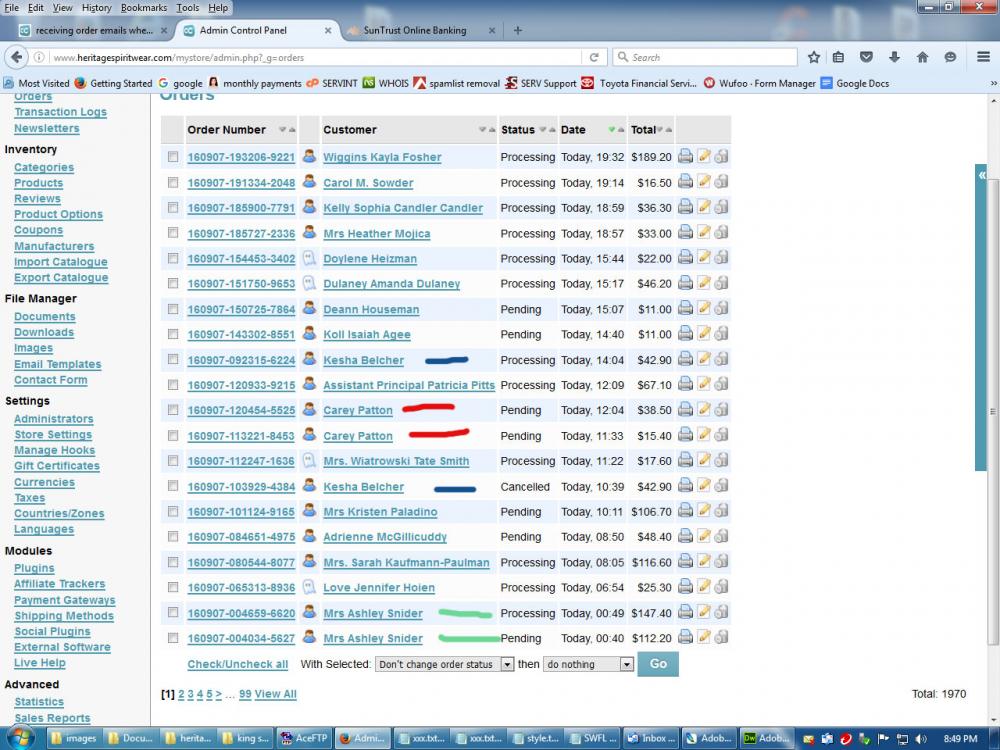-
Posts
24 -
Joined
-
Last visited
Profile Information
-
Gender
Female
-
Location
Earth
carey's Achievements
Newbie (1/14)
0
Reputation
-
carey changed their profile photo
-
yes. it was set to processing when this started, then I switched it to pending. it started happening more, so I switched it back and is still happening. glitch 2 - maybe they are related if I start an order 1 shirt = order #123 I click 'checkout now' - redirect to paypal - then abandon the cart and go back an hour later *the order 123 shows up in the cart. (one shirt) and has not been paid for 1 hour later - I am still logged in (or I log back in) and I add a second shirt - then click checkout now - I'm redirected to paypal and I pay for the product. the order is assigned a new order number #124. *the order #124 shows up in the cart (2 shirts) *this will have a corresponding email in my paypal account shouldn't it be the same order number?
-
I shouldnt have marked the cancelled one however 6 order emails came from the cart only 3 were paid. the problem we are having is that we have to physically match each order with the paypal payment email (by logging in to paypal) to see which ones went through. is there a way the cart will only email us the orders that have been paid? as I said, this just started happening. we never received order emails that werent paid before.
-
here is an example of 3 orders the customer started, then finished later. they must have logged in, checked a few products, clicked the checkout button (redirected to paypal) then walked away. they came back and placed their order later. they were given a second order number. both orders, the one paid for and the one not paid for are both in the admin panel as processing. in my paypal account I can see they paid for one of the orders. (however the cart lists both) this glitch is new.. any thoughts? 2 separate order numbers also. it's not like they came in and just picked up where they left off... here is the snippets snapshot (definitely not hacked here)
-
there is 'custom registration' but i never used it. nothing in code snippets
-
i was thinking a new glitch? we also noticed that yahoo and hotmail blocked all cart emails (and no, we are not on a blocked list). we had to reroute them through gmail.
-
I'm, running 5.2.2 and wow - great idea for forcing the cart to empty. i set it to 2 days (172800), my products are time limited. (school uniforms only open for a short period) however, that doesn't solve the problem of.... once the customer clicks "checkout" they are redirected to paypal. if they do not enter their payment info and click the 'return to storename' link, the order still shows up in the cart as 'processing'. later if/when they do come back and place the order and complete the payment, we get another order in the cart. (2 orders - one paid for, one they started and did not complete) so... *once they click the checkout button, (and get redirected to paypal - whether they pay or not) we get the order in the admin area of the cart. we dont remember this being an issue before.
-
my cart has run perfectly for the last few years. however lately, there have been a few glitches. 1 - I used to only receive the order email from the cart when the payment from paypal was complete. now i am receiving orders that have not been paid (sometimes people shop, click the paypal link and then walk away from their computer). **Once they click the "pay with paypal link" the order shows up in my cart and is emailed to me from the cart. **they don't always complete the order. then when the customer comes back and actually completes the order, we get another email from the cart. (duplicated orders, or if they added another shirt, multiple orders with different products where they only paid for the last order) the long version would be to compare every paypal transaction with the names of my customers, to eliminate duplicated orders, but this would take forever. we dont remember having this problem before. so far I tried: turning off all "receive notifications of orders" in my administrators (staff) settings (to not duplicate emails) changing store settings --> features to "processing" no settings in my paypal account have changed (that I know of) is there a way to fix this? thanks in advance!
-
HI! I am selling clothes items by date for schools. the 'window' to buy the products are limited by a few weeks. when the sale is over, I simply hide the "Category" • the school "name" is the "Category" • the products in that "Category" are available to the kids that go to that school only. Is there a way I can run a report on each "Category" (or school name) that will list how many of each product, sizes, colors, etc..were bought? here is an example: http://www.heritagespiritwear.com/mystore/index.php?_a=category&cat_id=48 what i have been doing is opening each transaction and make a manual list of how many products, sizes, etc... that were sold. help!! thanks - C
-
{$DATA.title} worked perfectly for me because there is no individual shipping (we ship all orders to one school, just needed the home room teacher to sort it out). for someone else they might need that. thank you again so much!!!
-
DAMN bsmither - you are good!! it worked like a charm!!! jeez - send me the name of your local pub and I'll open you a bar tab! thank you thank you thank you!!!! Care~
-
the only thing i changed was the text (title to 'homeroom teacher', the code stayed the same) i tried '{$DATA.user_title}' and it didnt work I'll try {$DATA.title} just to clarify... http://www.heritagespiritwear.com/mystore/ any product - then checkout - the first field is 'home room teacher title' (which is mandatory) I was trying to get that field to show up on the admin receipt so I could see which order goes to what home room.
-
Hoping you can help! I changed the user "title" (i.e. Mr, Mrs, etc..) to accomadate me better. I renamed that spot "home room teacher" in the text only and made it a required field. is there any way I can add that (user_title) on the email template that comes to me every time I get notified of an order? this is what my template looks like: {$DATA.first_name} {$DATA.last_name} {if !empty({$BILLING.company_name})}({$BILLING.company_name}){/if} just placed order number {$DATA.cart_order_id} on {$DATA.order_date}. This order can be managed online by following the link below. {$DATA.link} I was hoping for something like: {$DATA.first_name} {$DATA.last_name} {if !empty({$BILLING.company_name})}({$BILLING.company_name}){/if} just placed order number {$DATA.cart_order_id} on {$DATA.order_date}. Home room teacher name - (macros code for 'user_title') This order can be managed online by following the link below. {$DATA.link} does anyone know how to do this?
-
I want to add a registry feature (specific to one name, example: Jane Smith Babyshower) where people can go in and oder what they want, and have it save to the name specified. (example: Customer Bob Smith ordered product: t-shirt, size: small, color: blue; for Jane Smith's Babyshower) then mass bill at the end of the time allowed for the sale/event. is this possible?
- 1 reply
-
- bridal registry
- baby registry
-
(and 1 more)
Tagged with:
-
forgive me if I just brainfarted here... I'm trying to add an about us page (and a few others), but the new links display way down in the footer. how do I add the new pages to the menu bar on top? version CC 5.0.5 thanks! C~
-
anyone know of how to fix this?