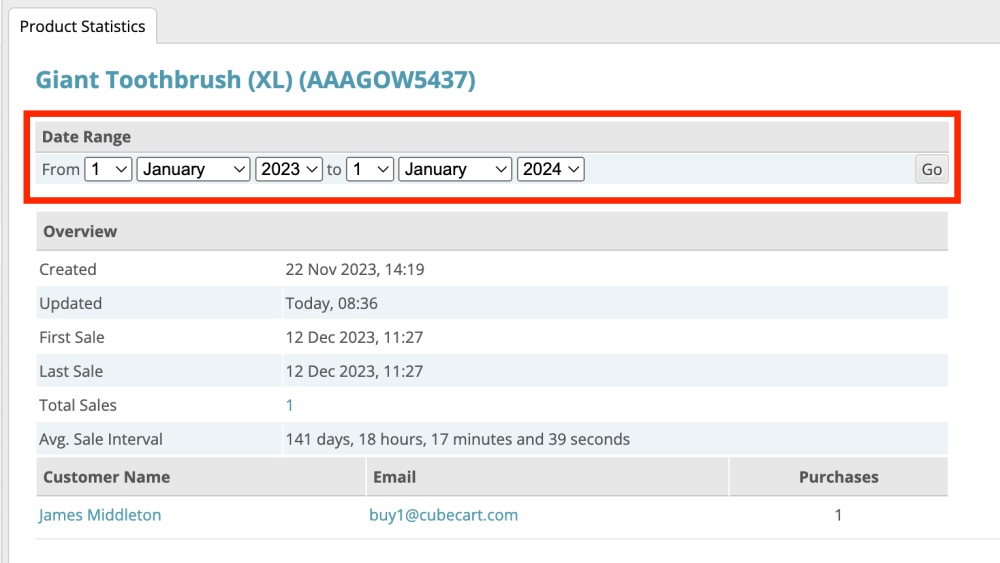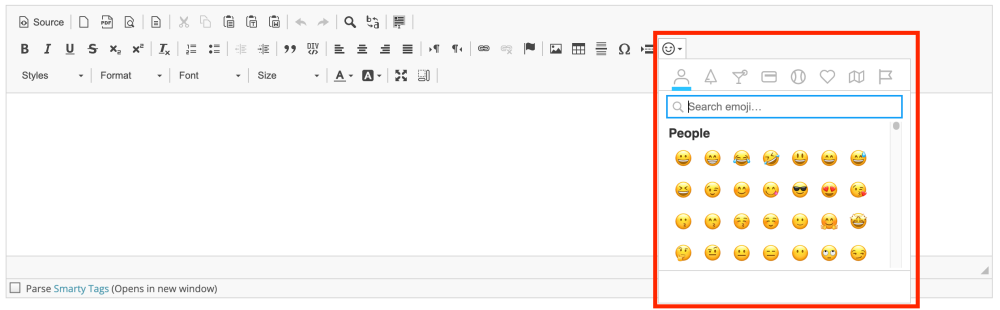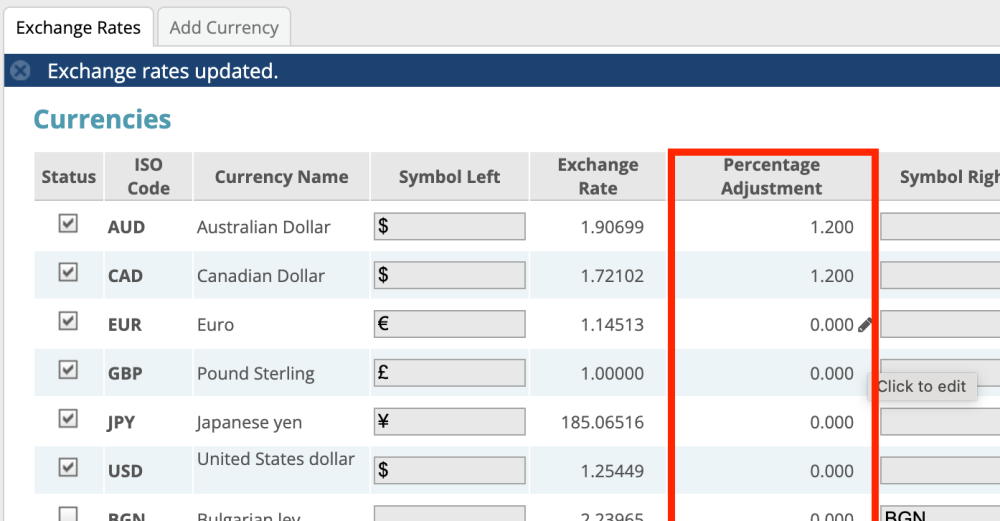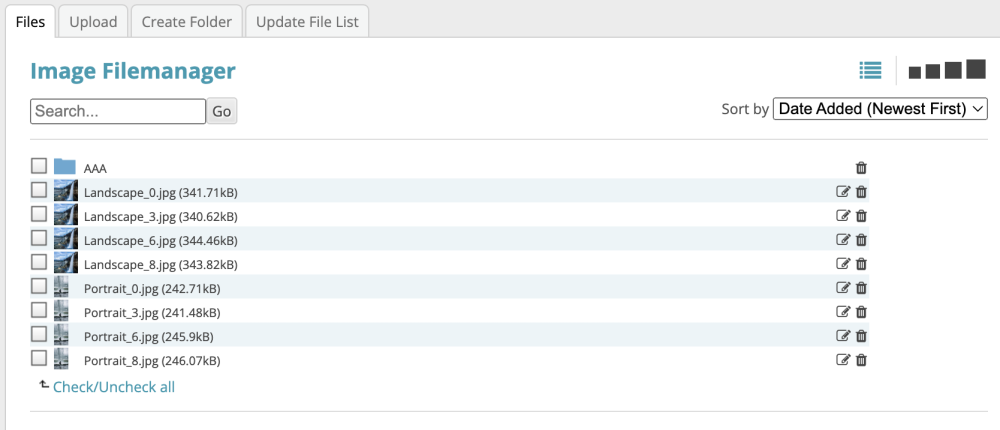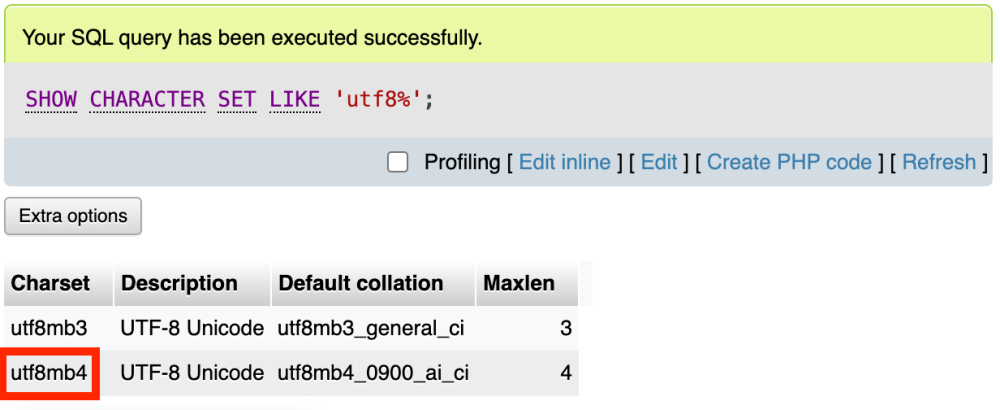All Activity
- Today
- Yesterday
-
Pleased its resolved now.
-
You were absolutely correct @Al Brookbanks Yesterday - I tried to fix this by reinstalling 1.9.6 and got the same errors but 1.9.7 from today has solved it! Many thanks. Really helpful
-
Ok in that case try 1.9.7 (just released): https://www.cubecart.com/extensions/plugins/paypal-commerce
-
I am on 6.5.4 and I think that is the problem.
-
Al Brookbanks started following Paypal Commerce ENV_SANDBOX Error
-
This issue will be resolved with an upgrade to the latest version. I'd recommend using the latest build: https://github.com/cubecart/v6/archive/refs/heads/v6.5-master.zip
-
Simon R started following Paypal Commerce ENV_SANDBOX Error
-
We have been working with CubeCart with Paypal Commerce plugin for months. Now, whenever we edit the order we get the attached errors about the constant ENV_SANDBOX. a) why has this suddenly started to happen? b) how do I sort? [<strong>Exception</strong>] /home/ds4d49574lv8/public_html/xxxxxxxxxxx/store/modules/plugins/paypal_commerce/hooks/class.mailer.presend.php:15 - Undefined constant "ENV_SANDBOX"
-
Simon R joined the community
-
These PHP warnings indicate XML parsing problems, possibly due to syntax errors or conflicts with external resources in the mentioned files.
- Last week
-
ihab.mohsen66 joined the community
-
What a great piece of work Digitology great information
-

Minimum MySQL version for Cubecart 6.5.4
Sumaleth replied to Sumaleth's topic in Install & Upgrade Support
Thanks! -
Al Brookbanks started following CubeCart 6.5.4 Released and Minimum MySQL version for Cubecart 6.5.4
-

Minimum MySQL version for Cubecart 6.5.4
Al Brookbanks replied to Sumaleth's topic in Install & Upgrade Support
It's recommended but lower versions should be ok so long as the client supports utf8mb4. -
Sumaleth joined the community
-
Does Cubecart 6.5.4 require MySQL 8+? I see that this line in `setup/index.php` changed from: 'MySQL' => array( 'title' => 'MySQL 5.5+', To: 'MySQL' => array( 'title' => 'MySQL 8+', But there's no mention of it in the news post or in the website's server requirements? Thanks.
-
adidas Gazelle bold shoes joined the community
-

Help me check the code overflow problem on the product page
bsmither replied to AnimeBoyGirl's topic in Technical Help
This must be the case where CubeCart uses part of the regular product Description to serve as the Short Description, when there is nothing entered as an actual Short Description. When CubeCart does this, the <style> tags are stripped off, leaving the CSS content, which is now visible. Please try entering some simple plain information in the product's Short Description text editor. Then Save and have CubeCart clear its internal cache. -
Mohit305 joined the community
-
We are please to announce the release of CubeCart 6.5.4. This is a maintenance release with a number of minor new features. Important Release Notes This version converts the database encoding to utf8mb4. Please make sure that your installation of MySQL or MariaDB supports this character set. * Download: CubeCart-6.5.4 The table below shows the new features added to this release. All 95 closed issues can be found on GitHub. Issue New Feature #3543 List view aded to filemanager. #3544 Sorter added to filemanager for name, date added and filesize (see screenshot above). #3536 reCaptcha added to password recovery tool. #3532 Customer comments icon with link added to dashboard orders (unsettled orders) list. #3525 Bulk action to add/remove orders from dashboard (unsettled orders). #3488 Use of hooks to manipulate dashboard (unsettled orders) bulk actions. #3487 Order list to have new "Last Updated" column with sorter. #3447 Preview icon on category and document list to view on front end. #3427 Switch to allow for product and category descriptions to be parsed via Smarty (for dynamic contnt). #3425 Improved character set support utf8mb3 to utf8mb4 #3424 Exchange rate "buffer" with percentage adjustment. #3418 Order summary to show both custom order ID (if available) and traditional order ID. #3413 Filemanager last location memory for product option images #3392 Adjust product sales report by date. #3385 Switch off order email whilst in PayPal Sandbox mode (PayPal Commerce 1.9.5+ required). #3420 Rich Text Editor - Emoji Picker Plugin * It is possible to list available UTF8 character sets with the MySQL command: SHOW CHARACTER SET LIKE 'utf8%';
-

Related Products - Manual & Automated Recommendations
atnl replied to CubeCart Bot's topic in Extension Discussion
I have bought this,but i got no lisence key in my email. How long does it normally take? -
Go to admin, Maintenance, Database tab. Scroll to the table CubeCart_geo_country. Make note that there are zero records. Obtain the following file from a stock download of CubeCart and load it into a text editor: /setup/db/install/data.sql Then, in admin, Maintenance, Query Database (Advanced), take note of the Query box. You will be pasting a lot of lines in here. From the file, starting at about line 507, there will be 243 lines (all the way to the bottom of the file, don't miss getting all of the last line) that needs be copied to the system's clipboard, then pasted into the Query box. Then click Go. Note: I haven't actually done this, so, be prepared if this does not go as desired. The only table being affected is CubeCart_geo_country which holds all the country names.