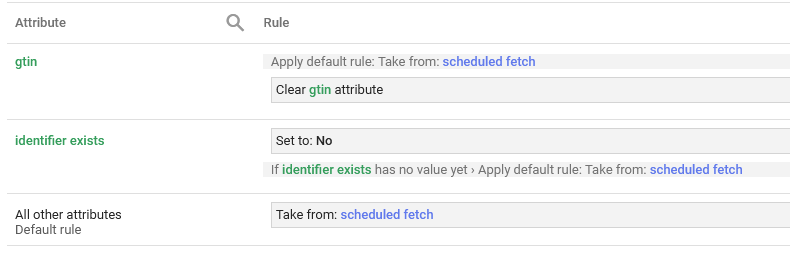Leaderboard
Popular Content
Showing content with the highest reputation since 09/24/2015 in all areas
-
Can you believe that CubeCart has been around since 2003? What started out as a small project has snowballed powering thousands of stores globally. If you have a success story you would allow us to publish we would be truly very grateful if you could share it with us. We need new merchants to realise the potential they have using CubeCart. This will help contribute to further growth, new features and an all round brighter future for everyone. Please feel free to email me personally at [email protected] with your company name, store URL and short success story of upto say 300 words. Many thanks to you all for your support.4 points
-
2 points
-
In the skin's config.xml, find the <image reference="category">. It is set for 800 pixels on the longest dimension. Change this to 900. It will auto-scale down to fit the container (which is 848 px wide). Next, you will need to find the CSS rule (I do not know where it would be.): .cat-hdr-img img { margin: 0px auto 5px; } Change to: .cat-hdr-img img { margin: 0 0 5px; } This CSS change will remove the margin that the browser adds to either side of the image, in equal part, to center the image in the slightly wider container. Be sure to clear Cubecart's cache.2 points
-
The developer will probably / should be releasing a new version of the skin to take account of all of the skin changes included in this recent version. However, if you are using a modified version, then that update will not automatically apply to your store and you should chat to the developer about this. If you dont make all the front end skin changes then you wont be able to take advantage of any fixes / new functionality that has been added - you may say that you dont need this functionality but it is always best to stay fully up to date because the situation simply gets worse and worse with each upgrade that is released - this is the problem with having custom changes2 points
-
Try this: In includes/ckeditor/config.js, at the bottom, find: config.allowedContent = true; }; Change to: config.allowedContent = true; config.coreStyles_italic = {element : 'em'}; config.extraAllowedContent = 'i[*]{*}(*)'; }; CKEDITOR.dtd.$removeEmpty = '{i: 0}'; The same added statements can be used for other HTML tags used in unorthodox ways.2 points
-
Email routing will automatically be set to "Automatic" or sometimes "Local Mail Exchanger" which in 99.99% of cases will be the same thing. You only need to set it to Remote if you are using external MX records pointing away from your hosting company which is effectively what Godaddy are forcing you to do by closing email ports. Some people choose to use gmail or other email service providers, but why should you have to ? Disabling php mail() is standard practice now for security reasons (WHM built in security advisor flags this as a high security risk if it is enabled !) and SMTP should always be used and configured to use SSL / TLS. Email sent via SMTP is much more secure, more likely to be delivered and not rejected or put into spam and isnt complicated to use. So much so, I would recommend that php mail() is removed as an option in CubeCart as it is very likely to disappear as an option in the near future Ian2 points
-
For anyone that uses git with CubeCart (or any other packages for that matter), cPanel have been adding a huge amount of functionality which will be included in V68 - see https://features.cpanel.net/topic/allow-users-to-install-websites-from-version-control V68 is already in Edge release status so most people will not have access to it yet, but V68 should be into general release in a few months (V66 has just been released in the last week) Ian2 points
-
The 'top menu' is the "Navigation" bar (or sometimes "Shop by Category" box). The menu is built from all the categories (enabled and unhidden) there are. There are also three special items: Home, Sale Items, and Gift Certificates. To add any other links to this group would require editing the skin template "box.navigation.php".2 points
-
This issue will be resolved with an upgrade to the latest version. I'd recommend using the latest build: https://github.com/cubecart/v6/archive/refs/heads/v6.5-master.zip1 point
-
I have read that CC650+ works with PHP 8.3. (Currently, I cannot experiment with PHP 8.3 because my server's operating system is too old.)1 point
-
Did this transaction pass 3D secure? If so I believe it should be protected and you shouldn't be liable to chargeback fees. Our PayPal integration has much more granular settings. If you want to you can choose to only accept payments that pass 3D secure. With that setting enabled you are never liable to chargeback fees. The square extension could have this feature added.1 point
-
1 point
-
A 'throbber' (spinning circle) that does not go away indicates that the javascript that is supposed to cancel the throbber and make the browser proceed to the next step, has crashed, failed to start, or failed to load. Failing to load could be caused by a browser extension that prohibits fetching javascript from non-whitelisted sources. While stuck on the CloudFlare page, examine the browser settings menu for a "Developer" section, then view the browser 'console'. It will indicate the cause of being stuck on the CloudFlare page.1 point
-
You can check your "includes/global.inc.php" file it will have the link to the admin page in it, $glob['adminFile'] = 'admin_xxxxx.php';1 point
-
1 point
-
We are in the middle of developing a plug-in to cover both these areas of functionality. It is a big job to do it fully so have no release date yet but will be in the first half (hopefully first quarter) of next year. If you want to register as a client at our website and open a support ticket asking about this, we are interested in people’s views on functionality and we can keep you updated regarding progress1 point
-
Thank you. By way of a bit of background for you. In the early stages of our online shop journey we checked out many different platforms including some of the well known names such as ZenCart. We found the setup of these other platforms to be quite difficult and certainly not as well organised and intuitive as CubeCart. The ease of setup and the organised admin area were the main reasons for us deciding to go with CubeCart, a good decision and we look forward to using it for a long time to come. These forum pages have been a big help, we really appreciate you being there and the assistance you provide, keep up the good work because no doubt I'll be back1 point
-
I would say it is not the POF module contributing to this. Rather, the 'verification code' is CubeCart complaining that the reCaptcha gadget is not agreeing with the solution provided. It might not be displaying when it should be, or the customer worked out the puzzle, but the solution is not correct. Please verify that, in admin, Store Settings, Features tab, Bot Protection section, the reCaptcha is enabled as desired. Then, assure yourself that your browser is not blocking the javascript needed to fetch the reCaptcha gadget from Google.1 point
-
Hi, Without knowing anything about the images (size ect) you intend to use i can only give a vague example. Assuming the images you plan on using are all the same size/dimensions then you could do something like: 1) Upload the 4 images to your site (for the example below i've used square images and uploaded them to root > images > source ) 2) Admin > Documents > Select the document which is your homepage 3) Select the "Content" tab and then click the "Source" button on the text editor. 4) Add some html to display your image "buttons" - For the example i am using square images so layout might need changing if you use rectangular images. <div class="home-blocks"> <div class="row"> <div class="col-xs-12 col-sm-3"> <a href="http://www.google.com"> <img class="img-responsive" src="images/source/mens_sale.png" title="Shop Mens Sale" /> </a> </div> <div class="col-xs-12 col-sm-3"> <a href="http://www.google.com"> <img class="img-responsive" src="images/source/womens_sale.png" title="Shop Womens Sale" /> </a> </div> <div class="col-xs-12 col-sm-3"> <a href="http://www.google.com"> <img class="img-responsive" src="images/source/childrens_sale.png" title="Shop Childens Sale" /> </a> </div> <div class="col-xs-12 col-sm-3"> <a href="http://www.google.com"> <img class="img-responsive" src="images/source/clearance.png" title="Clearance Sale - All Stock Must Go!" /> </a> </div> </div> </div> 5) Add a small bit of css When adding custom css styling i recommend you create a custom css file so that they don't get lost during any updates. To create a custom css file go to skins > basix > css and make a copy of the cubecart.default.css file and rename it cubecart.custom.css Open cubecart.custom.css and add the following .home-blocks{ text-align:center; } .home-blocks a { display:inline-block; margin: 10px 0px; } .home-blocks a img{ max-width:100%; } @media (max-width: 767px){ .home-blocks .col-xs-12 { width: 50%; } } then go to skins > basix > templates > element.css.php and add <link rel="stylesheet" href="{$ROOT_PATH}skins/{$SKIN_FOLDER}/css/cubecart.custom.css"> And clear your site cache via your admin panel.1 point
-
Hi Lyd, If you edit the page/document via the admin panel "status" should be ticked and "Show link to document in storefront?" unticked. This should hide the link in the footer but leave the content accessible by the new nav link. If you are linking to a category, don't create a new page/document as stated in step 1. Simply just do step 2 and use the url for the category for the link. Thanks.1 point
-
1 point
-
You can see the manual update guide for Amzin at http://nitefox.x10host.com/docs/ManualUpdates/amzinguide.html - The latest update (V1.03) is mainly a compatibility update for CubeCart 6.4.0/6.4.11 point
-
Hey @priceisrightsuperstore The store logo is styled by the following classes - .main-logo and .main-logo img in basix > css > style.css starting at line 220 which both have a css rule max-height of 60px. So you will need to modify both of those classes to get you desired look. The "Shop by Category" tab is 50px so the logo is already exceeding the size tab. Also, after making any changes remember you may need to clear your browser cache as well the site cache.1 point
-
We would ask that you verify the name of the database as stated in /includes/global.inc.php matches the actual name of the database as seen in your hosting account's control panel (Cpanel?). Also, if the database tables have a prefix, make sure it matches what is given in global.inc.php. Not allowing a table column's name as the "key" to fetch the row's contents usually means the requested table doesn't exist, or CubeCart is using a table prefix when it shouldn't, or v.v.1 point
-
1 point
-
Please delete the unique key 'custom_oid' on the CubeCart_order_summary table. And replace it with a standard key or normal index. This was a bug in the beta.1 point
-
1 point
-
We are excited announce the release of CubeCart 6.2 which sports a number of fabulous new features. Maintenance release 6.1.15 is also available for those who are not ready or are not keen to make use of the new features. Massive thanks to all those who have tested and reported any 6.2 bugs. What's New in 6.2? Incremental order numbers (with dynamic prefix/suffix). #636 Tools to help with GDPR. #1892, #354 * Automatically minified and compressed HTML, CSS & JS. #1905 * Checkout state/county can be required, optional or disabled. #1870 * Invoice template editor tool. #1904 Caching improvements. #1536 Product category added to Google Analytics for eCommerce. #1859 * Order summary to show "guide" currency used. #1913 Ability to show hide site document titles. #1907 * Email log to show fail reason. #1899 Email configuration test to work prior to save. #1894 reCaptcha added to newsletter signup. #1891 * Colours added to admin control panel order statuses. #1888 Introduction of "Safe Mode". #892 Product dimensions (width, height & depth). #828 * Changed admin URL emailed on setup (if changed). #1314 "Continue Shopping" added to cart at all times. #1381 * Search redirect to product detail page for single result. #1427 Auto delete captured card details when order status changes from pending. #1886 Upgrade Instructions: https://support.cubecart.com/Knowledgebase/Article/View/228/43/how-do-i-upgrade-from-cubecart-v6-to-latest-v6 Download: CubeCart-6.2.0.zip Download: CubeCart-6.1.15.zip 6.2 Release Notes - Please Read!! * These features will require skin updates if you do not use the default "Foundation" skin from the 6.2 release. This release has a clear cache on demand tool which significantly optimises the caching system and lowers server load. This means that inventory or configuration changes made in the admin control panel will not be reflected on the front end of the store until the "Clear Cache" button is clicked. This can be found at the top right hand side of every page of the admin control panel. We very much appreciate that this may be seen as an unwelcome new feature but the technical significance is worthy. Unless you have a critical change to make we suggest clearing the cache habitually at the end of each admin session. If the cache is not cleared it may take up to 24 hours for your changes to show. To help comply with GDPR CubeCart 6.2 now has "double opt-in" for email marketing signup and a tool to create a report of all customer data based on an email address. This can be found in the "Customer" section of the admin control panel under the "GDPR Report" tab. A customer can be "forgotten" by deleting their account, newsletter subscription, review(s) and any orders they may have placed. Please note that it may be a legal obligation to keep their order data on file if you have an existing financial contract. The GDPR report can be disclosed to your customer printed or saved as a PDF and/or used to help remove their data from the system. To be GDPR compliant please be sure to have a suitable privacy policy which should contain other such information such as what each site cookie does. Further information and support may be available from your local "Information Commissioner" such as the ICO (in the UK). GDPR is still a very confused and misunderstood subject of which there is no one solution for every business. We will prioritise further development to help compliance based on your feedback if merchants feel they still need extra tools.1 point
-
When a customer registers for an account, that registrant could instantly be assigned to a customer group. The group would have been created before-hand, and some or all products would have had a price schedule created for them. There is no percentage difference between one group and any other group (yet). Each group has a distinct and independent price schedule. Still, I reiterate, once a customer registers, even at checkout, but then resumes shopping, the group's price schedule is shown everywhere to that customer. Is this acceptable according to the contract you have with the product supplier? However, I know that someone (Noodleman?) is or has been working on something related. There is a new parameter in the function that gets an item's price, that when true, will return the full retail price regardless of any other consideration. If it was Noodleman who asked for this to be added to the core code, you should drop him a note to ask if he has anything on the shelf ready to install.1 point
-
Welcome Carlos Martins! Glad to see you made it to the forums. Only two or three database columns store a date as a SQL DATE/TIME value. The other 'time'-related columns are "UNIX timestamps" - the number of seconds since Jan1,1970. There are PHP functions that take this number, and a "pattern", as arguments, and give back a phrase. The phrase can be 'fuzzy' (Yesterday, two weeks ago, etc) or absolute (4 Feb, 2018).1 point
-
1 point
-
This may be the solution you are looking for: https://github.com/cubecart/v6/issues/17711 point
-
Welcome son caocao! Glad to see you made it to the forums. One of the differences between CC615 and the latest version is that a lot of XSS deterrence has been implemented. That means for many events, the correct security token needs to accompany the request. If that correct token is not there, the session will get discarded.1 point
-
1 point
-
CC618 will use the product's Short Description if it exists. If not, the product's Main Description will be used after stripping away all HTML tags. Whichever is used, if the description needs truncating, the first action is to decode entities, such as " to a quote mark. But the use of this function employs the ENT_COMPAT filter which does not convert the apostrophe - '. The second action is to discard everything after the product precis limit. The third action is to re-encode all the entities. The use of this function will see ' and encode the ampersand - &#39;. Thus, at the browser, after decoding &, we still see '. In the file /classes/catalogue.class.php, near line 218: Find: return htmlentities(substr(html_entity_decode($short_description, ENT_COMPAT, 'UTF-8'), 0, $product_precis), ENT_QUOTES, 'UTF-8').'…'; Change to: return htmlentities(substr(html_entity_decode($short_description, ENT_QUOTES, 'UTF-8'), 0, $product_precis), ENT_QUOTES, 'UTF-8').'…'; This will be fixed in CC619.1 point
-
A couple of questions: Are you using AIOS? Do you have a country or region set up in AIOS for the countries you ship too? Are you running the following CC6.1.8 with Skin Foundation and AIOS. + various plugins. ie Card capture+paypal express I may not be able to help for here on, but the answers will help others more knowledgeable.1 point
-
What caused all my errors was a bot called Baidu. Business is located in China, but the IP is from Brazil. This is concerning. Ian from Havenswift thinks it might be a spider making itself look like it is from Baidu when it actually isn’t. We both read that Baidu does not respect robots. txt, but this may be why. It isnt Baidu at all ! Anyway, I added the following to my robots.txt. I’m going to clear my error log and see what happens. No more errors we know it’s Baidu. Lots more errors we know it isn’t and .htaccess changes come into play. Thank you Ian for all your help. User-agent: Baiduspider Disallow: / and User-agent: Baiduspider-image Disallow: /1 point
-
1 point
-
Sounds like the flag is on the USPS side. Look in the Admin Dashboard>Advanced>Request Log. Be sure to hide your USERID if you share any info from there.1 point
-
You'll need to contact the developer using the "Email Developer" link: https://www.cubecart.com/extensions/developer/patrick-bullert1 point
-
Is this something you want to add above all gateway choices, or each one separately? For above all try this in content.checkout.php: <ul class="no-bullet center" id="gateway_error"> <h3>Above All</h3> {foreach from=$GATEWAYS item=gateway} If it's something separate you want, it would have to be in the plugin code somewhere.1 point
-
You had displayed your renamed admin folder. Since it was an image I didn't have any way to protect you other than to delete the image. For security precaution - it would be best if you renamed your admin_XXX folder within includes/global.inc.php - and then renamed your admin_xxx folder to match. You will have to change permission in order to be able to edit the global includes file. For some reason this forum software only lets Moderators add the Resolved.1 point
-
Yes that was correct. Maybe you need to clear all cache, including browser1 point
-
We have never certified or tested the Softaculous installs/upgrades. The auto upgrade tool from 6.1.6 should be ok but there is still potential file permission issues. I always use FTP personally to be sure.1 point
-
1 point
-
1 point
-
The Invisible Recaptcha is one of the new features coming out in 6.1.6. If you can't wait you could find the beta code in GitHub and implement it now. https://github.com/cubecart/v6/issues/1483 A word of caution, however. I have some plugins on our plush catalog that will need edits before they will work with the invisible one. I have it in operation on our estates site, if you want to see it working.1 point
-
As I understand it this is known about and should be fixed in 6.1.6.1 point
-
This is a known issue and will not cause any damage to the store. The programmer's are working on it. CubeCart makes three attempts at searching for a product. 1. Using a complicated (as implemented by the database server) algorithm that searches the database using a 'relevance approach'. The results have a "relevance weighting factor". If nothing found, 2. Using an expression looking for whole words. If nothing found, 3. Looking for the characters entered which may appear anywhere. The problem with the CubeCart code is that the Advanced Search page has a sort selector that defaults to a sort method (Relevance) that is only applicable to method #1. CubeCart is supposed to drop that sort method and default to another, legal sort criteria for #2 or #3, but doesn't. Thus, the error message from the database server. You shouldn't see this error if you choose to sort by something other than Relevance on the Advanced Search page.1 point
-
If i enter in to admin > products and bring up a list of products, there's no indication which items are discounted or on sale. So the only way to see which items we have listed on sale is via the customer side. Am i missing something obvious ?1 point