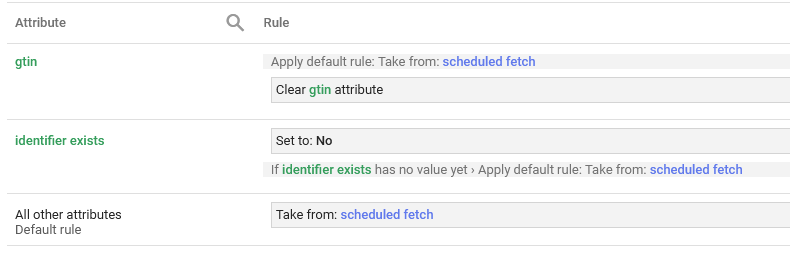Leaderboard
Popular Content
Showing content with the highest reputation since 09/24/2015 in all areas
-
Can you believe that CubeCart has been around since 2003? What started out as a small project has snowballed powering thousands of stores globally. If you have a success story you would allow us to publish we would be truly very grateful if you could share it with us. We need new merchants to realise the potential they have using CubeCart. This will help contribute to further growth, new features and an all round brighter future for everyone. Please feel free to email me personally at [email protected] with your company name, store URL and short success story of upto say 300 words. Many thanks to you all for your support.4 points
-
2 points
-
In the skin's config.xml, find the <image reference="category">. It is set for 800 pixels on the longest dimension. Change this to 900. It will auto-scale down to fit the container (which is 848 px wide). Next, you will need to find the CSS rule (I do not know where it would be.): .cat-hdr-img img { margin: 0px auto 5px; } Change to: .cat-hdr-img img { margin: 0 0 5px; } This CSS change will remove the margin that the browser adds to either side of the image, in equal part, to center the image in the slightly wider container. Be sure to clear Cubecart's cache.2 points
-
The developer will probably / should be releasing a new version of the skin to take account of all of the skin changes included in this recent version. However, if you are using a modified version, then that update will not automatically apply to your store and you should chat to the developer about this. If you dont make all the front end skin changes then you wont be able to take advantage of any fixes / new functionality that has been added - you may say that you dont need this functionality but it is always best to stay fully up to date because the situation simply gets worse and worse with each upgrade that is released - this is the problem with having custom changes2 points
-
Try this: In includes/ckeditor/config.js, at the bottom, find: config.allowedContent = true; }; Change to: config.allowedContent = true; config.coreStyles_italic = {element : 'em'}; config.extraAllowedContent = 'i[*]{*}(*)'; }; CKEDITOR.dtd.$removeEmpty = '{i: 0}'; The same added statements can be used for other HTML tags used in unorthodox ways.2 points
-
Email routing will automatically be set to "Automatic" or sometimes "Local Mail Exchanger" which in 99.99% of cases will be the same thing. You only need to set it to Remote if you are using external MX records pointing away from your hosting company which is effectively what Godaddy are forcing you to do by closing email ports. Some people choose to use gmail or other email service providers, but why should you have to ? Disabling php mail() is standard practice now for security reasons (WHM built in security advisor flags this as a high security risk if it is enabled !) and SMTP should always be used and configured to use SSL / TLS. Email sent via SMTP is much more secure, more likely to be delivered and not rejected or put into spam and isnt complicated to use. So much so, I would recommend that php mail() is removed as an option in CubeCart as it is very likely to disappear as an option in the near future Ian2 points
-
For anyone that uses git with CubeCart (or any other packages for that matter), cPanel have been adding a huge amount of functionality which will be included in V68 - see https://features.cpanel.net/topic/allow-users-to-install-websites-from-version-control V68 is already in Edge release status so most people will not have access to it yet, but V68 should be into general release in a few months (V66 has just been released in the last week) Ian2 points
-
The 'top menu' is the "Navigation" bar (or sometimes "Shop by Category" box). The menu is built from all the categories (enabled and unhidden) there are. There are also three special items: Home, Sale Items, and Gift Certificates. To add any other links to this group would require editing the skin template "box.navigation.php".2 points
-
I have read that CC650+ works with PHP 8.3. (Currently, I cannot experiment with PHP 8.3 because my server's operating system is too old.)1 point
-
Using a programmer's text editor, please make this edit. In /classes/catalogue.class.php, near line 893: From: $GLOBALS['catalogue']->searchCatalogue((int)$_GET['cat_id'], $page, $catalogue_products_per_page); To: $GLOBALS['catalogue']->searchCatalogue($_GET['cat_id'], $page, $catalogue_products_per_page); The variable $_GET['cat_id'] could actually contain the value 'sale'. Should this text value be cast to a numerical type, it equals 0, for which there is nothing to be found. The use of (int) was added in an attempt to solve some other problem.1 point
-
Have done that for you on Github now. Hopefully that can be sorted, as those skins are a big plus.1 point
-
Please bring up the extension for viewing the settings in admin, Extensions, find Card Capture and click the Edit icon. On the next page shown, what does the Description field show?1 point
-
I'm only running All in One Shipping v 1.0.24, Card Capture v 1.0.12, and Google Base v 1.0.3. So far, so good, but I'll keep an eye on them.1 point
-
You are getting the address items from the admin, Order Summary page? If so, try the following: In the admin /sources/orders.index.inc.php: Near line 419, find: $overview_summary['country'] = is_numeric($overview_summary['country']) ? getCountryFormat($overview_summary['country'], 'numcode', 'name') : $overview_summary['country']; After that, add: $overview_summary['state_abbrev_d'] = is_numeric($overview_summary['state_d']) ? getStateFormat($overview_summary['state_d'], 'id', 'abbrev') : $overview_summary['state_d']; $overview_summary['state_abbrev'] = is_numeric($overview_summary['state']) ? getStateFormat($overview_summary['state'], 'id', 'abbrev') : $overview_summary['state']; In the admin template orders.index.php: Near lines 163-164, from: {$OVERVIEW_SUMMARY.town_d|upper}<br> {if !empty($OVERVIEW_SUMMARY.state_d)}{$OVERVIEW_SUMMARY.state_d|upper}, {/if}{$OVERVIEW_SUMMARY.postcode_d}<br> To: {$OVERVIEW_SUMMARY.town_d|upper} {if !empty($OVERVIEW_SUMMARY.state_abbrev_d)}{$OVERVIEW_SUMMARY.state_abbrev_d|upper}, {/if}{$OVERVIEW_SUMMARY.postcode_d}<br> Near lines 174-175, from: {$OVERVIEW_SUMMARY.town|upper}<br> {if !empty($OVERVIEW_SUMMARY.state)}{$OVERVIEW_SUMMARY.state|upper}, {/if}{$OVERVIEW_SUMMARY.postcode}<br> To: {$OVERVIEW_SUMMARY.town|upper} {if !empty($OVERVIEW_SUMMARY.state_abbrev)}{$OVERVIEW_SUMMARY.state_abbrev|upper}, {/if}{$OVERVIEW_SUMMARY.postcode}<br>1 point
-
1 point
-
The package of files that has been offered to replace a few existing troublesome files did have a change in the one file (ini.inc.php) that declares the version (now 6.4.9). Replacing these troublesome files does not require that setup be run again. This package contains no changes to be made to the database or the database contents. Hence, normally, setup makes an entry in the database table CubeCart_history with the version "processed" and the timestamp when it happened. But simply replacing these troublesome files did not also make the appropriate entry in the CubeCart_history table. Using an external database utility, view CubeCart_history and change the value "6.4.8" to "6.4.9".1 point
-
We are in the middle of developing a plug-in to cover both these areas of functionality. It is a big job to do it fully so have no release date yet but will be in the first half (hopefully first quarter) of next year. If you want to register as a client at our website and open a support ticket asking about this, we are interested in people’s views on functionality and we can keep you updated regarding progress1 point
-
If you have CubeCart's debug mode enabled, turn it off. I *believe* that switching off Debug mode will quiet the PHP8 Warnings (used to be Notices in PHP7). As for Google, please see: https://github.com/cubecart/v6/issues/30471 point
-
I would say it is not the POF module contributing to this. Rather, the 'verification code' is CubeCart complaining that the reCaptcha gadget is not agreeing with the solution provided. It might not be displaying when it should be, or the customer worked out the puzzle, but the solution is not correct. Please verify that, in admin, Store Settings, Features tab, Bot Protection section, the reCaptcha is enabled as desired. Then, assure yourself that your browser is not blocking the javascript needed to fetch the reCaptcha gadget from Google.1 point
-
The POF module prior to 1.2.2 had its own code to email a courtesy email confirming the order was placed. Version 1.2.2 now is supposed to use the established code in CubeCart's core codebase. Looking at 1.2.2 (version 1.3.0 is the same), it seems more work needed was mentioned to the programmers, but didn't get done. So, please make this edit: In the Print Order Form module, gateway.class.php, near line 206, find: if (!empty($item['product_options'])) $product['product_options'] = implode(' ',unserialize($item['product_options'])); Change to: if (!empty($item['product_options'])) { if (($list = unserialize($item['product_options'])) !== false) { foreach ($list as $value) { $item['options'][] = $value; } } else { if(method_exists($order,'unSerializeOptions')) { $options = $order->unSerializeOptions($item['product_options']); } else { if(empty($item['product_options'])) { $options = array(); } else if(($options = cc_unserialize($item['product_options'])) !== false) { } else if (($options = cc_unserialize(base64_decode($item['product_options']))) !== false) { } else { $options = explode("\n", $item['product_options']); } } foreach ($options as $option) { $value = trim($option); if (empty($value)) continue; $item['options'][] = $value; } } }1 point
-
Hi @radman420 That slider is just a basic bxslider banner slider set in the document content for the homepage which you modify via your admin panel. Firstly create your banners and upload them to your site, for example (images > source > slide_001.png) Banners should be of equal size Then, go to your admin panel and in the left-hand menu go to File Manager > Documents Then, select the document for the homepage OR create a new document On the document content section click the "source" button in the left corner and create a slider box by adding : <ul class="bxslider"> </ul> If you want your banner to link to a page or product, then use the following structure within the ul element above : <li> <a href="#LINK HERE#"> <img src="#IMAGE SRC HERE#" /> </a> </li> Replace the following: #LINK HERE# -- with the url you want it to goto #IMAGE SRC HERE# -- with the image source which for the example would be something like --> images/source/slide_001.png Then, repeat for each slide. If you just want your banner to displayed with no link, then use the following structure within the ul element above : <li> <img src="#IMAGE SRC HERE#" /> </li> So, your final content will look something like the following for a slider with linked images: <ul class="bxslider"> <li><a href="http://www.google.com"> <img src="images/source/slide_001.png" /> </a></li> <li><a href="http://www.google.com"> <img src="images/source/slide_002.png" /> </a></li> <li><a href="http://www.google.com"> <img src="images/source/slide_003.png" /> </a></li> <li><a href="http://www.google.com"> <img src="images/source/slide_004.png" /> </a></li> </ul> Then click save, make sure the document is set for Homepage and that the status option is checked. Might need to clear your sites cache. And that should be it.1 point
-
Name: Ebay Sales Price: £104.95 Category: Plugins Homepage: https://www.cubecart.com/extensions/plugins/ebay-sales1 point
-
We would ask that you verify the name of the database as stated in /includes/global.inc.php matches the actual name of the database as seen in your hosting account's control panel (Cpanel?). Also, if the database tables have a prefix, make sure it matches what is given in global.inc.php. Not allowing a table column's name as the "key" to fetch the row's contents usually means the requested table doesn't exist, or CubeCart is using a table prefix when it shouldn't, or v.v.1 point
-
Hi Coders! I am in the need of a couple of modifications. The website concerned is http://www.firstchoicemobility.com I currently have a large dropdown menu that works fine apart from when the web browser is resized. the text then gathers up on the left hand side. Apparently this is because the coding used (Isotope) for the menu should not be used like that so there is no fix. So I would like a new menu created the same without the browser resizing issue. The ability to print off or save a PDF of a product page (I have a sample of what i would like the layout to look like) The ability to re-order images to display on the product page in the order i wish. Please contact me if you are able to carry one or all of the modifications. Thank You Gary1 point
-
Please delete the unique key 'custom_oid' on the CubeCart_order_summary table. And replace it with a standard key or normal index. This was a bug in the beta.1 point
-
1 point
-
ok will give it a try thanks yes it is working thanks a lot uploaded the files as in the other discussion Grts Rob1 point
-
If you make the change I listed, you can add as many as you like, works fine for me.1 point
-
For now, I will say no, what you want to show is still not available with CC6114. Additionally to the above, part of this is because the currency that being shown during checkout is not databased as part of the Order Summary.1 point
-
The problem with the left/right arrow buttons is that the file of the controls sprite belongs to a different effect. Suggest that you edit the /js/styles/jquery.bxslider.css so that the controls.png file called would be bx_slider_controls.png, then copy the controls.png from the Foundation skin, renaming it bx_slider_controls.png. Then force the browser to reload the page's resources.1 point
-
Welcome kwickcut! Glad to see you made it to the forums. CubeCart uses the PHPMailer library (https://github.com/PHPMailer/PHPMailer) for all email transportation. PHPMailer is told to use SMTP, or to use PHP's mail() functions that relate to the connection to whatever service is defined in the PHP.INI file, which generally is a server on localhost. So, when you say 'phpmail', do you mean PHP's mail() family of functions, or the PHPMailer library? If in admin, Store Settings, Advanced tab, Sending Method is PHP 's mail() functions, then you do not enter anything relating to SMTP details, as the connection details to postfix (or whatever) should already be in the PHP.INI file.1 point
-
Can we know the name of the skin? I have tested with an option not coming from a set, and an option that did come from a set, and both behaved correctly.1 point
-
You installed CC5.2.16? When you say you have "migrated the store", you mean to say you did not copyany code from another version of CubeCart overwriting what was already there? If you can get into that CubeCart's admin, view the Maintenance page, Query Database tab. Don't do anything on this page - just look at the info shown just above the Query Box. This is the database server host and username. Next, click Maintenance again, Database tab. The list of tables will show the name of the database as prepended to the table name. Find CubeCart_inventory. How many records does it show? If there is 1 record, then what you are looking at via phpMyAdmin is not the same database (or database server) as what is in the /includes/global.inc.php file.1 point
-
This may be the solution you are looking for: https://github.com/cubecart/v6/issues/17711 point
-
It is best to make sure the data going into the table is correct in the first place so bsmithers solution will do that. If you have a lot of data already in there you can change existing post codes by running queries on the tables with post codes in e.g In the order summary table you can update post codes by using the following queries UPDATE `cc_CubeCart_order_summary` SET `postcode` = UPPER( `postcode` ) UPDATE `cc_CubeCart_order_summary` SET `postcode_d` = UPPER( `postcode_d` )1 point
-
its caused by sessions.gc_maxliftime, and has been the bane of my life for getting on 2 years, until Al and I found it. session.gc_maxlifetime This value (default 1440 seconds (20 minutes)) defines how long an unused PHP session will be kept alive. For example: A user logs in, browses through your application or web site, for hours, for days. No problem. As long as the time between his clicks never exceed 1440 seconds.1 point
-
Even though CubeCart does a good job of figuring out where it is, on a local dev machine, it helps tremendously to override some of this decision making. In /includes/global.inc.php, add the following: $glob['storeURL'] = 'http://127.0.0.1/store'; // No trailing slash $glob['standard_url'] = 'http://127.0.0.1/store'; // No trailing slash $glob['ssl_url'] = 'https://127.0.0.1/store'; // No trailing slash $glob['cookie_domain'] = '127.0.0.1'; // No trailing slash $glob['rootRel'] = '/store/'; // YES trailing slash or just a slash $glob['ssl_path'] = '/store/'; // YES trailing slash or just a slash In .htaccess, make these changes: <IfModule mod_rewrite.c> RewriteEngine On RewriteBase /store ### or just a slash ### ... ### Default store 404 page ### ErrorDocument 404 /store/index.php If CubeCart is installed in the "doc_root" of the server, that is, not in it's own folder, don't include the "/store" part. Then, use 127.0.0.1 instead of 'localhost'.1 point
-
Thanks for the quick reply Al. I must not have been holding my mouth right or something. I messed around with this for over an hour - gave up and came here - then went back, cracked a beer open and had 1 mouthful and thought - one more try .....and yup ....you guessed it - it worked. Thanks again for the help. It is appreciated. Dean1 point
-
What caused all my errors was a bot called Baidu. Business is located in China, but the IP is from Brazil. This is concerning. Ian from Havenswift thinks it might be a spider making itself look like it is from Baidu when it actually isn’t. We both read that Baidu does not respect robots. txt, but this may be why. It isnt Baidu at all ! Anyway, I added the following to my robots.txt. I’m going to clear my error log and see what happens. No more errors we know it’s Baidu. Lots more errors we know it isn’t and .htaccess changes come into play. Thank you Ian for all your help. User-agent: Baiduspider Disallow: / and User-agent: Baiduspider-image Disallow: /1 point
-
I don't know the professional way to do this, but I take a screen grab, import this in the photoshop. The using the colour picker tool, obtain the hex code for the colour I wish to change, then start searching the css files for that hex code. That pink for instance is probably ffc0cb It's crude and cumbersome but works.1 point
-
You had displayed your renamed admin folder. Since it was an image I didn't have any way to protect you other than to delete the image. For security precaution - it would be best if you renamed your admin_XXX folder within includes/global.inc.php - and then renamed your admin_xxx folder to match. You will have to change permission in order to be able to edit the global includes file. For some reason this forum software only lets Moderators add the Resolved.1 point
-
Yes that was correct. Maybe you need to clear all cache, including browser1 point
-
PHEW!!! Just call me DB There were a LOT of database table changes in 6.1.5 upgrade. So there were calls to the database tables that couldn't find the right fields when you were still working from the old cached files.1 point
-
The Invisible Recaptcha is one of the new features coming out in 6.1.6. If you can't wait you could find the beta code in GitHub and implement it now. https://github.com/cubecart/v6/issues/1483 A word of caution, however. I have some plugins on our plush catalog that will need edits before they will work with the invisible one. I have it in operation on our estates site, if you want to see it working.1 point
-
It has been covered in quite a few threads on here previously - maybe the best to follow is1 point
-
The following is a plan to create two Code Snippets for CC615: one to "globalize" the Mailer class instance instantiated by Order->orderStatus(), and the other to toss in all admin emails that have been set to receive such notifications to a BCC array. In admin, Manage Hooks, Code Snippets tab, click Add Snippet. Enabled: Checked Unique ID: classize_mailer@cubecart Execution Order: 99 Description: Class-izes the Mailer instantiation so that it can be seen outside the orderStatus() method. Trigger: class.order.order_status Version: 1.0 Author: https://forums.cubecart.com/topic/52330-how-to-add-admin-as-bcc-of-all-customers-order-status-emails/ PHP Code: <?php $this->_mailer =& $mailer; Save. Start another Code Snippet. Enabled: Checked Unique ID: bcc_admin@cubecart Execution Order: 99 Description: BCC's the admins on all customer emails. Trigger: class.order.assign_order_details Version: 1.0 Author: https://forums.cubecart.com/topic/52330-how-to-add-admin-as-bcc-of-all-customers-order-status-emails/ PHP Code: <?php //$this->_mailer->SMTPDebug = 2; //$this->_mailer->Debugoutput = 'error_log'; $addBCC_notify_admins = explode(',', $this->_notifyAdmins()); foreach ($addBCC_notify_admins as $admin) { $this->_mailer->addBCC($admin); } Save. As I have been testing this, a couple of things are preventing me from discovering if this really works. I see the names getting added to the BCC array, and I see the names being mentioned in RCPT TO commands to the SMTP Server. But (due to a funny thing about my web server), the Test Gateway does not complete, so I do not get all the diagnostics I want, and maybe the SMTP server I am sending this out to is grouping all the email addresses (as the customer and all admins have the same domain of an email address). I do not see any BCC TO command. So, more experimenting. But I wanted to get this posted.1 point
-
1 point
-
As I understand it this is known about and should be fixed in 6.1.6.1 point
-
If i enter in to admin > products and bring up a list of products, there's no indication which items are discounted or on sale. So the only way to see which items we have listed on sale is via the customer side. Am i missing something obvious ?1 point
-
im coming in late on this...but I do this every 6 months. First time I did it there were like 8,000 of those 'fake' customers. Here is the SQL command I used in phpmyadmin on my granny version 3.0 store: DELETE FROM `CubeCart_customer` WHERE noOrders = 0 AND regTime < 1454012330; Since you are running 6.0 then you would probably run it like this: DELETE FROM `CubeCart_customer` WHERE order_count = 0 AND registered < 1460000000; or even better: DELETE FROM `CubeCart_customer` WHERE order_count = 0; It will clean house in a second! i like to put a timestamp on it so that if someone has been shopping in the past two weeks and havent donea checkout yet and are still thinking...then they wont be lost and end up having to reregister.1 point