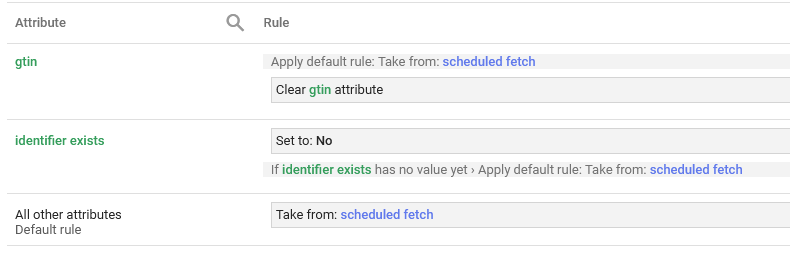Leaderboard
Popular Content
Showing content with the highest reputation since 02/19/2018 in all areas
-
2 points
-
In the skin's config.xml, find the <image reference="category">. It is set for 800 pixels on the longest dimension. Change this to 900. It will auto-scale down to fit the container (which is 848 px wide). Next, you will need to find the CSS rule (I do not know where it would be.): .cat-hdr-img img { margin: 0px auto 5px; } Change to: .cat-hdr-img img { margin: 0 0 5px; } This CSS change will remove the margin that the browser adds to either side of the image, in equal part, to center the image in the slightly wider container. Be sure to clear Cubecart's cache.2 points
-
The developer will probably / should be releasing a new version of the skin to take account of all of the skin changes included in this recent version. However, if you are using a modified version, then that update will not automatically apply to your store and you should chat to the developer about this. If you dont make all the front end skin changes then you wont be able to take advantage of any fixes / new functionality that has been added - you may say that you dont need this functionality but it is always best to stay fully up to date because the situation simply gets worse and worse with each upgrade that is released - this is the problem with having custom changes2 points
-
It is the whole reported number as the percentage, that is, for you, 7.00 (do not include the actual percent character). If you are experiencing this in CC654, please know that several stores are experiencing tax calculation issues. The solution at present is to make an edit to the following file: /classes/cart.class.php, line 1203, remove the line: $this->get(); The value $37.90 is 3X what the tax should be, thus somewhere, somehow, CubeCart is running $179 through the tax calculator three times. (Personally, I have not discovered why, but the programmers imply this should be the fix.)1 point
-
I'll note here that my store is set to reduce stock on processing, but I've had customers with this same problem even before PayPal Commerce.1 point
-
Why, why, why you have to be so smart @bsmither? That's exactly what the issue was, since initially they both had the same route /powerball the system added a re-direct when leaving blank, creating the redirection. Is there a module, under product page, tab #product spec, to have custom stuff? I could jam everything into the actual product page but it would be cool to add some custom stuff, in our case we don't need to specify the code or if it's new or used. Thanks again kid, Happy Thanksgiving of whatever you celebrate today!1 point
-
1 point
-
A 'throbber' (spinning circle) that does not go away indicates that the javascript that is supposed to cancel the throbber and make the browser proceed to the next step, has crashed, failed to start, or failed to load. Failing to load could be caused by a browser extension that prohibits fetching javascript from non-whitelisted sources. While stuck on the CloudFlare page, examine the browser settings menu for a "Developer" section, then view the browser 'console'. It will indicate the cause of being stuck on the CloudFlare page.1 point
-
Another popular open source cart that brought v4 out recently had also taken PayPal Std out (and a few other things), has found a considerable number of its members have now reverted back to using the earlier v3, which also has a separate branch on Github, where developers have now upgraded it so it will run on PHP 8. Say what you will, but people like to have choices. Interestingly enough, whilst using another cart solution last week and going out to PayPal using Std PayPal on PayPal live site, that also brought up the option to pay later? That certainly not something that has ever shown up on there before. I will contact PayPal myself, to ask why they asking people to agree to an undisclosed partnership 'agreement' when signing up to PayPal Commerce (on any platform), as that just not right. Absolutely no mention of rates, extra charges, changes to seller responsibilities or anything else. Not good.!1 point
-
In admin, Email Templates, click the language of the email you wish to edit. On the next screen, on the HTML Content tab, note that in the list of Available Macros, there is {$DATA.customer_comments}. Add this to the HTML of the email wherever you wish. For example: Find: <p><a href="{$DATA.link}">{$DATA.link}</a></p> Add after: <p>Your comments about this order: "{$DATA.customer_comments}"</p>1 point
-
You are getting the address items from the admin, Order Summary page? If so, try the following: In the admin /sources/orders.index.inc.php: Near line 419, find: $overview_summary['country'] = is_numeric($overview_summary['country']) ? getCountryFormat($overview_summary['country'], 'numcode', 'name') : $overview_summary['country']; After that, add: $overview_summary['state_abbrev_d'] = is_numeric($overview_summary['state_d']) ? getStateFormat($overview_summary['state_d'], 'id', 'abbrev') : $overview_summary['state_d']; $overview_summary['state_abbrev'] = is_numeric($overview_summary['state']) ? getStateFormat($overview_summary['state'], 'id', 'abbrev') : $overview_summary['state']; In the admin template orders.index.php: Near lines 163-164, from: {$OVERVIEW_SUMMARY.town_d|upper}<br> {if !empty($OVERVIEW_SUMMARY.state_d)}{$OVERVIEW_SUMMARY.state_d|upper}, {/if}{$OVERVIEW_SUMMARY.postcode_d}<br> To: {$OVERVIEW_SUMMARY.town_d|upper} {if !empty($OVERVIEW_SUMMARY.state_abbrev_d)}{$OVERVIEW_SUMMARY.state_abbrev_d|upper}, {/if}{$OVERVIEW_SUMMARY.postcode_d}<br> Near lines 174-175, from: {$OVERVIEW_SUMMARY.town|upper}<br> {if !empty($OVERVIEW_SUMMARY.state)}{$OVERVIEW_SUMMARY.state|upper}, {/if}{$OVERVIEW_SUMMARY.postcode}<br> To: {$OVERVIEW_SUMMARY.town|upper} {if !empty($OVERVIEW_SUMMARY.state_abbrev)}{$OVERVIEW_SUMMARY.state_abbrev|upper}, {/if}{$OVERVIEW_SUMMARY.postcode}<br>1 point
-
Nice idea! In admin, Maintenance, Rebuild tab, there is a means to "Reset all product view counts". "Views" is one of the choices on what criteria to base a query for "Best Sellers" (aka Popular Products). But resetting Views might be overkill for some. I have in mind a text box next to Store Settings, Layout tab, "Source data for popular products" saying, "Within the past [###] days." This won't be a date range, but will this suffice for your needs?1 point
-
This is the one I wanted to see: [14] HookLoader::_build_hooks_list:451:Hooks: class.cubecart.display_gateways => Array ( [paypal_commerce] => Array ( [hook_id] => 248 [plugin] => paypal_commerce [hook_name] => Display Gateway or Make Payment [enabled] => 1 [trigger] => class.cubecart.display_gateways [filepath] => [priority] => 0 ) ) More to come.1 point
-
1 point
-
Yes. That data item is found in {$PRODUCT.use_stock_level}. The code sequence: {if $PRODUCT.use_stock_level}Extra language{/if} will need to be in template code (as opposed to the "Description" content of the product's data).1 point
-
Did you follow the steps in method 1? https://support.cubecart.com/hc/en-gb/articles/360003794198-How-do-I-upgrade-from-CubeCart-v6-to-latest-v6-1 point
-
An enhancement regarding Gift Cards allows: the admin to assign a collection of images to the Gift Card system. One image is the default (master). the admin to have a text editor to add more content to the Gift Card purchase page. the customer to choose an image when purchasing a Gift Card. for the additional content to appear on the Gift Card purchase page. At checkout, a small-sized image of the chosen image appears in the list of basket items. For a physical Gift Card, the card can be (pre)printed with the chosen image. For an emailed notice, the HTML content can now include a link to the image the customer chose. For example, the collection of images may include birthday, Mother's day, Winter holiday, Valentine's day, Thank You, and other themes. This enhancement is not a plugin. It involves hard code edits.1 point
-
Please make the following change: {literal} <!-- Google tag (gtag.js) --> ... all the javascript code ... </script> {/literal} That is, surround the supplied code with Smarty's "Take this literally!" command. Otherwise, Smarty will try to interpret anything between braces as commands for itself.1 point
-
Currently, no. But, CubeCart has the ability to respect a custom API call that a "cron job" would execute on schedule, as well as hooks that could be used every time that a web page is requested to update if a specified amount of time has elapsed since the last update.1 point
-
Decided to persist with getting the wamp server to work in a ssl mode, so I could use PayPal commerce working offline with CubeCart. Well it has gone 10pm now and after looking at lots of variations on other sites and lots of trial and error, I have FINALLY got the PayPal Commerce extension working fully in wamp, meaning I can develop my sites offline and upload to live servers when completed... Yay.!!! This is the difference with working with outfits like CubeCart, you get help rather than sarcasm and assistance rather than bitter critique. Forwards and onwards..... Thanks Al1 point
-
1 point
-
1 point
-
So I think in conclusion the rich snippets work but took a little while to show in the search engine.1 point
-
I had issues with SendinBlue. I don't recall the exact scenario, but it went along the lines of them rejecting my mailing campaign half way through sending. I quickly spent my credits and went elsewhere. Moosend is perfect for our requirements, although they are fussy with certain address uploads.1 point
-
We need to find out why they aren't 'sticking'. My experience tells me to first look at those settings that could possibly make the aggregate amount of content larger than 64KiB. Those settings are the Offline Message and Copyright Text. Then second, look at the error log.1 point
-
Yes, indeed. Please understand what is happening: In admin Store Settings, observe the various tabs across the top: General, Features, Layout, Stock, Search Engines, etc. These tabs drive a javascript function that causes the related panel of info to acquire the CSS property that makes that panel "visible". All other panels of content are not displayed. When clicking the Save button, all of the form elements on all of the panels of content - visible and not - get sent from the browser. So, even when you are only changing one or two settings, the web form is still sending all of the form's elements from all of the panels - because Store Settings is, in fact, one very long form that only a part of it is visible at a time. Your browser's Developer Tools, Network tab can show you the details of what was POSTed to your site.1 point
-
Hi Lyd, If you edit the page/document via the admin panel "status" should be ticked and "Show link to document in storefront?" unticked. This should hide the link in the footer but leave the content accessible by the new nav link. If you are linking to a category, don't create a new page/document as stated in step 1. Simply just do step 2 and use the url for the category for the link. Thanks.1 point
-
The POF module prior to 1.2.2 had its own code to email a courtesy email confirming the order was placed. Version 1.2.2 now is supposed to use the established code in CubeCart's core codebase. Looking at 1.2.2 (version 1.3.0 is the same), it seems more work needed was mentioned to the programmers, but didn't get done. So, please make this edit: In the Print Order Form module, gateway.class.php, near line 206, find: if (!empty($item['product_options'])) $product['product_options'] = implode(' ',unserialize($item['product_options'])); Change to: if (!empty($item['product_options'])) { if (($list = unserialize($item['product_options'])) !== false) { foreach ($list as $value) { $item['options'][] = $value; } } else { if(method_exists($order,'unSerializeOptions')) { $options = $order->unSerializeOptions($item['product_options']); } else { if(empty($item['product_options'])) { $options = array(); } else if(($options = cc_unserialize($item['product_options'])) !== false) { } else if (($options = cc_unserialize(base64_decode($item['product_options']))) !== false) { } else { $options = explode("\n", $item['product_options']); } } foreach ($options as $option) { $value = trim($option); if (empty($value)) continue; $item['options'][] = $value; } } }1 point
-
Hey @radman The W3W compatibility notice in the admin panel is cosmetic - Providing you enter your W3W info it will work as intended. It's just in the admin panel it looks for a certain skin file to determine whether or not its compatible, however for the updates i approached it differently so the certain skin file isn't there. As for the other issues, i can only assume something might have been edited incorrectly during your update, i can't seem to load your site (503 Service Unavailable) at the moment so i can't check whats going on.1 point
-
@radman420 by data issue i mean that it would appear no data (in this case Products) is been supplied to the $POPULAR variable which is used to load the popular products section. Since it appears to happen in both the Foundation and Amzin skin that would suggest that it isn't caused by the skins. All i can suggest is pop a message in Technical Help section as this is beyond a skin issue. Perhaps something went wrong during the CubeCart Update or a setting has changed. I'm running 6.4.1 with Amzin and Foundation and the popular box is loading fine so i'm not sure whats causing yours to not load since you updated.1 point
-
Please look at Store Settings, Features tab, at the bottom is a Miscellaneous section. Try having "Allow physical orders even if no shipping options are available" and "Disable initial shipping and tax estimates" are checked. We ask that you confirm that each product you sell -- digital only? -- has a digital downloadable file assigned to it. If CubeCart considers all products in the shopping basket as digital, no shipping is considered.1 point
-
Thanks Nitfox. I offer you a beer for sharing .. thank you again ..1 point
-
You can do if you're comfortable with it and familiar with github. You'd need to look over at cubecarts github and see what issues have been resolved and look at the code changes needed. Editing the core script can get messy if you lose track of what you're doing. Far more simpler to just update the normal way unless your site is running a modified version of cubecart and you don't want to lose those edits (not including 3rd party skins as those are unaffected by core updates).1 point
-
There is a CSS rule that is setting the max-height of the logo. .main-logo img { display: block; max-width: 100%; max-height: 60px; } I can't really determine where this rule is at, but it can be overruled by adding a style attribute to the <img> tag: <div class="col-xs-7 col-sm-3"> <a href="{$ROOT_PATH}" class="main-logo"> <img src="{$STORE_LOGO}" alt="{$CONFIG.store_name}" style="min-height: 120px;"> </a> </div> Edit the main.php and main.checkout.php templates.1 point
-
Welcome Welshy! Glad to see you made it to the forums. The MarketPlace isn't a CubeCart store (at least, I don't think it is), so there isn't much other CubeCart users can help with this. I think contacting CubeCart HQ directly will be the quickest way to let them know of your difficulties. https://www.cubecart.com/contact1 point
-
Here is what I have from tonight's test: - Order DOES go to "processing" even if the customer bails out after hitting the "Pay" button and doesn't go back to the store by clicking the "Confirm" button on the Auth.net results window. This is great. - Created a copy of the "Default emails" template, called it "Hard-coded emails", replaced the header image and signature macros with hard-coded urls and made it the default. - Under the "Email Contents" tab, I modified Cart: Order Confirmed and Admin: Order Received, replacing the macro {$DATA.link} with a hybrid hard-code / macro combination of https://mystore.com/index.php?_a=vieworder&cart_order_id={$DATA.cart_order_id} (where mystore.com is the actual store domain and the order number is handled by the dynamic macro {$DATA.cart_order_id}). - Have NOT been able to solve the gigantic store title issue on the Auth.net transaction results page. Will have to keep looking or call their support and find out how to get this under control. It looks like all of the information is being sent correctly and the transaction was successful. (NOTE: I only tested auth only since my clients all capture funds when the item ships.). Generally, it works with a few workarounds and the need for a small formatting tweak. I much prefer the new embedded frame and the clean form look and operation to the old SIM. It works well enough for me to put it live in one of my client's stores. We will see how it goes over the next 24 hours of live use.1 point
-
In the Noodleman skin template main.php, find: Near line 26: <a href="{$ROOT_PATH}" class="main-logo"><img src="{$STORE_URL}/skins/noodleman_v6/images/noodleman/noodleman-logo.png" alt="{$CONFIG.store_name}"></a> Change to: <a href="{$ROOT_PATH}" class="main-logo"><img src="{$STORE_LOGO}" alt="{$CONFIG.store_name}"></a>1 point
-
Thank's Al. I reinstalled and it seems to be fine now. Thanks for your help too Noodleman!1 point
-
Hi Coders! I am in the need of a couple of modifications. The website concerned is http://www.firstchoicemobility.com I currently have a large dropdown menu that works fine apart from when the web browser is resized. the text then gathers up on the left hand side. Apparently this is because the coding used (Isotope) for the menu should not be used like that so there is no fix. So I would like a new menu created the same without the browser resizing issue. The ability to print off or save a PDF of a product page (I have a sample of what i would like the layout to look like) The ability to re-order images to display on the product page in the order i wish. Please contact me if you are able to carry one or all of the modifications. Thank You Gary1 point
-
Yes exactly. Sorry not very helpful. I've turned my Mac off now and relaxing with a glass of wine. Only one (or two) mind as baby #2 is imminent!1 point
-
All fixed now. We had a GeoIP database fault which is now resolved.1 point
-
We are excited announce the release of CubeCart 6.2 which sports a number of fabulous new features. Maintenance release 6.1.15 is also available for those who are not ready or are not keen to make use of the new features. Massive thanks to all those who have tested and reported any 6.2 bugs. What's New in 6.2? Incremental order numbers (with dynamic prefix/suffix). #636 Tools to help with GDPR. #1892, #354 * Automatically minified and compressed HTML, CSS & JS. #1905 * Checkout state/county can be required, optional or disabled. #1870 * Invoice template editor tool. #1904 Caching improvements. #1536 Product category added to Google Analytics for eCommerce. #1859 * Order summary to show "guide" currency used. #1913 Ability to show hide site document titles. #1907 * Email log to show fail reason. #1899 Email configuration test to work prior to save. #1894 reCaptcha added to newsletter signup. #1891 * Colours added to admin control panel order statuses. #1888 Introduction of "Safe Mode". #892 Product dimensions (width, height & depth). #828 * Changed admin URL emailed on setup (if changed). #1314 "Continue Shopping" added to cart at all times. #1381 * Search redirect to product detail page for single result. #1427 Auto delete captured card details when order status changes from pending. #1886 Upgrade Instructions: https://support.cubecart.com/Knowledgebase/Article/View/228/43/how-do-i-upgrade-from-cubecart-v6-to-latest-v6 Download: CubeCart-6.2.0.zip Download: CubeCart-6.1.15.zip 6.2 Release Notes - Please Read!! * These features will require skin updates if you do not use the default "Foundation" skin from the 6.2 release. This release has a clear cache on demand tool which significantly optimises the caching system and lowers server load. This means that inventory or configuration changes made in the admin control panel will not be reflected on the front end of the store until the "Clear Cache" button is clicked. This can be found at the top right hand side of every page of the admin control panel. We very much appreciate that this may be seen as an unwelcome new feature but the technical significance is worthy. Unless you have a critical change to make we suggest clearing the cache habitually at the end of each admin session. If the cache is not cleared it may take up to 24 hours for your changes to show. To help comply with GDPR CubeCart 6.2 now has "double opt-in" for email marketing signup and a tool to create a report of all customer data based on an email address. This can be found in the "Customer" section of the admin control panel under the "GDPR Report" tab. A customer can be "forgotten" by deleting their account, newsletter subscription, review(s) and any orders they may have placed. Please note that it may be a legal obligation to keep their order data on file if you have an existing financial contract. The GDPR report can be disclosed to your customer printed or saved as a PDF and/or used to help remove their data from the system. To be GDPR compliant please be sure to have a suitable privacy policy which should contain other such information such as what each site cookie does. Further information and support may be available from your local "Information Commissioner" such as the ICO (in the UK). GDPR is still a very confused and misunderstood subject of which there is no one solution for every business. We will prioritise further development to help compliance based on your feedback if merchants feel they still need extra tools.1 point
-
If you make the change I listed, you can add as many as you like, works fine for me.1 point
-
We are excited to release CubeCart 6.2.0-b1 which sports a number of fabulous new features. This is a short beta release to ensure any possible issues are found and fixed before being production ready. It also gives our developer community time to test their extensions for compatibility. What's New? Incremental order numbers (with dynamic prefix/suffix). #636 Tools to help with GDPR. #1892, #354 * Automatically minified and compressed HTML, CSS & JS. #1905 * Checkout state/county can be required, optional or disabled. #1870 * Invoice template editor tool. #1904 Caching improvements. #1536 Product category added to Google Analytics for eCommerce. #1859 * Order summary to show "guide" currency used. #1913 Ability to show hide site document titles. #1907 * Email log to show fail reason. #1899 Email configuration test to work prior to save. #1894 reCaptcha added to newsletter signup. #1891 * Colours added to admin control panel order statuses. #1888 Introduction of "Safe Mode". #892 Product dimensions (width, height & depth). #828 * Changed admin URL emailed on setup (if changed). #1314 "Continue Shopping" added to cart at all times. #1381 * Search redirect to product detail page for single result. #1427 Auto delete captured card details when order status changes from pending. #1886 Download: CubeCart-6.2.0-b1.zip Download: CubeCart-6.2.0-b2.zip (New more stable beta 2 Release) Download: CubeCart-6.2.0-rc1.zip (Now at release candidate stage) Release Notes * These features will require skin updates if you do not use the default "Foundation" skin from the 6.2 release. This is a beta release which may not be suitable for live production stores. We hope to release 6.2.0 final in the next two weeks. The 6.1 branch will continue to be developed and we anticipate 6.1.15 to be available early next week. Please help us by posting any bug findings at GitHub. Please note that our office will be closed of the long Easter bank holiday weekend and no technical support will be available on Friday 30th or Monday 2nd.1 point
-
For now, I will say no, what you want to show is still not available with CC6114. Additionally to the above, part of this is because the currency that being shown during checkout is not databased as part of the Order Summary.1 point
-
Somewhere, you have this: $('.bxslider').bxSlider({auto:true,captions:true}); Change to: $('.bxslider').bxSlider({autoStart:false,auto:false,captions:true});1 point
-
Welcome kwickcut! Glad to see you made it to the forums. CubeCart uses the PHPMailer library (https://github.com/PHPMailer/PHPMailer) for all email transportation. PHPMailer is told to use SMTP, or to use PHP's mail() functions that relate to the connection to whatever service is defined in the PHP.INI file, which generally is a server on localhost. So, when you say 'phpmail', do you mean PHP's mail() family of functions, or the PHPMailer library? If in admin, Store Settings, Advanced tab, Sending Method is PHP 's mail() functions, then you do not enter anything relating to SMTP details, as the connection details to postfix (or whatever) should already be in the PHP.INI file.1 point
-
The 'top menu' is the "Navigation" bar (or sometimes "Shop by Category" box). The menu is built from all the categories (enabled and unhidden) there are. There are also three special items: Home, Sale Items, and Gift Certificates. To add any other links to this group would require editing the skin template "box.navigation.php".1 point
-
If i enter in to admin > products and bring up a list of products, there's no indication which items are discounted or on sale. So the only way to see which items we have listed on sale is via the customer side. Am i missing something obvious ?1 point
-
Hi For the UK, it is a legal requirement (and one that Trading Standards take seriously and can and do prosecute for breaches) to show prices including VAT if selling to consumers. Most businesses if selling to other businesses would want to show ex VAT. As most websites are likely to sell to both businesses and consumers, the ability to choose which price (inc or ex VAT) is shown as default and with the ability to switch between the two is very important. There is a simple mod available for V4 stores from a third party developer but they have said they have no plans to develop a V5 plugin and anyway, I feel strongly that this should be part of core as it is a legal requirement. Ian1 point