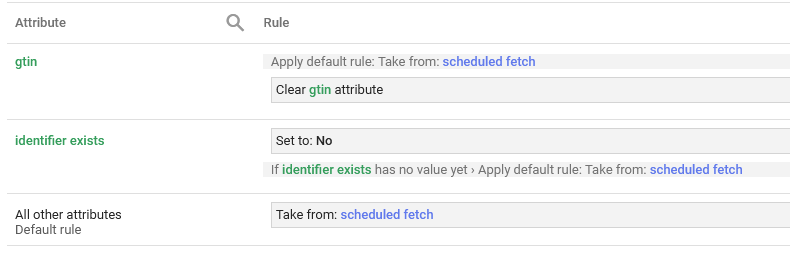Leaderboard
Popular Content
Showing content with the highest reputation since 05/29/2021 in all areas
-
2 points
-
In the skin's config.xml, find the <image reference="category">. It is set for 800 pixels on the longest dimension. Change this to 900. It will auto-scale down to fit the container (which is 848 px wide). Next, you will need to find the CSS rule (I do not know where it would be.): .cat-hdr-img img { margin: 0px auto 5px; } Change to: .cat-hdr-img img { margin: 0 0 5px; } This CSS change will remove the margin that the browser adds to either side of the image, in equal part, to center the image in the slightly wider container. Be sure to clear Cubecart's cache.2 points
-
I'll note here that my store is set to reduce stock on processing, but I've had customers with this same problem even before PayPal Commerce.1 point
-
Hey everyone, I recently discovered a fantastic way to elevate your gift-giving game: custom gift packaging! Whether it's for birthdays, weddings, or any special occasion, adding a personal touch to the packaging can make your gift stand out. I've been experimenting with different materials, designs, and embellishments, and it's been so much fun! Not only does it make the recipient feel extra special, but it also shows that you've put thought and effort into the presentation. Do you have any creative packaging ideas or tips to share? Let's inspire each other to spread joy through beautifully wrapped gifts!1 point
-
I tried uploading a sscreenshot but server rejects it, error code 200. Instead: Product with webp image: https://cavalier-gift-shop.org/magic-puppy-valentine-s-card.html (fails) Product with a jpeg (any other product): https://cavalier-gift-shop.org/best-cavalier-mum-mug.html (all ok)1 point
-
It could be that the Apache web server, in its main config settings, has not yet been set to allow for directory overrides. Please see: https://stackoverflow.com/questions/18740419/how-to-set-allowoverride-all1 point
-
Brilliant, I changed a few lines and now it all looks pukka! Thanks again for all the help!1 point
-
There are three phases to CubeCart's search function (four for CC650+). For short words, the last two phases will be the only ones to find that one short word: the whole word man, or the part of the word commander. (The first phase(s) will not look for a word with less than four letters.) CubeCart's search will look at the product's Name (Title), the Product Code, and the product's description. Therefore, if the last phase was the phase that actually found something, the irrelevant product shown might have had a word with the search term as part of it contained in its description. There was another conversation on the forums asking if it is possible to have CubeCart ignore looking at the product description for the search term. That can be done, but would require a code edit. As for the strange missing products that have "man" in the Name (or Title), perhaps we can explore why that is happening.1 point
-
I am going to ignore the lines that appear to come from an SSL Cert manager. I just wanted to make sure there is an appropriate RewriteBase directive. It will be interesting as to what would be found in the web access logs.1 point
-
Why, why, why you have to be so smart @bsmither? That's exactly what the issue was, since initially they both had the same route /powerball the system added a re-direct when leaving blank, creating the redirection. Is there a module, under product page, tab #product spec, to have custom stuff? I could jam everything into the actual product page but it would be cool to add some custom stuff, in our case we don't need to specify the code or if it's new or used. Thanks again kid, Happy Thanksgiving of whatever you celebrate today!1 point
-
Thank you so much for your replies - I think I will take up your offer in the New Year for sure after my Christmas rush is over.1 point
-
1 point
-
A 'throbber' (spinning circle) that does not go away indicates that the javascript that is supposed to cancel the throbber and make the browser proceed to the next step, has crashed, failed to start, or failed to load. Failing to load could be caused by a browser extension that prohibits fetching javascript from non-whitelisted sources. While stuck on the CloudFlare page, examine the browser settings menu for a "Developer" section, then view the browser 'console'. It will indicate the cause of being stuck on the CloudFlare page.1 point
-
Have done that for you on Github now. Hopefully that can be sorted, as those skins are a big plus.1 point
-
1 point
-
Even though CC651 says it will run under PHP7.1+ (that statement is a bug), we very much recommend running PHP7.4, and highly recommend PHP8.1. That "unexpected =" error is from the new (as of PHP7.4) 'null coalescing assignment' operator. https://www.php.net/manual/en/migration74.new-features.php#migration74.new-features.core.null-coalescing-assignment-operator1 point
-
Please post a PM with your email address and I will send a ZIP file having the "Previous Purchase" plugin.1 point
-
I am not sure what I have done wrong, this still does not seem to work. I have even rebooted my puter. I assume somehow I am not able to "reload resources" I am off to find how to do that. On my laptop I have to press Fn button to get to function keys. When I hit Shift+Fn+F5 I get something that looks like it wants to record something likw a macro or something. I should say I am on Firefox. WORKS PERFECT!!! I had to use CTRL+Fn+F5 Now the images work as described by bsmither. I will say this is a bit tedious and hope it gets fixed in the source soon. But until then bsmither is always awesome!!!1 point
-
You are getting the address items from the admin, Order Summary page? If so, try the following: In the admin /sources/orders.index.inc.php: Near line 419, find: $overview_summary['country'] = is_numeric($overview_summary['country']) ? getCountryFormat($overview_summary['country'], 'numcode', 'name') : $overview_summary['country']; After that, add: $overview_summary['state_abbrev_d'] = is_numeric($overview_summary['state_d']) ? getStateFormat($overview_summary['state_d'], 'id', 'abbrev') : $overview_summary['state_d']; $overview_summary['state_abbrev'] = is_numeric($overview_summary['state']) ? getStateFormat($overview_summary['state'], 'id', 'abbrev') : $overview_summary['state']; In the admin template orders.index.php: Near lines 163-164, from: {$OVERVIEW_SUMMARY.town_d|upper}<br> {if !empty($OVERVIEW_SUMMARY.state_d)}{$OVERVIEW_SUMMARY.state_d|upper}, {/if}{$OVERVIEW_SUMMARY.postcode_d}<br> To: {$OVERVIEW_SUMMARY.town_d|upper} {if !empty($OVERVIEW_SUMMARY.state_abbrev_d)}{$OVERVIEW_SUMMARY.state_abbrev_d|upper}, {/if}{$OVERVIEW_SUMMARY.postcode_d}<br> Near lines 174-175, from: {$OVERVIEW_SUMMARY.town|upper}<br> {if !empty($OVERVIEW_SUMMARY.state)}{$OVERVIEW_SUMMARY.state|upper}, {/if}{$OVERVIEW_SUMMARY.postcode}<br> To: {$OVERVIEW_SUMMARY.town|upper} {if !empty($OVERVIEW_SUMMARY.state_abbrev)}{$OVERVIEW_SUMMARY.state_abbrev|upper}, {/if}{$OVERVIEW_SUMMARY.postcode}<br>1 point
-
I added more to my post above. Please reload this forum page. There is no urgency in removing the debugging code. It does not affect how CubeCart runs.1 point
-
This is the one I wanted to see: [14] HookLoader::_build_hooks_list:451:Hooks: class.cubecart.display_gateways => Array ( [paypal_commerce] => Array ( [hook_id] => 248 [plugin] => paypal_commerce [hook_name] => Display Gateway or Make Payment [enabled] => 1 [trigger] => class.cubecart.display_gateways [filepath] => [priority] => 0 ) ) More to come.1 point
-
This appears to be the summary view of the order in admin, correct? If so, I agree that the summary should indicate both what the shipping would otherwise have been, but that has been reduced because of some other function. (That function should be mentioned in the Notes tab.) I think this is not directly related: https://github.com/cubecart/v6/issues/2998 Let me see what I can find.1 point
-
1 point
-
Please create the error log: https://forums.cubecart.com/topic/51550-how-to-create-the-error-log/ There may be clues to what is happening.1 point
-
On my development system, I am trying Amzin 1.05 on CC647 running under PHP8.1. (Found a bug in a template.) But the links appear correct. I have not yet installed CC649. But analyzing code differences between CC647 and CC649 shows no likely source of this situation.1 point
-
For version 1.05, there is a bug in the template box.template.php, near line 17: From: {if count($POPULAR > 1)} To: {if count($POPULAR) gt 1}1 point
-
The package of files that has been offered to replace a few existing troublesome files did have a change in the one file (ini.inc.php) that declares the version (now 6.4.9). Replacing these troublesome files does not require that setup be run again. This package contains no changes to be made to the database or the database contents. Hence, normally, setup makes an entry in the database table CubeCart_history with the version "processed" and the timestamp when it happened. But simply replacing these troublesome files did not also make the appropriate entry in the CubeCart_history table. Using an external database utility, view CubeCart_history and change the value "6.4.8" to "6.4.9".1 point
-
Please try this edit: In /classes/language.class.php, line 106: From: if(ADMIN_CP == false && isset($d[$url['host']]) && !empty($d[$url['host']])) { To: if( (!defined('ADMIN_CP') || ADMIN_CP == false) && isset($d[$url['host']]) && !empty($d[$url['host']])) {1 point
-
My solution was to remove the registration page link from my skin and form fields within the registration page. I only have the the option to create an account on the checkout, therefore users and spammers will need to place an order to create an account, genuine users will do so but the spammers wont proceed. Has worked well for me for 2 years, no fake accounts created. I believe they create fake accounts so your shop sends registration emails or password resets to their targets & used to spam people and will give your store/email a bad reputation, some users may report these emails as spam and accounts like google mail will auto junk any future mail you send or your report your site to your hosting provider for sending spam.1 point
-
1 point
-
As per Al's comments on the github issue you raised, this is almost certainly down to a faulty or partially completed upgrade1 point
-
Please make the following change: {literal} <!-- Google tag (gtag.js) --> ... all the javascript code ... </script> {/literal} That is, surround the supplied code with Smarty's "Take this literally!" command. Otherwise, Smarty will try to interpret anything between braces as commands for itself.1 point
-
Currently, no. But, CubeCart has the ability to respect a custom API call that a "cron job" would execute on schedule, as well as hooks that could be used every time that a web page is requested to update if a specified amount of time has elapsed since the last update.1 point
-
For step D, be sure that the updated plugins (that needs the ionCube that works with PHP 7.4) are not enabled. Otherwise, there is still the situation of an ionCube-encoded plugin wanting a later version of ionCube that is not running under PHP 5.6. Otherwise, the above is the sequence of steps I would suggest.1 point
-
Try to get back to PHP 5.6. Hopefully, you can resume store operations. If not, please add this statement, as the next-to-last line, to the /includes/global.inc.php file: $glob['safe_mode'] = true; This will have CubeCart not load any plugins. Doing this is based on the assumption that perhaps there is an installed plugin that requires the ionCube extension to PHP. That extension may still be a PHP 5.6 version. Additionally, plugins that use ionCube are coded against a specific version of the ionCube extension. So, even if the installed version of the ionCube extension is for PHP 7.1, the plugin also requires a new 'build' against that specific version of the ionCube extension. Please determine if there are any plugins by Noodleman or Havenswift that are installed on your site. If so, request updated versions of those plugins for PHP 7.4 (and switch to PHP 7.4 for your site).1 point
-
In Catalogue Mode, customers are not even able to add items to a shopping basket. So, there is no way for CubeCart to log what the customer wanted. The admin can try to not enable any Payment Gateways. A shopping basket should be created and an Order Summary created, which the store owner can review and amend in CubeCart's administrative backend. But there will be no means for the customer to actually pay for the items via CubeCart.1 point
-
I think nearly all of the log entries matching the examples shown in the document provided, relate to the parts of the skin template system you have stripped out (Language chooser, Featured box, Sale Items box, Newsletter box, Live Help, Debug, and Skin chooser). Looking at the source HTML delivered to my browser, I see that there is a removed text entry field for the person's phone number. This will cause the form to not even be submitted if the form validation fails. In the file /skins/ho/js/3.cubecart.validate.js, at lines 66-97, there are the rules for the contact form. Remove 92-94: }, 'contact[phone]': { phone: $('#validate_phone').text() Remove 83-85: }, 'contact[phone]': { phone: true What I do not know is this: How smart is the Validator? If the Validator does not find a text entry input field having the name contact['phone'], even with a rule referencing it, will the validator still submit the form? According to this, the Validator does not check non-existing fields (from five years ago): https://forum.jquery.com/topic/jquery-validate-check-that-a-field-exists-before-validating In other words, I do not know if this edit will fix things. FYI: The core code in cubecart.class.php, says only that 'email', 'name', 'subject', 'enquiry' are the only required fields. So maybe an issue will get posted in the Github that compares the Validator rule for the phone being required, but the core code does not.1 point
-
If you are used to using it, then it should not have gotten out of hand like I am theorizing it did -- if it did! You can always try a sandboxed effort of applying the CC646 edits of the new code to a copy of that file from CC645 and see if it happens again. If you have a mind to. Good reviews about Notepad++. (I don't use it because it doesn't do a few things I find very useful.)1 point
-
Sorry to hear this Rosemary. Best of luck achieving what you want. I'm not sure I have any valuable input.1 point
-
Chaps.. This situation is embarrasing, I'm getting female members of my team telling me that they are receiving explicit messages from one of our contact forms. Can anyone suggest how I get invisible working, failing that I'll have to employ the services of a dev to write something which works.1 point
-
Attached is a follow-on report for more edits needed to make CC645 run under PHP 8.1 - attempting to eliminate (at least minimize) the numerous error messages that PHP logs. Some of these edits assume that the edits and file replacements found in the prior report have already been made. PHP8.1_Changes2.txt.zip1 point
-
1 point
-
The All in One Shipping module has a Debug setting. Choose to see a Very Verbose explanation. The debug analysis will show why there were no shipping rates found to satisfy the required conditions.1 point
-
It is 'responsive', so it works regardless of the device's viewport width.1 point
-
Amazing! Thank you that is so helpful. I will take a look.1 point
-
Name: AA Basic Blue Price: $14.99 Category: Skins Homepage: https://www.cubecart.com/extensions/skins/basic-blue1 point
-
Determine if the following statement already exists in the templates 'main.php' and 'main.checkout.php': <link href="{$ROOT_PATH}favicon.ico" rel="shortcut icon" type="image/x-icon"> If it is not there, add it just before the </head> tag. Next, acquire a square image you want to use. Upload it to a free online ICO file maker, such as: https://www.icoconverter.com/ Place the .ico file in CubeCart's main folder.1 point
-
We don't have a partnership with Adyen but it's not required. They have exceptional documentation and the integration has been tested under their sandbox. Please do let us know how you get on. Where are you referring to when you say no documents on the CubeCart page? We will reach out to Adyen to see if we can get our integration certified.1 point
-
Hi, I was just wondering if Cubecart is compatible with Apple's iPad and iPhone? I've had several customers tell me that they can not place orders using these devices... I also had a lady tell me that she couldn't email me using her iPhone either (it bounced back)...hmmm Thanks.1 point