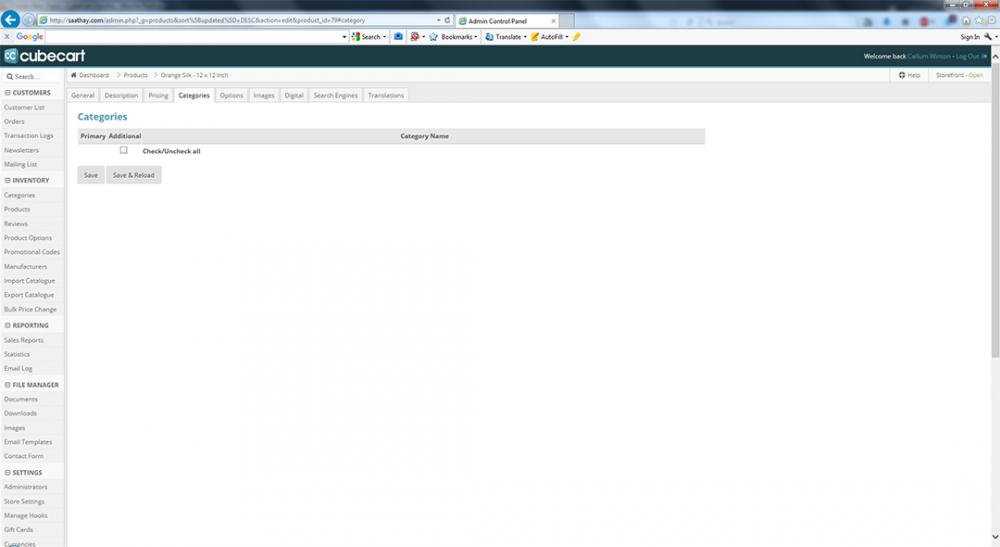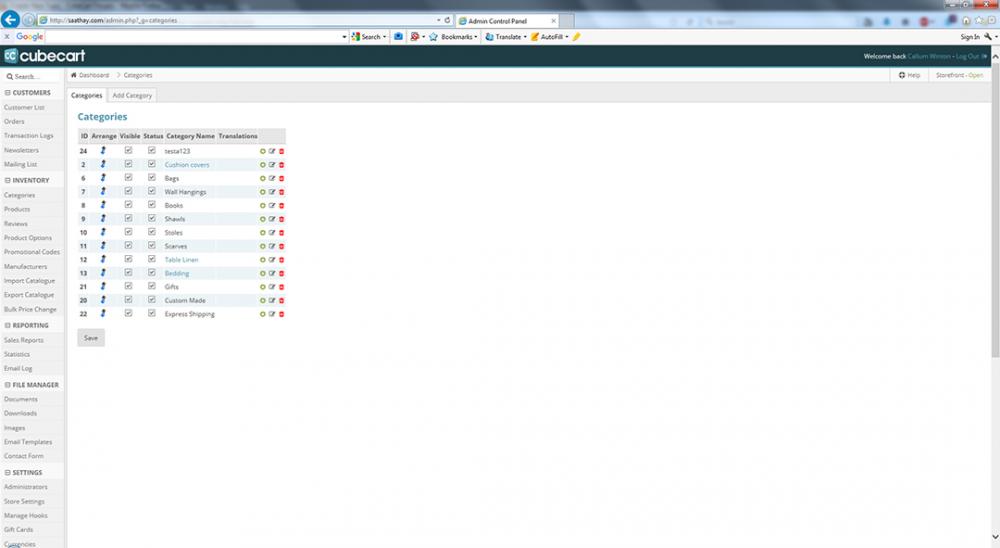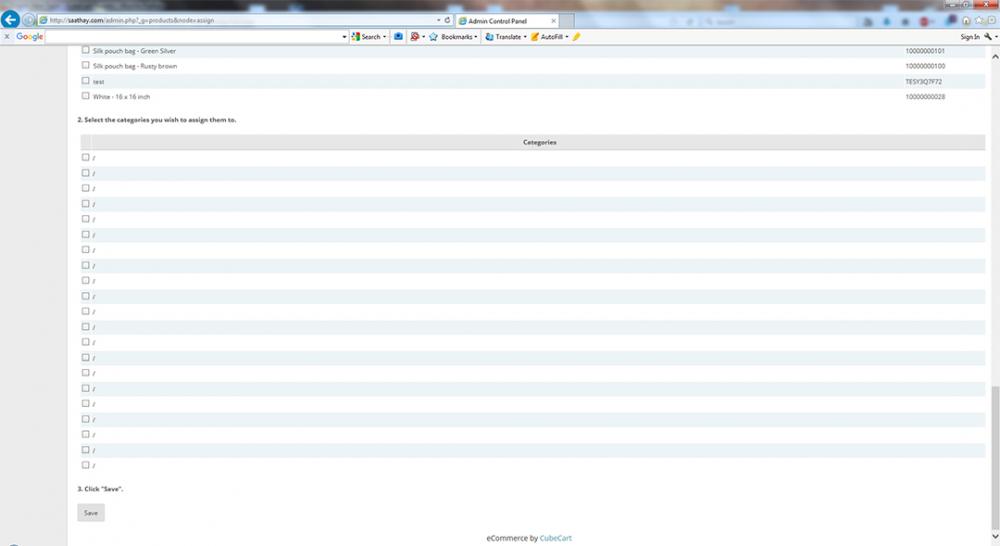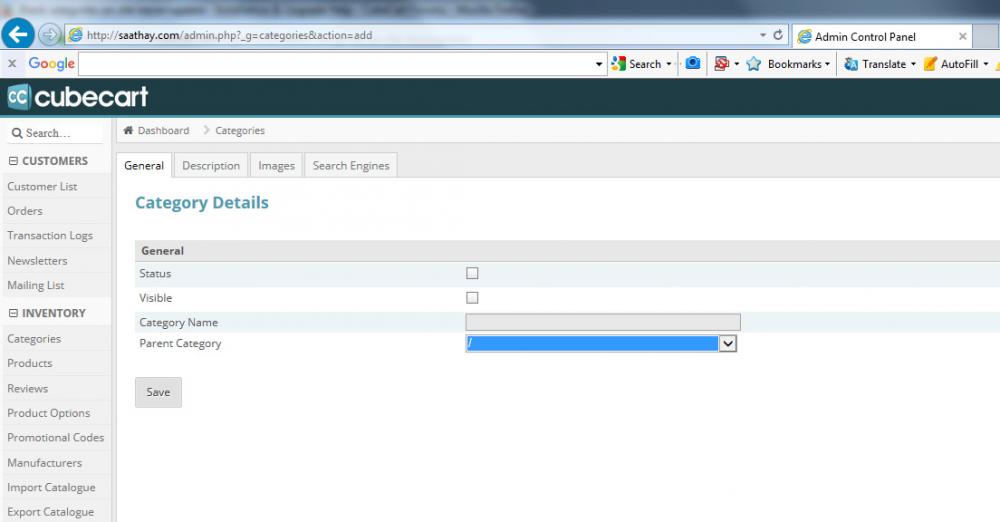callumw
Member-
Posts
6 -
Joined
-
Last visited
Recent Profile Visitors
The recent visitors block is disabled and is not being shown to other users.
callumw's Achievements
Newbie (1/14)
0
Reputation
-

cubecart v6 Blank categories on site move+update
callumw replied to callumw's topic in Install & Upgrade Support
Thanks for the reply. The only reason we upgraded was because the original one was 503 after importing into the new server, so rolling back isn't an option -

cubecart v6 Blank categories on site move+update
callumw posted a topic in Install & Upgrade Support
Hi I just moved my g/f to a new server and in the process updated from V5 to V6(.1.4). It was problematic (lots of 503 errors), but I managed to get it into life. The one problem I have remaining is that the product categories are now blank. I don't think I can create any new ones either. In Inventory | Categories, I see them, but if I try to edit one, the parent category only has '/' (there should be about 20 including sub-categories) I created a new category and once saved it's in the main list, but not in the dropdown. I create a new category and it's not in the list for me to make a sub-category. If I edit a product then go to the Categories tab there no entries in there. In Products | Assign To Category, the bottom part of the screen which should have the Categories has a row for each one, but they're all populated as '/' Anyone else had this? -
I recently upgraded from v4.2x to v4.4x and noticed a small change in the payment options when checking out a product. I had set somewhere (it was ages ago) the image of the gateway method rather than the crappy looking text for the customer to select. Since upgrading it's no longer showing the images and the text is gone too. Anyone know which file is referenced when the gateways are called by the Payment Option screen so I can re-edit them back? Example screenshot: http://www.callumw.com/Temp/CC4.4.3.png
-
Ah ... found it: http://forums.cubecart.com/index.php?showforum=44 But the pop-up window to add the multiple images is kack. Images are listed in a random order and is a pain to go through... is there a way to use the same "upload" window as it's much easier to navigate subfolders and select the right image?
-
Hi Is there a module or something that will let you show multiple images for a product? i.e. Navigate to a category and/or sub category then choose an item. This item shows in it's own page with a bigger image, but it would be useful to have extra images attached (mini thumbnails) so people can select close detail pictures of intricate items Thanks CallumW
-
Hi Set up a new (30 day test) V4.1.1 CubeCart and am having difficulty with only one area. We disabled the Free shipping and enabled £5.00 Flat Rate with £0.00 shipping By Price (orders over £150) When adding an item to the art then going to checkout, it automatically selects 0.00 as the shipping cost with £5.00 in the dropdown as flat rate. How can I get rid of this so that it automatically reflects the correct shipping costs for the purchase cost bracket and doesn't show 0.00? Thanks CW P.S. It's the one thing stopping us from purchasing this software so a solution would be handy :wacko: