

thirtyottsixx
-
Posts
27 -
Joined
-
Last visited
Posts posted by thirtyottsixx
-
-
9 minutes ago, ayz1 said:
Did you try and repair the table as I suggested?
Yes I did, unfortunately it did not work.
-
1 minute ago, Dirty Butter said:
NULL would be Source. See if you can put the full url of an image with source and see it in the browser that way.
Yes I can bring up the image using the URL like www.domain.com/images/source/image.jpg.
-
1 minute ago, Dirty Butter said:
Are all your image files in the source folder, or are they in sub-folders? Some of mine are in sub-folders. Those have a folder name in the filepath. All those in the source folder have NULL.
They are all in the source folder. The odd thing is entering (NULL) into the filepath made the image show up in the image picker in the admin but it broke the image on the front end.
-
2 minutes ago, ayz1 said:
As far as I am aware the file list in the images tab is populated from the filemanager table. Have a look in that table to see if there is anything different with the four last entries you made e.g. any blank fields in the previous list or anything look odd? Also what version were you on before and after the move?
The only difference I see is the filepath field for the images that were uploaded Before the server upgrade have nothing in the filepath field. The images uploaded After the server upgrade have NULL in that field.
7 minutes ago, Dirty Butter said:If they are showing on the store front, the FileManager relationship with each listing is intact. Do you have Debug enabled in Store Settings>Advanced? If so, do you get any messages when the FileManager page loads?
I enabled debugging and no php errors in the file manager.
Thanks for your replies in trying to help solve this.
-
1 hour ago, ayz1 said:
How did you transfer the website to the new server and how many rows do you have in the
filemanagertable?I had the host move the site for me. I have 78 rows in the filemanager table which seems right.
-
Thanks Boo - I tried that already and no success. My image picker only shows 4 images right now (new ones I've uploaded since the upgraded) so the indexing happens very quickly and only the images I've uploaded since the upgrade are shown.
-
I moved my site to a server running a PHP 5.4+ so I can install the new upgrade. After I moved the site (I hadn't installed the upgrade), I noticed none of my product images are showing in edit product / images picker or under the File Manager > Images tab. The images are showing on the front end and I can see them on the server.
-
That rewrite is already in place, you actually gave it to me through support awhile back. The problem is sometimes these bad urls are cached as https. I do not have a security certificate and the htaccess workaround doesn't help.
-
I have an ongoing problem with my site where intermittently url's like https://help.blog.blog.blog.domain.com are getting stored in my store file. I contacted tech support and they said the cause was my site getting spidered under weird domain names. They made a modification to the htaccess file, which seems to fix the issue except when the URL gets cached as https://. My site does not have an SSL so anything https request breaks before it gets to htaccess. To get rid of the problem temporarily, I simply empty the cache and the URL's on the category menu are fixed. But they inevitably go back to being written to something that breaks the link within 24 hours or so.
This doesn't effect any of the other site links, only the category menu.
The code being used to output the category menu is:
<li class="main_product_category">
<a href="{$BRANCH.url}" title="{$BRANCH.name}">{$BRANCH.name}</a>
{if isset($BRANCH.children)}
<ul id="child_menu">{$BRANCH.children}</ul>
{/if}
</li> -
I am still having this issue after trying the 6.0.11 upgrade as well. I'm not showing anything in the error log that is related. I have debugging enabled and it says no php errors. I tried a Cubecart supplied skin just to make sure there wasn't some issue with my custom skin, that didn't work. The smarty error I was getting was related to the cache being outdated after I re-uploaded the backup. It wasn't related to the upgrade. Does anyone else have any ideas on how to fix this?
-
smarty.class.php is actually version 3.1.25. Is there something in the file/database backup, automatic upgrade features in the admin that could be causing my problem? The reason I'm asking is I just backed files and db up using the admin interface, tried the auto update (got a 500 error) and then the site would not load (blank screen on homepage/admin not found). I tried emptying the cache but the site still would not load until I re-uploaded everything in my file backup I created earlier today. I think something in the backup/auto update might have been breaking the site before the update to 6.0.10 even occurred.
-
-
Does anyone have any additional advice on this particular issue? I'm still unable to upgrade.
-
5 minutes ago, bsmither said:
Please find this file:
/cache/skin/316ed78578f5d5600458e5a52e7ac4d89ec232b7_0.string
and open in an editor.We would like to see what the bottom 10 lines of code look like.
The file that starts with '316' may not be listed in an obvious alpha-numerical order, so you may have to scan carefully through the list of files.
I took a screenshot of it for you. It is attached. Thanks.
-
I had already removed the injected directory awhile back. I didn't realize there were code snippets there and I will delete.
Thanks... here's the error log, these 2 errors are repeated a few times.
[08-Feb-2016 18:12:53] PHP Notice: Undefined property: Smarty::$ext in /home/xxxxx.com/public_html/includes/lib/smarty/Smarty.class.php on line 1681
[08-Feb-2016 18:12:53] PHP Fatal error: Call to a member function decodeProperties() on a non-object in /home/xxxxx.com/public_html/cache/skin/316ed78578f5d5600458e5a52e7ac4d89ec232b7_0.string.php on line 5
-
On 1/28/2016 at 3:06 PM, bsmither said:
Please do these things:
In admin, Store Settings, Advanced tab, enable Debug mode and enter your IP address (www.whatismyip.com)
In your hosting control panel, find where PHP's error log is and see if any entries are in it.If the problem is with a skin, then when the Debug class is shutting down, it will echo out some diagnostic data. If the problem is with PHP code, then the Debug class may not have the opportunity to echo out anything.
If you can't find the current PHP error_log, we can create a file that will instruct PHP to start logging to a file in the main CubeCart folder.
Please create a file called ini-custom.inc.php, and have as its contents:
<?php # Custom initialization commands # Filename: ini-custom.inc.php # File location: main CubeCart folder ini_set('memory_limit', '256M'); ini_set('max_execution_time', '60'); ini_set('error_log', 'error_log'); ini_set('log_errors', 'on'); ?>
Place this file in CubeCart's main folder.
I didn't see anything in my PHP error log. I created the ini-custom.inc.php file, where should the errors be logged after that? I still don't see anything in the admin error log or system error log in the backend.
The debug info that loads on the homepage gives a PHP notice:
PHP:
[Notice] /home/xxxx/public_html/includes/extra/snippet_2455dee731619a684500a048eed160f0.php:1 - Undefined index: M468Q[Notice] /home/xxxx/public_html/includes/extra/snippet_f3c746a82761771ab3a52e3a6934dcb5.php:1 - Undefined index: wYR8G -
I am having some issues upgrading from 6.0.8 to 6.0.10. The automatic upgrade from the admin does not work, so I tried to do a manual upgrade. After I uploaded the files to my server, I navigated to the setup directory and went through that process. There were no incompatibility warnings or anything of that nature. Once the upgrade was complete I could successfully navigate to the admin, but the front end of my site just loaded a blank page. The error logs in the admin didn't show anything. I tried enabling ini_set('display_errors') to true in the debug.class but it still didn't give me anything. I have upgraded this site several times successfully (manual and automatic), but I am at a bit of a loss as to what is causing the issue with this particular upgrade.
-
Has anyone had any success with getting the Authorize.net SIM integration method working with a relay response back to the cubecart receipt? In the 1.1 version of the Authorize.net module the relay response section of the configuration is commented out and says "ideal setup doesn't work". This is disappointing considering the SIM integration method is recommended. We are relying on the user to click a button to post back to the site to ensure our analytics is accurate, which is far from ideal. I saw a post about this from 2013 but have not seen any discussion on the issue since. I thought I would bring it up and see if anyone has any success with getting it to work since.
-
No, everything seems to be operating under https. I was actually able to get it to save once correctly last week by clearing the cache, emptying the field and saving but when I went back to the site today it was back to http. While I had it set to "https" I was able to produce an accurate sitemap. Otherwise it seems cubecart was generating a sitemap with all http URL's based on this setting. I also noticed some weird crawling issues in Google. Googlebot was reporting it was getting redirected and it was unable to index the site. That issue looks to have resolved itself though.
-
My store is my entire site and I have an SSL enabled, shouldn't the Store URL under SSL settings be https://mydomain.com? For some reason Cubecart 6 continually overwrites this with the non-secure http://mydomain.com version. I have tried emptying the cache folder and deleting the cache through the admin panel and clearing it out. It still defaults to http://mydomain.com regardless of what is entered in the field.
-
I'm thinking it might be a server setting. The reason is after I clicked that server info tab, there's nothing there besides this:
The information below shows your current server environment settings. This contains all kinds of information which may need to be changed if you are experiencing problems with CubeCart. N.B. If you have a shared server or virtual hosting it is likely that you will have limited access to modify settings. The ini_set() function can often be used to override these settings.
... and I have virtual hosting. Thanks for your help!
-
I've tried it in IE7 and Firefox 3... neither work.
-
FCKeditor is the WYSIWYG editor on the product & regular content pages right? I have not. In fact I can upload images through the wysiwyg editor fine. It's the image manager and product images that give me this error.
-
Anyone? :)

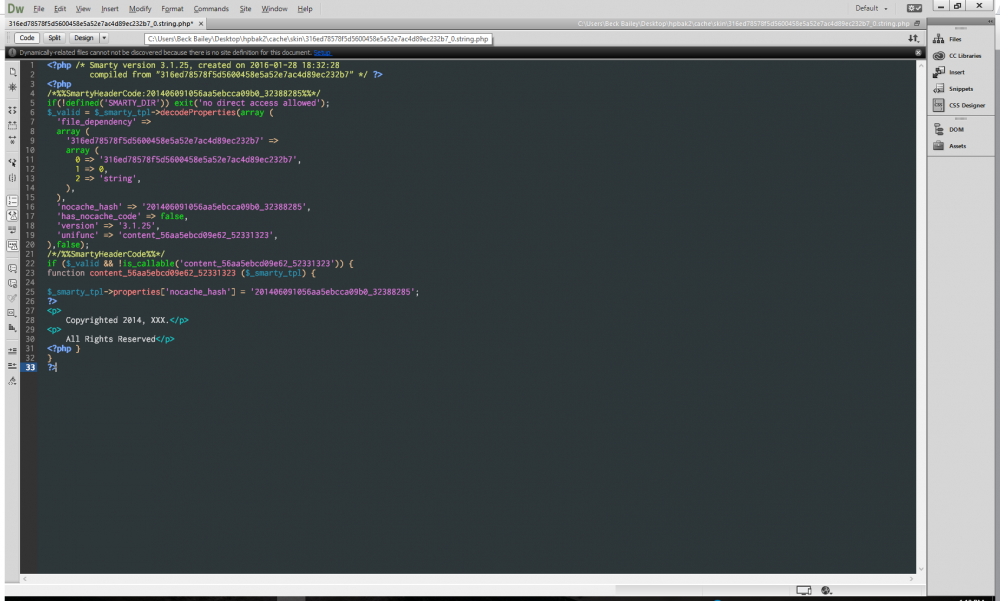
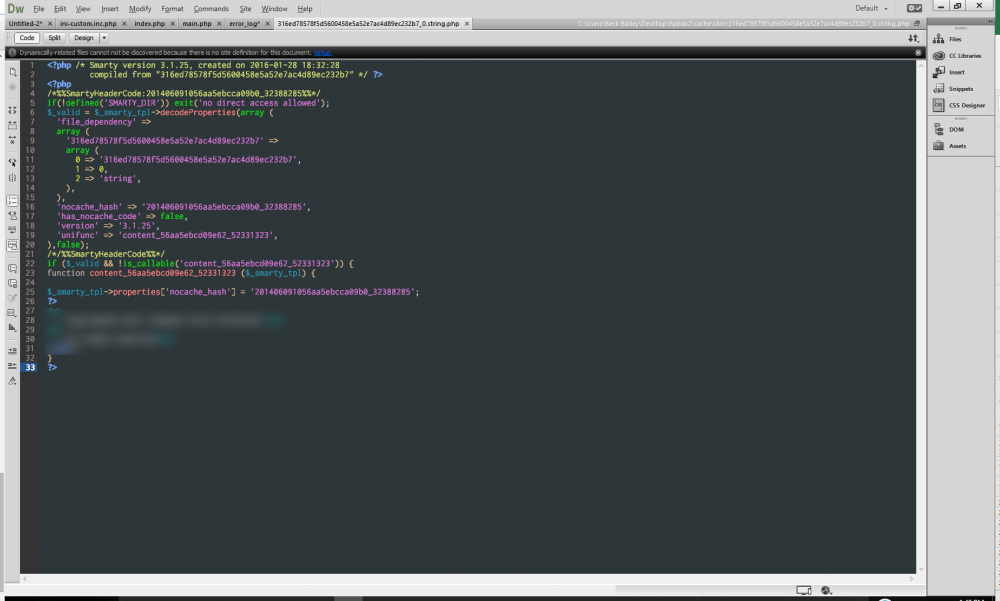
Product Images Missing In Admin Picker/File Manager [Resolved]
in Technical Help
Posted
I actually ran a repair on all the tables and still have the same problem. The problem occurred after the server upgrade but before the CC 6.0.12 upgrade. I installed the upgrade thinking it might solve it.