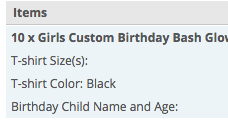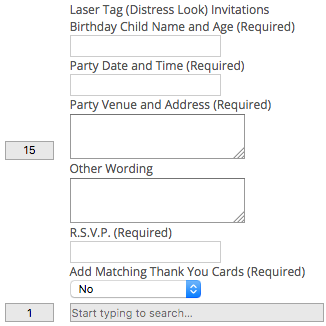dcmgraphics
Member-
Posts
32 -
Joined
-
Last visited
Everything posted by dcmgraphics
-
Looking back at orders last month before the update, NO the product options are gone, not showing anymore. And after running the debug, they are NOT in the $PRODUCTS either.
-
Just one folder and one php file. Both with different letter sequences.
-
Okay... yes, the text field entries for orders after the upgrade are databased.
-
Wow, thank you!!! The info is in the database. So my issue is with the Vector Skin, right? I guess it's time to upgrade to a new skin. Been thinking about doing this for the last year... thinking of the Galaxy X theme.
-
Thanks bsmither for responding, strange I didn't receive an email like usual saying anyone responded to my post. Anyway, the screen shots are from two separate orders, different product items. All the options were made required years ago and I haven't changed these products for years. The common issue is that these are text area and text box options. Do think that could be skin related? I'm using the Vector skin, which I know is outdated because the developer stopped supporting it
-
Ever Since I Updated from 6.1.8 to 6.1.12, only some of my required product options are coming through. This is a huge issue, as I have been having to contact the customers, which is really embarrassing! Anyone having this issue or have a solution?
-
Thank you so much for you help!
-
Second one: {foreach from=$PRODUCTS item=product}
-
Wow, that worked THANK YOU! But I got this result: ALTER TABLE `CubeCart_inventory` ADD `minimum_quantity` INT( 10) NOT NULL DEFAULT '0' ;# 81 rows affected. UPDATE `CubeCart_email_content` SET `content_html` = REPLACE(`content_html`, '<!--{', '{');# MySQL returned an empty result set (i.e. zero rows). UPDATE `CubeCart_email_content` SET `content_html` = REPLACE(`content_html`, '}-->', '}');# MySQL returned an empty result set (i.e. zero rows). So not sure what the 'email content' was suppose to fix, but doesn't appear it found anything to fix? Is that something I need to worry about?
-
Thanks, I really appreciate your help on this. 1 5.2.5 2 5.2.7 3 5.2.9 4 5.2.10 5 5.2.11 6 5.2.12 7 5.2.13 8 5.2.14 That sound scary to go back to 5.2.5, that isn't going to mess up anything else in my store? So you are essentially telling me to delete all but the 5.2.5 in the table. Then run set up, where do I get the setup folder? I always delete it after running an update.
-
I just checked the database, and no there is not a column for 'minimum_quantity'. So how do I fix that?
-
not sure why, but when I try to add a min. quantity to a product, it doesn't save. If I enter a nubmer 8, then save and go back to it, it's not there. I've tried on several diferent products, trying to add a new generica product, still no luck. I am runing the latest CC 5.2.14. Is there something else I need to check?
-

Shopping Cart Empty after adding product
dcmgraphics replied to dcmgraphics's topic in Technical Help
Thank you Al, I did not have the Cookie domain set, so hopefully this will fix it. -
Every once in a while my website will have issues when a customer adds product to the shopping cart it will show it was added, but then if they go to the cart it says it's empty. Then the customer can try to add product again, it will show 2 items in cart, but when you click on the shopping cart, it says it's empty. I've been able to cure this by clearing the cache under maintenence. This fixes the issue for a while, but then it reoccures. Anyone know why this is happening? Running latest version CC 5.2.12
-
Thanks, this does work. Not a great solution, but at least I can add a custom order. I do wish I could add the product options. But now that I tried this, it doesn't allow me to set up so the customer can log in to complete payment. In CC4 I was able to set order to pending, give the customer a login name and password so they can log in and complete payment. Anyway to do this in CC5?
-
I am looking to switch to CC5, I've used CC4 in the past so am pretty familiar with most of the stuff. My issue with CC5 is the ability of adding an order on the admin side. I need to be able to add a custom order, and add the sizes, colors, etc. details. I do not see that this is possible in CC5, or am I missing something? I don't even see it's possible to add a product that is in inventory with the product options. This is very important to my business and can't use CC5 if I can't figure this out. Any help would be greatly appreciated.
-
So I am testing out CC5 (I have 5.1.5 lite) installed right now. Trying to see if I can create custom orders in the admin like I can in CC4. Which I can do, but it appreas the product needs to be an existing product. I need the ability to type product options, such as color, size, etc. on multiple lines. Is this possible in CC5?
-
I am running my store still on CC4, but created a clean install of 5.1.5 and testing before I upgrade my store. This is one of the features I need to be working before I do the upgrade. I tested adding a new order in the admin panel, then logging in as the customer. I had the same problem, go to complete payment and it says "Your basket is empty." I noticed someone else posted this same issue back in September.
-

Upgraded to 4.4.7 - Cannot Make Thumbnails!
dcmgraphics replied to airplane-dude's topic in Technical Help
I am having the same exact problem after upgrading, have you found a solution yet? Have you contact tech support? -
I was told yesterday (after submitting my list of issues) this: "many of the issues you've mentioned have been reported and fixed in version control already. They will be released with V5.0.2 either later this week or next week. Stay tuned, and thanks for the report!"
-
I have my store set up to receive payment via Paypal and print order form. I have 2 major issues: - I am NOT getting email confirmation when orders are placed and printer order form is selected. I have no idea when an order is placed unless I log in to check my orders. - All emails are not including the product options selected. I have text box options and drop down menu options, nothing shows in the email. Any one know how to fix this?
-
Okay, I really thought I liked the Options Sets, it would make adding options to my products so much quicker BUT, there is a huge flaw. As many of my options are required to be chosen or filled in. When I put my options together as a set, add them to my product, then test my store. It allows the user to add to basket in the list view without forcing to go to the detailed view of the product to fill in the required options. Anyone else have this problem and have a solution?
-
Well I did a fix I found in a google search for OScommerce. It worked, not sure if this is the best way around the problem, but until someone can give me the right answer... here is what I did in case anyone else needs it: modules > gateway > paypal > gateway.class.php delete this line (around line 65) 'address_override' => '1'
-
Actually it is under Admin > Store Settings > Stock, but this is got the green check mark already. So that's not it.... anyone else?
-
I have just installed version 5 for a new store. I've used version 4 for other stores, so I am familiar with Cube Cart in general. I am using Pay Pal Standard for my payment gateway. But I keep getting this error when I try to run through a test order. This message comes up from Paypal: "Unable to process payment. Please contact the merchant as the shipping address provided by the merchant is invalid, and the merchant has requested that your order must be shipped to that address." At first I thought maybe it was a Paypal issue, but I did a google search and nothing comes up for Cubecart, but for other shopping carts. I have set the payment allowed zone for the US. What am I missing??? I am guessing it has to be something so simple, but just don't know what it is. Any quick help is much appreciated!