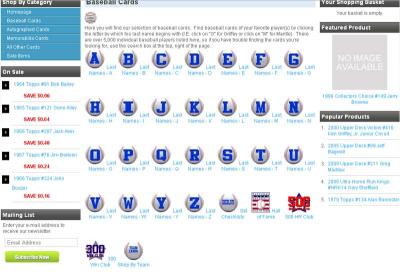traylor23
Member-
Posts
104 -
Joined
-
Last visited
Everything posted by traylor23
-
When I click the printer icon above a new order, I get a new browser window with this in the URL: http://www.ballcardz.com/files/print.01b4adf4d73e8c806311d6cd01af4f97.php and a display error of: [an error occurred while processing this directive] Any help would be appreciated. Thanks, Matt P.S. Nothing is showing up in the error log in Cubecart. Will update if anything shows with my host.
-

Addthis & Facebook Social Media Plugins Not Working Correctly
traylor23 replied to traylor23's topic in Technical Help
I'm pretty sure I've got it fixed...found some stray javascript tags that did not have the {literal}{/literal} tags on them. It's working after a cache reset. -

Addthis & Facebook Social Media Plugins Not Working Correctly
traylor23 replied to traylor23's topic in Technical Help
I did try using a third party social module to get around the error that the AddThis module was causing. The Twitter now works, but the Facebook still give me a link to a blank product page when it is hit on the product someone would want to share. -

Addthis & Facebook Social Media Plugins Not Working Correctly
traylor23 replied to traylor23's topic in Technical Help
Any ideas? :-/ -

Addthis & Facebook Social Media Plugins Not Working Correctly
traylor23 replied to traylor23's topic in Technical Help
No...I can actually see real time that these are the links being sent to Facebook or Twitter from the store...I have the option of sending the links or cancelling the request. The problem is specifically this being sent: "/index.php?_a=product" + the odd characters after instead of: /product-name-in-seo-friendly-format.html -
We would love to use the Social Media plugins that are embedded in Cubecart, but they are not behaving the way we need them to. Let's give a little example: When we go to share a product, let's just pick one at random: http://www.ballcardz.com/2010-topps-peak-performance-pp-33-cy-young-baseball-card.html The Pinterest button does EXACTLY what it is supposed to do; linking to the exact link, picture, etc. from above. When we go to use Facebook, E-Mail, Twitter or several of the other buttons, it links to this: Twitter - http://www.ballcardz.com/index.php?_a=product#.VJiuw498FEI.twitter Facebook and other buttons - http://www.ballcardz.com/index.php?_a=product I assume this is a coding error, and I have no idea where to look or why :-/ Please help! Thanks, Matt
-
I would love to have detailed instructions on how to do this also....started getting lots of spammy registrations and captcha has never worked for me.
-
Hey Brian, I took the space out of the file to make sure that I was making an "inconsequential change" to the code before I saved it again. I know that I am writing/overwriting the correct file (/skins/kurouto/templates/main.php). I am sending the e-mail you asked for now.
-
NotePad++ shows it as a UTF-8 w/o BOM when I open the file, and then I force it to save it as such. I can download another text editor, but I have a feeling the problem is with some other customized code within Cubecart.
-
Ok...tried it as a binary file after re-saving it and clearing cache. Still have the same error. I'm thinking there's a code edit I did somewhere else that is messing with the main.php. I'm so frustrated with CC5. It's always something. I also tried using my hosts inline text editor to no avail.
-
I'll see if I can work on that backwards. Should these files be transferred as binary? I know it converts them to ASCII.
-
I've done all of that. Just put a space in between the <!DOCTYPE html> tag and the start of the <html xmlns="http://www.w3.org/1999/xhtml"dir="{$TEXT_DIRECTION}" lang="{$HTML_LANG}"> tag...it is saved as UTF-8 w/o Bom as indicated by the tool bar. I cleared all of the cache in admin...
-
I did that :-/ and repeated the process to make sure that I did it after reading your message.
-
Hey Brian....so downloaded Notepad++ and saved the file to Unicode Without Bom, and am getting the same errors. Any other ideas?
-
I am getting the following invalid w3 markup validations for my site ballcardz.com. Any help would be appreciated.
-

Kurouto Skin Not Displaying Correctly on IE7/8
traylor23 replied to traylor23's topic in Customising Look & Feel
Still haven't found any way to fix this. Any further thoughts @bsmither? ' -

is there a way to make the "Latest Products" clickable
traylor23 replied to traylor23's topic in Technical Help
Works great on Ballcardz.com -

is there a way to make the "Latest Products" clickable
traylor23 replied to traylor23's topic in Technical Help
Brian, I just saw this. Sorry about the 3 month layoff Anywho, yes, I'd be glad to see what it would do. Matt -

is there a way to make the "Latest Products" clickable
traylor23 replied to traylor23's topic in Technical Help
Sorry That's probably best. Still looking for an answer. -
Since we're on the topic of "Latest Products," is there a way to make the "Latest Products" clickable so that a page of all of the latest products are displayed on their own page?
-

Kurouto Skin Not Displaying Correctly on IE7/8
traylor23 replied to traylor23's topic in Customising Look & Feel
Thanks Brian, That's a definite good start. The page is at least navigable now. Still a few issues...Notice the sidebars are not highlighted at all, just text. Also, if you click into the categories, all the subcategories are vertically displayed in a single line. With thousands of categories, this isn't ideal. Also, the footer is in single file, and not in a row like in the Chrome rendering. I really appreciate everything you do for these forums. It means an awful lot. Thanks Again, Matt -
Hey Folks, Been working hard on my store (http://www.ballcardz.com), and have run into a bit of an issue with it running correctly in Internet Explorer. This was pointed out by one of my customers, as I do not use Internet Explorer at all, unless I'm testing something. Here are some screen captures to show my dilemma: How it appears in Chrome/Firefox/Safari: How it appears in Explorer: This same type of error is happening in Admin as well: Any help would be appreciated --Matt
-
Is there a way to have the default drag and drop selection sorted by cat_name instead of the cat_id?
-

Resolved - Extra Columns in Product Pages
traylor23 replied to matchattaxoutlet's topic in Customising Look & Feel
Ok...bringing up an old thread...found this because I'm trying to do something similar. I am using the Kurouto skin and am having layout issues. First, the category names are displaying funny. They are printing beside the pictures instead of under them. Second issue is that I would like to have 6 rows of five categories instead of 5 rows of 7. How can I fix this? I've included a screen cap.