

Lastwolf
-
Posts
210 -
Joined
-
Last visited
-
Days Won
5
Posts posted by Lastwolf
-
-
It might have gotten fixed already, cubecart is a few versions of cke back, I'm not sure how easy and upgrade that would be to make, probably kept it at 4.5.7 for a reason.
-
Some SQL queries seems the easiest to me, I tested this out on my old database and it didn't seem to set anything on fire, was 1107 records done in around 2 seconds.
I'd make backups beforehand though, I'm mostly a liability when allowed near the database directly.
Baring in mind this will do some weird stuff to any existing data that you have the price_quantity sheet, I just deleted all the data that was in there before hand cause it didn't matter to me, your mileage may vary.
INSERT `CubeCart_pricing_quantity` (`price`, `product_id`) SELECT `price`, `product_id` FROM `CubeCart_inventory` UPDATE `CubeCart_pricing_quantity` SET `quantity` = 2 UPDATE `CubeCart_pricing_quantity` SET `price` = `price` * 0.95 -
I was talking nonsense, so it's not surprising you didn't understand.
It was another part of my css that wasn't set to "display: inline;" so it was sitting below where I wanted.
-
Just making the Google category searchable would be nice or a favourites option, scrolling through the hundreds of entries to find the same 6 or 7 categories really ruins my day.
This might be a viable alternative though, I'll demo it later.
-
Yeah, that does the trick, thanks, as always bsmither you are a font of problem solving.
On using it more, it's doing some weird things, but it's workable, for some reason it keeps hard forcing a linebreak like a <br> but not visable anywhere.
I looked for solutions on ckeditor forums, but they seem to really break it hard and it just spams every blank space with the <i class
-
 1
1
-
-
<i class="fa fa-arrow-circle-right" aria-hidden="true"></i>I have that in one of my descriptions, if I save while still in "Source" it'll work just fine, as long as I never try to preview it, which means if I view it to edit, it's gone again.
-
There aren't a great deal of skins available, it's one of the downfalls of a smaller community I guess, I've made hatchet jobs of few of them , I'd be interested to see the final product.
-
That sounds way better, I'll have to test it out, customers are panicking about what No County means sometimes

-
The quicker way I found was to force a value of "N/A" on the state
content.checkout.confirm
<div class="small-12 large-8 columns"><label for="delivery_state" class="show-for-medium-up">{$LANG.address.state}</label></span><input type="text" name="delivery[state]" id="delivery_state" value="No County"></div>
Content.addressbook.php
<div class="small-12 large-8 columns"><label for="state">{$LANG.address.state}</label><input type="text" name="state" id="state-list" value="No County"></div>
It seems like way to much work to make it not actually check what it's not supposed to check.
I had to add the "no County" zone to the UK.
Actually the whole problem can be sorted just by having a default value.
-
I need to be able to export orders, I've tried for like 2 days but extensions melt my brain. I had a mod that did it for CC4 and CC5, but when I try to patch it into cc6 I get many pretty errors about cross site forgery (much fun)
Basically, I need to be able to extract all the order information in a csv file as it's easier for me to handle/ print labels that way.
I can provide the working cc5 model if it helps in anyway.
-
Okay, like ....
~ Line 2019 foundation.css
.top-bar-section .dropdown li { height: auto; width: 100%; border-bottom: 1px solid #fff;} -
/css/foundation.css
At line 1842;
top-bar-section ul li {
background: #333;
}add, border-right: 2px solid #FFF;
so it'll look like;
top-bar-section ul li {
background: #333;border-right: 2px solid #FFF;
}--------------------------------------------------------------
or this;
.top-bar-section ul li {
background: #333333;
}
.top-bar-section ul li + li:after {
content: "";
background: #ccc;
position: absolute;
bottom: 25%;
left: 0;
height: 50%;
width: 1px;
} -
I tried to do this just now and noticed similar resistance
<!--
{if $CTRL_CERTIFICATES && !$CATALOGUE_MODE}
<li><a href="{$URL.certificates}">{$LANG.navigation.giftcerts}</a></li>
{/if}
{if $CTRL_SALE}
<li><a href="{$URL.saleitems}">{$LANG.navigation.saleitems}</a></li>
{/if}
-->I just cleared all caches and it sorted it out
-
-
I'm submitted an email to the skin author anyway, the styling stuff I can half figure out on my own, but this width thing is confusing the hell out of me.
-
-
It seems to have the same behavior - so maybe just apply the styling you want?
huh... I've been messing around with it so long I never thought to go back and look at the original, I guess it is basically the same setup with different styling. heh trust me to try and do it the hard way.
thanks.
-
So I got the clean skin and I like parts of it but I prefer the foundation navbar, I was trying to add it into the skin but I'm running into a few problems primarily the dropdown features which don't seem to want work at all.
Is there an easy way to do with or am I just gonna have to keep beating it with a shovel ?
-
Submitting items to Google shopping now has a few teething issues as it requires you to use less that 5000 characters, which sub optimal for myself so I decided to clone the Description field and have a Model number field.
I've ran into a few issues now that I've started actually using my second description field, my main issue is that it doesn't seem to like formatting, like at all, it refuses to save any of it, line breaks, bold anything anyone know what I'm missing ?
EDIT: Figured it out, was the santize.class.php file had to add the field to the exemption list.
-
something is missing,
I'd do over, download the latest CC, upload it, restore skin from backup. If this is 5.2.11, I'm doing a backup myself to prep for it but the fact that even the default skins aren't showing up at all is weird.
There are config.xml's in all my folders though man, they should be in there.
-
None at all ?
are you what did you chmod the folder to be ?
-
restore the skin folder to /skin/ you must have wiped it out.
-
Sorry bro,
I'm pretty sure you can save backups of any configuration work you do in fusion by exporting the config file, I should have remembered that from all the times I've wiped out my own work :/, it's probably better to do it all from scratch anyway, just incase by some miracle something you did caused the error, probably not but you never know.
-
Use the All-in-one shipping module, that'll sort out weight and zones no problem and then cheat a bit.
I'd set up a rule like 100g to 101g = Free Post, then just make everything you want to be not free heavier than that, weight isn't really displayed to the customer so it's for your internal use only and doesn't have to be accurate.

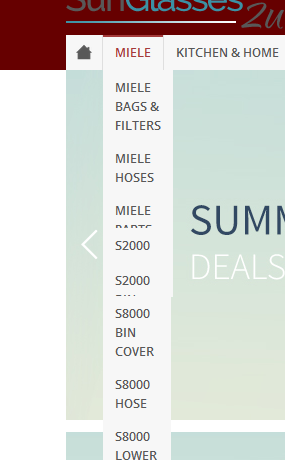
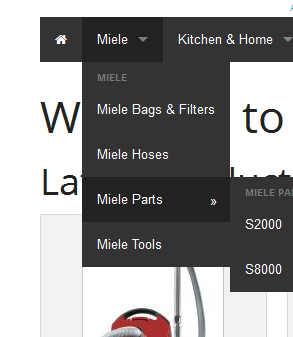
Sales setup
in Technical Help
Posted
I get scared, so I don't like to do multiple queries at once.