

2n3055
-
Posts
25 -
Joined
-
Last visited
Posts posted by 2n3055
-
-
My ISP is in the process of changing servers (and IP address), what do I need to know, and what do I need to do, in order to get the store up and running on the new equipment ASAP.
I figure I'll have access to cPanel (but probably not CubeCart Admin back end right away). I think I may have to reset the SQL user and password on the server.
What about licensing - do I have to advise Cubecart of this new server, is the license tied to the old server ?
Last backup was done a few days ago, I have all files here locally, butu this move was totally unexpected.
-
What about the "Kind regards" footing? Where is that? "Kind regards" shows up on the French language emails.
-
Had this exact problem this morning and reported it as an urgent bug.
Problem was quickly solved by the CC staff, it affects stores that are using a table prefix.
I understand they have repackaged the 510 patch, (build 2250) with this correction.
My store works well now, all is well, actually much better than 508.
-
Butter, wait for 5.10 which will probably fix 5.09. I was expecting 5.09 to fix problems with 5.08 but it seems, for me anyways, that it caused much more hassles than staying with 5.08.
-
It's been reported as a bug. I'm having the same issue.
-
I asked a similar question a while back. The solution is an entry in .htaccess. Search for my posts you'll find it.
-
Oh yes! Immediately upon discovering.
Support has tweaked some store settings, hopefully this solves the problem.
-
And again this morning - now with 508 the backend page shows I can either go "Lite" or purchase a license towards a full version. If I go "Lite" will it muck up my database? Who knows.
-
This is wonderful! Thanks for clearing that up for me!
-
in 5.0.7 there was en entire section not translated to French, the Forms strings if I recall.
PM your email to me, I'll send you my translations.
-
Lost config again this morning, restored as previously indicated.
Scripts had been modified following bsmither suggestions, also nothing special in access/admin logs.
-
Open a support ticket with CC, had the exact same issue myself.
Workaround: Have 2 admin IDs, one French, one English. When you need to complete an order and send stuff in French, log in as the French Admin. For English stuff, use the English admin ID.
-
And again! Lost all configs, had to restore from backup!
-
Running CC 5.0.7 and SEO friendly links,
How can I redirect this old link:
http://mywebsite.com/cubecart/index.php/test-kits/c_2.html
to this:
http://mywebsite.com/cubecart/test-kits/
I tried many variations of a 301 redirect within htaccess and CPanel but it doesn't seem to work.
Hopefully it's something simple,
Thanks.
-
Try copying the attached cptest.php file to your web server and running it - it tests the connection from your web server to Canada Post and reports if successful or not.
If it is not successful talk to your ISP, they may be blocking ports.
Also, in your SellOnline control panel at http://sellonline.canadapost.ca/servlet/LogonServlet?Language=0, don't forget to set the module to "Live".
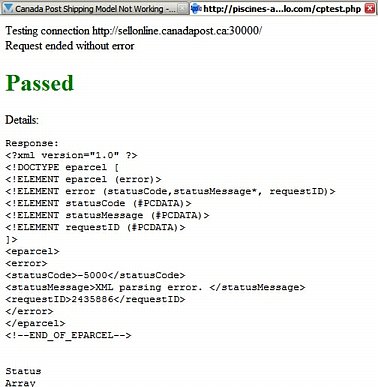
-
Just happened to me again this morning - yesterday was all fine then today same problem as reported earlier: backend asks for a license key, store frnt end shows no logo and about 75 "popular products". I must again reenter the key to gain access to the backend, then I must restore store settings from backup through phpMyAdmin in cpanel.
-
In what file can I find the color code for the foreground text color for items in the "Shop by Category" accordeon menu for skin Kurouto Blue.
It's currently cyan (on white), I'd like to change it to something a bit darker (easier to read)
Thanks,
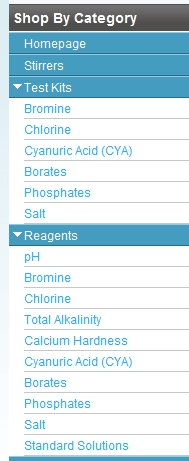
-
I have rephrased many French strings:
piscines-apollo.com/cubecart
-
-
Same thing happenned to me just now ... out of nowhere the backend asks me for a licence key ... store loses all configs. I have placed a support ticket.
-
Yes thanks to the team for the prompt replies and fixes - much appreciated.
-
After upgrading from 439 to 440 the search function from the store's home page returns the following error:
MySQL Error Occurred
Error Message:
1064: You have an error in your SQL syntax; check the manual that corresponds to your MySQL server version for the right syntax to use near '*) as `count`, MATCH (I.description,I.name,I.productCode) AGAINST('+(count(*) as' at line 1
SQL:
SELECT DISTINCT(I.productId), I.count(*) as `count`, MATCH (I.description,I.name,I.productCode) AGAINST('+(count(*) as `count`2006count(*) as `count`)' IN BOOLEAN MODE) AS SearchScore FROM apollo_CubeCart_inventory AS I, apollo_CubeCart_category AS C WHERE (MATCH (I.description,I.name,I.productCode) AGAINST('+(count(*) as `count`2006count(*) as `count`)' IN BOOLEAN MODE)) >= 0.500000 AND C.cat_id > 0 AND C.cat_id = I.cat_id AND C.hide = '0' AND (C.cat_desc != '##HIDDEN##' OR C.cat_desc IS NULL) AND I.disabled = '0' ORDER BY SearchScore DESC
Anyone else having this problem or knows a cure?
Thanks,
Paul
-
I'm getting the following error message:
Parse error: syntax error, unexpected T_STRING in /home/piscines/public_html/cubecart/admin/sources/orders/orderBuilder.inc.php on line 43
when attempting to view pending orders.
I have reinstalled ioncube, php is 5.2.9, still no go.
Can anyone help?
Thanks,
-
I have a CC store in version 4.3.4
I have tow language configured
When I try to search some word in secondary language the system reply:
(Sorry, no products match the query...)
Even the words that are in the product name!
anyone can help me?
regards.
We have both English and French language descriptions in our store. The search only finds search strings in the English descriptions. The workaround we found is to include the French description inside the English one, but using 1 pt size and white on white.

Resolved - Upgraded to 5.2.3 - "Category" Tab missing under &#
in Install & Upgrade Support
Posted
Why not just call it 5.2.4 so the backend notices there's an upgrade available.
If I hadn't visited the forum I would have not immediately noticed there was a problem with the Category tab. I probably would have opened a support ticket upon discovery (perhaps in a few weeks) only to be told there was a bug with 5.2.3.