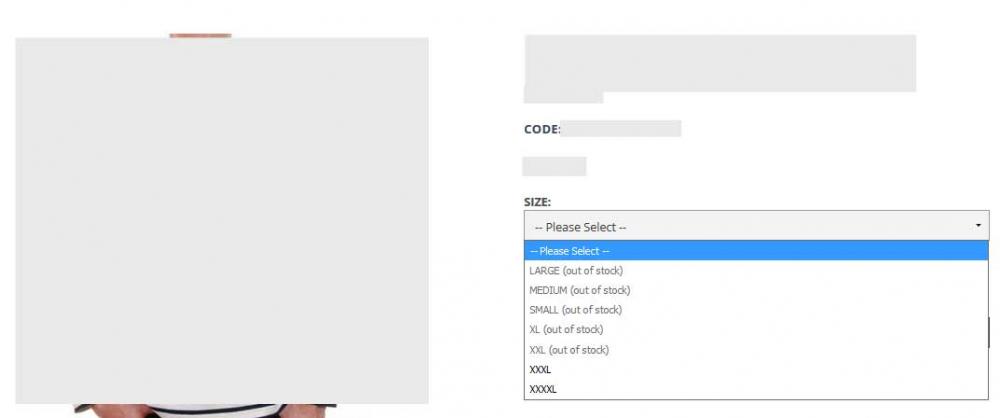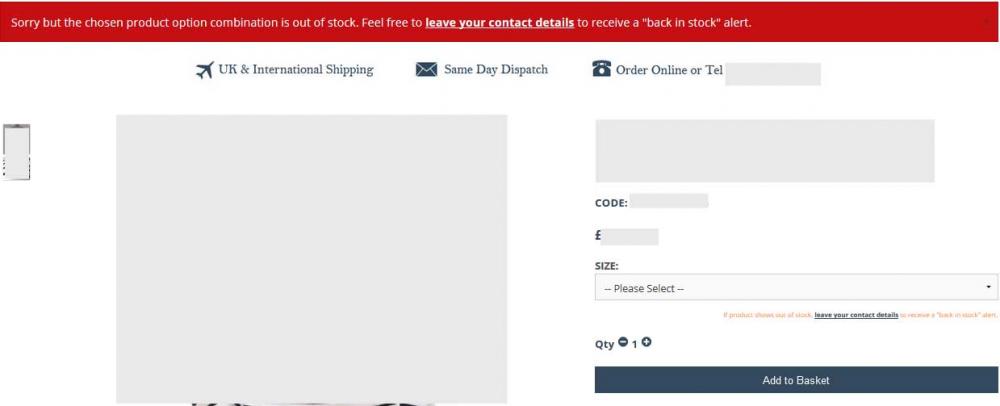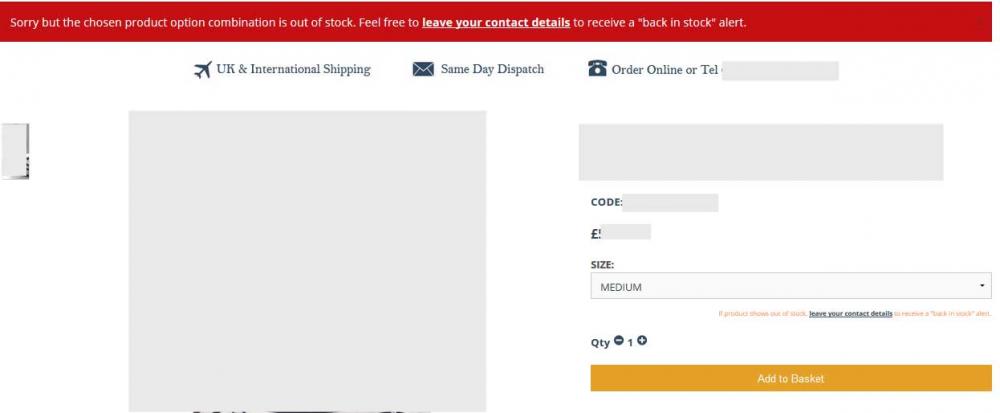sailing123
Member-
Posts
226 -
Joined
-
Last visited
-
Days Won
2
Everything posted by sailing123
-
Hi, I need to hide or move out of view some stats given in the main page of the dashboard. This is purely for the simple reason that I am not the only one using the desktop and I do not want some people to see our annual and/or monthly sales. I do want to keep the info but out of sight and for my eyes only :-). What would you suggest I do ? S.
-

Out of stock showing at options level
sailing123 replied to sailing123's topic in Customising Look & Feel
Hi keat Thanks for this clarification. I have since installed Semperfi's mod and indeed it cannot cope yet with the complexity of the options matrix on an automated basis. However, I can cope and "live" for the time being with manually marking the option coming out of stock. At the end of the day, it is so much better for the customer to see at glance what's in stock and what's not. Today I re-tested the actual default out of stock system with the matrix and it is very poor. For example, I have a garment with several sizes out of stock, the customer, let's assume choose Small. He/She then have to click on "add to basket" to find out whether it is in stock or not with the big red message at the top: The customer, let's assume, decides to check the next size up, medium. They then select Medium. At this stage, you would assume that the system would reload and refresh the page but it does not, so from a user point of you I find it very confusing. This big out of stock message applying to the previous size sits there, see below: The customer has to click on "add to basket" to actually check the stock level. I think this is too much to ask from a customer's experience point of view and will result in lost sales. Even for me, for a moment I was not sure whether the out of stock message was for size small or for size medium. Too confusing. This is why I think Semperfi's mod, although not automated yet, is a far better option than the current system (image below). I understand that the options matrix is a complex matter. Yet in V4, I use an options matrix and the out of stock message appears straight away as soon as I have chosen my size, as opposed to "add to basket". I think Cubecart should really look into this issue to make it more customer's friendly or least back to what V4 was capable of doing. I hope Al will read this feedback :-) S.- 10 replies
-
- cubecart v6
- enhancement
-
(and 1 more)
Tagged with:
-

Recaptcha questions incl the new Google Invisible
sailing123 replied to sailing123's topic in Technical Help
Thanks DirtyButter, just visited your estates site, noticed the recaptcha image in the corner which is good so that we know it is working .... Silly question but I could not find the actual coding in the github of the link provided. Is it hidden somewhere under a none obvious link ? Sorry, not yet used to this github. Thanks Al, might try to implement it before the release of 6.1.6, will be one less thing for you to do ;-) Really hope this invisible recaptcha will be a success as I do lose orders every so often because of customers not being able to follow the anti-spam instructions ... a minority will pick up the phone but the majority does not bother so lost business. -
Hi, Looking at the recaptcha and was going to implement Google, I am not a robot, when I noticed that there is now a Google Recaptcha Invisible. So I first implemented the "I am not a robot", no problem, it seems fine. Then tried the Invisible one but I still have the "I am not a robot" on the page .... so cleared page, browser, refreshed browser, made no difference. I then wonder whether I did the right things. At the moment, all I do is add my site and secret keys in the spam prevention section of the store settings. However, Google states the following, see below. Am I supposed to make these changes as well and it is all taken care off by Cubecart once I supply the keys ? Adding reCAPTCHA to your site Paste this snippet before the closing </head> tag on your HTML template:<script src='https://www.google.com/recaptcha/api.js'></script>Paste this snippet at the end of the <form> to create a button protected by the Invisible reCAPTCHA. You will need to create a callback function to handle the result.<button class="g-recaptcha" data-sitekey="xxxxxxxxxxxxxxxxxxxxxxxxxxxxxxxxxxxxxx" data-callback="YourOnSubmitFn"> Submit </button>The Invisible reCAPTCHA documentation site provides more details and advanced configuration options. When your users submit the form where you integrated reCAPTCHA, you'll get as part of the payload a string with the name "g-recaptcha-response". In order to check whether Google has verified that user, send a POST request with these parameters: URL: https://www.google.com/recaptcha/api/siteverify secret (required) xxxxxxxxxxxxxxxxxxxxxxxxxxxxxxxxxxxxxxxxxx response (required) The value of 'g-recaptcha-response'. remoteip The end user's ip address. The reCAPTCHA documentation site describes more details and advanced configurations. Thanks for your help. S.
-

Out of stock showing at options level
sailing123 replied to sailing123's topic in Customising Look & Feel
Hi Keat, So if I understand well, your mod does not show automatically out of stock products on the storefront, you still have to manually adjust the product listing to tick out of stock products ? If that's right ? Tks S.- 10 replies
-
- cubecart v6
- enhancement
-
(and 1 more)
Tagged with:
-
Hi, I am using the AddThis plugin provided by Cubecart. I use it only at product page level. At the moment, the default position of AddThis on the storefront is just between the product description and reviews. I would prefer to have it higher on the page, like below the price for instance. I have been looking at the files of the plugin and my skin templates and it is not obvious. There is obviously a file calling on that plugin somehow but I cannot identify it. Would anyone know ? Thanks S.
-
Thanks for this clarification. I know where I stand now until Cubecart decides to do something about it. In the meantime, Semperfi is doing a modification for me so that when the option in the matrix is out of stock, it will continue to show but in grey colour and it will not be selectable by customers, so even better.
-
Size is the only option in the matrix indeed. For this product, I have 8 different sizes. I set up on purpose size UK 10 = 0, "use stock level" is also ticked at matrix level. " Use Stock Level " is also ticked at the general tab of the product. Yet when I go on the product page of the storefront and I am logged out of admin, I click on Size and all sizes are there in the drop down list including size UK 10 which I set at 0. I would have expected size UK 10 to be hidden unless it does not work at matrix level ?
-
Good question and interesting observation. If I am logged out, products with no matrix option stock level are hidden but products where I use the matrix, the size out of stock is still listed and visible.
-
Hi, I can confirm that the admin_id from the back end is not zero . However, once I logged out and looked for the admin_id of the storefront, there is no admin_id line, it is gone. S.
-
Noticed that when a customer is logged in, a menu box opens and several options are offered like profile, orders, etc and one called "More ...". When you click on it, you actually get a page with all the options displayed so really this should be called "My Account". Looks like an error to me. I therefore made the following changes in skins/my-skin-name/templates/box.session.php I replaced <li class="text-left"><a href="{$STORE_URL}/index.php?_a=account" title="{$LANG.account.your_account}">{$LANG.common.more}…</a></li> with <li class="text-left"><a href="{$STORE_URL}/index.php?_a=account" title="{$LANG.account.your_account}">{$LANG.account.my_account}</a></li> and moved it just under <ul id="session" data-dropdown-content class="f-dropdown"> so that this is the first option now listed.
-
I am experiencing the same issue. I have ticked "hide of stock products" in the store settings. I have cleared the cache of the store, the cache of the browser, forced a refresh, no change, out of stock products still visible I have logged as a customer, made no difference. I have tested it on products with and without matrix stock level, no difference either. Something is not working here.
-
The admin/skins/default/templates/orders.index.php file is already amended with the code given earlier. I would therefore expect the other file to amend to be the admin/sources/orders.index.inc.php. Yet I cannot see any reference to the "Public Note Comment" for instance which is my reference to start with if you see what I mean. If I don't crack the answer quickly, I will need to seek professional help ... Thanks anyway Dirty Butter.
-
As I am upgrading my store from 4 to 6, I use Custom SEO URL Path a lot to match my current V4 URLs which is something like productname/prod_300 or whatever number. I did the URL paths at least 2 or 3 months ago but in the last few days I was trying to add new products and I noticed that the Custom SEO URL Path does not accept symbols anymore like "_" . If I use it, it will return a page 404 or show the listing saved after, as long as no symbol has been used in the URL. So example: V4 URL = cotton-top/prod_310.html V6 URL normally required = cotton-top/prod_310 but does not work anymore I wonder if this issue would have come from one of the latest updates ?
-
So I created a column called "returns" into my order_inventory table as each comment needs to be linked per product line. I then tried to copy the logic of the "Public Note Comment" box of the order's Notes tab as afterall, it is the same function required as far as I am concerned, ie: <label for="note">{$LANG.orders.note_content_public}<br>({$LANG.orders.note_explain_email})</label><span><textarea name="summary[note_to_customer]" class="textbox">{$SUMMARY.note_to_customer}</textarea></span> So I did <textarea name="inv[returns]" class="textbox">{$returns}</textarea> and also <textarea name="returns" class="textbox">{$returns}</textarea> I do get a box but every time I type some text and save the order, nothing has been saved. So, surely there is more than one adding a column into the database or I am not adding the right coding .... I also tried to replace {$returns} by {$SUMMARY.returns}, {$INVENTORY.returns}, {$inv.returns}, made no difference.
-
This reminds me to check on different browsers. In Firefox, the 3 buttons lined up perfectly on desktop without me having to do any css changes. Amendment: just checked IE and Chrome, looking all good :-)
-
If you are using V6.1.5, I simply added the following code in my skins template, /templates/content.checkout.php: <a href="?" class="button success">{$LANG.basket.continue_shopping}</a> JUST AFTER: <div class="show-for-medium-up"><a href="{$STORE_URL}/index.php?_a=basket&empty-basket=true" class="button alert left"><svg class="icon"><use xlink:href="#icon-trash-o"></use></svg> {$LANG.basket.basket_empty}</a></div> <div class="show-for-medium-up"><button type="submit" name="update" class="button secondary left" value="{$LANG.basket.basket_update}"><svg class="icon"><use xlink:href="#icon-refresh"></use></svg> {$LANG.basket.basket_update}</button> and JUST AFTER: <div class="show-for-small-only"><button type="submit" name="update" class="button secondary left" value="{$LANG.basket.basket_update}"><svg class="icon"><use xlink:href="#icon-refresh"></use></svg> {$LANG.common.update}</button> I now have a green continue shopping button for large, medium and small devices on the checkout page.
-
I have also tried to make the options editable: <fieldset>{if $product.options_text} <br><div><label>Options</label><span class="editable number" name="options">{$product.options_text}</span></div></fieldset>{if} Made the line editable but changes cannot be saved, yet the editable function is working with the Gateway .... :-(
-
I had a look at Semperfi RMA and it is a great plugin but sadly it does not link back to the original order. So if you click on an order, there is no notes added next to the product/option to alert you that a return has been processed for it. The plugin is really treated as a separate entity for the time being. So I am back to square one. I have been trying instead to add a "textarea" just below the product option line in the "items" section of the order overview tab working on file /skins/default/templates/orders.index.php . I managed to get a textarea appears for each product line and I can enter a text but it does not save it, see basis code used: <textarea name="returns" class="textbox"></textarea> Would someone be able to point me in the right direction if possible ? I had a look as well as at adding the textarea in the inventory section but the php coding stopped me. Thanks S.
-

[Resolved] What are these "list_item" in footer docs ?
sailing123 replied to sailing123's topic in Customising Look & Feel
Thanks for this clarification. -

[Resolved] What are these "list_item" in footer docs ?
sailing123 replied to sailing123's topic in Customising Look & Feel
Thanks Dirty Butter, I am no expert but sounds like hooks for plugins to call upon ? I think I will just ignore it for the time being. -
Working on my footer now, in the templates/box.documents.php, I noticed the following coding but I cannot see what it relates to. What are these "list item" and what's their purpose ? {foreach from=$DOCUMENTS_LIST_HOOKS item=list_item} <li><a href="{$list_item.href}" title="{$list_item.title}">{$list_item.title}</a></li> {/foreach} Thanks S.
-
Thanks everyone. After looking closely at the code amendments which date back, a lot has since changed. As I am using the latest version, V6.1.5, I realised that actually not much needed amending, especially for using the redundant Seo Meta Keywords function to fill with mis-spellings, singular, plural, etc. I had to make only 2 changes: FIND: public function searchCatalogue($search_data = null, $page = 1, $per_page = 10, $search_mode = 'fulltext') { REPLACE WITH: public function searchCatalogue($search_data = null, $page = 1, $per_page = 10, $search_mode = 'like' /* 'fulltext' */) { FIND: $like = " AND (I.name ".$like_keyword." '".$regexp."' OR I.description ".$like_keyword." '".$regexp."' OR I.product_code ".$like_keyword." '".$regexp."')"; REPLACE WITH: $like = " AND (I.name ".$like_keyword." '".$regexp."' OR I.description ".$like_keyword." '".$regexp."' OR I.product_code ".$like_keyword." '".$regexp."' OR I.seo_meta_keywords ".$like_keyword." '".$regexp."')"; Just tested with 2 products and worked just fine :-)