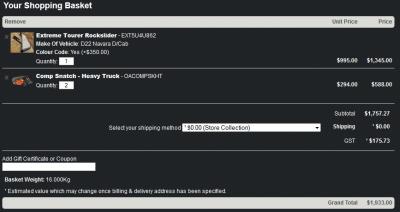duckmansweb
Member-
Posts
41 -
Joined
-
Last visited
Recent Profile Visitors
The recent visitors block is disabled and is not being shown to other users.
duckmansweb's Achievements
-
Hi guys, im trying to manually install google tags, google instructions are as attached, when i add the below code to skins/foundation/templates/main.php - it crashes the page (whole URL goes blank) Any help would be appreciated, thanks in advance
-
Hi guys , this might be a little bit of a weird issue were having with a CC5 store www.revolutionrc.com.au , when in firefox , the loading address bar atthe bottom left says "www.revolutionrc.com.aumodules......... " what i cant work out is the "modules" at the end of the address , this is making the pages take about 20 seconds to load , its really annoying , ive tryed 3 different computers running firefox in safe mode , all say the same thing ... ive attached a screen shot of what im on about , can someone please test if they get the same thing , it only happns on this CC5 store , no other CC5 stores , thanks PHP Version 5.3.27 CC 5.2.4
-

Resolved - Shopping Basket Prices - Need Help Modifiying
duckmansweb replied to duckmansweb's topic in Technical Help
that appears to have worked ! , here is a screen shot attached of the mod results , just to make sure ... -

Resolved - Shopping Basket Prices - Need Help Modifiying
duckmansweb replied to duckmansweb's topic in Technical Help
correct -

Resolved - Shopping Basket Prices - Need Help Modifiying
duckmansweb replied to duckmansweb's topic in Technical Help
awesome that worked !! , i do have a product that has options , +$350 on top of the list price for that particular option , if that amount could change in the Unit Price - Price field that would make it 100% perfect , ive attached an image of the current fix -

Resolved - Shopping Basket Prices - Need Help Modifiying
duckmansweb replied to duckmansweb's topic in Technical Help
oh no they are just examples of what the $ figure is representing my question/mod has also been asked here ... http://www.cubecartforums.org/index.php?s=&showtopic=16505&view=findpost&p=68866 -
Hi guys , im looking at modifying the prices of the products in the shopping cart , currently the prices are worked out as follows with included 10% tax setup... Quick Snatch Kit - Small Truck - OAQUICKSKST ($139.00 INC Tax) Unit Price (ex tax) Price (Ex Tax) QTY 2 $126.36 $252.73 SUBTOTAL (ex tax) $252.73 TAX $25.27 TOTAL (inc tax) $278.00 now what i want to do is , i want to make the cart show the values like this.... Quick Snatch Kit - Small Truck - OAQUICKSKST Unit Price (INC tax) Price (INC Tax) QTY 2 $139.00 $278.00 SUBTOTAL (ex tax) $252.73 TAX $25.27 TOTAL (inc tax) $278.00 any ideas what i need to do to make them changes, that would be great , thanks Store : www.ava4x4.com.au Cubecart 5.2.2
-

Resolved - How to set the default sorting of products? CC5.2.2
duckmansweb replied to samjc's topic in Technical Help
where about was this sorting option ? -
i would also like this , as i need the admin page to stay open all day without timing out , but keep the customer time out the same as it was
-

Resolved - Images Not Working When Uploaded To A Folder
duckmansweb replied to duckmansweb's topic in Technical Help
resolved.... it was a bit of a muck around , but the way i did it was , i backed up all the MYSQL database tables except "CubeCart_CubeCart_image_index" , then i dropped all the tables , run the cubecart setup again (to make new MYSQL tables) , then imported .sql backup i created (minus the image table) , went into file manager , created all the directory's as they previously were , soon as i did that , all the previous images appeared but were damaged (have a link of http://ava4x4.ingenuity.net.au/skins/mican/images/common/noimage_normal.png?1188984844) etc , then i uploaded the same images via the file manager that i had backed up on my pc , and just to test i made a test category and test product , uploaded a new image as per normal and Voila , it worked " -

Resolved - Images Not Working When Uploaded To A Folder
duckmansweb replied to duckmansweb's topic in Technical Help
ok , the images/source is 755 and the ones that the file manager are making are also 755 -

Resolved - Images Not Working When Uploaded To A Folder
duckmansweb replied to duckmansweb's topic in Technical Help
ok the deal is , we are transferring to a new host , the hosting company now has put us on a temporary domain until the proper www.ava4x4.com.au is running with them , server info can be found here ... http://ava4x4.ingenuity.net.au/phpinfo.php -

Resolved - Images Not Working When Uploaded To A Folder
duckmansweb replied to duckmansweb's topic in Technical Help
yep ive seen this... In the file /classes/filemanager.class.php, find the function buildDatabase() (at around line 170). About 25 lines down, find this: $filepath_record = $this->formatPath(str_replace($this->_manage_root, '', dirname($file))); $filepath_record = empty($filepath_record) ? 'NULL' : $filepath_record; After those lines, add this: $filepath_record = str_replace(chr(92),"/",$filepath_record); , it appears my files are updated with that code already in my version -

Resolved - Images Not Working When Uploaded To A Folder
duckmansweb replied to duckmansweb's topic in Technical Help
ok ive changed the permissions , and funny you should say the link to the image , the one i just uplaoded via the filemanager has a link like this ....... http://ava4x4.ingenuity.net.au/skins/mican/images/common/noimage_normal.png?1188984844 but all working images have this like structure .. http://ava4x4.ingenuity.net.au/images/cache/van.270.jpg?784020555 the top link is the same image "van.jpg" uploaded into a folder the lower link is "van.jpg" uploaded into the root/ -

Resolved - Images Not Working When Uploaded To A Folder
duckmansweb posted a topic in Technical Help
Hi guys , i recently changed host to fix my email sending problems, thanks to Bsmither it all working again , now ive got another issue .... and its a weird one .. uploading an image via the cubecart uploader . When i upload an image to /root of the images folder , the image previews and works correctly in the image uploader , but if i create a folder with the uploader and upload the image , it says it uploaded , it shows as uploaded , but no preview , and does not work with a product or category , and if i manually browse to that folder i just created via FTP , the folder exists but the image does not , but CC shows the image is there , strange ..... but if i upload the image manually via FTP into that folder , it works fine , might be a cubecart uploader issue ? my folder permissions are 777 for both /images and /images/cache , it MAY be a .htacess thing ? im not sure , but ive attached a copy of it anyway , and if i hit the "update file list" the image that was listed in the upload manager but not in FTP disappears htacess.txt