bondimedical
Member-
Posts
177 -
Joined
-
Last visited
-
Days Won
1
Everything posted by bondimedical
-

6.1.3 Upgrade SMTP stopped working
bondimedical replied to bondimedical's topic in Install & Upgrade Support
Because of using the library from 6.1.1 -

6.1.3 Upgrade SMTP stopped working
bondimedical replied to bondimedical's topic in Install & Upgrade Support
SMTP is working now -
I placed a test order after upgrading my store and noticed that I didn't receive an admin email. I then tested SMTP and found the following error message. SERVER -> CLIENT: 220-vps.matrixresurrection.com.au ESMTP Exim 4.87 #1 Fri, 06 Jan 2017 16:18:51 +1100 220-We do not authorize the use of this system to transport unsolicited, 220 and/or bulk e-mail.CLIENT -> SERVER: EHLO thrill.com.auSERVER -> CLIENT: 250-vps.matrixresurrection.com.au Hello thrill.com.au [103.250.21.101]250-SIZE 52428800250-8BITMIME250-PIPELINING250-AUTH PLAIN LOGIN250-STARTTLS250 HELPCLIENT -> SERVER: STARTTLSSERVER -> CLIENT: 220 TLS go aheadSMTP Error: Could not connect to SMTP host.CLIENT -> SERVER: QUITSERVER -> CLIENT: 221 vps.matrixresurrection.com.au closing connectionSMTP connect() failed. https://github.com/PHPMailer/PHPMailer/wiki/Troubleshooting
-

[Resolved] 6.1.0 to 6.1.1 Upgrade Issue
bondimedical replied to bondimedical's topic in Install & Upgrade Support
You can unzip the file yourself and ftp all the folders to the server -
Please let me know when this is fixed.
-

[Resolved] 6.1.0 to 6.1.1 Upgrade Issue
bondimedical replied to bondimedical's topic in Install & Upgrade Support
The store upgrade is another bug I have noticed. I had to upgrade manually and upload a zip file. I found out what was causing my issue. -
I just upgraded my test store and all URL's show as a 404 error page except for the homepage?
-
I have just started using it and configured it to use database 10 with: $glob['redis_options'] = array('parameters' => array('database' => 10)); But I don't see any keys in the database?
-
What is the meaning of the sentinels and options parameters and which one do we use to specify a database, options?
-
We already use a number of databases on Redis. How do I specify to use a particular one, say 9 and do we only need to specify 1 database?
-

CubeCart 6.0.12 upgrade gives blank screen
bondimedical replied to bondimedical's topic in Install & Upgrade Support
This was so long ago I can't remember the answer but it was something I was doing wrong with memcached -
I have checked this morning and the issue has fixed itself
-
The spinning circle when the first page of the Admin loads has turned into a spinning rectangle with a cross in it. Why has this happened?
-
Unfortunately I moved the site from my VPS to shared hosting.
-
As soon as mod security was disabled the Admin showed up. Whitelisting specific rules to make CubeCart run is beyond the scope of my knowledge. Which rules should I whitelist?
-
I just did a website move from one server to another. The frontend is loading okay but I am getting a message 403 Forbidden when I try to access the Admin - see screenshot. How do I fix this? I managed to figure it out. mod security was on. Thanks
-
Does Cubecart work with Redis?
-
Thank you. It's working now.
-
I am trying to get the new Recaptcha working on the old Galaxy skin. I have copied content.recpatcha.php and content.recaptcha.head.php from Foundation to the Galaxy skin but it still doesn't show. What am I missing?
-
I find them very distracting. Do you know how to remove them?
-
Wow. Just did a crazy experiment. I upgraded the 5.2.17 store with the old Galaxy skin to 6.0.12 and the issue was fixed. Frontend & Admin all working perfectly but what are these Ads in the Admin?
-
No it doesn't help. It appears now that all redirects are not working even a simple 301 redirect to convert non www to www in htaccess produces the same too many redirects error. Edit: If I switch SSL off then the 301 redirect of non www pages works.
-
I am using a CubeCart 5 store and have selected the option to force SSL on all pages in the admin. The SSL site itself works okay but if I type in a non SSL URL then the screen goes blank and an error message displays there where too many redirects?
-
I upgraded my 6.0.9 store to the latest version and now both the frontend and the backend are a blank screen. What are the first steps to troubleshoot this?
-
Hi Al I upgraded my server to PHP 5.6 and all stores are working well. I noticed in the demo store you are no longer using OPcache. Is there a reason for that?