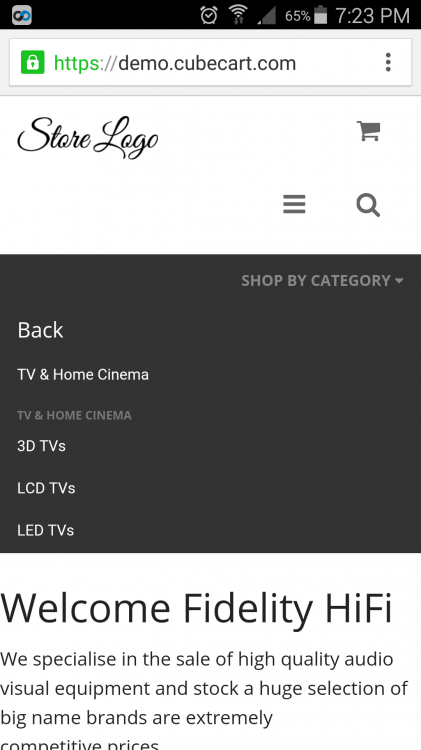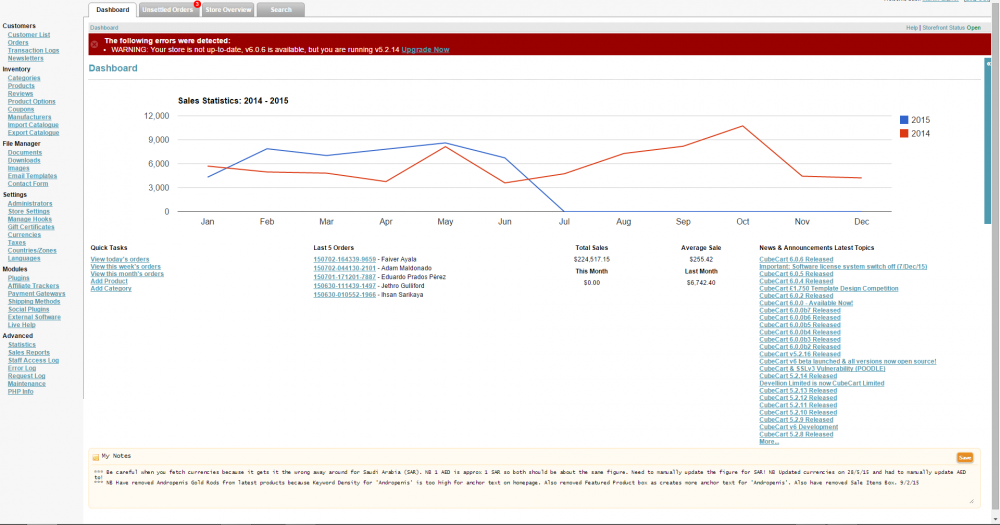bondimedical
Member-
Posts
177 -
Joined
-
Last visited
-
Days Won
1
Everything posted by bondimedical
-
How do I add a new term to a Phrase Group from the Admin?
-

[Resolved] Simple alternative to Recaptcha
bondimedical replied to bondimedical's topic in Technical Help
Works perfectly. Thank you very much for your help -

[Resolved] Simple alternative to Recaptcha
bondimedical replied to bondimedical's topic in Technical Help
No I am not making a separate Contact Us page. It's just the normal CubeCart one. CubeCart's reCaptcha is disabled. -

[Resolved] Simple alternative to Recaptcha
bondimedical replied to bondimedical's topic in Technical Help
I have managed to get it to work with the following code: if (strtolower($_POST['captcha']) != 'mycode') {$GLOBALS['gui']->setError('The code entered was incorrect. Please try again.'); httpredir('index.php?_a=contact'); }But what it does is clear the form of all the details which the customer entered, name, email etc. How can I prevent this from happening? -
I would like to install a simple recaptcha on my Contact Us page and am using the tutorial here - http://myphpform.com/form-spam.php - The HTML is not a problem but the PHP if (strtolower($_POST['code']) != 'mycode') {die('Wrong access code');}is the issue. How do I change this so it displays the error message for Cubecart?
-
To fix this open cubecart.class.php on line 1240 "language" is spelled incorrectly as "languague"
-
If you enter an invalid email address in 5.2.17 on the Contact Form no error message is displayed and the page simply reloads?
-
There is definitely some problem. As you can see from your own results getting the first byte is very slow. Have you tried using a CDN?
-
Just upgraded to 6.0.7 and noticed that the Subscribe button for the mailing list is badly aligned for large and medium devices. How do I fix this?
-
Thanks again for your help. The reason I have asked for this is because if someone clicks on the back button from the Terms & Conditions page data is lost from all the forms which the customer has filled out. Is it possible to do this edit from the Admin or you have to change definitions.xml directly?
-
I would like the Terms & Conditions links on the Register and Confirm pages to open in a new tab _blank. How can I do this?
-

IP address of submitted Contact Forms
bondimedical replied to bondimedical's topic in Technical Help
Thanks for your help. I will play around with this and see how it works. The main reason I want this is because I have switched off my recaptcha but now my Contact form is being bombed by spam bots. -
I have noticed that reviews have the IP address of the person who submitted it in the Admin. How can I do the same for people who submit questions through the Contact Us Form, perhaps including the IP address in the message sent to the designated email?
-
I have commented out the Recaptcha form on the confirm page and it is not showing. However, it displays an error message in the next step of the checkout "The verification code was incorrect. Please try again." Why is this? The verification code was incorrect. Please try again.
-
I would like to the recaptcha from the comfirm page. How can I do this?
-
On the checkout page there is a box "Delivery Notes or Additional Comments". How can I make this wider?
-
The mobile version of Foundation has a second clickable link inside a category in this case titled "TV & Home Cinema". How do I remove this?
-
Currently the cut off point for small devices is 640px. How can I change this to 650px?
-
Thank you for your help.
-
In the order processing email a store logo with a link to the website is put at the top. I have had a look at the email templates in the Admin but the logo is not there. How do I remove this logo?
-

Resolved - ERROR in NEWS FEED in CubeCart Admin
bondimedical replied to bondimedical's topic in Technical Help
I have changed the News feed URL to https://forums.cubecart.com/rss/forums/1-cubecart-news-announcements/ in my CubeCart 5 store without Brian's fix and the issue fixed itself. -

Resolved - ERROR in NEWS FEED in CubeCart Admin
bondimedical replied to bondimedical's topic in Technical Help
Thank you for your help Brian. The fix works perfectly -

Resolved - ERROR in NEWS FEED in CubeCart Admin
bondimedical replied to bondimedical's topic in Technical Help
So should I apply Brian's fix or you guys will fix it at your end? -
If you view the image I am noticing that ALL CubeCart stores are displaying an extended version of the News & Announcements. Why is this?