

bondimedical
-
Posts
177 -
Joined
-
Last visited
-
Days Won
1
Posts posted by bondimedical
-
-
I have added Lightbox 2 to the mobile skin by following the instructions at http://lokeshdhakar.com/projects/lightbox2/ so if anyone Taps on the product image it opens in a new popup. I would like customers however to have the ability to scroll through all product images. The instructions talk about combining images into a set under "Initialize with HTML" but I am not sure how to implement this on CubeCart. My content.product.php is:
{if isset($PRODUCT) && $PRODUCT} <h3 class="btitle">{$PRODUCT.name}</h3> <form action="{$VAL_SELF}" method="post" class="addForm"> <div> <div class="image"> {if $PRODUCT.magnify} <a href="{$PRODUCT.source}" title="{$PRODUCT.name}" rel="" data-lightbox="{$PRODUCT.source}"> <img src="{$PRODUCT.medium}" alt="{$PRODUCT.name}" id="preview" /> </a> {else} <img src="{$PRODUCT.medium}" alt="{$PRODUCT.name}" id="preview" /> {/if} </div> <div style="text-align:center; font-size:9px;">Tap to Zoom</div> <div id="product_detail"> {if $PRODUCT.ctrl_sale} <p style="font-size:2em; font-weight:bold;"><span class="price_previous">{$PRODUCT.price}</span> <span class="price_sale">{$PRODUCT.sale_price}</span></p> {else} <p style="font-size:2em; font-weight:bold;">{$PRODUCT.price}</p> {/if}
-
Thank you for your help.
Looks like a big job. I use Photoshop so I can change Hue/Saturation to adjust the colours of the images.
-
At the moment the Mobile skin for CubeCart is only available in blue, green or red. What CSS changes do I need to do to change it to purple?
-
This appears to be a bug with the mobile skin and the simplest solution is to move the line which displays the discounts into the "subtotals" div
<div class="subtotals"> <p><span class="price">{$SUM.subtotal}</span> {$LANG.basket.total_sub}</p> <p><span class="price">{$SUM.shipping}</span> {$LANG.basket.shipping}</p> <p><span style="color: #FF0000" class="price">{$SUM.discount}</span> {$LANG.basket.total_discount}</p> {foreach from=$TAXES item=tax} <p><span class="price">{$tax.value}</span>{$tax.name}</p> {/foreach} </div>
You may remove the style="color: #FF0000" if you don't want the discount to appear red.
-
I am finding the discounts are not showing on the order complete page of the CubeCart 5 mobile skin. I have had a look at content.receipt.php and found this code:
<div class="subtotals"> <p><span class="price">{$SUM.subtotal}</span> {$LANG.basket.total_sub}</p> <p><span class="price">{$SUM.shipping}</span> {$LANG.basket.shipping}</p> {foreach from=$TAXES item=tax} <p><span class="price">{$tax.value}</span>{$tax.name}</p> {/foreach} </div> {if $DISCOUNT} <div class="discounts"> <p><span style="color: #FF0000" class="price">{$SUM.discount}</span> {$LANG.basket.total_discount}</p> </div> {/if} <div class="total"><span class="price">{$SUM.total}</span> {$LANG.basket.total_grand}</div>
Why is the discount not showing?
-
I am looking at starting to sell my first CubeCart extension. How do I get CubeCart to load the CSS from my extension. I noticed there is a script on the bottom of CubeCart which loads all Javascript. How do I add my .js file to this?
-
I managed to figure out my other problem but don't know how to delete this post?
-
Thank you very much for your help.
I ended up making the width 60% because if it's 98% then it looks too long on the desktop version and takes up the whole screen.

-
I managed to find what is making the page wider. I noticed on the Desktop version the country field is much longer than all the other fields - see first screenshot. I then commented out the country field row in the table and all the boxes fit on the mobile - see second screenshot. So how do I fix that?
-
-
They updated to MySQL 5.6.28 which caused the problem. Had to change some PHP settings in my cPanel to fix it.
-
Thank you for your help.
-
All Cubecart stores are displaying the following error on the login page:
Warning: mysqli::mysqli(): Headers and client library minor version mismatch. Headers:50545 Library:50628 in /home/and21159/public_html/classes/db/mysqli.class.php on line 30
How do I fix this?
-
Thank you very much. Works perfectly.
-
-
Thank you for your detailed answer
-
Where can I see the system requirements for each version of CubeCart. I am particularly interested if Cubecart 5.2.17 will run on PHP 5.5?
-
Which one is better APC or xCache?
-
Does Memcached require a daemon?
-
-
This is the message I received from my hosting company.
"Reading through the screenshot, it looks like you need a call to the memcache daemon. This is not available in shared hosting."
What can I do now?
-
-
I just upgraded my store to 6.0.9 enabled caching and noticed that the Storefront appeared completely distorted. I then proceeded to the System Error Log and noticed that I have over 2000 messages which say:
[Warning] /home/andromed/public_html/classes/cache/memcached.class.php:219 - Cache data not written (Memcached).
I have disabled the caching and now everything is back to normal. What is the problem with the caching?
-
Thank you for your help Brian.

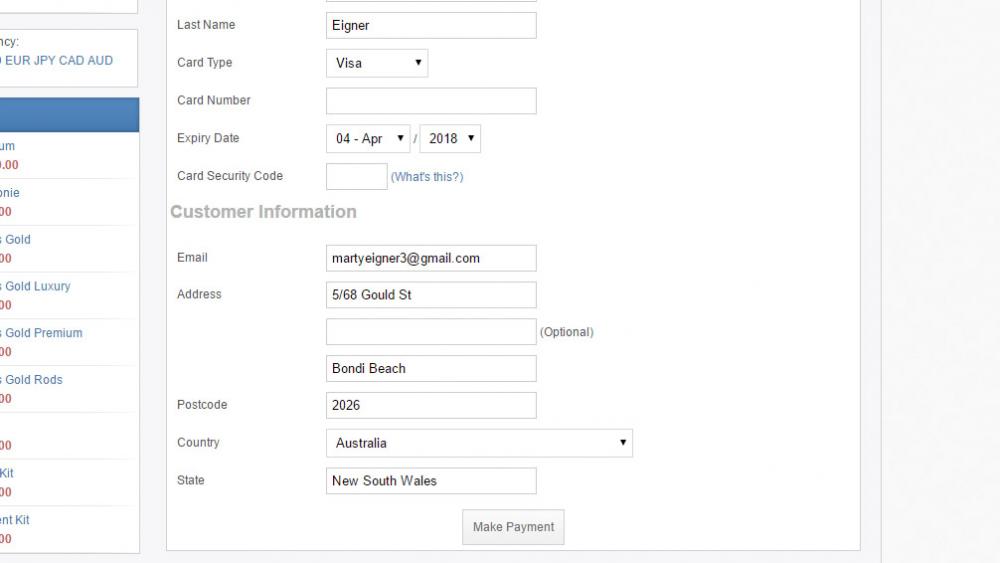
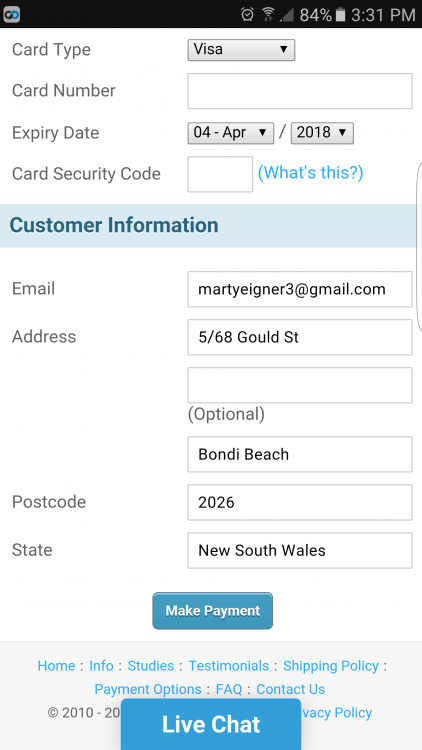
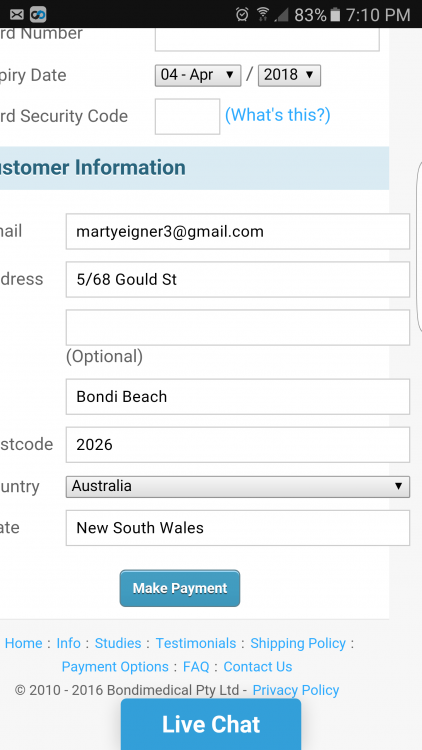
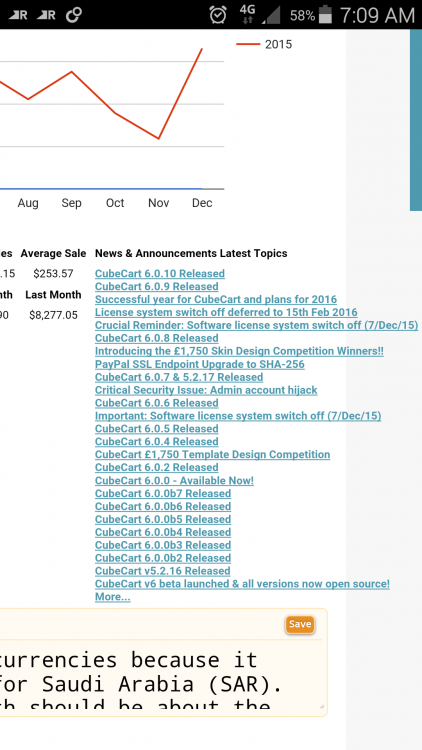
Cubecart 5 & 6 PHP 5.6
in Technical Help
Posted
I have just noticed that PHP 5.5 is reaching end of life in 2 weeks. Will CubeCart 5 and 6 run on PHP 5.6?
I have just seen the demo store run on 5.6 but will CubeCart 5 run on 5.6?