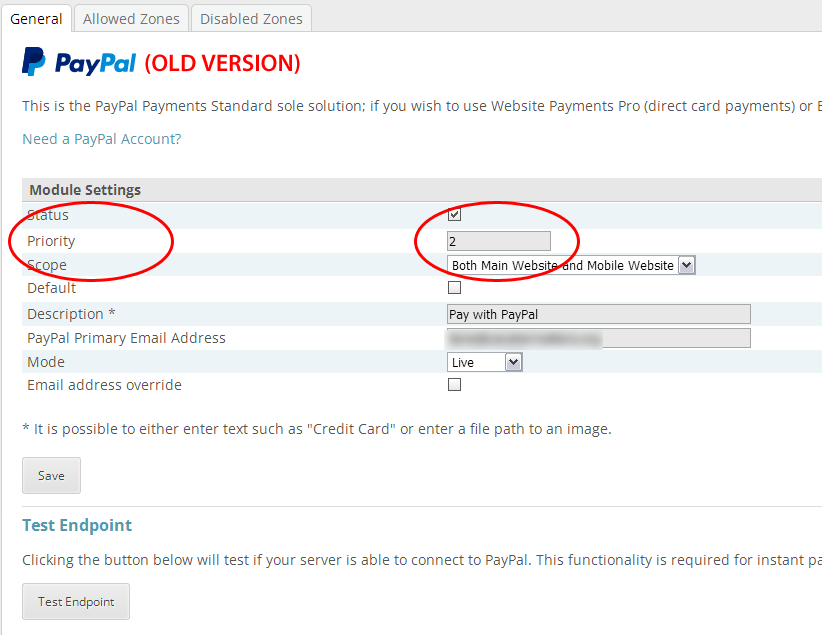steve-t
Member-
Posts
24 -
Joined
-
Last visited
-
Days Won
1
steve-t last won the day on January 27
steve-t had the most liked content!
steve-t's Achievements
-
Yes it did, you only need to add '|webp' to the line of image formats in featherlight.min.js: Original: regex: /\.(png|jpg|jpeg|gif|tiff?|bmp|svg)(\?\S*)?$/i, Replace with: regex: /\.(png|jpg|jpeg|gif|tiff?|bmp|svg|webp)(\?\S*)?$/i Thanks again for this suggestion.
-
Amazing help, thank you
-
Is the final answer to this problem to find someone to update Featherlight, because it's (currently) not possible to choose between JPEG or WEBP?
-
I tried uploading a sscreenshot but server rejects it, error code 200. Instead: Product with webp image: https://cavalier-gift-shop.org/magic-puppy-valentine-s-card.html (fails) Product with a jpeg (any other product): https://cavalier-gift-shop.org/best-cavalier-mum-mug.html (all ok)
-
Galaxy X.
-
I'd like to stop webp being the default format, because the lightbox that comes with the skin does not support webp. The developer of the skin has long since disappeared. Ideally, CubeCart wouldn't change the image format, so if a jpeg is uploaded it stays as a jpeg, if people want to use webp they could, just upload it as that. Anyway, how to stop the conversion from jpeg to webp?
-
Here's what happens: From the 'Offline' tab, select 'Yes' from the 'Take store offline?' dropdown Click Save button Page refreshes - there are now two sets of Offline Settings and Offline Message You have to select the Yes dropdown in both sets and click Save to get to it to work. Same when going back online.
-
Hi Al Thanks for the reply. As far as I know, my customer's other payment gateway's fees are cheaper, but the other issue is some customers don't realise you can use PayPal to pay with debit/credit cards without creating an account, and so the sale is lost. That said, I think there are some countries where you still have to create a PayPal account even to use cards, the USA being one of them. The info in red might be out of date - I mention it because one time we had to disable the other gateway which led to a flurry of complaints about only having PayPal. If you can call 3 complaints a flurry that is. I guess the bottom line is the customer in question wants their other gateway as default, I'm just trying to oblige - I edited the file and it works fine, hopefully I will remember to check it when there is a update to the PayPal Commerce plugin. Steve
-
With this new extension we seem to have lost the facility to specify the default payment gateway. On the old PayPal extension there was a box called 'Prioriy' where you could choose which payment gateway was the default. The customer I have in mind wants to have their other gateway as the default, so we are back to using the old PayPal for the time being.
-
Thanks bsmither. I installed ioncube and everything is running ok. I guess the answer to the post title is yes, CubeCart 5.2.4 will run on php 5.4 as long as you are using ioncube and not ZendGuardLoader. Shoot that down if I have got it wrong before anybody else reads it! Thanks again
-
I have installed CubeCart version 5.2.4 on a server running php 5.4 I get a blank page on both shop front and admin. Before running the install I got the warning "Either Ioncube Loader or Zend Optimizer is required to use CubeCart 5. This can be configured after setup is complete." I expected this because ZendOptimizer does not work with php 5.4, instead you have to use ZendGuardLoader - which is installed (no version of ZendOptimizer exists for php 5.4 on the Zend website). So, in includes/global.inc.php I changed the line $glob['encoder'] = 'ioncube'; to $glob['encoder'] = 'zend'; which then gives the following error on either shop front or admin: Fatal error: Incompatible file format: The encoded file has format major ID 4, whereas the Loader expects 5 in /homepages/38/d487499783/htdocs/cubecart/admin_php5.3_enc_zend.php on line 0 I notice there is no 5.4. version of the 'index_php5.3_enc_zend.php' or 'admin_php5.3_enc_zend.php' files - does this mean 5.4 can't be used? The CubeCart installation requirements say PHP Version 5.2.3+ so I assumed anything above that would be ok. The install is for an existing CubeCart customer who has 4.4 but running on a different server. Any help out there?
-
Still having the same problem and looking for a common thread. Would it be possible to find out which SSL certificate company you use? I used Rapid SSL. Also, do you use the 'www' before your site address as the default? My certificate is set up to be without.
-
I am having the same problem with V4.4.4. Same as you say, nothing had changed on CubeCart when the problem appeared. I still have technical support credits so was able to raise a ticket with CubeCart. Both CubeCart and the hosts Native Space have been proactive in trying to find a solution. On the other hand HSBC are not looking into it. They say the only affected cart is CubeCart (so they say) and therefore the problem "must be due to changes with CubeCart" as far as they are concerned. I have explained at length that no changes have been made at CubeCart but whoever you get on the phone or email at HSBC will only contradict you with something to the effect of "it's down to changes at CubeCart". They just won't accept that it hasn't changed. They also asked me for the XML which I got from CubeCart and sent to them, it didn't help. The only thing I haven't done so far is speak to anyone from HSBC in the UK, as far as I know secure epayments are handled by a third party technical centre. The latest advice from CubeCart is that customers with this problem should go elsewhere for a payment gateway. If I get any further I will post it here.