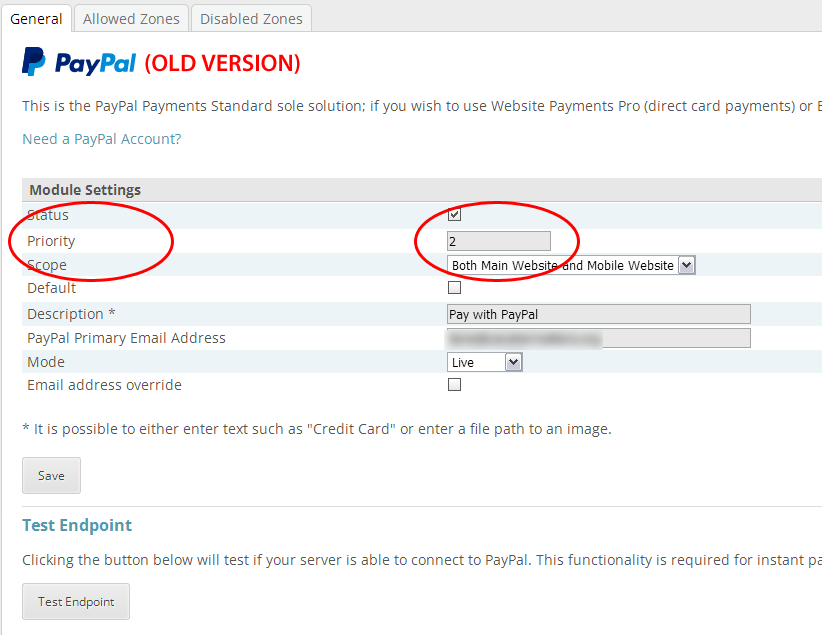steve-t
Member-
Posts
24 -
Joined
-
Last visited
-
Days Won
1
Everything posted by steve-t
-
Yes it did, you only need to add '|webp' to the line of image formats in featherlight.min.js: Original: regex: /\.(png|jpg|jpeg|gif|tiff?|bmp|svg)(\?\S*)?$/i, Replace with: regex: /\.(png|jpg|jpeg|gif|tiff?|bmp|svg|webp)(\?\S*)?$/i Thanks again for this suggestion.
-
Amazing help, thank you
-
Is the final answer to this problem to find someone to update Featherlight, because it's (currently) not possible to choose between JPEG or WEBP?
-
I tried uploading a sscreenshot but server rejects it, error code 200. Instead: Product with webp image: https://cavalier-gift-shop.org/magic-puppy-valentine-s-card.html (fails) Product with a jpeg (any other product): https://cavalier-gift-shop.org/best-cavalier-mum-mug.html (all ok)
-
Galaxy X.
-
I'd like to stop webp being the default format, because the lightbox that comes with the skin does not support webp. The developer of the skin has long since disappeared. Ideally, CubeCart wouldn't change the image format, so if a jpeg is uploaded it stays as a jpeg, if people want to use webp they could, just upload it as that. Anyway, how to stop the conversion from jpeg to webp?
-
Here's what happens: From the 'Offline' tab, select 'Yes' from the 'Take store offline?' dropdown Click Save button Page refreshes - there are now two sets of Offline Settings and Offline Message You have to select the Yes dropdown in both sets and click Save to get to it to work. Same when going back online.
-
Hi Al Thanks for the reply. As far as I know, my customer's other payment gateway's fees are cheaper, but the other issue is some customers don't realise you can use PayPal to pay with debit/credit cards without creating an account, and so the sale is lost. That said, I think there are some countries where you still have to create a PayPal account even to use cards, the USA being one of them. The info in red might be out of date - I mention it because one time we had to disable the other gateway which led to a flurry of complaints about only having PayPal. If you can call 3 complaints a flurry that is. I guess the bottom line is the customer in question wants their other gateway as default, I'm just trying to oblige - I edited the file and it works fine, hopefully I will remember to check it when there is a update to the PayPal Commerce plugin. Steve
-
With this new extension we seem to have lost the facility to specify the default payment gateway. On the old PayPal extension there was a box called 'Prioriy' where you could choose which payment gateway was the default. The customer I have in mind wants to have their other gateway as the default, so we are back to using the old PayPal for the time being.
-
Thanks bsmither. I installed ioncube and everything is running ok. I guess the answer to the post title is yes, CubeCart 5.2.4 will run on php 5.4 as long as you are using ioncube and not ZendGuardLoader. Shoot that down if I have got it wrong before anybody else reads it! Thanks again
-
I have installed CubeCart version 5.2.4 on a server running php 5.4 I get a blank page on both shop front and admin. Before running the install I got the warning "Either Ioncube Loader or Zend Optimizer is required to use CubeCart 5. This can be configured after setup is complete." I expected this because ZendOptimizer does not work with php 5.4, instead you have to use ZendGuardLoader - which is installed (no version of ZendOptimizer exists for php 5.4 on the Zend website). So, in includes/global.inc.php I changed the line $glob['encoder'] = 'ioncube'; to $glob['encoder'] = 'zend'; which then gives the following error on either shop front or admin: Fatal error: Incompatible file format: The encoded file has format major ID 4, whereas the Loader expects 5 in /homepages/38/d487499783/htdocs/cubecart/admin_php5.3_enc_zend.php on line 0 I notice there is no 5.4. version of the 'index_php5.3_enc_zend.php' or 'admin_php5.3_enc_zend.php' files - does this mean 5.4 can't be used? The CubeCart installation requirements say PHP Version 5.2.3+ so I assumed anything above that would be ok. The install is for an existing CubeCart customer who has 4.4 but running on a different server. Any help out there?
-
Still having the same problem and looking for a common thread. Would it be possible to find out which SSL certificate company you use? I used Rapid SSL. Also, do you use the 'www' before your site address as the default? My certificate is set up to be without.
-
I am having the same problem with V4.4.4. Same as you say, nothing had changed on CubeCart when the problem appeared. I still have technical support credits so was able to raise a ticket with CubeCart. Both CubeCart and the hosts Native Space have been proactive in trying to find a solution. On the other hand HSBC are not looking into it. They say the only affected cart is CubeCart (so they say) and therefore the problem "must be due to changes with CubeCart" as far as they are concerned. I have explained at length that no changes have been made at CubeCart but whoever you get on the phone or email at HSBC will only contradict you with something to the effect of "it's down to changes at CubeCart". They just won't accept that it hasn't changed. They also asked me for the XML which I got from CubeCart and sent to them, it didn't help. The only thing I haven't done so far is speak to anyone from HSBC in the UK, as far as I know secure epayments are handled by a third party technical centre. The latest advice from CubeCart is that customers with this problem should go elsewhere for a payment gateway. If I get any further I will post it here.
-
I have a customer on V4 with both Paypal and HSBC Secure ePayments as payment gateways. The problem is when a customer makes a payment using the HSBC system and it gets held for fraud review. Unfortunately CubeCart sends the usual email to both the customer and the shop's admin that the transaction has cleared, even on a fraud review transaction. You can only tell if the transaction is held for fraud review by going into the Payment Transaction Log in CubeCart and clicking on each individual transaction - even a transaction held for Fraud Review gets a transaction ID from HSBC (under the order number in the main log screen). Does anybody know of a mod to either - stop the 'payment cleared' email going out when there is a fraud review and therefore hold the order as pending, as in a non-payment situation or - send an email to admin with all the transaction details each time a transaction is made (including the extra info given when you click on the order number in Payment Transaction Log)? It doesn't matter if it sends the Paypal info too. Any other suggestions to get round this would be gratefully recieved (apart from making it part of the admin's job to check the transaction log fully - been there!). Sorry this is all a bit wordy!
-

Can't view an offline store when logged in as admin V3
steve-t replied to steve-t's topic in Technical Help
Thanks again for the repsonse bsmither. The facility to view the store offline was available for about 20 minutes. I can confirm I am still logged and and can navigate anywhere in the back end without a problem. I can't be sure about not visiting the V17 store at the time, but I tried again today witha clean temp cache, avoiding the V17 store and there is no change. I've done a little investigation though, hopefully it doesn't complicate things unecessarily :- I looked at the temp files folder to see what was happening while I moved around the site. Once I have logged in as admin, I would have expected (with my limited knowledge of how these things work) a cookie to appear in the temp files. There are no cookies there though. When I click the 'Store Home' link, that's the point when the cookie is delivered to the temp files folder, and it has an expiry time of 48 hours according to IE if that's relevant. If this happens then I can view the store in offline mode while logged in, and I seem to be able to do this after logging in and out many times, as long as the cookie is there. However, if the cookie doesn't get delivered (after clearing the temp files folder out again) then I can't view it offline. This is the situtation most of the time - the cookie doesn't get delivered to the temp files folder. The above is hard to see if you go first to a store that is online, because another cookie with same name (I think) is delivered as soon as you hit the home page. I can repeat this over and over, every time there is no cookie I can't see the store offline and vice versa. So what is responsible for delivering the cookie? Apologies if I have over-simplified things and missed a vital point somewhere! -

Can't view an offline store when logged in as admin V3
steve-t replied to steve-t's topic in Technical Help
Thanks for the message Robsta. The fix you posted was one of the first things I tried, I read it an another post. Unfortunately it didn't work for me. I use a program called Millshield to clean up IE - it even shreds the index.dat file as well as the temp files, so I'm as sure as I can be that there are no old files left. I did manually check the temp files folder too. -

Can't view an offline store when logged in as admin V3
steve-t replied to steve-t's topic in Technical Help
bsmither, thanks for the reply. I tried your 5 point suggestion and it appeared to work for a few logins. I'm back to square one now though, and repeating the suggestion list doesn't help. I put the code in you suggested and this was the result: The Admin has set the store to be offline. And the Admin is allowed to view an offline store. But, there is not an admin session active at this store. I hope this helps you troubleshoot the problem?! The fixes I remember doing are changing the line around 49 '$session Domain' to the store entry path in admin/login.php; and another which involved putting a block of code above 'session_name' in the same file and two other files, which were also in the admin folder I think. Sorry that is vague. Any more help you have would be greatly appreciated. -
I know this is an old chestnut - I have tried all the fixes here, and different browsers etc. and still can't get it working. I have two CubeCart sites, both are hosted by the same company, same PHP, same MySQL versions. One site is version 3.0.17 - installed via Fantastico - no problems: when logged in as an admisistrator you can view the site offline all the time and in any browser. It has been like this 'out of the box', and didn't require any of the mods shown here to get it working. The other site is version 3.0.20 - installed manually via FTP - all working so far, apart from not being able to view the store when logged in as admin MOST of the time. Very occasionally you can see the store as admin, regardless of browser and seemingly for no reason. The only difference between the two is that the URL for the site using version 3.0.20 is a subdomain. I know version 4 (and now 5) is available but I would like to know that this issue can be fixed - i.e. there is proper support here - before commiting myself and my customers to the product, which in all other ways seems excellent.