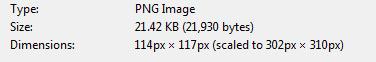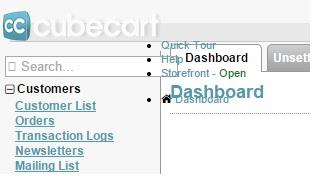bkessler91
Member-
Posts
104 -
Joined
-
Last visited
-
Days Won
2
bkessler91 last won the day on April 13 2015
bkessler91 had the most liked content!
Profile Information
-
Gender
Male
bkessler91's Achievements
Newbie (1/14)
161
Reputation
-
Sorry I was under /admin/styles/ doh but in /admin/skins/default/styles/print.css: Change to: /* #storeLabel img{width:100%!important;display:block} */resolved the problem I apologize about the confusion. :/
-
In /admin/skins/default/styles/print.css: I see #storeLabel { width: 80mm; height: 50mm; padding-top: 4mm; overflow: hidden; z-index: -1; } #storeLabel h3 { text-align: center; margin: 0px; padding: 0px; }
-
In /admin/skins/default/styles/print.css: I see #storeLabel { width: 80mm; height: 50mm; padding-top: 4mm; overflow: hidden; z-index: -1; } #storeLabel h3 { text-align: center; margin: 0px; padding: 0px; }
-
In /admin/skins/default/styles/print.css: I see #storeLabel { width: 80mm; height: 50mm; padding-top: 4mm; overflow: hidden; z-index: -1; } #storeLabel h3 { text-align: center; margin: 0px; padding: 0px; }
-
In /admin/skins/default/styles/print.css: I see #storeLabel { width: 80mm; height: 50mm; padding-top: 4mm; overflow: hidden; z-index: -1; }
-
Thank you, my logo is back. The first problem is still an issue, when printing an invoice, the image is stretched out and pixelated. When inspecting the image, see attached image
-
The first problem (which I did not resolve) was that the logo was all stretched out when I went to print out an invoice. I tried deleting the logo through Store Settings > Logos Then uploaded the logo again. This created a whole new problem: Now the invoice shows the "Your Logo" image... I have gone to the direcotry where the "Your Logo" image is locaated, and replaced default.png with my logo and named that default.png Still did not work. (just upgraded 5.2.13 to 6.0.2)[not sure if that is showing up in my signature]
-
Awesome, that worked, dang it looks puuuurrrdy
-
-
CC 5.2.13 (just upgraded from 5.2.12) I am running a sale, and it may be that Coupon codes are messing up tax calculation (6% PA tax) Here is a sale from 9/20/2014 (running 5.2.12) and calculated tax fine note: 6% tax on items and shipping is needed. Here are two orders where tax was incorrect, where the customer used a coupon code (today 9/27/2014)
-
Andy, what skin are you using? Site looks great btw
- 5 replies
-
- Infant Guard
- Infant falls
-
(and 2 more)
Tagged with:
-
I have a feeling GoDaddy's WorkSpace Webmail is just horrible...
-
I needed to change my email address where I get my confirmation emails as an admin. Example: The email address I used before was [email protected] I need to change it to [email protected] (mydomain.com is my store) I went to Store Settings > Advanced and changed [email protected] (that was working) to [email protected] The problem is I am not getting the admin's confirmation email to [email protected] I switched back to [email protected], and I get admin confirmation email. Then I switched to another email address [email protected], and works fine, I got an admin email to that address when I did a 'test' order. Changed back to [email protected] again, works fine. I have used the [email protected] address to send an email to [email protected], and I did receive the test email at [email protected], I know that [email protected] is working. The only thing I can think of is that there is a problem with sending an email to the same domain name as my store?
-

Cart v5, Installed SSL - Still untrusted site
bkessler91 replied to cruspeed's topic in Technical Help
I am having trouble locating where to make these changes. Where is this file? -
yes the 5.2.12 upgrade fixed the problem.