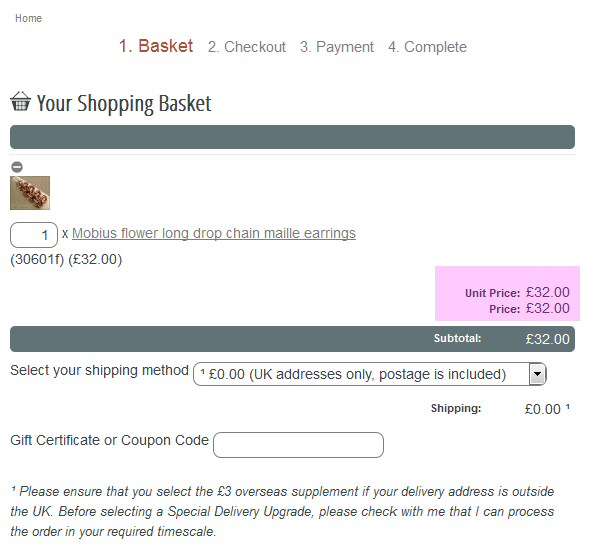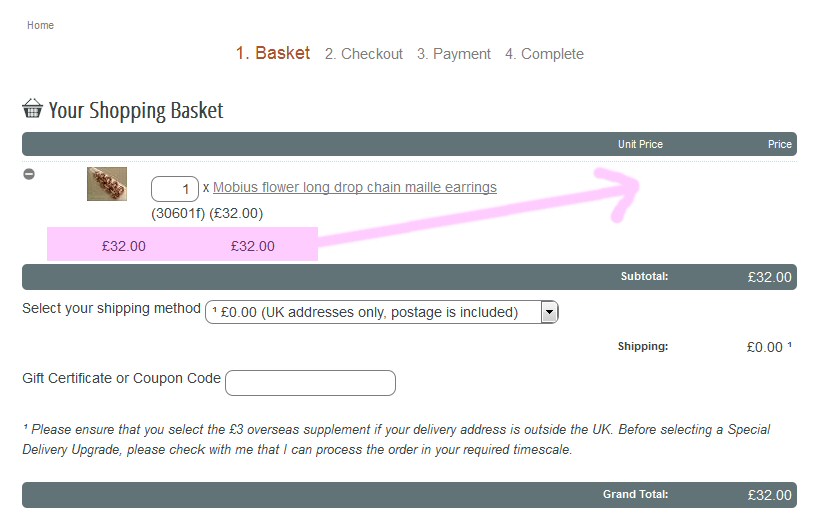BooJewels
Member-
Posts
61 -
Joined
-
Last visited
Everything posted by BooJewels
-
Are you asking to look at it, or are you concerned that my poor unsuspecting customers might have to deal with something terrible that I've done? It's distinctly lacking in content yet, but this is the work so far: http://www.boo-creations.co.uk/store/ It's gone midnight here and I'm off to my bed, so I'll bid you goodnight and look in tomorrow morning. Thank you.
-
Thanks, we must have been typing at the same time. I haven't changed the grid.css - I figured the 12 grid straight away and decided that was one file to leave alone. I have periodically changed other files that reference u sizes, to use a larger one to see if it made any difference, but I don't think any of those changes remain. I did the initial layout some weeks ago and had to leave it to deal with family issues and to be honest, I can't remember what I actually did. But I doubt I changed the widths of elements, I think I just commented out the box items I didn't want on the right and the layout worked how I wanted it to. The bulk of my edits have been to language and colours and my own sitedocs content. As I said, the layout has been fine on everything else, except those two numbers appearing in the wrong place. I just temporarily renamed the files I've changed, restored the originals and chose a different version of the e-Tone skin and it still does it.
-
Thank you, I'll look at that. I only changed the browser size in this instance, to illustrate the point and ease of grabbing a screen shot, as it looked pretty much the same as it does on a tablet or phone, which is where I'd looked at the site, so knew that was how it worked. I've removed the right sidebars on all pages. My categories, log-in, featured products boxes etc. are all on the left, nothing on the right. I didn't include them on the screen grab in the interests of just showing the pertinent bit. It never actually occurred to me that showing the sidebar status might impact on the ability to troubleshoot the problem, sorry. I am however aware that something seemingly far removed on the page can impact elsewhere, but as nothing else has gone awry, I thought maybe it was just some erroneous detail in this one area. I'm not knowledgeable enough of the code to troubleshoot to that detail.
-
I've been happily using CC3 for a lot of years for my on-line shop (I think it's probably in my sig) and have decided that now would be the time to finally upgrade to CC6 - and the CubeCart tech support team have said they can do that process for me shortly. I'm just trying to skin the site and get to know the admin section in advance of a lot of data landing in it, so have done some of my site docs etc and am just fine-tuning appearance and language etc. - and many thanks to the knowledgeable people here who answer questions that I've been able to find in searches that have been a huge help to me, both now and over the years - like using the language section in admin to fine tune wording - that's much easier than editing files and re-uploading, but I wouldn't have found it on my own. I've gradually fixed most of the details that I wanted to, but I have a remaining niggle that I have reached the stage that I can't see the wood for the trees. It's a layout issue on the Basket page. The skin I'm using, which is a slightly tweaked e-tone skin puts a unit price and total price for each line of items in the basket, so if you put two of something in the basket at £10, it would (at least should) show a unit price of £10 and a total price for that line of £20. There's then a sub-total below that for all items before shipping and coupons. On the wide version of the site used on a web browser, the headers show unit and price, but the actual numbers are off to the left, not under the headers - but if the page is viewed on a smaller device like a tablet in portrait mode (I narrowed the browser window to mimic it, to show you), the numbers now show adjacent to their now moved titles, together. I've highlighted the relevant bits on the screengrabs in pink. In other skins like Foundation, it puts the unit price ahead of the quantity window and the total price to the right. I think that the e-tone skin uses a file called content.checkout.php for this section. I've looked at the code for that php page and the associated style sheets (and changed things I thought might be causing it) and I can't sort it out. This is the pertinent code in the content checkout.php file - do you need to see the css too? There's a break after the quantity etc. but removing that just put the product code and unit price that appear in brackets, to the right of the item link. Then there's a section for options, but as I'm not using any, I find this next bit confusing and don't want to tinker too much as I can sort of understand php when I look at it, but couldn't write it or know how to correct it. I'm reasonably comfortable with css and html. I could actually do away with the line altogether as there are very few things that I'm likely to sell more than one of, as long as the subtotal underneath is correct. Any ideas, what more do I need to show you? <div id="basket"> <div class="row flush basket_header"> <div class="u8"> </div> <div class="u2 not-mobile"><span class="price">{$LANG.common.price_unit}</span></div> <div class="u2 not-mobile"><span class="price">{$LANG.common.price}</span></div> </div> {foreach from=$ITEMS key=hash item=item} <div class="row flush basket_product"> <div class="u1 remove"> <a href="{$STORE_URL}/index.php?_a=basket&remove-item={$hash}"> <span class="icon icon-minus" title="{$LANG.common.remove}"></span> </a> </div> <div class="u1 image"> <a href="{$item.link}" title="{$item.name}"><img src="{$item.image}" alt="{$item.name}" /></a> </div> <div class="u6"> <p> <input name="quan[{$hash}]" type="text" value="{$item.quantity}" class="quantity" {$QUAN_READ_ONLY} /> x <a href="{$item.link}" class="txtDefault">{$item.name|truncate:60:"…"}</a> <br /> {if !empty($item.product_code)}({$item.product_code}){/if} {if $item.base_price_display}({$item.base_price_display}){/if} </p> {if $item.options} {foreach from=$item.options item=option} <p class="option"><b>{$option.option_name}</b>: {$option.value_name|truncate:45:"…":true}{if !empty($option.price_display)} ({$option.price_display}){/if}</p> {/foreach} {/if} </div> <div class="u2"><span class="price"><span class="label only-mobile">{$LANG.common.price_unit}: </span>{$item.line_price_display}</span></div> <div class="u2"><span class="price"><span class="label only-mobile">{$LANG.common.price}: </span>{$item.price_display}</span></div> </div> {/foreach} <div class="row flush subtotal"> <div class="u10 pricerow-label"><span class="label">{$LANG.basket.total_sub}: </span></div>
-

A server PHP upgrade has stopped my site from working
BooJewels replied to BooJewels's topic in Technical Help
I worked through this post with your own replies about disabling the deprecated error reporting in ini.inc.php and thankfully - even though there appeared to be a host of errors interfering with functionality - that simple change alone appears to have actually fixed it. I've since tried editing the home page (I had a sale announcement that had expired and needed removing), removed the shop from sale mode and edited a couple of listings for sold items etc. and even played customer and added and removed stuff from my cart, searched for items etc. and it all appears to now be working as expected. You have no idea how thrilled I am that such an easy change has actually seemingly solved this for me, I was full of dread at trying to fathom this problem out and was worried that I simply didn't have the skills to overcome it. That I've cured it by editing only one line of a document was the best outcome that I could possibly have hoped for. I'm sorry that I had to trouble you by asking an already answered question, but searching earlier simply didn't give me any results. I've just tried again now and using terms like "eregi() is deprecated" returns no results and tells me I'm searching for 'words which are not allowed' - I had thought that was a sensible enough search. Many, many thanks, I'm most grateful. Phew. Just need to get my blood pressure back down again. -

A server PHP upgrade has stopped my site from working
BooJewels replied to BooJewels's topic in Technical Help
Many thanks for the help - it's truly appreciated. The funny thing is, that before I even registered I did search for the problem - in the past that has usually answered my query without needing to ask questions. I followed the forum rules on searching and didn't search with too generic a term and came up with 0 results for every search - including the very specific error messages. Now I search for "deprecated" which is a pretty generic term, it turns up all sorts of replies, some relevant, some not - and many including the very terms I searched on. If I remove the code that gives rise to the warnings (as per some of the replies I've found) - will the site still function correctly? As even if I ignore the warnings on the site at present, I can navigate it, but if I add something to the cart, I get a page of errors and nothing else and if I navigate back to the main store front, I can now see the item in my cart - so clearly that functionality is impaired even if you ignore the warnings at the top of every page. I think I can get at the files in my ftp software and I have plain text editors to amend the files as required. I've done it before with the basic mods I've done - I download two copies, one into a backup directory in case I need to restore the original and a copy to amend and re-upload. I need to be somewhere for an hour, so I'll arm myself with some strong coffee and some peace and quiet later and try and work through correcting this problem, although at the moment I feel totally overwhelmed and am struggling to even understand some of the replies. I'm sure to be back as there seem to be several errors showing that I'll just have to work through as I encounter them. Many thanks. -
I have an on-line store using CubeCart 3 - I'd never bothered upgrading to a later version as I simply liked it as it was, it was easy to use, my customers liked it and after some mods and making my own skin, I was happy with it and it served me well. My web hosts have upgraded PHP to version 5.3 overnight (from 5.2) on the servers and my shop and site is now seriously compromised - the top of each page is filled with lines of error code and the functionality has disappeared. I can't even log in to my admin panel. I didn't install CubeCart myself, it's a script available through the host that you just choose to install from Cpanel - so I have limited access to stuff 'under the hood' - I can't even log in to my admin panel at the moment to tell you exactly which version I have etc. The hosts response when I asked how I could get help to fix it was (and this was all they said): It was seemingly my task to already do this before the upgrade, but as a layperson I simply didn't understand the implications of a PHP upgrade or expect it to stop my site working entirely. This is my site, I'd really appreciate any guidance anyone can give as to how I might start to sort it out, at the moment it feels totally beyond my ability to even understand. I'm not a developer, but a jewellery maker and I simply don't know where to start. It's just coming up to the busiest time of year and this is my livelihood, so I must sort it with some urgency. I'd appreciate any help you can offer. http://www.boo-creations.co.uk/shop/index.php