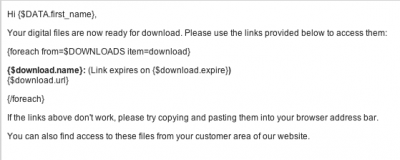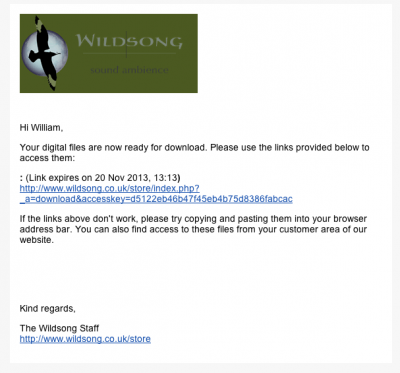wildsong
Member-
Posts
20 -
Joined
-
Last visited
Everything posted by wildsong
-
Al Yes I think we're at that point. I do have support credits. The only modification is to get the WorldPay and credit card logos into the header. I'm going to be on the road driving this afternoon, then busy tomorrow, so it might be best to leave it till next week. At least I've now got the experience of examining the database. Not so scary now.
-
Looking into the database further I can see that records for all my test orders yesterday do exist in the Cubecart_order_inventory table with ids from 165 to 184. But in the Cubecart_download table the values for these items in order_inv_id are all 0. Any suggestions?
-
I've just tried making a proper order with credit card. But the order_inv_id is still 0. Could it be a Mac or browser issue (I'm using Safari 6.0.1)? Any ideas, good people?
-
OK -starting to get somewhere now. For all (looks like all) the test orders I've been making for digital products, looking into the database in the table CubeCart_downloads, the value in order_inv_id is 0 (zero). So going to the table CubeCart_order_inventory: there are no records with id 0. It looks to me like customer orders do get a valid id. Which implies to me that it is something to do with how I am making these test orders, which is as follows: I've set up a coupon for the value of the download. Then used that coupon in checkout, so no actual financial transaction takes place. I'm going to do some more tests and will keep you posted.
-
Thanks again bsmither. Delving into the mySQL database is unknown territory for me. Scary. I'll explore it this morning and see if I can make any progress. I have to leave for a conference this afternoon, so if not sorted by then, will have to pick up on this again later.
-
I'm using Mail on a Mac. Going to Raw Source for the email, I think this is the relevant part: <p> Your digital files are now ready for download. Please use the links provided below to access them:</p> <p> <!-- --></p> <p> <strong>:</strong> (Link expires on 20 Nov 2013, 17:36<strong>)</strong><br /> http://www.wildsong.co.uk/store/index.php?_a=download&accesskey=9bf3dc2b2b5cdf1632db559ad86a11a2</p> <p> <!-- --></p> <p> If the links above don't work, please try copy and pasting them into your browser address bar. You can also find access to these files from your customer area of our website.</p> <p> </p> Thanks for sticking with this. I need multiple digital downloads to be user-friendly, before I can make some progress with my site.
-
Thanks for your advice bsmither. Mind, I don't think my text change lost any comment tag, as you can see from Al's suggestion of what the source code should be. Anyway, I tried your suggestion so this is now the source code: <p> Hi {$DATA.first_name},</p> <p> Your digital files are now ready for download. Please use the links provided below to access them:</p> <p> <!-- {foreach from=$DOWNLOADS item=download} --></p> <p> <strong>{$download.name}:</strong> (Link expires on {$download.expire}<strong>)</strong><br /> {$download.url}</p> <p> <!-- {/foreach} --></p> <p> If the links above don't work, please try copy and pasting them into your browser address bar. You can also find access to these files from your customer area of our website.</p> <p> </p> I thought this would do it. But no, there's still a blank in the resulting email. Is it a problem with being inside paragraph tags?
-
Maybe I'm missing something here, but I don't think so. There is a product name and a file name. The variable (if that's the right term) {$download.name} should pick up the product name, it seems. Is this the problem - that the download itself doesn't have a name? Sorry - I'm OK with a bit of html, but not php. The item name appears in the order OK.
-
Thanks for the quick reply Al. I've had a look at the html source and it seems to be exactly as in your example. I need to catch the post now, will pick up on this later.
-
Hi Hoping someone can help on an issue I'm having with the Cart: digital downloads email template. The template is set like this: And it produces an email like this: It seems the download name is missing. Maybe it should be the product name? Does anyone have a suggestion for putting this right? Many thanks, Geoff.
-

Resolved - Adding a second image to the logo/header area
wildsong replied to wildsong's topic in Customising Look & Feel
Thanks for all this. Silly me only tested in Safari, but I see it's a mess in FF. Unfortunately I've got to head off to a small island in the Hebrides for the next week. So will have to pick up on this when return. -

Resolved - Adding a second image to the logo/header area
wildsong replied to wildsong's topic in Customising Look & Feel
Thank you. Working lovely now. -

Resolved - Adding a second image to the logo/header area
wildsong replied to wildsong's topic in Customising Look & Feel
Somethings not right in the code here - no closing to one of the divs maybe. Will try to adjust it. -

Resolved - Adding a second image to the logo/header area
wildsong replied to wildsong's topic in Customising Look & Feel
Thanks, bsmither. I'll try this. No, WorldPay don't specify where on a page the logos are to be shown. But they want them on the entry page to the store and on the checkout. So the simplest solution for me seemed to be in the header, then they'll be on all store pages. -

Resolved - URLs returning wrong via payment gateway
wildsong replied to wildsong's topic in Technical Help
Thanks, DB. I bit the bullet and upgraded to 514. Sure enough the links problem is sorted. But now a few new anomalies have cropped up ... -
I’m setting up a store with CubeCart 5.0.7 using the WorlPay payment gateway. http:www.wildsong.co.uk/store/ Things are just about working ok through the WorldPay test environment. But ... All the url links in the order & confirmation emails are coming through wrong. e.g.: Your order 120918-095436-8561 has been received which was placed on 18 Sep 2012, 09:54. Please keep this email for your records. It is possible to view the status of your order online. http://www.wildsong.co.uk/store/modules/gateway/WorldPay/index.php?_a=vieworder&cart_order_id=120918-095436-8561 Kind regards, The Wildsong Staff http://www.wildsong.co.uk/store/modules/gateway/WorldPay Also the logo is not displaying at the top of the email, and the hyperlink is wrong (in the same way as above). Does anyone know what is going on here - and more importantly how to put it right. Thanks, Geoff.
-
Setting up a store with CubeCart 5.0.7 http:www.wildsong.co.uk/store/ I have an account with WorldPay, so want to use the WorldPay gateway to get up and running. WorldPay require their logo and card logos to be displayed in the store. I’ve added their script (Javascript) to display these logos into the header div of main.php and this has worked (i’m at the edge of my skills here), but they are displayed *over* the site logo. Can anyone suggest how I might have them display to the right of the site logo? Thanks, Geoff.
-
OK. Thanks for your advice Toucan. I've already backed up all the cubecart files and folders and the database. I'll give this a go. At this stage it's no disaster if I have a problem since the site isn't live and I've held back from building the content until I'm happy with functionality and suchlike.
-
Thanks Toucan. I haven’t modified any of the cubecart files, but I’ve entered settings, text, images and product info. Surely if I replace all the files (and folders?), I will lose this and have to enter all this data again. Or do you mean just replace the top level files: eg the various admin.php, index.php and ini.inc.php files? I read somewhere (probably related to CCv3 or 4) about clearing the cache before upgrading. And running an upgrade script from the setup folder. Is this not relevant in this case? As you can see, I know nothing of php, but am OK with html, css etc. Am I missing something here? Cheers.
-
I’m a new CubeCart user gradually setting up a new version of my website with CubeCart for the store area. After being advised to upgrade from v5.0.7 to 5.0.8 to deal with a digital download problem, I’d like to try this myself. But I can’t find any simple, step-by-step instructions on how to do this with v5. Can anyone point me to some good info, or tell me how to do it, in terms of which files and folders to replace and which need to be kept from previous? I’ve downloaded 5.0.8 (don’t want to go to 5.0.9). Thanks, Geoff.