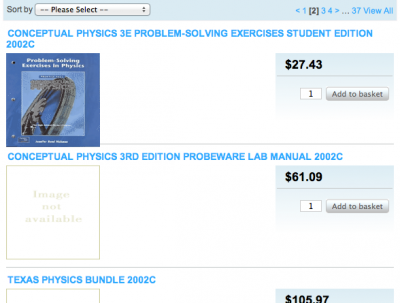palex71
Member-
Posts
33 -
Joined
-
Last visited
Profile Information
-
Gender
Male
-
Location
San Diego, CA, USA
palex71's Achievements
Newbie (1/14)
3
Reputation
-
That did it... thanks so much!
-
I don't quite see where the Use Stock Level is actually set. Here is the code: if ((bool)$product['use_stock_level']) { // Get Stock Level $stock_level = $this->getProductStock($product['product_id']); if((bool)$GLOBALS['config']->get('config', 'stock_level')) { $product['stock_level'] = ($stock_level>0) ? $stock_level : 0; } else { $product['stock_level'] = false; } if ((int)$stock_level <= 0) { // Out of Stock if (!$GLOBALS['config']->get('config', 'basket_out_of_stock_purchase')) { // Not Allowed $allow_purchase = false; $out = true; } } }
-
Now that I look, I am thinking this may have to be specified (unspecified) in my inventory feed.
-
The Stock Level in the array key matches that which appears on product pages.
-
Thanks... resizing the search field worked. All the code you mentioned is intact for the stock issue.
-
Thanks... the first solution worked. However, in Store Settings --> Stock, the "Show stock levels" was already set to a red cross, yet the level is still shown. Did you also have an idea on how to make the search field larger? Thanks again!
-
On a product page, how can I: 1) Change the term "Product Code" to something else 2) Remove the Stock Level indication Also, how can I make the search field larger? I have looked in the various .php files, but some changes I attempted did not affect things. Thanks!
-
Thanks... this is still stumping me. In the attached image, I am essentially trying to move down the horizontal line below the image of the book (due to the title wrapping to two lines). The relevant code is below, but I have tried adding breaks at various points with no luck. Any thoughts? Thanks! _________________ {if isset($PRODUCTS)} {foreach from=$PRODUCTS item=product} <form action="{$VAL_SELF}" method="post" enctype="application/x-www-form-urlencoded" class="addForm"> <div class="category_product"> <h3><a href="{$product.url}" title="{$product.name}">{$product.name}</a></h3> <a href="{$product.url}" title="{$product.name}" class="image"> <img src="http://www0.alibris-static.com/isbn/{$product.product_code}.gif" width="138" height="138" alt="{$product.name}" /> </a> <div class="details"> {if $product.ctrl_sale} <p class="price"><span class="price_previous">{$product.price}</span> <span class="price_sale">{$product.sale_price}</span></p> {else} <p class="price">{$product.price}</p> {/if} {if $product.review_score} <p class="rating"> {for $i = 1; $i <= 5; $i++} {if $product.review_score >= $i} <img src="{$STORE_URL}/skins/{$SKIN_FOLDER}/images/common/star.png" alt="" /> {elseif $product.review_score > ($i - 1) && $product.review_score < $i} <img src="{$STORE_URL}/skins/{$SKIN_FOLDER}/images/common/star_half.png" alt="" /> {else} <img src="{$STORE_URL}/skins/{$SKIN_FOLDER}/images/common/star_off.png" alt="" /> {/if} {/for} </p> <p class="rating-info">{$LANG_REVIEW_INFO}</p> {/if} {if $product.ctrl_purchase && !$CATALOGUE_MODE} <p class="buy_button"><input type="text" name="add[{$product.product_id}][quantity]" value="1" class="quantity" /> <input type="submit" value="{$LANG.catalogue.add_to_basket}" class="button_white" /></p> {elseif $product.out} <p class="buy_button">{$LANG.catalogue.out_of_stock_short}</p> {/if} </div> <p class="description">{$product.description_short}</p> </div> </form>
-
My search results page and checkout page have some spacing issues that need to be worked out (putting <p> tags after each item). Can you tell me in which .php files these would go? Thanks!
-

Resolved - Add Tracking Code to Customer Email?
palex71 replied to Dirty Butter's topic in Technical Help
Yes, I sent a couple test order completions and the email is sent with the tracking number. -

Resolved - Add Tracking Code to Customer Email?
palex71 replied to Dirty Butter's topic in Technical Help
I'm not sure. I just retyped it without formatting. -

Resolved - Add Tracking Code to Customer Email?
palex71 replied to Dirty Butter's topic in Technical Help
I just figured it out. I had pasted the new line USPS Delivery Confirmation Number: {$DATA.ship_tracking} With the formatted red / yellow text. That is problematic. Thanks for everyone's help. -

Resolved - Add Tracking Code to Customer Email?
palex71 replied to Dirty Butter's topic in Technical Help
Ah, ok... thanks, bsmither. I added that line to the the Order Complete template, and I am still getting the freezing issue when I mark the order as complete and click 'save'. Would it possibly not be recognizing the new .php tag? There is a tracking number specified within the Courier Tracking Code under the order information. Thanks again. -

Resolved - Add Tracking Code to Customer Email?
palex71 replied to Dirty Butter's topic in Technical Help
Thanks. This is what I am seeing. From within the control panel: File Manager --> Email Templates Under the Email Contents tab, I can see the Cart: Order Complete listing, although there is no way to edit it. Under the Email Templates tab, I can see and edit the Default Emails template (under the HTML Content tab). If I try to add that line within the code, CubeCart freezes when I try to mark an order complete. I also cannot locate where in the directory structure these php tags are defined (I would also like to modify the email content). Thanks again! -

Resolved - Add Tracking Code to Customer Email?
palex71 replied to Dirty Butter's topic in Technical Help
Which is the email template? Is it content.reciept.php? Here is what I see: {if $DELIVERY} <h2>{$LANG.common.delivery}</h2> {if !empty($DELIVERY.date)}<p>{$LANG.orders.shipping_date}: {$DELIVERY.date}</p>{/if} {if isset($DELIVERY.url)} <p>{$LANG.basket.track}: <a href="{$DELIVERY.url}" target="_blank">{$DELIVERY.method}</a></p> {else} <p>{$DELIVERY.method} - {$LANG.orders.shipping_tracking}: {$DELIVERY.tracking} {/if} {/if} Should the suggested line go within this section? Also, in the control panel under orders --> delivery, there is the corresponding field to input the tracking information? Does this automatically get sent to the customer when it is saved? Thanks!