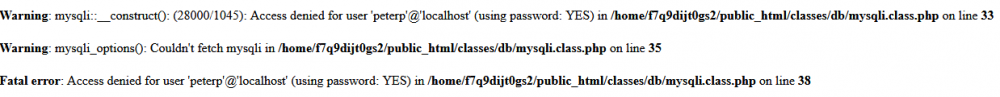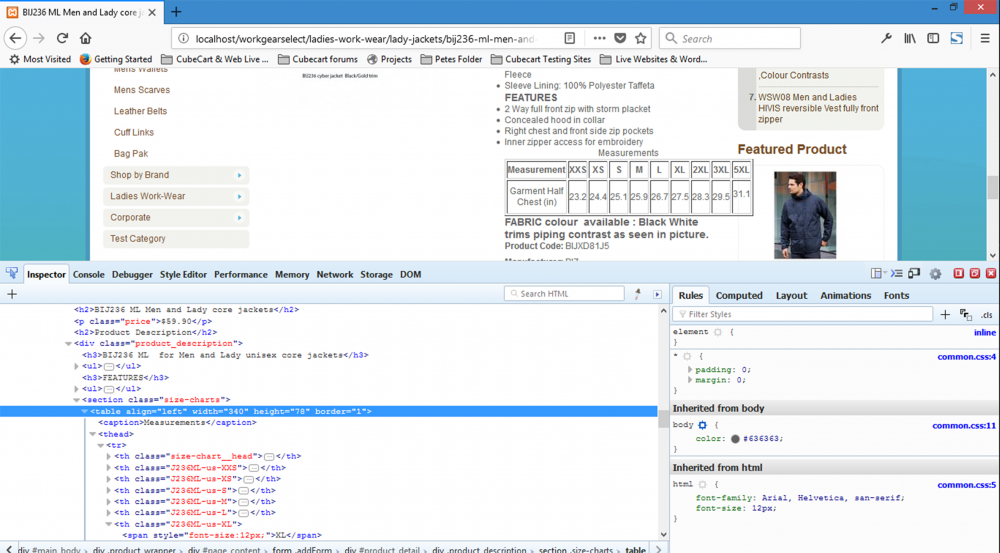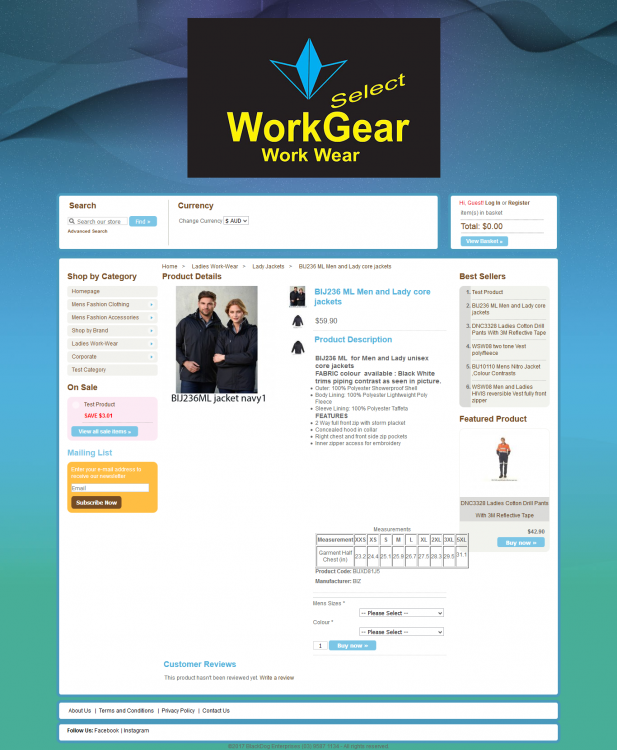peterp
Member-
Posts
361 -
Joined
-
Last visited
Everything posted by peterp
-

Migrating from localhost to main server
peterp replied to peterp's topic in Install & Upgrade Support
Hi All, I have done as was suggested and unfortunately I have received this error (See Below) I have checked everything but obviously I'm missing something, the database name is the same the user is the same and I'm still getting this error. I have changed /includes/global.inc.php file multiple times without success. Any suggestions or help will be greatly appreciated The version of cubecart we are using is 6.1.12. as a side note when we are successful with the initial install we will be upgrading to the latest version before any extra work is done. Hope somebody can help. Best regards, peterp -
Hi All, I have been developing a site using a localhost while the client organized his hosting etc., now I want to know do I have to re do all of my changes after installing the latest cubecart or can I simply ftp the whole localhost directory cubecart programs and files to the public_HTML folder on the new server, I can copy the database this should not be an issue/ Any advice will be greatly appreciated Best Regards, Peterp
-
Hi Brian, Thanks for your response, $EMAIL_CONTENT placeholder is in both the plain text and the HTML. I did manage to get the HTML newsletter to work but so far I have not been able to get the plain text email to work. Not sure whether this is an outlook problem or something that I'm not doing. I will keep on testing to try and get them both to work. FYI you were right the both HTML content and plain text had to be entered to get the HTML to work. regards, Peterp
-
Thanks Noodleman for your reply, Unfortunately I have a couple of problems that I seem to have firstly where does the customer decide whether they want plain text or html, secondly if we don't know this wouldn't we have to create the newsletter/promotion/special price notification in both HTML as well as Plain text. At he moment I don't seem to be able to get anything to come through the email except for the company logo and then the bottom of the email saying thankyou/regards there is no detail what am I doing wrong. Best Regards, Peterp
-
Hi Noodleman, I agree with you and I had found this however this will only send an email to the registered customers who have said they want a newsletter. If I have this wrong then please correct me. If this is correct then maybe we would have to make a registered customer to automatically receive the newsletter until they unsubscribe for the newsletter. Thankyou for your response Best Regards, Peterp
-
Hi All, Happy New Year to everybody, I hope it has been enjoyable. I'm not sure whether there is a extension for this or whether the standard installation can do this, what I require is that when a product is put on promotion then all registered customers receive an email showing the product and sale price. Obviously it would have to be that only at the end of making products on sale/promotion then the email would be sent to all customers detailing all the products and not every time a product is made a special otherwise the registered customers might get many singular emails which would be annoying to the customer. Any help with this request will be greatly appreaciated
-
Thank you to all that responded I have written one myself and it does the job. Merry Christmas and happy new year to all Best regards, Peterp
-
Hi All, Does anybody know whether their is a extension or plugin that will allow for the client within admin to produce a report that can be printed later of the inventory they have in the database, or do I have to write one . Thanks for the help best regards peterp
-
Hi All, Brian I have tried the suggested code but unfortunately it didn't work, I can't give you a URL as the site is in development and at this stage is only on a localhost. What I have noticed though is when I watch the programs by using firefox firebug I can see where the table is displayed and I noticed it had a 'float left' so while I was still in trace mode so to speak I change the float to be 'float right' this achieved the desired result of making the table display further to the left and outside of the sidebars. That is all so well and good but when I go looking for the CSS that is using I'm unable to find it in either layout.css or common.css. Firebug says the element that I'm looking at is in inline which is now beyond my limited knowledge. Where do I change this inline css? See below as to what I'm trying to explain, the highlighted code is what I was able to change to be 'Align=Right' which achieved measurements table to be justified to the left Hope you can help Regards, Peterp
-
Thankyou everybody for your fast responses, I will try them and see how we get on I will let you know the results Regards Peterp
-
Hi All, I have a client that has clothing as their products and as all clothing comes in sizes they want to create a table with the various sizes eg. S,XL,L,M etc with the dimensions for each size. This they have been able to do using the description part of the product definition however sometimes the table is so wide that it over displays the column in the side bar. So is there a way that I can make the side bar move sideways if the table over displays or even make the shin wider. The skin I'm using is Mican Please see below
-
Hi All, I have a client that was giving a 15% discount on all his products until 5th Nov so a promotional code was implemented with an expiry date which is not working as all products a showing a sale price of retail less 15% discount on the home page as well as the shopping cart. I need to take all the products of sale and revert back to the original retail price. I have deleted the promotional code but this didn't help I have looked at the bulk price change functionality but I don't know how this will work as none of the products show a sale price when queried in the products/price selection. What do I have to do to get this to revert back to the retail price. All help and suggestions will be appreciated Best Regards, Peterp Hi All, Please disregard this issue I did some further investigating and found that the customer had changed the feature settings in the store settings to be global percentage discount to be 15% so this was causing the issue. Thanks for anybody who has gone looking but it has be fixed Best regards, Peterp
-
Hi Brian, I think I have found the problem, it was in the language settings in Admin, there were 2 languages there one English-GB and one US-English-US so I deleted the English-GB and this seemed to solve the problem Thanks for all of your help with this problem Best Regards, Peterp
-
Hi Brian, When I'm logged in the admin dashboard the language = en-US and the user-language is en_US When I go into storefront the language = en-GB there isn't a user_language regards, Peterp
-
Hi Brian, We see the 'county' in the storefront processing (Customer entering the order). When we use the create and order in the 'Admin' 'State' appears therefore it is correct, its seems to be only on the customer ordering from the store front. I have created a copy of the 'Mican' template. I have tried the same processing using the unchanged template 'Mican' and the same result occurs. I have turned on the debugging and entered my IP address. We are currently operating this site on a localhost setup until we get it right. Hope this is the information you required. Regards, Peterp
-
Hi Brian, I have run the clear cache and unfortunately there is no change is it possible that 'county is hard coded into the checkout process. My reasoning behind this is when I run the the checkout process I have Firefox firebug active and it shows the county I think hard coded, maybe I'm wrong due to lack of knowledge what do you think. Regards, Peterp
-
Hi Brian, Thanks for the reply and I have implemented the suggested changes and that works however, when I create and order the 'Address' on both the Billing and Deliver to still show 'county' is it possible to change this and if so where would I change it. As usual thankyou for your prompt support it is very much appreciated Best Regards, Peterp
-
Hi All, I have unfortunately setup a cubecart v6 site that has a default language of UK-English which causes county to be displayed and not State so does anybody know how I can change this default setting to be US-English Thanks for your help in advance best regards, Peterp
-
Hi Brian, Thanks for the reply when I talk about never I mean that whether the customer is registered or not as long as they do not leave the store that is leave the browser completely then they only see the splash screen once at the beginning. So for example if somebody entered the store for the first time they would see the splash screen, they then continue to order product and check it out and the they go back to the home page they should not see the splash screen again on returning to the home page. The plugin you mention would work if the customers were always going to be registered unfortunately this is not the case for this client, I think it is more like the captcha situation. Also maybe it could be parameter driven as captcha is Where do I find the captcha code and can I modify it to do what I want?
-
Hi All, I have some html code that will produce a splash screen,but it would show up every time which is not what I require, what I would like to know has anybody modified cubecart so that a splash screen will only appear when first entered and then never again Hope somebody can point me in the right direction Best Regards, Peterp
-
Hi Brian, Thankyou for your response I have had a look at the email templates and all looked fine I then did a test of my issue and all looks ok now go figure, I will keep an eye on this as issues do not fix themselves. Thanks again Best Regards, Peterp
-
Hi All, I have a client that is running CC ver6.0.8 and has been running successfully however they have found that the admin email is being sent which has all the necessary fields such as customer, addresses, and order totals, however the individual lines that make up the totals are missing, has this occurred to anybody else. Could somebody point me in the direction where I can find the code that creates the email so that I can see what is being created. Thanks for your help Best Regards, Peterp
-
Hi Brian, The 505 error is and internal server error 505 and it occurs when they try to backup the files. The blank screen occurs when they start the backup for the database 2 separate issues. If this makes it any different Best Regards, Peterp
-
Hi All, I have a client who is running very well on CC ver 6.0.6 however when they try to do a backup of their database using the maintenance selection they just get a blank screen and see no further activity. They have mentioned that when they try to backup their files as a separate backup the result is eventually and error 505. Does anybody have any ideas as to how I can resolve these issues. Thankyou Best Regards, Peterp
-
Hi Brian, Thank for the reply there just one other question is it safe to use the automatic upgrade facility in the maintenance selection on the admin page. Best Regards, Peterp