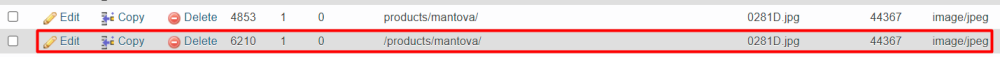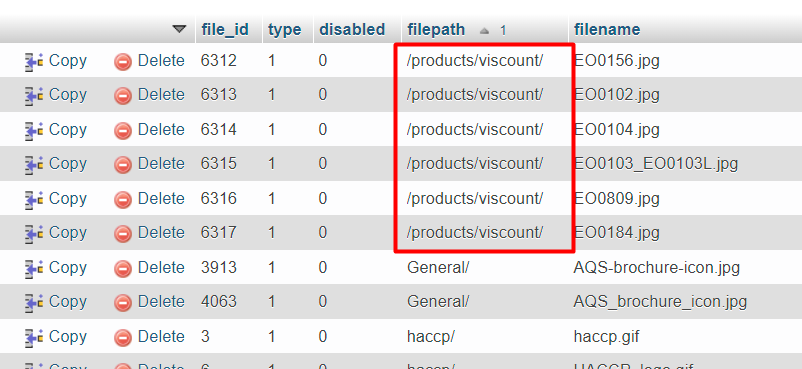afalls
Member-
Posts
34 -
Joined
-
Last visited
-
Days Won
1
afalls last won the day on September 21 2021
afalls had the most liked content!
Recent Profile Visitors
2,496 profile views
afalls's Achievements
-
Thank you so much @bsmither You were spot on. Really appreciate the assistance.
-
I have this website https://mplastics.com.au/ (running on 6.5.3 using Basix template) It was working so i am not sure when this occured but now the page is blank below the header. You can still access the drop down menu but it won't load the page. I feel like there is something obvious i am missing but i just can't see it. Would appreciate any suggestions. Thanks
-

Displaying category images on homepage and category pages
afalls replied to afalls's topic in Technical Help
Thank you! You were on the money and this change worked perfectly. Much appreciated -
It was a bit strange as i tried deleting the product without the extra slash in front and there was then only one instance of the thumbnail but you could not longer edit/remove the image through the admin interface.
-
I need to accomplish two things in regards to category images. 1. Is it possible to display the category images on the homepage? It's for about 9-12 categories. I've been searching in the forums and found a link to a mod from years ago (https://forums.cubecart.com/topic/51416-need-to-show-category-images-on-home-page/) but looks like it's no longer available to buy 2. When I used foundation skin, it displayed an image for each sub category on the categories page but now using Basix it's just a text link. It's it possible to change the format to show sub categories images (3 to a row)? Link to example: https://mplastics.com.au/plastic-products.html cubecart v 6.4.7 Skin: Basix
-
This didn't exactly work. It removed both versions of the thumbnail images. I did however find a work around by editing the csv file to remove those extra instances of images and it's all fixed now. Thanks for all your help!
-
Yes you are correct there are pairs of rows for the same image with and without the front slash. In you saying CSV it has trigged a memory of me trying to use an import/export tool for bulk product updates and i am pretty sure that is how i ended up with the doubles. I assume i should just delete all the images with the extra slash at the front in phpMyAdmin? delete
-
Thank you for your input. I have gone through CubeCart_filemanager. There was about 50% that had the slash at the front and back of the filepath. The rest only had the end slash. Is this what you were talking about?
-
I have noticed the thumbnails of product images are all duplicated. I have only noticed this since upgrading and changing skins. I have tried reverting back to old skin but it is still occuring. I've search the forum but haven't found any other instance of this issue. Has anyone found a fix for this? Link to example: https://mplastics.com.au/double-scissor-lift-table-350kg.html Cubecart v 6.4.7 Skin: Basix
-
Yes that is correct the text is manually added in to not suprise customers when it gets added in at the checkout. Perfect that suggested worked. Thank you very much
-
On my site we have the text "+ GST" next to the product price. This has been working well but when i have gone to add an option field in for product colour, it is now hiding the "+ GST" text. It does briefly show during page load but then it goes. Any idea as to what could be causing this? Link to example: https://mplastics.com.au/13l-food-grade-plastic-crate.html Cubecart v 6.4.7 Skin: Basix
-
No, in this skin i have only made cosmetic changes and moved some of the items around in the header. I did engage Cubecart support to do some things for me as i was on limited time to get the site live but they are firm that the issue lies with my hosting and my hosting said the fault is with cubecart. I am trying to exhaust all options as my client doesn't want to change hosting companies - and that is not a move i will make lightly. In light of what you have said i just checked out the demo for Foundation and Basix and it does look like its completely set up differently for basket and checkout stages. Could there be faults in the Basix template causing this?