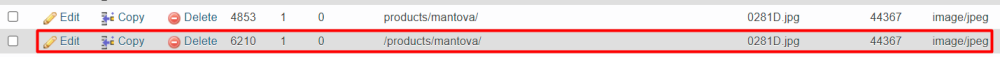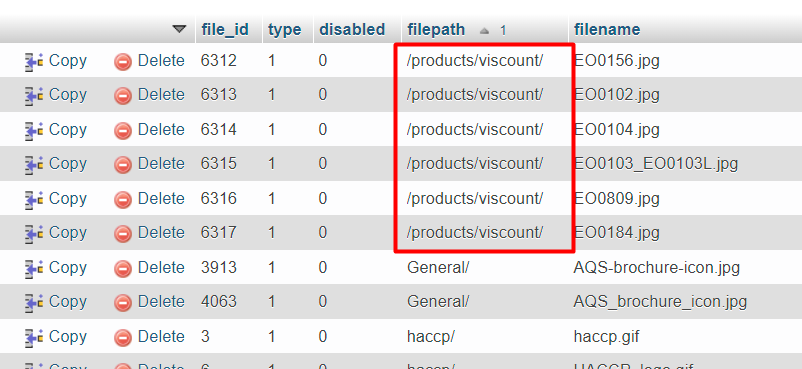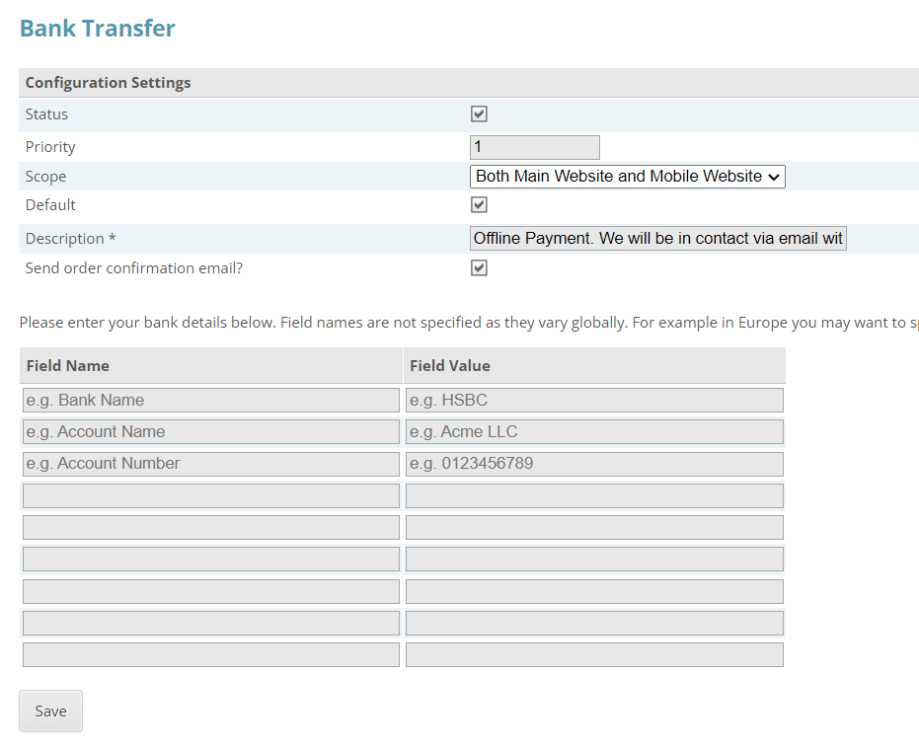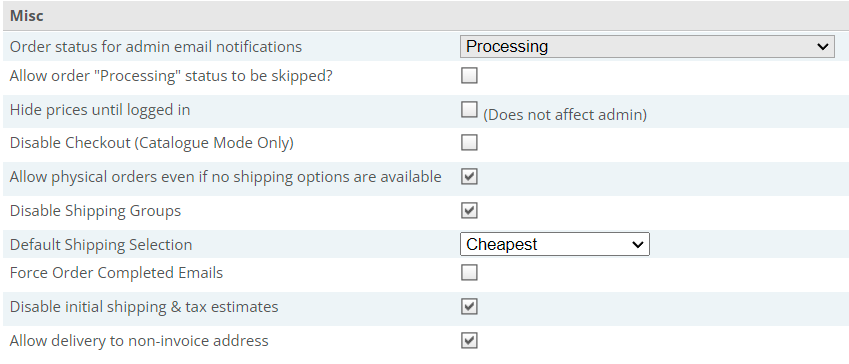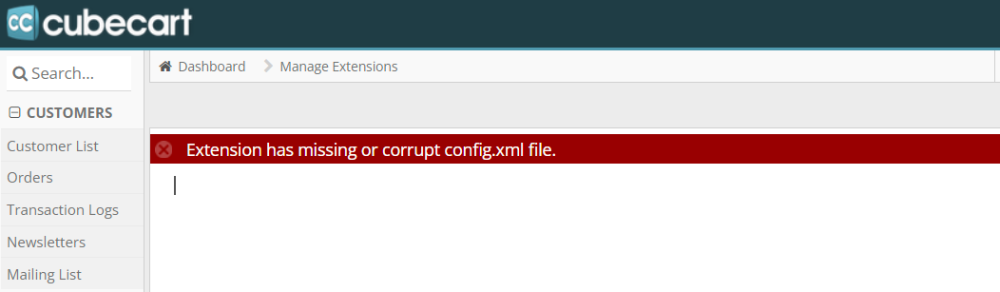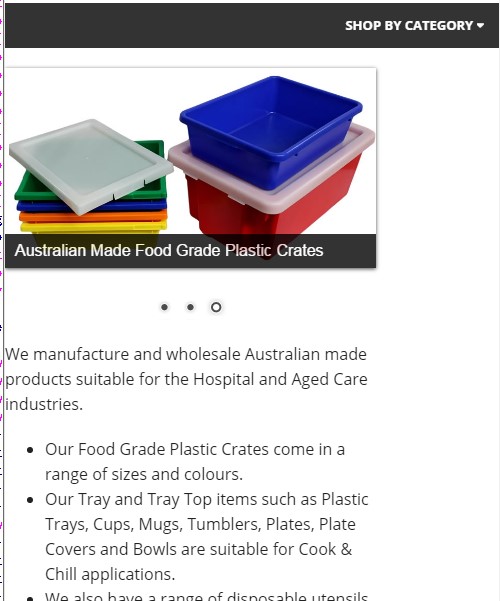afalls
Member-
Posts
34 -
Joined
-
Last visited
-
Days Won
1
Everything posted by afalls
-
Thank you so much @bsmither You were spot on. Really appreciate the assistance.
-
I have this website https://mplastics.com.au/ (running on 6.5.3 using Basix template) It was working so i am not sure when this occured but now the page is blank below the header. You can still access the drop down menu but it won't load the page. I feel like there is something obvious i am missing but i just can't see it. Would appreciate any suggestions. Thanks
-

Displaying category images on homepage and category pages
afalls replied to afalls's topic in Technical Help
Thank you! You were on the money and this change worked perfectly. Much appreciated -
It was a bit strange as i tried deleting the product without the extra slash in front and there was then only one instance of the thumbnail but you could not longer edit/remove the image through the admin interface.
-
I need to accomplish two things in regards to category images. 1. Is it possible to display the category images on the homepage? It's for about 9-12 categories. I've been searching in the forums and found a link to a mod from years ago (https://forums.cubecart.com/topic/51416-need-to-show-category-images-on-home-page/) but looks like it's no longer available to buy 2. When I used foundation skin, it displayed an image for each sub category on the categories page but now using Basix it's just a text link. It's it possible to change the format to show sub categories images (3 to a row)? Link to example: https://mplastics.com.au/plastic-products.html cubecart v 6.4.7 Skin: Basix
-
This didn't exactly work. It removed both versions of the thumbnail images. I did however find a work around by editing the csv file to remove those extra instances of images and it's all fixed now. Thanks for all your help!
-
Yes you are correct there are pairs of rows for the same image with and without the front slash. In you saying CSV it has trigged a memory of me trying to use an import/export tool for bulk product updates and i am pretty sure that is how i ended up with the doubles. I assume i should just delete all the images with the extra slash at the front in phpMyAdmin? delete
-
Thank you for your input. I have gone through CubeCart_filemanager. There was about 50% that had the slash at the front and back of the filepath. The rest only had the end slash. Is this what you were talking about?
-
I have noticed the thumbnails of product images are all duplicated. I have only noticed this since upgrading and changing skins. I have tried reverting back to old skin but it is still occuring. I've search the forum but haven't found any other instance of this issue. Has anyone found a fix for this? Link to example: https://mplastics.com.au/double-scissor-lift-table-350kg.html Cubecart v 6.4.7 Skin: Basix
-
Yes that is correct the text is manually added in to not suprise customers when it gets added in at the checkout. Perfect that suggested worked. Thank you very much
-
On my site we have the text "+ GST" next to the product price. This has been working well but when i have gone to add an option field in for product colour, it is now hiding the "+ GST" text. It does briefly show during page load but then it goes. Any idea as to what could be causing this? Link to example: https://mplastics.com.au/13l-food-grade-plastic-crate.html Cubecart v 6.4.7 Skin: Basix
-
No, in this skin i have only made cosmetic changes and moved some of the items around in the header. I did engage Cubecart support to do some things for me as i was on limited time to get the site live but they are firm that the issue lies with my hosting and my hosting said the fault is with cubecart. I am trying to exhaust all options as my client doesn't want to change hosting companies - and that is not a move i will make lightly. In light of what you have said i just checked out the demo for Foundation and Basix and it does look like its completely set up differently for basket and checkout stages. Could there be faults in the Basix template causing this?
-
Can anyone explain to me why reCaptcha (v2 checkbox) works for the contact form and customer registration pages but won't work on the checkout page? It always get this message: The following errors were detected: The verification code was incorrect. Please try again." I have tried v2 both invisible and checkbox. You can complete an order if i disable reCaptcha. Cubecart version 6.4.7 Skin is Basix with CSS customisations (Not working with my previous skin - Foundation either) website is www.mplastics.com.au Thanks in advance
-

Is it possible to submit an order without payment?
afalls replied to afalls's topic in Technical Help
I have finally got this set up but during testing i can't get the order to progress to the Complete screen, nothing happens when i click the Secure Checkout button. I have tried both with no region set and then Australia, with and without bank details. Is there anything i could have missed? I tried searching for instructions but couldn't find any. The website is https://mplastics.com.au/ Cubecart version 6.4.4 with customised Basix skin. Thanks in advance -

Is it possible to submit an order without payment?
afalls replied to afalls's topic in Technical Help
Thank you @bsmither that was really helpful as i had the placed the files in the wrong folder. It is now working. -

Is it possible to submit an order without payment?
afalls replied to afalls's topic in Technical Help
I've just tried to install the Bank Transfer extension but it failed to install via token and when i manually installed it i got an error that "Extension has missing or corrupt config.xml file". Will this be fixed? -

Is it possible to submit an order without payment?
afalls replied to afalls's topic in Technical Help
Amazing! Thank you that is so helpful. I will take a look. -
A website is running version 6 and currently only in catalogue mode. They would like customers to be able to add products to their cart and submit the potential order. This is due to the size and weight of their products, as well as shipping destination, shipping costs varies too much to have it included online. Once they recieve an order they will manually check shipping costs and speak to the customer directly to see if they want to go ahead. Is there anyway this can be done?
-
Hi there, I look after a website that uses cubecart v6 in catalogue mode. The cubecart software is currently installed at the root level of "public_html" folder. We want to make some major updates without the site going down or being disrupted. Is it possible to have a second version of cubecart running from another folder to work on and then when we are ready to go live take the old site down and use the new version? Thanks Amanda
-
Hi, I have recently upgraded to v6 and since then i have experienced some issues around custom coded features that worked on previously versions of cubecart. The site is catalog only (has been running for several years now), currently has v6.0.6 and is using a modified foundation skin. I got some help from this forum in the past which has resulted in some hard coding being added in so all prices are displayed with "+ GST". For products with no price "Call for price" displays. The issue since upgrading from v5 to v6 is that now for products with no price it displays "Call for price + GST". catalogue.class.php I replaced this line of code: $product['price'] = $GLOBALS['tax']->priceFormat($product['price']); with this: if ($product['price'] == "0.00") { $product['price'] = "Call for price"; } else { $product['price'] = $GLOBALS['tax']->priceFormat($product['price']); } cubecart.class.php I replaced this line of code: $product['price'] = $GLOBALS['tax']->priceFormat($product['price']); with this: if ($product['price'] == "0.00") { $product['price'] = "Call for price"; } else { $product['price'] = $GLOBALS['tax']->priceFormat($product['price']); } In the skin template files - content.category.php and content.product.php, i have the following code in to display the price {if $product.ctrl_sale}<span class="old_price">{$product.price}{if $product.price_unformatted ne "0.00"} + GST{/if}</span> <span class="sale_price">{$product.sale_price}</span> {else} {$product.price}{if $product.price_unformatted ne "0.00"} + GST{/if} {/if} If anyone has any ideas why this is now occurring and a fix i would really appreciate it. Thanks