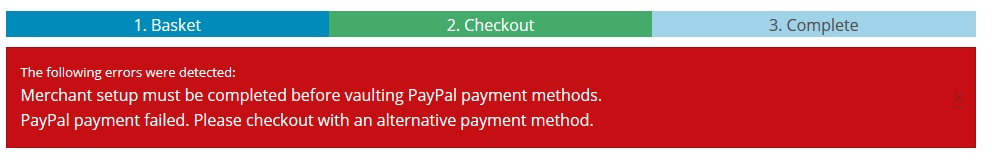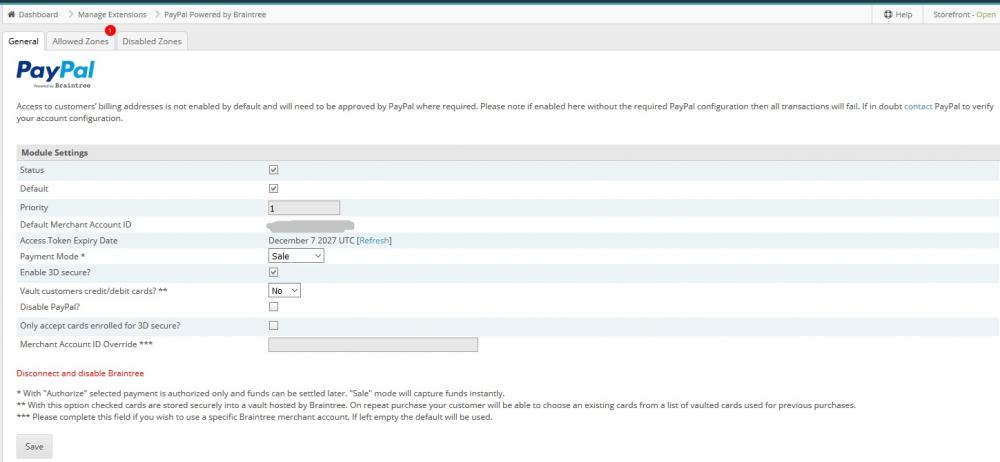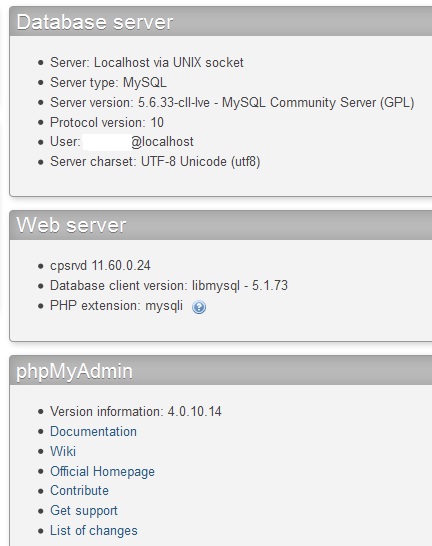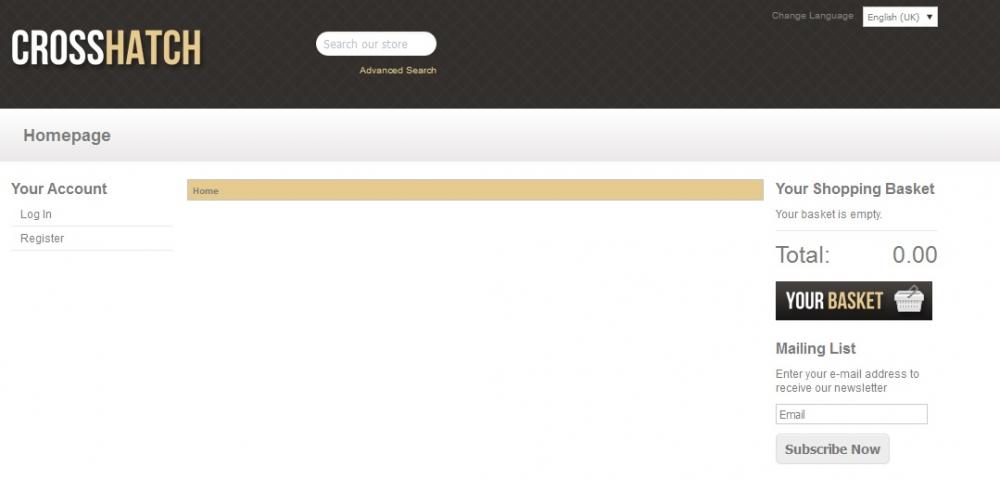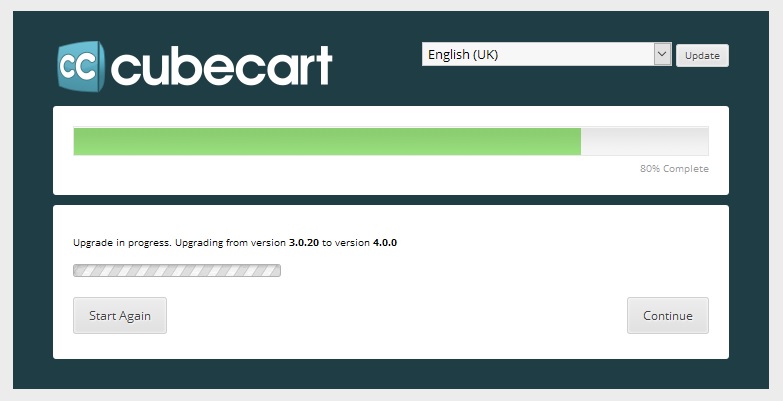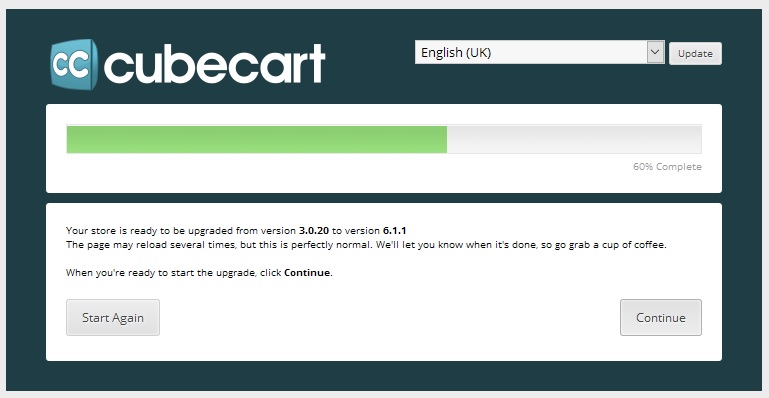mobisat
Member-
Posts
22 -
Joined
-
Last visited
Everything posted by mobisat
-
PM sent, many thanks.
-
I have been trying to take out a subscription on the Cubecart Support plan page for what seems like the past hour. I enter all the details and click subscribe now, the page refreshes and takes me back to the enter my details. If I go into invoices etc. nothing is registered? I have tried with Firefox and Edge, rebooted pc and router, still the same Any ideas
-
What is the current skin?
-

Problems installing from marketplace
mobisat replied to mobisat's topic in Install & Upgrade Support
Well so far I am far from impressed with Paypal powered by Braintree. I applied and was accepted on the 7th of December, tried to process some test transactions and they all failed. Contacted their support and Paypal said that there were no transactions being sent to them the fault is with Cubecart not sending them info. Took out a support last night with Cubecart @Al Brookbanks told me that the problem lies with Braintree as they haven't completed the application. I find this shocking that it is over 2 weeks to get a merchant account tied to my Cubecart. I wish I'd stuck with Paypal API as that worked almost immediately when I had my original site. Rant over -

Problems installing from marketplace
mobisat replied to mobisat's topic in Install & Upgrade Support
I have phoned Paypal today and they say that none of the test payments are being sent to them and they have checked my merchant settings and say that it is all set up correctly so the issue may in fact lie with Cubecart. -

Problems installing from marketplace
mobisat replied to mobisat's topic in Install & Upgrade Support
I have set it all up and all looks fine, I have my merchant ID (that I have greyed out), however when I try to make a test purchase I get the following error? -

Problems installing from marketplace
mobisat replied to mobisat's topic in Install & Upgrade Support
I found zip in the Cpanel, installed it and the extension installed straight away. Thanks for your help bsmither -

Problems installing from marketplace
mobisat replied to mobisat's topic in Install & Upgrade Support
[07-Dec-2017 20:39:11 Europe/London] PHP Fatal error: Class 'ZipArchive' not found in /home/public_html/mysite.com/admin_name/sources/plugins.index.inc.php on line 79 I seem to be missing ziparchive, where do I get that from? -
I have kept my old SQL database (6.1.12) and restored it onto a fresh install of 6.1.13. Everything looks fine, however when I went to install Paypal Powered by Braintree, I get my token and when I put this into the Manage Extensions to install it I am confronted with a blank screen http://mywebsite_dot_com/admin_name.php?_g=plugins Any idea why this happens and the extension is not installed?
-
I ended up leaving my host as their storage was still to high. I moved to @havenswift-hosting and I am now working again with a SSL certificate. Thanks for all your help bsmither.
-
Database server info attached. I have been using Cubecart since version 3 or 4 with updates along the way so not sure if that accounts for the extra tables? I'll ask for the database server log to be turned on if isn't already.
-
OK, looks like we are getting somewhere. I used this one https://gist.github.com/M165437/421cd2d23e53a111541a483971f7368b host=localhost Ran the script and it returned the following There are 78 tables. I'm presuming that means that the database can be accessed and the username and password are correct?
-
-
I've tried using both 6.0.12 and 6.1.1 and both do exactly the same thing. Database check says OK no errors. Does it look like accessing the database is the issue, is there something I can run to check it? Is there something that can send simple queries to it to prove access to read/write?
-
I've checked the first dozen and they are are listed in the columns so I presume the rest are as well
-
The database name referred to in /includes/globals.inc.php is correct I've just checked it.
-
I was upgrading from 6.0.12 to 6.1.1 and all was going fine until for some reason something went wrong and the installation failed to complete properly. My admin folder was renamed to admin_Zc5U2F and also my admin.php was changed to admin_6gvxG5.php I have changed these back to admin and manually FTPd the 6.1.1 files across. When I try to do the upgrade the system seems to think my CubeCart is version 3.0.20 and just sits there at 80% for hours on end and seems to do nothing. I have attached the error log and obviously I changed my url to mysite.com I hope this is easy to fix? error_log.txt
-

Error when upgrading to 5.2.4 store now offline
mobisat replied to mobisat's topic in Install & Upgrade Support
Thanks Al, I'm just glad that my problem has helped going forward and prevent others maybe having a similar problem. At least it didn't take us too long to find the problem. A combined effort all round. This is what the forums are for, helping others -

Error when upgrading to 5.2.4 store now offline
mobisat replied to mobisat's topic in Install & Upgrade Support
This is the reply from my hosting company We use ConfigServers Exploit Scanner: http://configserver.com/cp/cxs.html Below is why our scanner flagged it: cxswatch Scanning /home/myserver/public_html/mywebsite/store/includes/functions.inc.php: # (quarantined to /home/quarantine/scan/myserver/functions.inc.php.1381768435_1) Regular expression match = [symlinks*(]: '/home/my server/public_html/mywebsite/store/includes/functions.inc.php' My webhost is knethosting.co.uk -

Error when upgrading to 5.2.4 store now offline
mobisat replied to mobisat's topic in Install & Upgrade Support
Thanks for that, that was exactly the problem, the server was deleting the php script. They have now added it to their ignore list and upgrade is now successfully completed. Happy Bunny once more. Thanks folks. -

Error when upgrading to 5.2.4 store now offline
mobisat replied to mobisat's topic in Install & Upgrade Support
Hi guys, I think it was version 5.2.2 that I upgraded from. I used cpanel (as I have done previously with no problems. I tried a manual install via FTP as file store/includes/functions.inc.php was in fact missing but still no joy OK something strange is going on here store/includes/functions.inc.php is missing again, so I FTP it back on, then do a refresh and it's deleted again. Something is deleting that file. -
I upgraded to the latest version today, previous upgrades went perfectly. However this time something has gone wrong. I selected upgrade and I now get the following error and my webstore is not usable. Any ideas?? Warning: require_once(/home/myserver/public_html/mywebsite.com/store/includes/functions.inc.php): failed to open stream: No such file or directory in /home/myserver/public_html/mywebsite.com/store/setup/index.php on line 3 Fatal error: require_once(): Failed opening required '/home/myserver/public_html/mywebsite.com/store/includes/functions.inc.php' (include_path='.:/usr/lib/php:/usr/local/lib/php') in /home/myserver/public_html/mywebsite.com/store/setup/index.php on line 3