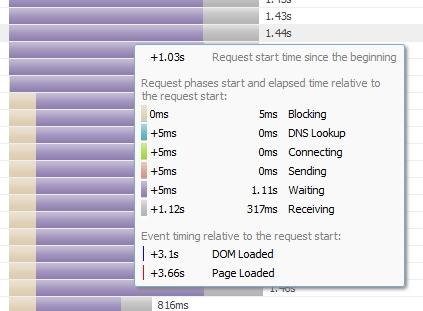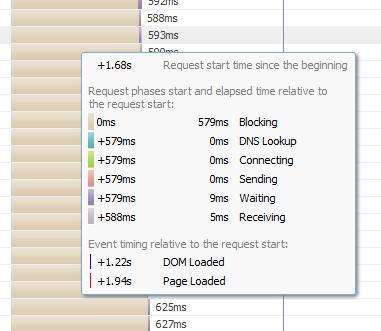ayz1
Member-
Posts
452 -
Joined
-
Last visited
-
Days Won
12
Everything posted by ayz1
-
Think I've solved it. Changed all the "fulltext" to "like" and it is now working. Hmm looked again and It isn't working. Sorts OK doing that but not returning the correct information.
-
If i do an initial search for two keywords red bus I get the desired results with the URL domainname.com/search.html?search[keywords]=red+bus&_a=category If I change the Sort to by price descending the URL changes to search.html?_a=category&search[keywords]=red bus&sort[price]=DESC but the page doesn't reload. So the initial search works but the sorting doesn't. I've used the following code edit.
-
Ive just applied the short version of this to V6.10 and it searches no problem. Unfortunately the Sort By doesn't seem to work. It changes the URL but doesn't refresh the page. Anyone got the search and the sort working together?
-
I've done my upgrade as mentioned in earlier post. One issue I did come accross was that the set up didn't complete, the page timed out about the time it went from completing v3 to end of V4 update going into start V5. I reloaded the same page e.g. clicked in the address box and pressed enter key. The setup then picked up where it left off. It did this on a couple of trial runs also with v6.10 set up files. On another occasion with an earlier version V6.08 the set up completed but when admin opened there was an error and it asked me to run setup again as the database was still in V5 format. There was a link in admin to click, I did so and it seemed to sort itself out. If you haven't made any changes to the database structure in your mirror V6 store after you completed the update from V3 then you won't need to copy any tables over. Just copy the V6 files over to the original server once you have updated it to V6. Think you will need to keep your original includes/global.in.php and includes/ini.in.php intact. If you have only made changes to the skin files then just copy that over and leave the core files as they are.
-
I'm in exactly the same position. Got my v3 site copied to another server and updated to v6 but have about 3 months of new database entries in live v3 database. What I plan to do is copy the live v3 site again. Upgrade to the same version of v6 as before (6.08 in my case). Copy any new database data to the first v6 database. Test. If all OK will then update original v3 to the original v6 test version then copy all files and database from the working v6 on the test server. Upgrade to latest version of v6. Hopefully this will work and with limited down time.
-
Change value="1" to value="0" and add checked="checked" after that.
-
Yeah had same problems ourselves. Have a look at Cloudflare they can ban an entire country and give you other protection also.
-
You could put a banner or a message on somewhere to state that you are on holiday but still taking orders however they will not be processed until whatever date you return. This way you may still get some orders.
-
What's your reason for wanting to do this? You can ban a single IP address by using the IP Address Deny Manager in cPanel but depending on why you want to ban someone may not be very effective. If you want to block an entire country take a look at http://incredibill.me/htaccess-block-country-ips
-
Don't know if this will help but I had a similar problem. I deleted contents of .htaccess file and tried it again and the setup worked. (Only applicable if you have changed it from default) if not then probably not the problem.
-
Myabe look at Mailchimp to send your newsletters. Loads of features and no throttling!
-
I think you can dump inventory table into a .csv file delete everything in the table (just empty the table don't delete it) then update stock levels in .csv file then upload it. If it is a method you wish to try maybe test it on a backup first and make backups of database before trying on live store. I've just tried this and it worked. Took less than 10 minutes to export 7000 products make an edit, empty table and import updated .csv file. I used open office spreadsheet to edit .csv file. Possibly a useful method if you want to make a lot of changes all at once.
-
Can you not list the different file formats as seperate products? Maybe not ideal but would solve problem to some degree until a better solution turns up.
-
Not 100% sure what you mean but when you add a product to cubecart it generates its own page and it's that page that you should use any seo techniques / formatting on e.g setting an appropriate <title> tag adding any relevant keywords to the product description etc.
-
Depending on what you want it to do this may be worth a look www.gettimely.com You can get a free trial so you can try it out. It integrates really well into a website and works great on a desktop, tablet or mobile phone.
-
I have done something similar recently. If you want to test it first you could install the V3 version you are currently running onto a seperate server, copy over your database and images folder then install V6 following the instructions at https://support.cubecart.com/Knowledgebase/Article/View/231/43/how-do-i-upgrade-from-cubecart-v3-to-v6. This will give you a good idea of what you will end up with and highlight any problems that may occur.
-
I've looked at the waterfall chart for site - mcsoutdoorstore.ie and the time spent waiting (purple section) which is the period between sending and receiving seems to take a while, much longer then mine when I have compared them. Mine is blocking for longer but have no idea what that is doing or why! Something for me to look into. Very interesting topic.
-
Does this help https://forums.cubecart.com/topic/50354-resolved-cant-save-coupon-after-adding-items/
-

[Resolved] 6.0.7 Mailing List Button
ayz1 replied to bondimedical's topic in Customising Look & Feel
In box.newsletter.php only line 25 needs to change to "medium-3". Line 24 with "medium-9" is OK. The total space =9+3 =12 and the word "Subscribe" fits nicely in the "3" space. See https://github.com/cubecart/v6/issues/802 -
Just looked at your site, seems fine to me.
-
Have you looked at Mailchimp?
-
You could download a copy of the store you are running from the downloads page, unzip it and upload or replace the files you altered.
-
OK so maybe something to do with the core files then. Beyond me unfortunately so hopefully bsmither will take another look. Just tried it on V6 foundation and it doesnt work on there at all.
-
Try switching to another skin to see if the problem is skin related.