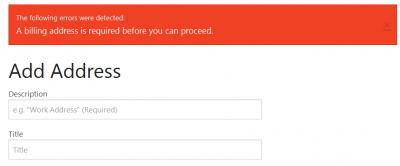ayz1
Member-
Posts
452 -
Joined
-
Last visited
-
Days Won
12
Everything posted by ayz1
-
Delete the following from the content.homepage.php file <div class="marg-top"> <div class="row collapse marg-top"> <div class="small-3 columns"> <input type="text" name="quantity" value="1" class="quantity required text-center"> </div> <div class="small-9 columns "> <button type="submit" value="{$LANG.catalogue.add_to_basket}" class="button small postfix">{$LANG.catalogue.add_to_basket}</button> </div> </div> </div> That will delete the buttom from the homepage will look at the category page solution now. To remove from the category page delete the following from the content.category.php file {else} <div class="small-4 columns"> <input type="text" name="add[{$product.product_id}][quantity]" value="1" class="quantity text-center"> </div> <div class="small-8 columns"> <button type="submit" value="{$LANG.catalogue.add_to_basket}" class="button small postfix">{$LANG.catalogue.add_to_basket}</button> </div> and this {else} <div class="small-3 columns"> <input type="text" name="quantity" value="1" class="quantity required text-center"> </div> <div class="small-9 columns "> <button type="submit" value="{$LANG.catalogue.add_to_basket}" class="button small postfix">{$LANG.catalogue.add_to_basket}</button> </div> as there are two different page layouts.
-
If you do a view source on your website you will see the code that makes the products visible. You could then copy this, edit it to show the products you want and then replace the relevent code that displays the on sale items in the main.php file. So basically instead of auto generating the list it is coded in similar to this. In main.php replace {$SALE_ITEMS} with something like this: <div id="sale_products"> <h3>On Sale</h3> <ul> <li> <a href="https://demo.cubecart.com/cc5/tv-home-cinema/3d-tvs/sony-kdl-32hx753-3d-tv.html"title="Sony KDL-32HX753 3D TV">Sony KDL-32HX753 3D TV</a><br /> <span class="saving">Save £41.01</span> </li> <li> <a href="https://demo.cubecart.com/cc5/3d-glasses-tdg-br200/w.html"title="3D Glasses TDG-BR200/W">3D Glasses TDG-BR200/W</a><br /> <span class="saving">Save £4.24</span> </li> </ul> </div> Add as many items as required. This has it's drawbacks as you have to keep checking to make sure products are in stock or if you change prices etc. There is probably a more elegant solution that uses a query to randomise the products shown so that is maybe what you are looking for but if you want to show specific items then this should work.
-
It does need a bit of modification. It needs the images, css and js files etc uploading and then you can modify the slider code in the html file of the format you wish to use then copy this into the cubecart file you wish to display it in. You will also need to format the css files to get it to look the way you want it to. If you want a very basic bog standard slider to get you going you could try this http://www.dynamicdrive.com/dynamicindex14/pixelate.htm It doesn't have any of the fancy features Flexslider has but it is easy to set up.
-
This seems to work OK http://cssminifier.com/ or if you have Notepad++ there are instructions at http://www.redspark-designs.com/15-pro-tips-notepad/
-
Thanks Al. Just need the All in One Shipping module sorting then I think I'm good to go once out of beta. Looking forward to next release.
-
Set up a V6 store, registered as a customer and put something into basket then proceeded to checkout. then get the following message in an orange box. The following errors were detected: A billing address is required before you can proceed. Has an error occurred? Doesn't look right to me. Is there a way to change the wording of this? Also why is there a need for a Description field? I've never understood the need for this in V5 either.
-

v6 passwords for existing customers
ayz1 replied to Dirty Butter's topic in Install & Upgrade Support
2. Allow login and FORCE password update provided it is made clear why they are being asked to update their password. Leaving it to the customer to request a new password can be an issue because it is sometimes confusing, especially for foreign speaking customers and sometimes they don't recieve the new password email. I appreciate the percentage using a short password may be small but when there are a lot of registered customers there maybe be quite a few. Just my opinion but I'm trying to look at it from the customers point of view. -

v6 passwords for existing customers
ayz1 replied to Dirty Butter's topic in Install & Upgrade Support
Don't think I missed the point. If someone has a short password they should still be able to access their account in my opinion. Allowing them to log in and then deal with it in the way you suggest by directing them to the password reset page after they have logged in would be a better experience for the customer provided it is made clear why they are being asked to update their password. -

v6 passwords for existing customers
ayz1 replied to Dirty Butter's topic in Install & Upgrade Support
Not good if an existing customer can't log in with their original password. Very frustrating from their point of view. I'm looking to upgrade a V3 store and this would put me off. We have too many customers in our database to be having to deal with this. Surely there is a way to allow exisiting customers to log in without having to reset their password? New customers can be encouraged to use a stronger password. -
You are basically looking at two different solutions here. bsmither has a lot more experience than I do so maybe his solution is the one to try first. I have used the css method which works fine for me but that is simply because I didn't know of a better way to do it. So if you do try the css method then you need to add the class to your image file code e.g. <img src="myimagefilelocation.jpg" class="slideimg" alt="Description" /> in your mobile skin code where the relevant images appear.
-
Thanks, working now.
-
Apologies, been answered by Brain in another post. Any idea if a solution is on it's way?
-
Trying to install Zopim Livechat and it's not appearing in the list of installed Plugins after going through the installation process. The new folder is in the Modules folder but no way to access the settings in admin. Am I doing something wrong? I installed it from the marketplace using the same method as I used for Olark which worked without any problem.
-
When setting up a Zone in All in one shipping V6 I can't set the relevant countries. The drop down list does not appear correctly. It appears for States and Post Codes but not Countries. Anyone else having an issue with this or know how to fix it?
-
Try adding the following to your mobile css file .sliderimg { border: none; max-width: 100%; display: block; margin: 0 auto; } Then give each image a class="slideimg"
-
To resize the images in the mobile skin you could try this. It should resize the image to fit the screen. In your mobile skin change <div id="slideshow"> <div> <img alt="" src="images/source/Sliders/RSVPs_card.png" style="width: 700px; height: 350px;" /></div> <div> <img src="images/source/Sliders/Free-Guest-Names.png" style="width: 700px; height: 350px;" /></div> <div> <img src="images/source/Sliders/Free-Shipping-deal-R1.png" style="width: 700px; height: 350px;" /></div> <div> <img src="images/source/Sliders/Discounts_over_100.png" style="width: 700px; height: 350px;" /></div> <div> <img src="' alt='' class='ipsImage' >'>' alt='' class='ipsImage' >"/></div> </div> to <div id="slideshow"> <div> <img alt="" src="images/source/Sliders/RSVPs_card.png" class="sliderimg" /></div> <div> <img src="images/source/Sliders/Free-Guest-Names.png" class="sliderimg" /></div> <div> <img src="images/source/Sliders/Free-Shipping-deal-R1.png" class="sliderimg" /></div> <div> <img src="images/source/Sliders/Discounts_over_100.png" class="sliderimg" /></div> <div> <img src="' alt='' class='ipsImage' >'>' alt='' class='ipsImage' >" class="sliderimg" /></div> </div> Add the following to your mobile skin css file .sliderimg { border: none; max-width: 100%; display: block; margin: 0 auto; }
-
Please take a look at http://www.thecosmetichouse.com which is based on the Kurouto skin. Had a go at modifying the mobile skin too. This was originally on a very old platform so decided to move it over to cubecart about 3 months ago so hope I've ironed out all the problems now. Be interested to read any constructive feedback.
-
I tried to run your url through the validator and got the same results as previously posted. However, if you run the actual source code for the homepage through the validator it does complete validation and you end up with 57 Errors, 11 warning(s) I have seen comments where the line <meta http-equiv="X-UA-Compatible" content="IE=Edge"> causes problems so maybe try removing this and see if that helps. If so you can add functionality for the <meta http-equiv="X-UA-Compatible" content="IE=Edge"> in your htaccess file.
-

Security error CC4 First post...Please be gentle with me :-)
ayz1 replied to 2wheeljunkie's topic in Technical Help
I've tried your website in four different browsers and it worked OK until I accepted cookies. Maybe try switching off the cookie warning and see if that helps until you find the root cause of the problem. -
Thanks for the reply. When I looked in admin again it seemed to indicate that the update had been done. Checked the file dates etc and this seems to bear that out.
-
You could try deleting any unwanted data directly from the database using phpMyAdmin in cPanel if you have access to it. Then Enable reCAPTCHA in store settings to stop getting them in the first place. Seen some comments saying it doesn't work but we were inundated with spam and have had none since we switched this on.
-
When using the maintenance > upgrade section of admin to upgrade I get the tick box confirm screen but it won't go any further. Any idea what is wrong?
-
If I don't add something in the Browser Title box in admin I end up with a dash all on its own at the end of the title which doesn't look right. Anyone any idea how I would delete this?
-
Where did you add this?