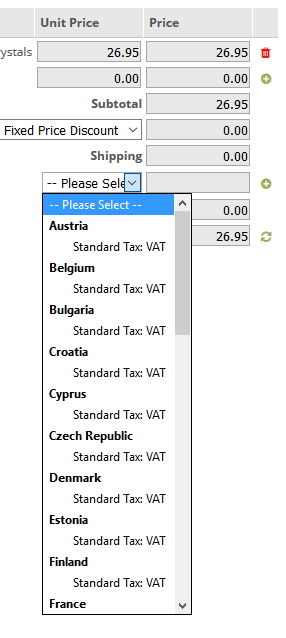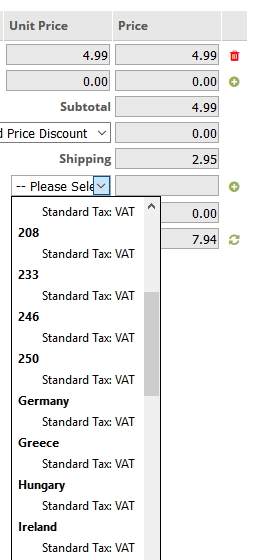ayz1
Member-
Posts
452 -
Joined
-
Last visited
-
Days Won
12
Everything posted by ayz1
-
There is no need to be redirecting away from index.php because in this situation Google DOES NOT have a duplicate content penalty. Duplicate content on a site is not grounds for action on that site unless it appears that the intent of the duplicate content is to be deceptive and manipulate search engine results.
-

Dymanic, custom SEO URL - what's the best method to use?
ayz1 replied to Noodleman's topic in Developer Forum
Does each URL have its own unique Product ID? -
I've had installs stall before and I deleted contents of .htaccess file then tried again. Obviously keep copy of .htaccess file and restore afterwards.
-
In your skin folder open file cubecart.css and find .button.white { background-color: #fff; change the #fff to the color you require.
-

[Resolved] removing popular products from foundation
ayz1 replied to Angrek's topic in Customising Look & Feel
In main.php replace <div class="small-12 large-9 columns" id="main_content"> with <div class="small-12 large-12 columns" id="main_content"> -
I can see that caching has been removed as I suggested and everything appears to be working now. Is that correct?
-
Try looking in your .htaccess file and remove caching of any files such as images and JavaScript files. Look for ExpiresByType entries and remove them.
-
I'm certainly not saying it's a Cubecart issue at all. What I'm saying is that it's not a 6.1.5 issue as you seem to indicate as your demo website has had the problem for several weeks prior to the release of 6.1.5 so it hasn't developed since being updated to 6.1.5.
-
It's not a 6.1.5 issue as it has been like that for several weeks.
-
Your demo website https://www.cubecart-demo.co.uk it is doing something similar. If you add something to the cart and then empty the cart and go back to homepage it shows an empty cart but put something new in the cart and the original products that were there reappear.
-
You will need to use a filemanager to edit a file. In your skins css folder find the file common.css and try removing the line background-color: #FFF; which is around line 319. If you are new to Cubecart I would suggest you look at using the Foundation skin as it uses a responsive layout (resizes depending on the size of the screen it is being viewed on) which is more user friendly.
-
You could set up product options to do this and advertise the fact in your product description.
-
Easiest solution may be to delete and relist.
-
You could get the customer to enter a discount code and set the code to expire after 10 uses. You could just advertise this in product X description and if customer buys product X you send them product Y also.
-

[Resolved] Issues duplicating store for dev environment
ayz1 replied to ideoworks's topic in Technical Help
If I understand you correctly I find the easiest way to create a duplicate site to run an update on is to use the installer on cPanel usually Installatron. It will allow you to install whatever version the original store is using and then you can copy over the database (and images if you wish). You can then update this to the latest version using the upgrade instuctions https://support.cubecart.com/Knowledgebase/Article/View/230/43/how-do-i-upgrade-from-cubecart-v4-to-v6 You can create a backup of the original store using the cPanel backup wizard. -
This has been happening to me too for some time now in Firefox. I think it is a brower issue as bsmther suggests where the field is automatically filled in (but not actually saved or in the database). As long as it deleted before any changes are saved it shouldn't be an issue. Happens with Firefox but not Chrome.
-
Try https://forums.cubecart.com/topic/51474-bxslider-change-time-slides-are-on-screen/#comment-219006 Sorry should have read all of the post. I can see now that you have tried that.
-
The first edit Change to: if(($match == 'id' || $match == 'numcode') && !ctype_digit((string)$input)) return $input; Seems to have solved the problem with my initial post. Country names are now showing and not getting any errors. I have added the second edit Change to: if($match == 'id' && !ctype_digit((string)$input)) return $input; All seems OK, not getting any errors. Will play about a bit more with it but looks like sorted for 6.1.1 Thank you.
-
In admin, order on the inventory tab when trying to select a tax some of the country names are not showing up, just the country number is showing. This is on 6.1.1 on a clean install and all EU countires selected in the Taxes section. Is this happening to anyone else? Strange it picks up some country names and not others. Any idea how I can fix this?
-
Not a bug apparently so mystery solved on that one.
-
Every time a product is edited the price_id in the pricing_group table is regenerated. So if you edit a product with original price_id of 1329 and you have say 4378 products when the edit to 1329 is saved the price_id will change to 4379. I am wondering if this is correct or is it a bug?
-
Thanks for that. I have set it up but getting a blank screen. I think the queries are being run BUT it appears that each time a product is updated if Groups are involved the product group table is updated and the group product is given a new ID which I find a bit strange. Also this appears to be happening after the queries in the hook have been run thereby overriding the changes I made with the queries. I've checked this on two back up stores and both do the same.
-
Git was a bit confusing when I first started looking at it. If I was in the same situation I would manually apply just the coupon code fixes from 6.1.1 from your store to solve this specific issue. Then download the latest version of Cubecart from https://www.cubecart.com/download and do a file compare using BeyondCompare and make updates to your core files where necessary.
-
I need to run the queries to update the table after the database has been updated.
-
In Admin > Products I want to run an SQL query to update the CubeCart_pricing_group table when the Save button is pressed when editing an exisiting product or adding a new product. Any idea how I would do that?