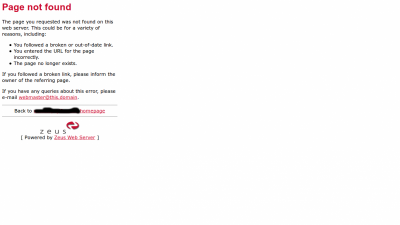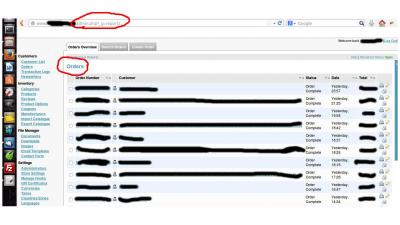UncleSam
Member-
Posts
19 -
Joined
-
Last visited
UncleSam's Achievements
Newbie (1/14)
4
Reputation
-
Howdy, My cubecart site was on a different server, but I had to transfer the site to my other hosting. So i copied the files from old server to new an Changed the DNS mapping to the new server. However Im getting this error now. Warning: mysqli::mysqli() [mysqli.mysqli]: (HY000/2003): Can't connect to MySQL server on 'mysql.XXXXX.net' (113) in /home/SITE/public_html/classes/db/mysqli.class.php on line 22 Fatal error: Can't connect to MySQL server on 'mysql.XXXXX.net' (113) in /home/SITE/public_html/classes/db/mysqli.class.php on line 24 Thanks!
- 1 reply
-
- MySQL server
- database
-
(and 3 more)
Tagged with:
-
Yes it was working fine on this same server. However recently i added Inveo Magic SEO URLs for CubeCart5.The installation was successful without any issues. I'm not sure if Magic SEO is causing this, because i disabled it and the issue is still there.
-
Hi there, I'm Using cubecart 5.2.1. My website works just fine, I mean the home page only. However when i click on any of the links it adds "en-gb/page name". For eg : www.xxxx.cm/en-gb/account/new-user and it gives the error (Attachment).
-
I really appreciate your help bsmither. I'm surprised why AI didn't notice it even when I'd attached a screen-shot. The moderator wrote "LOL" :-P and locked that thread. Anyway I figured it out the file (/admin/sources/reports.index.inc.php) was calling the wrong template (orders). I have no idea why the previous developer did it. I’ve replaced it with the original one. It displays the correct reports page with the export button now. Thanks :-) !!!
-

Resolved - Sales Reports Display Orders Page.
UncleSam replied to UncleSam's topic in Technical Help
I'v attached a screenshot. You can clearly see the address bar displaying reports link while it loads the orders page.- 4 replies
-
- sales reports
- orders
-
(and 3 more)
Tagged with:
-
Hi, I'm Using cubecart 5.2.1. When I go to admin section and click on sales reports under Advance in the left sidebar. It displays the content of orders page (admin.php?_g=orders), however the URL says (admin.php?_g=reports). Please help me find the file where I need to change/Modify code to fix this.
- 4 replies
-
- sales reports
- orders
-
(and 3 more)
Tagged with:
-

Products shows as out of stock after updating
UncleSam replied to UncleSam's topic in Technical Help
Nope but it clicked my mind when I read this : http://www.cubecartf...showtopic=17303. -

Products shows as out of stock after updating
UncleSam replied to UncleSam's topic in Technical Help
Thanks, Now, what I did is, I changed the "Out of stock" text to "Log In" as suggested by a guy on the other thread and changed the styling to Blue button instead of red. So now when the user clicks on this "log In" button it takes him to the product details page where he see the correct "stock status" status and "Log in to view price" button. For now this is working just fine, but now sure if this could create problem in future. Importantly, So now we need to learn why ctrl_purchase is false. Is it because the "Hide prices until logged in" is enabled ? If that’s the case then the changes I’ve done won't affect the "if conditions" and I'm good to go. -

Products shows as out of stock after updating
UncleSam replied to UncleSam's topic in Technical Help
Here the output : array(53) { ["product_id"]=> string(4) "1289" ["status"]=> string(1) "1" ["product_code"]=> string(10) "852KGZO686" ["quantity"]=> string(1) "1" ["description"]=> string(0) "" ["price"]=> string(6) "£x.xx" ["sale_price"]=> string(6) "£x.xx" ["cost_price"]=> string(4) "0.25" ["name"]=> string(39) "Blac Normal" ["cat_id"]=> string(1) "5" ["popularity"]=> string(1) "8" ["stock_level"]=> string(3) "952" ["stock_warning"]=> string(3) "100" ["use_stock_level"]=> string(1) "1" ["digital"]=> string(1) "0" ["digital_path"]=> string(0) "" ["product_weight"]=> string(5) "0.000" ["tax_type"]=> string(1) "0" ["tax_inclusive"]=> string(1) "1" ["featured"]=> string(1) "1" ["seo_meta_title"]=> string(0) "" ["seo_meta_description"]=> string(0) "" ["seo_meta_keywords"]=> string(0) "" ["upc"]=> string(0) "" ["ean"]=> string(0) "" ["jan"]=> string(0) "" ["isbn"]=> string(0) "" ["date_added"]=> string(19) "2013-03-28 14:37:52" ["updated"]=> string(19) "2013-06-09 12:06:02" ["manufacturer"]=> string(2) "15" ["condition"]=> string(3) "new" ["brand"]=> string(0) "" ["gtin"]=> string(0) "" ["mpn"]=> string(0) "" ["ctrl_sale"]=> bool(false) ["description_short"]=> string(0) "" ["price_unformatted"]=> string(4) "4.99" ["sale_price_unformatted"]=> string(4) "0.00" ["ctrl_purchase"]=> bool(false) ["out"]=> bool(false) ["thumbnail"]=> string(49) "http://www.abc.com/images/cache/01.100.png" ["category"]=> string(49) "http://www.abc.com/images/cache/01.150.png" ["subcategory"]=> string(49) "http://www.abc.com/images/cache/01.100.png" ["gallery"]=> string(48) "http://www.abc.com/images/cache/01.50.png" ["normal"]=> string(49) "http://www.abc.com/images/cache/01.300.png" ["enlarge"]=> string(49) "http://www.abc.com/images/cache/01.600.png" ["small"]=> string(49) "http://www.abc.com/images/cache/01.150.png" ["medium"]=> string(49) "http://www.abc.com/images/cache/01.300.png" ["magnify"]=> bool(true) ["large"]=> string(49) "http://www.abc.com/images/cache/01.600.png" ["source"]=> string(46) "http://www.abc.com/images/source/01.png" ["review_score"]=> bool(false) ["url"]=> string(66) "http://www.abc.com/index.php?_a=product&product_id=1289" } ,string(0) "" and............ Smarty_Variable Object (3) ->value = 0 ->nocache = false ->scope = "file:skins/vector/templates/element.p..." $CART_TOTAL Smarty_Variable Object (3) ->value = 0 ->nocache = false ->scope = "file:skins/vector/templates/element.p..." $CATALOGUE_MODE Smarty_Variable Object (3) ->value = "" ->nocache = false ->scope = "file:skins/vector/templates/element.p..." $CHARACTER_SET Smarty_Variable Object (3) ->value = "UTF-8" ->nocache = false ->scope = "file:skins/vector/templates/element.p..." $CONFIG Smarty_Variable Object (3) ->value = Array (112) store_name => "abc efg" store_address => "Business Centre .." store_country => "826" store_zone => "471" store_postcode => "UB2 4AB" default_language => "en-GB" default_currency => "GBP" product_prices_include_tax => "0" basket_tax_by_delivery => "0" google_analytics => "" enable_reviews => "1" basket_order_expire => "" catalogue_sale_mode => "0" catalogue_sale_percentage => "" catalogue_sale_items => "" recaptcha => "0" admin_notify_status => "2" no_skip_processing_check => "" catalogue_hide_prices => "1" catalogue_mode => "" auto_save_cart => "1" allow_no_shipping => "" disable_shipping_groups => "" cookie_dialogue => "1" catalogue_products_per_page => "100" product_sort_column => "condition" product_sort_direction => "ASC" catalogue_show_empty => "1" product_precis => "" default_directory_symbol => "" catalogue_expand_tree => "1" basket_jump_to => "0" disable_checkout_terms => "" default_rss_feed => "" catalogue_latest_products => "1" catalogue_latest_products_count => "100" catalogue_popular_products_count => "100" catalogue_popular_products_source => "0" skin_folder => "vector" skin_style => "green" admin_skin => "default" skin_change => "0" skin_folder_mobile => "mobile" skin_style_mobile => "green" disable_mobile_skin => "0" download_expire => "" download_count => "" download_custom_path => "" stock_level => "1" basket_out_of_stock_purchase => "" stock_warn_type => "0" stock_warn_level => "10" product_weight_unit => "Lb" show_basket_weight => "" basket_allow_non_invoice_address => "" stock_change_time => "2" hide_out_of_stock => "1" store_title => "abc efg Limited" store_meta_description => "abc efg hij..." store_meta_keywords => "Mobile, mobile phone, ip..." seo_metadata => "0" seo => "0" seo_method => "0" seo_trackbacks => "0" ssl_force => "0" ssl_path => "" ssl_url => "" standard_url => "http://www.abc.com/shop" offline => "0" offline_allow_admin => "0" offline_content => "<br /><i>r</i><i>n</i>" license_key => "xxxxxxxxxxxxxxxxxxxxxxxxxxxx" email_method => "mail" email_name => "" email_address => "" email_smtp_host => "" email_smtp_port => "" email_smtp => "0" email_smtp_user => "" email_smtp_password => "" debug => "0" debug_ip_addresses => "" cache => "0" cache_memcache_list => "" proxy => "0" proxy_host => "" proxy_port => "" time_format => "%Y-%m-%d %H:%M" time_offset => "" time_zone => "UTC" feed_access_key => "" store_copyright => "<p> <strong>(c) 2013 www.abc.c..." product_clone => "1" product_clone_images => "" product_clone_options => "" product_clone_acats => "" product_clone_code => "1" product_clone_translations => "" product_clone_redirect => "" lkv => "xxxxxxxxxxxxxxxxxxxx" adminFile => "admin.php" adminFolder => "admin" dbdatabase => "abc" dbhost => "mysql213" dbprefix => "" dbusername => "abc" encoder => "ioncube" installed => "1" rootRel => "/" storeURL => "http://www.abc.com" bftime => "600" ssl => false ->nocache = false ->scope = "file:skins/vector/templates/element.p..." $COPYRIGHT Smarty_Variable Object (3) ->value = "<p> <strong>(c) 2013 www.abc.c..." ->nocache = false ->scope = "file:skins/vector/templates/element.p..." $CURRENT_PAGE Smarty_Variable Object (3) ->value = "http://www.abc.com/index.php?_..." ->nocache = false ->scope = "file:skins/vector/templates/element.p..." $GLOBALS -

Products shows as out of stock after updating
UncleSam replied to UncleSam's topic in Technical Help
Alrightyyy, I found the file with the issue. It is element.product.php This is the code : {if ($product.ctrl_stock || $product.ctrl_purchase) && !$CATALOGUE_MODE} <a href="#submit" class="btn btn-primary" title="{$LANG.catalogue.add_to_basket}"> <i class="icon-shopping-cart icon-white"></i> {$LANG.catalogue.add_to_basket} </a> {elseif !$CATALOGUE_MODE && $LANG.catalogue.out_of_stock_short} <a href="{$product.url}" class="btn btn-danger"> <i class="icon-shopping-cart icon-white"></i> {$LANG.catalogue.out_of_stock_short} </a> {/if} The "If" condition is not true (I have no idea why !!) so it goes inside the elseif (whicch shouldn't happen.) -

Products shows as out of stock after updating
UncleSam replied to UncleSam's topic in Technical Help
By "front end", which pages are you referring to? The Latest Products on the Homepage, the list of products in a View Category page? The View Product page? Or everywhere? The page which ends in " /index.php?_a=category&cat_id=XX". I'm newbie to cubecart so it would be really helpful if you could help me find out which file is it. Weird thing is when I click on the out of stock button it takes me to the product details page and there it displays "in stock". In admin, Store Settings, Stock tab, please enable "Show stock levels". Then visit that Product's page. There should be an indication of the stock level somewhere near the price. I tried it and the stock status says in stock in the frontend (on the product details page, the one with Zoom Image.) What is the name of the skin your store is using? Vector. -

Products shows as out of stock after updating
UncleSam replied to UncleSam's topic in Technical Help
It is not a new problem, The new class file has nothing to do with this as the issue was there before replacing the file. The stock levels are all above 1000 and same as under product edit page. Thanks. -

Products shows as out of stock after updating
UncleSam replied to UncleSam's topic in Technical Help
-
Howdy, I am using CubeCart Version 5.2.1. Now, When adding a new item it does everything fine but when updating the product quantity of an existing item it does not reflect in the front end item still shows as out of stock. Please help. Thanks.
-
Yes, so should I create a new thread, or we can continue here ?