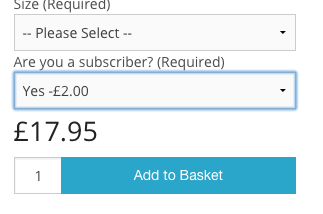richguy
Member-
Posts
13 -
Joined
-
Last visited
Everything posted by richguy
-
Hello The "Log in as [customer]" seems to have stopped working since our most recent upgrade - now it opens the shop homepage with the Login/Register button at the top rather than logging in as the customer. Found this a useful feature for ironing out problems with orders. Any thoughts? Sorry if this has been covered elsewhere but the search function isn't working. Thanks Technical Details CubeCart Version 6.1.12 PHP Version (5.6 Recommended) 5.6.30-0+deb8u1 MySQL Version 5.5.58-0+deb8u1-log Image folder size 23.20 MB Download folder size 0.00 KB Max. Upload filesize 30M Browser user-agent Mozilla/5.0 (Macintosh; Intel Mac OS X 10.9; rv:57.0) Gecko/20100101 Firefox/57.0 Server Software Apache
-

Language files revert to default when logged in
richguy replied to richguy's topic in Technical Help
Thanks - we'll have a look. (It is the language editor we use - please excuse my hamfisted terminology.) -
Hello We've made some alterations to the language files which are applied when a customer isn't logged in - smashing. However when the customer logs in these revert to default. An example: on the address page, we changed company_name from "Company Name" to "Company name (if needed)". This works when the customer isn't logged in, however should a registered customer want to add a new address when their logged in, the field says "Company Name". This goes for any changes we've made. It seems a remarkably similar issue to this poor person who translated his language strings into Lithuanian only for it to revert to English when a customer was logged in This didn't seem to get resolved so any help appreciated. Thanks T CubeCart Version 6.1.10 PHP Version (5.6 Recommended) 5.6.30-0+deb8u1 MySQL Version 5.5.5-10.1.26-MariaDB-0+deb9u1 Image folder size 15.91 MB Download folder size 0.00 KB Max. Upload filesize 30M Browser user-agent Mozilla/5.0 (Macintosh; Intel Mac OS X 10.9; rv:55.0) Gecko/20100101 Firefox/55.0 Server Software Apache/2.4.25 (Debian)
-
Hello We have some Pending orders in the store - sometimes the customer has wandered off never to return, sometimes they immediately place a successful order. For the sake of housekeeping I'd like to Cancel these pending orders. However when I do this status change, an email is sent to the customer. This has led to confusion on occasion with those who shortly after placed successful orders (as they haven't looked at the order number). Is it possible to configure so that no email is dispatched when the status is changed to Cancelled? Thanks
-

[Resolved] Option adds rather than subtracts discount on product page
richguy replied to richguy's topic in Technical Help
No problem. Our developer and I are very impressed with both CC itself and the support. -

[Resolved] Option adds rather than subtracts discount on product page
richguy replied to richguy's topic in Technical Help
https://github.com/cubecart/v6/issues/437 -
The Foundation skin recalculates the price of a product when an option is applied, which is a nice touch. However it adds a discount rather than subtracting it on the product page, although the discount is correctly applied in the basket: The product page on arrival The price rises by £2 rather than falling But everything is fine in the basket Any thoughts?
-
Thanks for your input. I'm handing this off to the chap who's going to link it to the payment processor to make sure that's all in order. Meanwhile we'll have a think about how we price our subs to see if we can come up with a workaround.
-
Glad it's not just me, and it's been an issue with whatever cart we've tried. I guess we have to rely on customers selecting the correct destination (even my Virtuemart cobble has a weakness when a customer orders a physical item with a sub as it throws out my tiny weight-driven messages). We don't need to fulfil any incorrect orders but of course we don't want to give them an opportunity to change their mind once they've given us money.
-
Blimey - you're quick. Thanks. Yes, I have my 3 zones (which were v easy to create compared to other carts I've used in the past btw) - we also sell mail order products that are charged by weight and destination and that works fine. So if you're buying a book and change the delivery address from UK to France, the shipping cost updates and the customer pays the right amount. Lovely. But with the subscriptions, the customer can select a UK product, enter a France delivery address and be charged £30 (UK price) instead of £40 (Europe price) and I can't find a way of preventing this.
-
Hello We sell magazine subscriptions which have shipping included in the price. There are 3 zones with different prices - UK, Europe, Rest of the world. Is there any way of stopping a customer from selecting a UK subscription and then entering a delivery address in France and checking out? Obviously we wouldn’t fulfil this but it’s not great customer service even if it’s a genuine mistake on their part. We currently have a tedious and complicated way round with this with weights on Virtuemart but I’m looking for something simpler. Sorry if I’ve missed something obvious but I can’t find a way of relating products to zones. Thanks