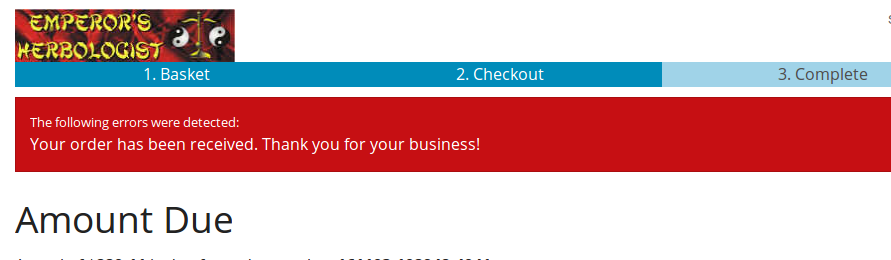LaughingHorse
Member-
Posts
164 -
Joined
-
Last visited
-
Days Won
1
Everything posted by LaughingHorse
-

Intermittent Error Code On Successful Payment
LaughingHorse replied to LaughingHorse's topic in Technical Help
/* EDIT Change This: if (!empty($this->_result_message)) { $GLOBALS['gui']->setError($this->_result_message); } To This: */ if (!empty($this->_result_message)) { switch ($this->_result_status) { case 1: $GLOBALS['gui']->setInfo($this->_result_message); break; default: $GLOBALS['gui']->setError($this->_result_message); } -

Intermittent Error Code On Successful Payment
LaughingHorse replied to LaughingHorse's topic in Technical Help
Sorry for the delay. there were some external issues that came up and I just did the edit. After making the changes, when I went to test using a credit card I ended up with a blank page on this URL https://emperorsherbologist.com/cart/index.php?_a=gateway -
After successfully doing the upgrade, I was doing some regular maintenance. When I "Rebuild Sitemap" it returns Blank Page then I reload the page and get the warning "Security Alert: Possible Cross-Site Request Forgery (CSRF) or browser back button used." And it returns me to the Dashboard. The other maintenance items do not return errors. Thank You in advance for your assistance
-

[Resolved with GitHub File] Not Able To Upgrade
LaughingHorse replied to LaughingHorse's topic in Install & Upgrade Support
Use the link Al Brookbanks gave above then just create a new maintenance.index.inc.php and replace the current maintenance.index.inc.php in your folder cart/admin/sources/ Cart is whatever you named it "store" "shop" whatever. Then you can do the upgrade. -

Intermittent Error Code On Successful Payment
LaughingHorse replied to LaughingHorse's topic in Technical Help
Yeah, now days anything to screw the business. Open it up to lawsuits AND government fines all in the Legal Protection Racket -

Intermittent Error Code On Successful Payment
LaughingHorse replied to LaughingHorse's topic in Technical Help
Thank you. Looking forward to your reply. I'm wondering if other people are also experiencing this but just not saying anything about it. -

Intermittent Error Code On Successful Payment
LaughingHorse replied to LaughingHorse's topic in Technical Help
Response received 4|1|252|Your order has been received. Thank you for your business!| -

Intermittent Error Code On Successful Payment
LaughingHorse replied to LaughingHorse's topic in Technical Help
Here is the info at the beginning of the transaction from the Request Log (I changed some info to MUNGED for protection before pasting) Request Sent - https://secure.authorize.net/gateway/transact.dll x_test_request=FALSE&x_login=+MUNGED&x_tran_key=MUNGED&x_version=3.1&x_delim_data=TRUE&x_delim_char=%7C&x_type=AUTH_ONLY& -

Intermittent Error Code On Successful Payment
LaughingHorse replied to LaughingHorse's topic in Technical Help
Sounds good. Again, it is happening from time to time, one can go through perfectly, and the next one goes through but shows the error message. -

[Resolved with GitHub File] Not Able To Upgrade
LaughingHorse replied to LaughingHorse's topic in Install & Upgrade Support
Thank You! I was able to upgrade flawlessly after this. -

Intermittent Error Code On Successful Payment
LaughingHorse replied to LaughingHorse's topic in Technical Help
bsmither It's AIM Dirty Butter "Maybe it's browser or device specific?" Nope. Happens on different devices, different operating systems, different browsers -

[Resolved with GitHub File] Not Able To Upgrade
LaughingHorse replied to LaughingHorse's topic in Install & Upgrade Support
Do I copy and paste this as a replacement for cart/admin/sources/maintenance.index.inc.php -

[Resolved with GitHub File] Not Able To Upgrade
LaughingHorse replied to LaughingHorse's topic in Install & Upgrade Support
Thank You -

Intermittent Error Code On Successful Payment
LaughingHorse replied to LaughingHorse's topic in Technical Help
Skin 6.1.0 A modified version of Foundation. Modified only in that it has some boxes added -
This has been happening for quite some time and I'd like to get to the bottom of it and solve it. On some, not all, and not on certain $ amounts after placing and paying for an order using a credit card with AuthNet doing the authorization the following error shows up. "The following errors were detected: Your order has been received. Thank you for your business" See attached file. We get panicked phone calls and emails from customers asking if we received their order. The interesting thing is the orders were successfully paid for and authorized. This does not happen on every order. It can be the first order of the day, last order of the day, or some time in between. The dollar amount can be as low as $20 or over $200 Absolutely no rhyme or reason, it's totally Intermittent, and it happens across all our products. So it is not dollar specific, or product specific. Thanks in advance for your help.
-
I got a big red banner when I logged in to my Cube Cart installation a few days ago. It told me that my current version 1.1.0 was outdated and I should upgrade to 1.1.1 I read the release and thought, Great I'll update now. So I went to Maintenance | Upgrade And The system says "Your store is currently using the latest version. Please click force upgrade to restore to the default code for this version." So I tried a "Force Upgrade" and I'm still running 6.1.0 Any ideas why I can't upgrade? Or how I can upgrade? Thanks!
-

Upgrade to CubeCart 6.1.0 With Custom Skin
LaughingHorse replied to LaughingHorse's topic in Install & Upgrade Support
Thank You Al! I have had this for quite some time, but due to some of the changes I was concerned (Smarty update, etc.) Thanks Dirty Butter! I'll have to check that out. -

Upgrade to CubeCart 6.1.0 With Custom Skin
LaughingHorse posted a topic in Install & Upgrade Support
Hi! Looking at the new stuff in the update, it looks great! I am about to upgrade from the most recent version 6.0.12 to 6.1.0 I have been using a slightly customized skin of the standard one, and want to know if I need to add the changes to the customized template I am currently using to the new upgrade. The customizations are mostly some text, and some boxes, as well as a couple of links (like a link going to my WordPress page on the cart). Thanks! -
Highly unlikely it will ever be implemented unfortunately. The OS Commerce USPS system was the best thing about OS Commerce, and it's truly a shame it is not implemented in Cube Cart.
- 12 replies
-
- cubecart v6
- question
-
(and 1 more)
Tagged with:
-
Hi! It seemed to me there was a way to change a payment method or complete a pending order. Here is what I mean... A customer places an order. Their card bounces. We call them and let them know their card has bounced. They give us a new card so now, instead of being able to go in through the cart to process (Authnet) credit card payment, we have to either enter a new order, OR, log into Authnet and enter a new transaction. Is there a way to activate an order and change the payment method and/or try a payment from our side with a different credit card number from CubeCart, rather than logging in to Authnet and creating a whole new transaction there? Or re-ordering the same order that failed earlier? Thanks!
-

Heads UP Shipping Error US to US Virgin Islands
LaughingHorse replied to LaughingHorse's topic in Technical Help
Thank You! It's weird that this would be happening. But the USPS is weird. -
This was the first time we got an order form the US Virgin Islands on Cube Cart. There is a selection for Country "Virgin Islands U.S." Which our customer selected when setting up their account and attempting to place their order. They got an error, and the system message said to contact us. So the customer called. After checking the error log I found the USPS website was giving an error, looking up the US Virgin Islands as a Foreign Country (which technically it is). So I did a bit more research and found the USPS Does NOT consider the US Virgin Islands as a Country. So I had to go in and change the customer's information to Country: USA and State: VI The order was then accepted error free. There is a question though. How do I remove Virgin Islands U.S. as an option for a customer to select when opening a new account, or placing an order without an account, so this does not happen again in the future? Thank You!
-

International USPS Are Showing USA Domestic Rates
LaughingHorse replied to LaughingHorse's topic in Technical Help
The price shows Domestic rates. For some reason, International rates gt bypassed. -

International USPS Are Showing USA Domestic Rates
LaughingHorse replied to LaughingHorse's topic in Technical Help
What database contents should I have a look at? Has anyone else tested and gotten similar results as me regarding USPS International? -

International USPS Are Showing USA Domestic Rates
LaughingHorse replied to LaughingHorse's topic in Technical Help
I created the account as a test account. I then tested with a delivery address similar to one of a customer who placed an order. When I placed the order, I started by logging in with the test account. Then I selected the item. Then I went to checkout, the system automatically calculates shipping from the company address, NOT the customer Ship To address at that point. The customer has not been asked to enter an address, so I clicked on checkout, and the system defaulted to the bill to address, I was able to enter a new ship to address. Which I did for South Africa. The shipping charges did not change after entering the new Ship To address. When we have had customers in the USA who place orders, the system at first defaults to shipping charges as if we were shipping to ourselves from our address. Then when the customer enters their actual Ship To address, the system corrects the Domestic rates to their actual Ship To. Unfortunately, this is not happening on International.