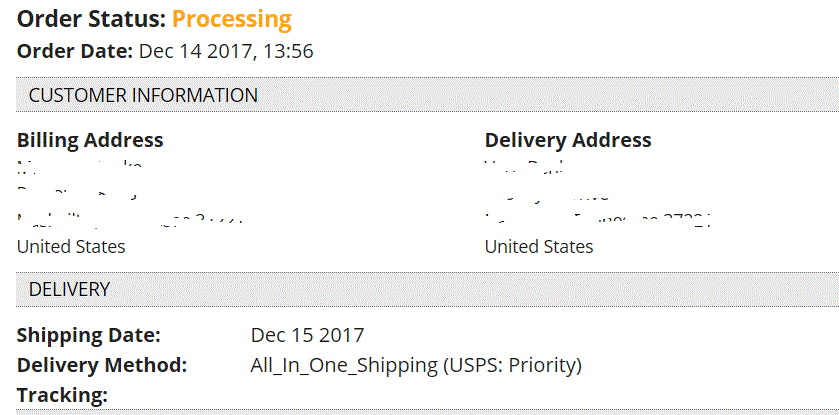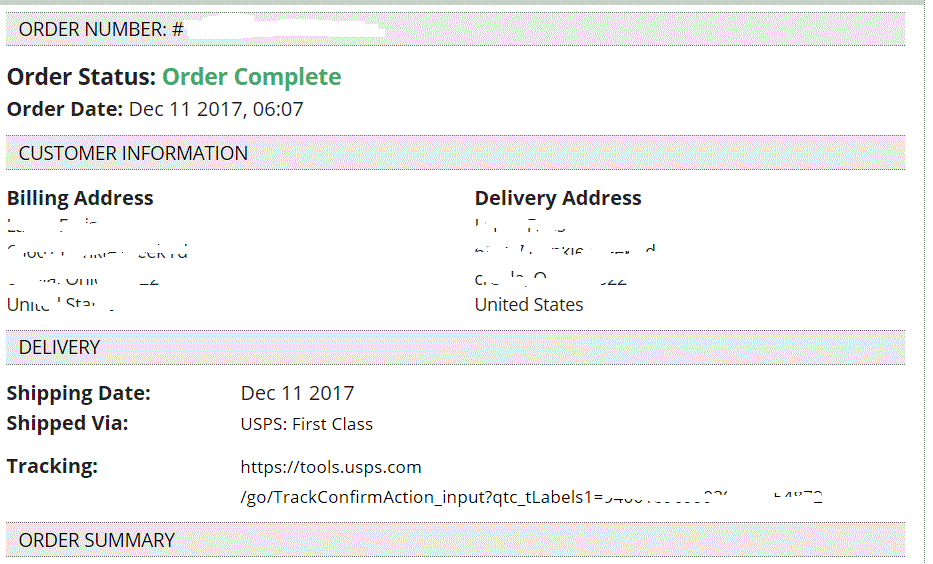Claudia M
Member-
Posts
847 -
Joined
-
Last visited
-
Days Won
13
Everything posted by Claudia M
-
That's great! ... In a bad way LOL. Please let me know what you find out
-
Anyone know what I should do?
-
Thank you .. I disabled her. This would be nice, like you said, such as punctuation in name fields and other oddities. .... That plugin can be modified to run tests on the registration data and set the status to disabled if any test matches the fail conditions.
-
How do I do those things? If they have a known set of email addresses, and have created accounts on those addresses, you can disable the customer having that email address. and/or A (easily written) plugin to automatically disable new customers based on "rules", such as punctuation in name fields and other oddities.
-
Does anyone know how to block a buyer?
-
This order was returned to me by the Post Office stating there is no such address. I looked up the address and somehow got to a "Bad Buyer List". Seems this customer has done the same thing before. What would be going on? Why would she pay for an order (nowhere near a large order) then put those characters around her name and address, but have a payment that goes thru? Anyway, my main question is: Is there anyway to block her from being able to buy anything from me again? I'm going to refund her money just to be done with it.
-
Agree!!
-
Hey Dirty Butter, I too increase the weight of an oversized package using my AIOS rates I created. But this isn't really fair to the people in zones 1-4. But I also give the option for the customer to ship UPS (rate created in AIOS) and that is usually cheaper. Sometimes I do have multiple items in one package. Example: two oil warmers plus a couple of bottles of scented oil. So far the shipping hasn't been a major problem. Knock on wood. I purchased different sized boxes from Uline and filled one of each with peanuts and weighed them after. I determine what size box I would probably use for an item and add this packing weight to the actual weight. Before I added a little handling fee for each AIOS shipping rate - I use the by weight calculation. But I decided since I had to update for the new rates I was not going to put the handling fee in the shipping. It sounds more complicated than it is. I created an Excel worksheet that does most of the calculations for me, including determining the dimensional weight and girth of an item.
-
..... Therefore, I suggest that if you accommodate shipping by Priority Mail, then the size of your box supply should be limited to under 1728 cubic inches - a common size being 16"x12"x8" (1536 cu in). ..... Problem with that is sometimes you have to use a larger box that demands dimensional weight and you want to offer Priority shipping..
-

Radio button on Checkout instead of Dropdown
Claudia M replied to Claudia M's topic in Customising Look & Feel
Well don't I feel stupid. All along I thought I had given you the code below and I wasn't. Was looking right at the stock code and thought it was the edited code. I am so sorry. I made the change (I thought I already had!) and it is working now. $('.autosubmit select, .autosubmit input[name="shipping"]').not('.nosubmit').change(function() { -

Radio button on Checkout instead of Dropdown
Claudia M replied to Claudia M's topic in Customising Look & Feel
I've given you the code changes I made, can you see anything that I did wrong? -

Radio button on Checkout instead of Dropdown
Claudia M replied to Claudia M's topic in Customising Look & Feel
I had opened up the Shipping Estimates to always be present. If I change the shipping cost selection then click Get Shipping Rates it will update the rate right then. The problem is if the customer is logged in then the shipping estimate, so the get shipping rates button, is not there so the shipping rates aren't updated. . .... Is it now changed? Maybe use the editor in the control panel? I don't know what you mean by that. That is the code in the file via control panel. -

Radio button on Checkout instead of Dropdown
Claudia M replied to Claudia M's topic in Customising Look & Feel
The code I gave you above is from looking at the file in control panel. I thought too that FTPing (??) it hadn't taken. Sometimes it doesn't. -

Radio button on Checkout instead of Dropdown
Claudia M replied to Claudia M's topic in Customising Look & Feel
it's a customized Foundation I use. my Skin/js/2.cubecart Line 82: $(".autosubmit select").not('.nosubmit').change(function() { $(this).parents(".autosubmit").submit(); I tried refreshing every which way I thought of. -
I have followed the post to add radio button on checkout instead of the dropdown. I got it to show but it is not auto updating when I change the shipping product. See below. It won't auto update to Priority when it is selected. When I click "Continue to Secure Checkout" it does show the updated shipping amount, but I want it to update as soon as the new shipping is selected. Thanks for any and all help. here is my code change in content.checkout-medium-up: {if isset($SHIPPING)} <tr> <td colspan="4"> <span class="txt pad-top">Select your shipping method </span><br /> <span class="txt-med" style="font-weight:normal; padding-bottom:0.625rem!important;"> This may change when your actual delivery address is known</span> <ul class="no-bullet center" style="margin-top: 0rem!important;margin-bottom: 0rem!important;"> {foreach from=$SHIPPING key=group item=methods} {foreach from=$methods item=method} <li class="prod-details-li-txt-last"> <input name="shipping" type="radio" value="{$method.value}" id="{$method.value}" {$method.selected|replace:'selected':'checked'}><label for="{$method.value}">{$method.display}</label> </li> {/foreach} {/foreach} </ul> </td> <td class="bgw">{$LANG.basket.shipping}<br /> and here is the change I made in js/2.cubecart Line 82: $(".autosubmit select, .autosubmit input[type='radio']").not('.nosubmit').change(function() { $(this).parents(".autosubmit").submit();
-
That was my question. They weren't take at exactly the same time. They are from different customers and one order is complete (shows All in one shipping) and the other customer is processing (shows Shipped Via: ). Should I put a class="txt" href="{$DELIVERY.url}" target="_blank">{$DELIVERY.product}</a> in the tracking section too?
-
in the code above - $LANG.orders_en.shipped_via - I added that to the english language file to say "Shipped Via" instead of Delivery Method
-
I'll just keep an eye out for more of them. Keep an eye out - that may hurt a liitle. LOL
-
Both images are from when I log in as the respective customer. Two different customers. This is there order history - click view details. Sure, Brian, send me the code!!
-
The USPS and First Class are names of zones in the All in One Shipping plugin I created. This is the only shipping I use. Here is what I have in content.receipt {if !empty($DELIVERY.url)} <div class="row"> <div class="small-6 medium-3 columns pad-bottom bold">{$LANG.orders_en.shipped_via}:</div> <div class="small-6 medium-9 columns pad-bottom "><a class="txt" href="{$DELIVERY.url}" target="_blank">{$DELIVERY.product}</a></div> </div> <div class="row"> <div class="small-6 medium-3 columns pad-bottom bold">{$LANG.orders_en.tracking_info}:</div> <div class="small-6 medium-9 columns pad-bottom"><a class="txt" href="{$DELIVERY.url}" target="_blank">{$DELIVERY.url}</a></div> </div> {elseif !empty($DELIVERY.tracking)} <div class="row"> <div class="small-6 medium-3 columns bold">{$LANG.catalogue.delivery_method}:</div> ( Can change this to {$LANG.orders_en.shipped_via} ) <div class="small-6 medium-9 columns">{$DELIVERY.method}{if !empty($DELIVERY.product)} ({$DELIVERY.product}){/if}</div> Is this what I need to change? If so how. </div> <div class="row"> <div class="small-6 medium-3 columns bold">{$LANG.orders_en.tracking_info}:</div> <div class="small-6 medium-9 columns"> <a href="{$DELIVERY.url}" target="_blank">{$DELIVERY.url}</a></div> </div> {/if}
-
So the customer typed it that way?
-
I thought I had the words All In One Shipping removed from my store everywhere. But I logged in as a customer who's order is processing and there it is! If the order is complete it shows like I want. How can I fix this. Thanks for any and all help.
-
It shows "> in the customer name and company name and customer address. Same places that "> shows up in admin order summary. What is the wen page?
-
I'm beginning to think the customer must have added the "> My test order and the order I just received did not show the "> and all info was correct. Quite concerning about my admin info in their account though. I noticed if you go to my login page in the store front my admin user name and the dotted out password showed in the boxes instead of email (required) password (required). I removed my stored password in Firefox and it quit showing my info so maybe it was just like that on my computer. Would like to know how my admin info got in their customer account.
-

skin modification - all in one shipping (RESOLVED)
Claudia M replied to gpzzone's topic in Technical Help
Sorry, I forgot to add the conversation I had with Brian. You may not need this, but here it is. I was able to do this in other versions of CC6 but not in 6.15. I want ALL wording of All in One Shipping removed from every part of my website including emails. For the most part I have done this - except for the Order History page .. Pending, etc.. It shows like this now: (I want the USPS: priority to show as that is my name in AIOS. I want the All in One Shipping removed). I have disabled shipping groups. Thanks in advance for any help. The database table CubeCart_order_summary collects two pieces of data about the shipping: the 'ship_method' and the 'ship_product'. The 'ship_method' contains the name of the folder of the shipping module, or the name of the 'class' in the module's shipping.class.php file. In my database table, I see variances of these names having underscores, and some having spaces instead of underscores. The 'ship_product' has the value entered in the module's Name field, if present. The All in One Shipping module has on its Zone tabs, a Method name, which is what I see as being used as 'ship_product'. The "Order History" page? This would be in admin, having clicked the Edit icon of an order, giving the Order Summary screens? Then, on the History tab, there is no mention of the shipping module used. However, on the Overview and Delivery tabs, there is a Shipping Information block of data. The Shipping Method is listed here as is the Shipping Product. From the Customer's perspective, their Account pages have an Order History list. Clicking View Details of an order shows the shipping that was used. The skin templates content.receipt.php and print.receipt.php have the following: <td>{if !empty($order.ship_method)}{$order.ship_method|replace:'_':' '}{if !empty($order.ship_product)} ({$order.ship_product}){/if}{else}{$LANG.basket.shipping}{/if}</td> Change to: print.receipt <td>{if !empty($order.ship_product)}{$order.ship_product}{else}{$LANG.basket.shipping}{/if}</td> That worked for the print.receipt but for the content.receipt it needs to be this: <td>{if !empty($SUM.ship_product)}{$SUM.ship_product}{else}{$LANG.basket.shipping}{/if}</td>