

bos
-
Posts
86 -
Joined
-
Last visited
-
Days Won
1
Posts posted by bos
-
-
On 12/1/2022 at 10:50 AM, bsmither said:
If the error was copied from CubeCart's admin, System Error Log, if you hover the mouse over the error, there may be a popup that gives the trace PHP made to get to the code that errored.
If that popup appears, try to copy/paste the contents to a reply here.
Hovering the lines in System Error Log does not reveal any popups for me.
Is there any other way to get a stacktrace?
-
After upgrading to 6.4.7, we (or the Paypal gateway) can no longer alter orders to "Processing" status. Paid orders are now set as "Pending" instead of "Processing" and if we manually change it to "Processing" we get a blank screen with the following in the error log:
Quote[<strong>Exception</strong>] /customers/2/b/5/domain/httpd.www/store/modules/gateway/PayPal/gateway.class.php:23 - Attempt to modify property "basket" on null
How do we fix this?
(And before anyone mentions it, we tried to replace the Paypal Gateway with the new Paypal-plugin (that has an incredibly annoying nag screen on all orders, despite clicking "X") but Paypal will charge us 10% extra since we need to upgrade to a business account, and therefore we cannot do that, and therefore we have to use Paypal Gateway still)
-
When going to the store front, there's a sidebar containing "Recommended product(s)", which I surmise is just a random product shower based on something.
I just had this idea that it would be nice to be able to link / show specific products together, but I haven't found out if it's possible to do (with or without an extension).
Example. Let's say I sell two products: a complete faucet, and separate valves (spare parts). These two products are sold separately, but for the case when someone buys a faucet, I would like to link the valves to it, so when browsing the product page for faucets, a potential buyer will see this "recommended product: Gold-plated Valves" in a box nearby.
An option matrix does not apply here since these are two separate products, but I think adding the possibility for links/recommends would be nice.
Is it possible to do this in CC 6?
-
Does this work in CC 6.2? When I try to install it, it works, but when I try to edit it I only get this message:
QuoteSite error: the ionCube PHP Loader needs to be installed. This is a widely used PHP extension for running ionCube protected PHP code, website security and malware blocking. Please visit get-loader.ioncube.com for install assistance.
Since my store is located at a Web hosting service I cannot install this "ionCube".
-
I can now confirm that you are correct, and that the actual culprit is the category name.
I have a category named "Kablar", which is "Cables" in English (the translation exists). Using English for the administrator, I added a test product and selected the Cables-category. The SEO-path became "cables/test", which is not what I want. I want the Swedish names for all paths. In this case, "kablar/test".
I can understand why the English category name was chosen, but I'm not very fond of it. The simple solution would be to get rid of dual languanges, but that - I surmise - will affect which kind of customers shows up in my store.
Another possibility is perhaps to remove all admin-related translations from the Swedish language-file. That way, I can keep English for the admin panels, while customers still get the Swedish version in the store.
-
I run a Cubecart-store in Swedish; all products and categories are in Swedish. On occation, some products and categories also have an English translation.
Recently I found a strange thing, when I switched the superuser-account to English and used the admin panel to add a new product (that has a translation); the SEO-path for that product appears in English. If I switch back to Swedish and re-add a new product, the SEO-path appears in Swedish. If I switch back to English again and browse to the product, the SEO-path is still in Swedish (which is what I want).
However, I would prefer that all SEO-paths are in Swedish, no matter which language I use in the admin panel. I peeked around under the Search Engines tab, but found no obvious setting for this.
Is it possible to enforce SEO-paths to always use Swedish?
-
I just tried sending a message using the "Contact us" button, and the mail appeared the same. I.e. the text I entered was replaced with "-----".
Sounds like a bug to me. Are the messages stored somewhere under the admin interface?
-
-
I was about to backup. DB-backup worked fine, but when doing file-backup this message appears:
Quote/admin_1Kcil0/sources/maintenance/indexbackup.inc.php - not found.
I went to Error Log to see if anything landed there, but both Admin and System logs are cleared (or not logged at all).
CC 6.1.7.
-
The errors have returned after a few upgrades. Thankfully the email test atleast shows some information this time:
QuoteTesting SMTP with TLS
SERVER -> CLIENT: 220 in-smtp01.mailout.citynetwork.se ESMTP
CLIENT -> SERVER: EHLO store.ribit.se
SERVER -> CLIENT: 250-in-smtp01.mailout.citynetwork.se250-PIPELINING250-SIZE 10240000250-VRFY250-ETRN250-STARTTLS250-ENHANCEDSTATUSCODES250-8BITMIME250 DSN
CLIENT -> SERVER: STARTTLS
SERVER -> CLIENT: 220 2.0.0 Ready to start TLS
SMTP Error: Could not connect to SMTP host.
CLIENT -> SERVER: QUIT
SMTP connect() failed. https://github.com/PHPMailer/PHPMailer/wiki/TroubleshootingI have not touched anything since the last time I got it working, and the test log is rather scarce.
Any ideas?
Mail seems to work with "PHP mail()", but not with "SMTP with TLS" (or SSL).
-
My web provider is on the verge upgrading their farms to PHP7. I can opt in or out this for my particular site, but in the long run I will be forced to upgrade.
Question: Does CubeCart 6 run on PHP7 out of the box, or does it require some special care? I do not have administrator rights at my web provider.
-
8 minutes ago, Dirty Butter said:
What version of CC are you on?
CC6, as the tag suggests.
Same quirk arises even if I select "Registered customer".
-
Sometimes customers are lazy and "have no time to create an account", but since I want revenue I gladly help them.
Customer List -> Add new customer, add the name, "Unregistered customer" and Save. Done. Then heading to "Address book", add new address, and the customer name - again - before saving. The name is a required field, too.
Why? What's the purpose of forcing me to type the name twice?
-
One product have two options: assembled (+X increased cost) and kit (0 increased cost). This works as expected.
Now, this product comes in two colors; red and blue. The price is the same for both colors, i.e. nothing in the store (stock, cost, etc) is changed. Except for the physical color.
But, I can't get this option combo to work. In option groups, I have "Color" (radio button) with Red/Blue as option attributes. I also have "Assembled" (dropdown list) with Assembled/KIT as option attributes. All options are enabled.
The "Assembled" group shows up in the object description, "Color" does not. I also tried to make an Option Matrix of the four combinations, to no avail.
Question 1: How do I get these two option groups to work? The "Assembled" group is mandatory, i.e. the user has to select (and this works). The "Color" group should be optional, using "Red" as default.
Question 2: If I change a text or anything in the options, the change is not reflected immediately when I refresh my browser. Even a network refresh (shift+F5) does not get the updated text. In fact, sometimes it takes several minutes for changes to appear, if they ever do. Why is this?
-
The format is "Postal code (space) City name". The code is exactly and always five numbers, grouped 3 and 2. I.e. "ABC DE", not "AB CDE" or something else.
There are a few customers outside Sweden, and to be honest; I don't care how the address format is from their point of view. My biggest concern so far is when I'm printing the address labels. Since they're all in UK-format, I've had to cut and paste and edit them all prior printing, and that's tedious work.
I will take a peek on the skin templates and see what I can poke around with. Thanks.
-
Swedish addresses use three lines:
#1: Name + Surname
#2: Street address, house number, apartment number (etc)
#3: PostalCode City
And that's it. We don't use states, counties or the like. That information is encoded in the postal code.
-
For some of my products, the customers can choose whether they want a kit (to build themselves), or a pre-assembled device. Adding options for this was very straight forward, but I fail to see anywhere where I can use translated strings for the options. "Färdigbyggd" and "Byggsats" makes perfect sense to Swedish persons, but for non-Swedish those words are probably gibberish.
How can I use localized product options?
-
I must have become blind, because the only thing matching "templates" in the admin pages is "Email templates". Also searched under Admin -> Store Settings too, but to no avail.
-
The standard address format in CC6 seems to be conforming to UK standard. This gets a bit messed up when using Swedish addresses.
See the attached image. The correct Swedish address format using the values in the image should be:
QuoteTEST USER
Gatgatan 42
338 40 Göteborg
SWEDEN
Where can I change these settings?
-
Most things I sell in my store are things I design / create / build myself. There's not much margin on each creation, and having that already small margin eaten up by a fee not set by me is a tad sad. The option - which is really not an option - would be to increase the price for all items in the store.
For me, this is not a question of moral, it's more a question of surviving the margins.
-
Payment options at my store are the "Print order form" and "Paypal gateway"-plugins. Most of my customers have used the Print Order Form, but since last week more and more use the Paypal-option which is fine.
I did, however, just recently find out that Paypal takes 5% fee for all their transactions. I have not used Paypal much so I have been unaware of this, but I'm not fond of it.
If there any option or plugin, or whatever, to add 5% to the total sum prior the order is submitted and paid via Paypal?
-
Wtf? Now it works for me. I reloaded that page like crazy, clicked the sub-categories like a maniac, always got the "URL redirection loop".
You go there, click once, and it works?! What on earth is going on?
-
Now it's borked again, and I haven't done anything since I last checked.
The sub-categories here are all non-working: http://store.ribit.se/elektronik/kontakter.html
-
That extension sounds about what I'm looking for. Thanks.

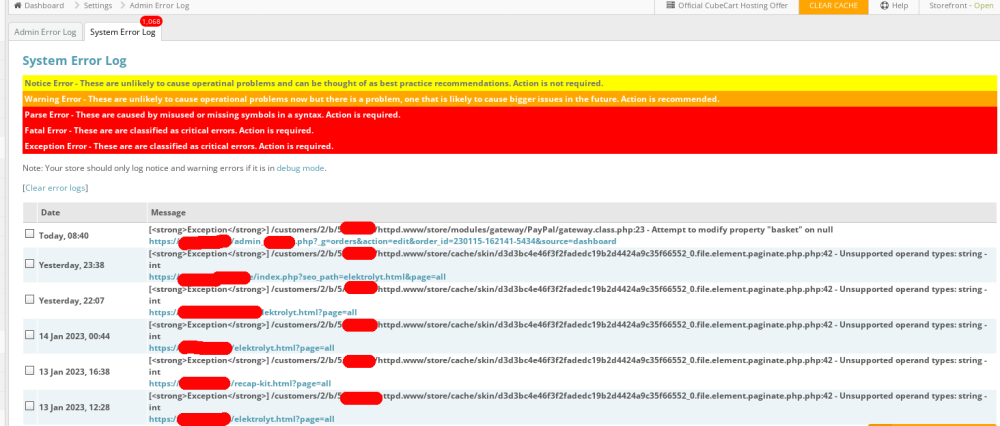
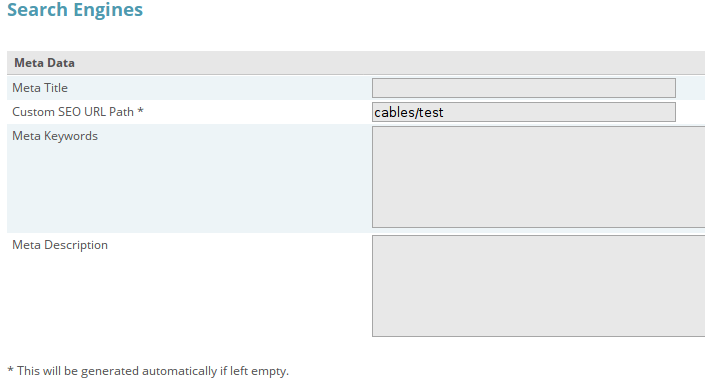
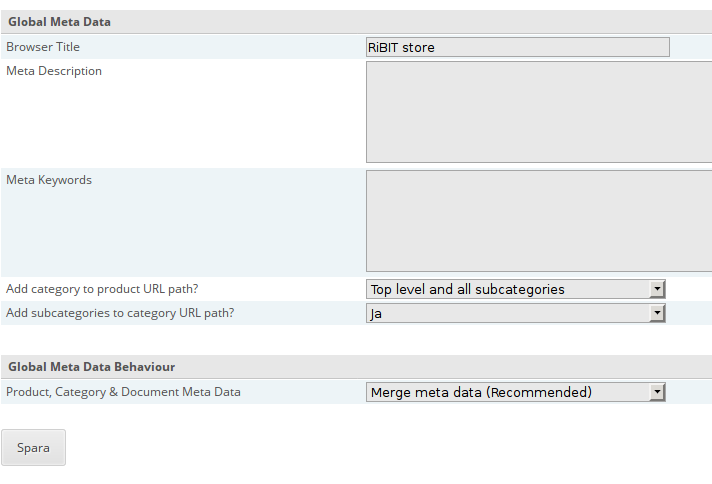
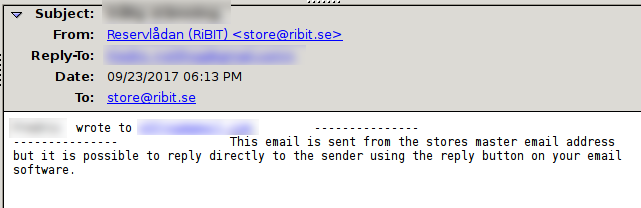
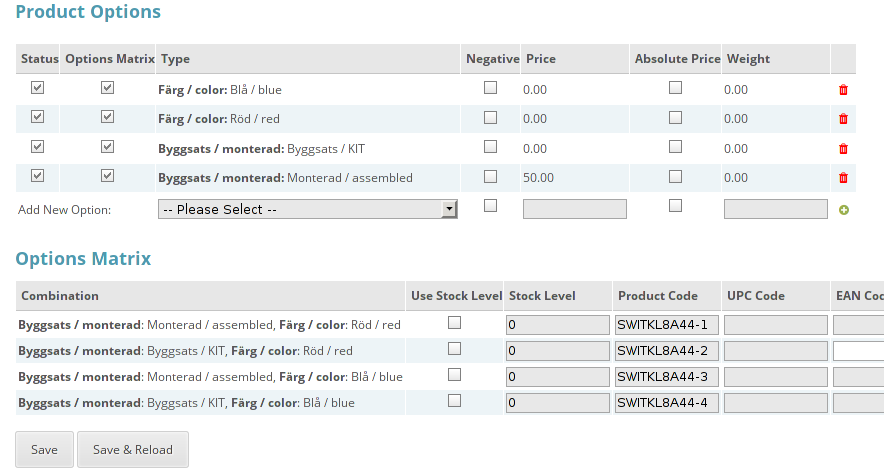


Upgrade from 6.2.8 to 6.4.7 broke Order Status
in Install & Upgrade Support
Posted
Update: we now found out that the same error goes for the Bank Transfer gateway, meaning there are now no means at all for us getting paid since all gateways goes dead.