

bos
-
Posts
86 -
Joined
-
Last visited
-
Days Won
1
Posts posted by bos
-
-
If I go to Tax Rules and disable the checkbox for Sweden, all prices (even abroad) keep the 25% VAT in them. This is correct.
The only drawback seems to be that Cubecart does no longer show the line "VAT amount: nnn SEK" in the basket / order confirmation. Somehow I need to add this information there (atleast in the printable receipt), so I will investigate and see if I can quick-hack some of the templates.
-
For #1: The only circumstance where I can remove VAT completely from the price is when the buyer is a company, with a registered VAT-number. Without that number, I am obliged to add VAT.
For #2: I'm not required to show the VAT-amount around there store (except, perhaps, a note saying "all prices includes VAT), but in the final step - order confirmation - the total VAT needs to be specified / shown.
In my store, 99.99% of the customers are ordinary persons. That is, no-one will get VAT-exempts. Therefore it will be easier for me to show / enter the prices with VAT included. I will try to disable the "VAT included" setting and see what happens.
-
Taxes are all messed up, and I'm confused.
First, I applied a patch from one of the forum threads (I can't find it right now unfortunately) that made new items automatically get the "tax included" checkbox checked. This because I want the prices of my items have the Swedish VAT included (25%) immediately, easier for me to calculate.
So far so good, everything works. At the checkout, cubecart subtracts the VAT from all the prices and adds it up on an own line. A tad confusing, if you ask me, but I didn't bother.
Second, now when I wanted to extend my store to international customers, it seems that all the items suddenly has the VAT amount removed from their prices. Since the "tax included" was checked, the problem must be somewhere else.
So I headed into Admin->Settings->Tax classes and checked around. The (only) VAT-class existing was for Sweden, and those numbers are correct. Trying to add a new class, or edit the old one, to contain all countries, I fail. Seems I have to add all countries, one by one, to separate classes (except European union).
This looks pretty tedious, and I cannot understand why. The 25% VAT cannot be removed from the price (i.e., I'm not allowed to according to Swedish tax laws), no matter which country I ship to.
How do I solve this? That is, what I want one "flat VAT" - 25% - for all countries.
-
It started working an hour later, all of a sudden. I didn't do anything more.
The error turned up on two different browsers on two different machines.
The browser cache was not cleared at any time.
-
20 minutes later I cannot enter any categories at all; same message.
-
I had a category "Reservdelar" ( = spare parts) that I haven't used for a year. Today I added some products in this category and enabled it.
But; I can't browse that category. Everytime I go to it I get the error message: "Redirection limit for this URL exceeded. Unable to load the requested page. This may be caused by cookies that are blocked."
All other categories work fine, but this doesn't.
I've cleaned all caches, rebuilt sitemap, cleared SEO-paths, nothing helps.
To reproduce, go to http://store.ribit.se/ , click the "Reservdelar" category, and boom.
-
8 minutes ago, ayz1 said:
You could get the customer to enter a discount code and set the code to expire after 10 uses.
I haven't tried discount codes yet so I had no idea you could limit them to N uses. This is a good idea.
Thanks for the tip.
-
In a week or two I will be launching a new, own made, product for sale. To attract more customers, I'm thinking of making an offer like "free shipping" for the first 10 buyers. Or "buy this product X and get product Y for free", or similiar.
I guess the latter is a bit difficult to achieve, but is it possible to make the first one happen, without manual intervention?
-
The cache was indeed the culprit. Clearing the cache solved this problem.
-
-
In Admin->Products->Add new->Pricing there are three fields: Retail price, sale price and cost price.
The Help for that page tells me Retail price is the price the customer will have to pay, and sale price if there's some sort of reduction (like "10% off this weekend"). But what is Cost price? Is that the price I (the store owner) pay for the item when buying? The help page says nothing of this field.
-
-
I installed CubeCart in May 2015 as a testing site, but never actually started selling objects until August 2016.
In the Dashboard, I see "Sales statistics 2015-2016". But as I never sold anything earlier, those statistics are a bit redundant.
Question: Is it possible to wipe all stats up to, and including, July 2016?
-
With the excellent help and guidance from bsmither, this issue has now been resolved.
The setup was that my store is run in Swedish. The problem was that the Swedish language pack did not have any translated email templates. These even didn't exist.
Hence, when CubeCart was trying to send mail it failed because it couldn't find any templates to use. The quick resolve for this case was to make a copy of the English templates, language/email_en-GB.xml, into language/email_sv-SE.xml and replace the language string on line to (en-GB -> sv-SE). This way, the templates will ofcourse be in English, but the mailer will work.
I'm not a developer, but maybe CubeCart could have a feature that, upon missing templates, will revert to default templates?
Thank you so much bsmither for helping me tracking this error down.
-
Alright. I have now sent you a PM.
-
There are four plugins installed, but only three of them are active:
All In One Shopping (... module that can calculate shipping based on the weight...) v1.0.8
Facebook (comments/like) v1.0.0
Paypal (payment gateway, DISABLED) v1.0.1
Print Order Form v1.0.1
-
I checked that topic, to no avail. That user had problems with the Kurotu skin (which I use as well) so just for the sake of testing I tried replacing it with the default one, but the error remains; no mails at all are sent. This is getting a bit frustrating, because the customers don't get an order confirmation mail either.
Checking the error log, I'm a bit confused. This line:
[23-Sep-2016 21:56:39 Europe/Stockholm] PHP Warning: file_exists() [<a href='http://docs.php.net/manual/en/function.file-exists.php'>function.file-exists.php</a>]: open_basedir restriction in effect. File(/usr/share/pear/PHPMailer.php) is not within the allowed path(s): (/storage/content/:/tmp/:/usr/share/pear/:/usr/share/php/) in /storage/content/07/134407/store.ribit.se/public_html/classes/autoloader.class.php on line 92
If i interpret it word by word, what I'm reading is that /usr/share/pear/PHPMailer.php is not within the paths in the parenthesis, but checking the parenthesis I clearly see /usr/share/pear/ there, so what exactly is this error message telling me?Is CC trying to invoke the /usr/share-file instead of the one found under classes/phpMailer?
Put another way, which of these two are supposed to be invoked from CC?
-
I contacted support and they told me that "You are trying to access files that belongs to a template engine (Smarty) that's not installed on our servers. We cannot change the open_basedir-rules because our users are supposed to only read and write from their respective folders".
And:
"Can you please elaborate what they [you, bsmither] mean with 'The TCP wrapper for CURL is not configured' ?".
-
Right. Found it.
What I did now was clearing this file and then run the email-test again, to get the error_log filled with fresh content for just this particular error.
I have attached the error-log here. I hope it is of any help getting a clue of as to why I'm having this error.
-
I followed the thread of how to create an error-log, cleaned my old error-logs in the Admin-interface and ran the mail()-test once again.
Result: "TEST failed to execute", clean logs (that is, no entries in the error-log), test-mail arrives to my inbox.
-
I will contact my hosting provider tomorrow and see what it looks like at their end.
Now, for the sake of testing; I wiped out the "Admin: Order Received"-template, leaving only a short line of text, like "Someone's placed an order. Track it here: [...]", both for HTML version and Plain text version. This is basically the only thing I want; a mail telling me an order has been placed. An order summary per mail is not that useful for me, since I still need to login to the store to process the order.
But still, despite cleaning up the template; no mail arrives.
-
output_buffering is 4096, so no error there.
I checked the thread you referred to, and I was just about to investigate the Order Received-template. But, somehow, I'm unable to.
In the template list, I click the flag-icon next to "Admin: Order Received", expecting to see the code for this template. Instead, a template named "New Order" shows up (see second attachment).
No matter what I do in the Template-list, I cannot seem to bring up the Order Received-template. I tried FTP to the store, seeing if the template was accessible as a plain file somewhere, but I did not find it so I surmise the templates are stored in the database.
I'm pretty confused as to why I cannot view the correct template.
-
"Test failed to execute". No explanation as to why, though.
But the test-mail arrived to my inbox. "Testing from CubeCart v6.0.12 at http://<address>".
-

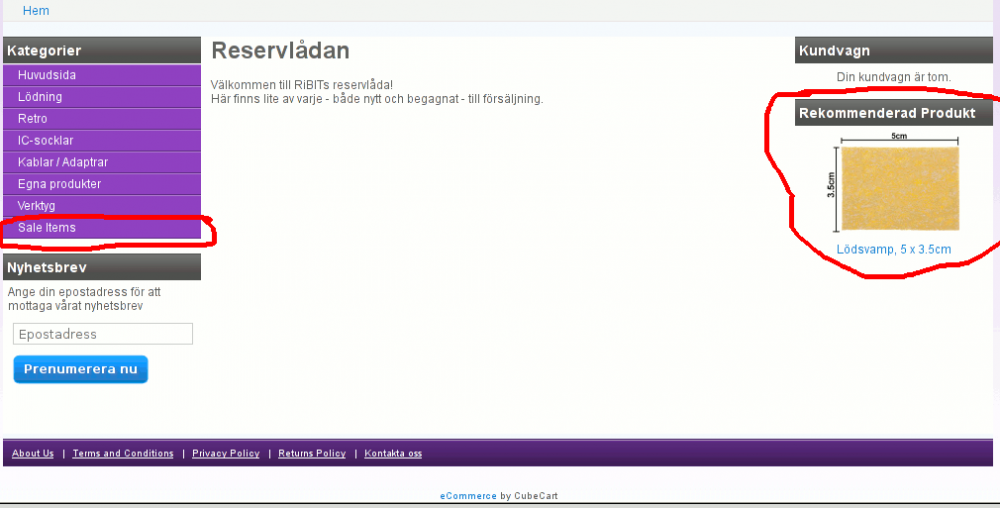
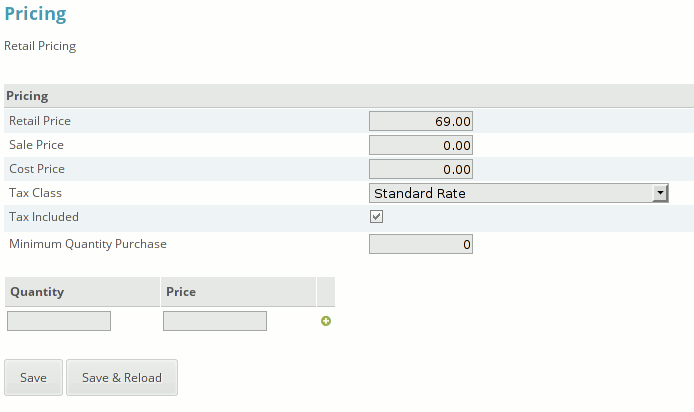
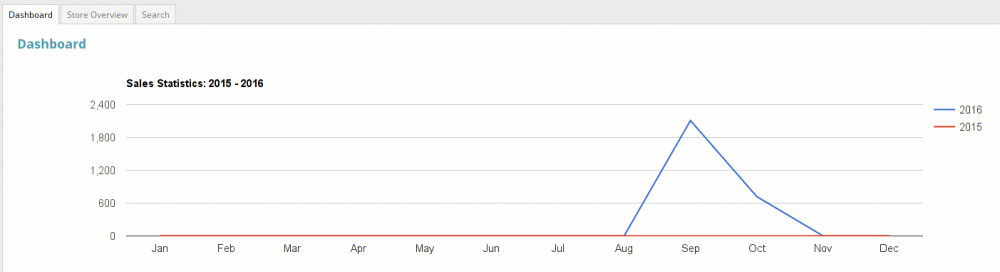
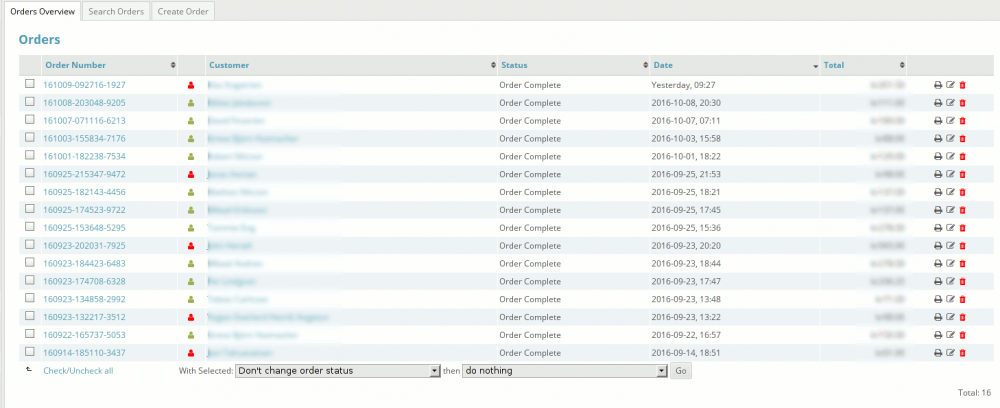
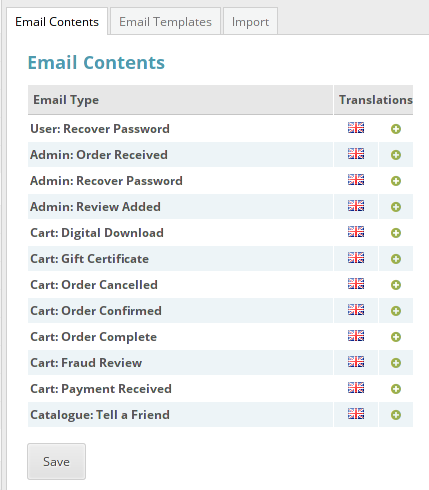

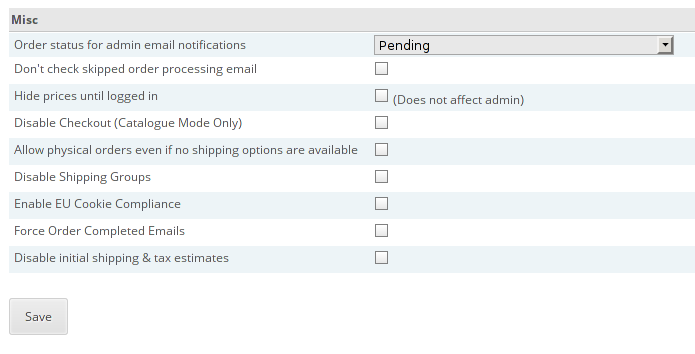
Multiple Downloads for a Product
in General Discussion
Posted
I'm jumping into this topic, because my need for multiple downloads have arisen.
I manufacture circuit boards and sell them. Sometimes as a "done unit" (i.e. I solder everything), and sometimes as a "kit" (i.e. buyer solders everything). For the latter case, I need to include a PDF-document (soldering instructions).
There's also an english version available for the instructions. The product info is in Swedish, with "english translation" added separately. This means I need to be able to add both the Swedish and the English soldering instruction-files (two PDF-files).
One - bad - solution here would be to merge the two PDF-files into one, but I'm thinking later on; for projects using multiple boards, spec sheets, testrun papers, general documentation, you-name-it, merging all those docs into one big dinosaur-PDF would definately be a no-no. Sometimes I also need to add firmware-files for customers to download.
So; being able to add multiple files to producs (much like multiple images, or whatever) is a feature I'd really like to see. Unfortunately I'm not skilled enough to even try and make an own plugin for this purpose, else I'd been doing that already.