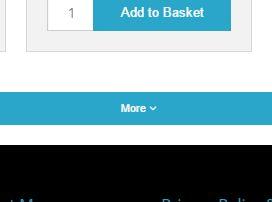Tidgy
Member-
Posts
11 -
Joined
-
Last visited
Tidgy's Achievements
Newbie (1/14)
0
Reputation
-
Hi, I have just discovered iframe and have a couple of questions which I cannot locate the answers to. What is the difference between the URL and the Long Description URL fields please? Also, Is it possible to make it create a new page or a pop up window? Thank you
-

Making the jpegs bigger in category view?
Tidgy replied to jboras's topic in Customising Look & Feel
Hi, Sorry to pounce on an old thread but I was trying this out with no success. Can you confirm something? When you say that " CubeCart will automatically render an appropriate image, and put it in the cache, having the specified new size. " Does this mean that If I refresh my web page I should see the results change automatically or do i have to upload the image again? Is there a way to add this easily to the default css? I use Foundation Thank you -
Hi, I updated to v6.0.11 yesterday and since then I have been unable to view or edit the Description fields on products, they are simply not there. I am also unable to see or edit the content of pages Please help. .
-
Hi everyone, I am a fairly confident user of Cubecart, but I am struggling to see where I can make some changes to text size. For example on my shops page : www.tagsandtokens.co.uk/tags.html There are two sub catagories with small image boxes and impossibly small writing! I'd like to make them actually readable :-) Also, when you scroll down the page the large bar at the bottom which you click in order to see more also has tiny writing. How do I amend this please? Thank you
-
Thank you for your help. Your second paragraph helped me greatly! I tried responding to the email and it worked fine so I then tried raising a dummy order on the shop and it did indeed send me an email so it would appear that the message I get when using the 'test' function is just a warning message that comes back from Vidahost when they think it is a spam email. Other than that it is working perfectly. Thank you again.
-
Hi, I am getting the following error when testing my email settings. This is the error that comes back when I select SMTP SSL: SMTP -> FROM SERVER:220-ns28.sovdns.com ESMTP Exim 4.85 #2 Tue, 08 Sep 2015 21:36:59 +0100 220-We do not authorize the use of this system to transport unsolicited, 220 and/or bulk e-mail.CLIENT -> SMTP: EHLO www.tagsandtokens.co.uk When i select SMTP I get the following error: SMTP -> FROM SERVER:CLIENT -> SMTP: EHLO www.tagsandtokens.co.ukSMTP -> FROM SERVER:SMTP -> ERROR: EHLO command failed: SMTP -> NOTICE: EOF caught while checking if connectedSMTP connect() failed. My domain and email (lite) were bought from Namesco and is hosted on Compila (now Vidahost). My domain is tagsandtokens.co.uk and on the Namesco email lite I have an email address set up "[email protected]" When I send an email from my personal email account (gmail) it can see it when i log into my namesco email control panel. I also have an [email protected] email address set up on the Vidahost hosting package which is where the domain name is set to. I can access those emails by logging into my email account via the Vidahost control panel. Yes.. perhaps I should just have one! If Vidahost/Compila will not allow my Cubecart emails to pass through their server then I will have to purchase an email package on Namesco? How do i know they will let the emails go through? Thank you in advance for your assistance. Tidgy
-

[Resolved] 6.0.7 Cannot manually create new orders any longer
Tidgy replied to sailing123's topic in Technical Help
I'm getting exactly the same as the above poster since upgrading my site :-( -
Hi, My charity, fundraising store is running on the latest Cubecart version. As I am a fundraiser I would like to offer my customers the chance to make an additional donation when they are in the checkout screen. Are there any extensions which would currently support this? Thank you
-
Perfect! Thank you :-)
-
Hi all, I am new to Cubecart and have found it amazingly easy to set up and tweak. However there is one final change I would like to make and I don't know how to do it. I am using Foundation skin and it is unchanged as it works just fine for what I need, but I am unhappy with the text size in the "More" button (see image) when there are too many items displayed on a page. How do I change the text size from the tiny font to something a bit more noticeable without it affecting any other text? My web site is here www.tagsandtokens.co.uk Thank you in advance... Tidgy