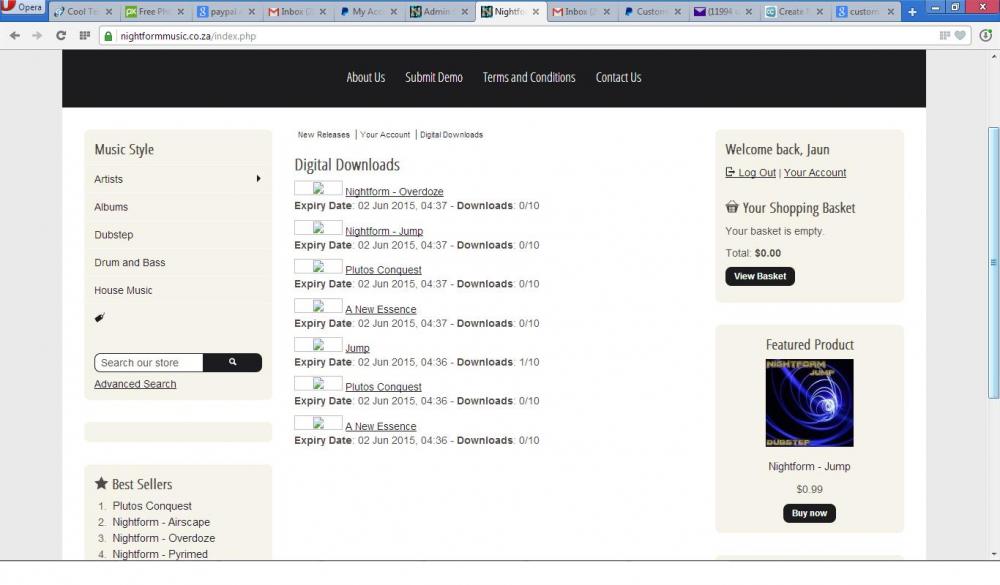Nightform
Member-
Posts
12 -
Joined
-
Last visited
Nightform's Achievements
Newbie (1/14)
0
Reputation
-
Well i haven't made any sales yet, apart from my own test sales, so maybe when a customer one day decides to buy a track or an album we'll see, maybe around then there'll be a new cubecart version with a nice fix or so
-
Thanks, I'll look into editing it in that way
-
Cause i was trying to make it a round figure, 100 rand an album, 10 rand a song, then despite the exchange rate changing, i'll get that amount, but it's alright i just made it all .8 and 8, almost a R100 now
-
Yeah thanks ! i did, i entered it manually, checked google, but i'm not sure if it was when i chose to use the rand as the default currency which then made the board use the rand as the central figure, like it appears that the dollar is fixed, it'll always be on 1.00 so the fetch rates works around the dollar, and when i chose the rand, it worked around the rand it appears
-
So this looks like a bug within that third party skin. The listing says this and their other skins were developed for V5 but will work with V6 - there are an increasing number of changes required to V5 skins for them to be able to function correctly with V6. This however simply looks like a bug - you should always test any issues you are having with a standard core skin to see if they still happen as that eliminates and issues caused by third party skins Ian Well it didn't make the theme unusable, still like it, but now i'm using Koruto blue, the theme i need is something really dark, like blacked out with a very smooth kinda white font, with blue links, and some blue around the product area's, that i just can't do myself, i make songs, make the websites, make music video's, i can't fit making and editing of themes into my schedule, never mind all the promoting and managing i gotta go through, but cubecart seems to have been my best choice, i'm happy with it
-
The exchange rates appears to be all wrong from the auto exchange update, when you select Euros the album costs .70 euro cents, lol, is it just me experiencing this?
-
Why now when i change currencies the prices stays fixed, like something would cost R100 south african rand, which should then be $8 us dollars, but when you change the currency it becomes $100, so i changed the main currency back to dollars, and now when you select rand from the homepage, it becomes 10 rand, since i made the product 10 dollars, and i selected update exchange rates before i changed anything, oh wait i see, somehow the auto updated exchange rate made rand and dollar 1 vs 1, it costs R12 for one dollar
-
here's the site, www.nightformmusic.co.za the only place you can enter your card number is when when you're in paypal, and that's run on their server, not mine, so i'm not sure what you're talking about
-
It was only like 2 days ago, but i was changing settings and themes and stuff all the time, i changed some setting by mistake, and i don't know which it is, i'm starting to think that it could possibly be the theme i was using, and i have all the themes for v6, but the one i finally like which fits for my site is e-tone, i can't remember which theme i had when it was able to accept direct credit/debit card payment with paypal, i'll have to try each theme until works, but it may not be that, i just can't figure it out, and i tried searching google for answers but i'm not lucky with it
-
Yeah i see that the image url points to /skins/e-tone/images/common/file_download.png and the folder isn't there, but the file_download.png is in the /skins/e-tone/images/ folder, i created the common folder and added my own custom image for it, it's working again thanks for the help ! but i still don't know how to get the debit payment with paypal to work, it worked before, but there's something i did to make it go away
-
I'd like to know how to create a custom return page after a customer does a paypal purchase, i created another paypal account apart from the one i'm using for the site, to make a test buy, everything works 100%, but when you return to the site from paypal, it doesn't show or tell you how to get your digital downloads, cause to get it you need to select profile, and go into digital downloads, i've also noticed that the download images next to the files doesn't appear, i'm using the E-tone black theme,. i want to create a return page which explains how you can access the downloads, before a customer starts getting worried after making a purchase, Also i'd like to ask, it doesn't look like paypal account optional is working, it's set to on, but when you select paypal from the basket, the pay with credit card/debit card doesn't appear, you can only register or login with paypal, i don't know if it has anything to do with the themes which are used, cause i remember it working, but i changed some setting or something to make it go away, it's set on in my paypal selling preferences I also tried activating and de-activating the features in store settings, i just can't get the debit/credit card feature to work anymore
-
I just wane add this post for anyone who's been struggling with the same problem as i have, this appeared to have been the solution after i figured out this only happened when i add the paypal module When you add paypal express you have to enable your desired country's in allowed zones, if its not listed you'll be blocked from the admin panel and any country who is not in the allowed zone list won't be able to add a product to the cart or purchase it. It's easy to just scroll over it and mislook it