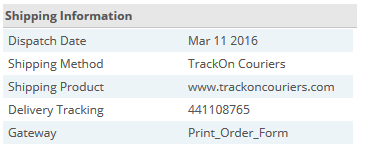kab
Member-
Posts
80 -
Joined
-
Last visited
Recent Profile Visitors
The recent visitors block is disabled and is not being shown to other users.
kab's Achievements
Newbie (1/14)
3
Reputation
-
No ... Not yet. I figured a not-so-good temporary workaround . I guess CC should be having this feature and its just that I haven't been able to figure out how to use it.
-
Hi, I have multiple formats of the same digital document viz. pdf, mobi and kindle. How can I give the user an option to download a format of his choice from the same location? I do not want to upload each format separately as an independent item. The user should be able to select the option (pdf or mobi or kindle) and appropriate link will be sent to him. He need not search separately for a different format.
-
**SOLVED** How can I get access to the values of Dispatch Date and Delivery Tracking fields which are seen in the Order management --> Delivery tab? I can access the other two fields viz Shipping Method and Shipping Product thru {$DATA.ship_method} and {$DATA.ship_product} variables respectively.
-
** SOLVED ** Hi, I can see that the "Delivery" tab in "Orders" has a fair bit of useful information about the shipping of the product such as - tracking url, delivery date etc. How can I include this information in the "Order Complete" email which is sent to the customer? Currently the email has only limited information viz. Hi XYZ, We are pleased to say that order number 160218-173222-5577 is complete. If you have ordered physical goods they should arrive shortly. I want to add one more line below the standard content which says - Your order has been shipped on [Dispatch Date] by [Shipping Product]. Your tracking number is [Delivery tracking], and you can track your order here - [Shipping Method]. Reference fields below: Dispatch Date: Mar 11 2016 Shipping Method: www.Trackoncouriers.com Shipping Product: TrackOn Couriers Pvt. Ltd Delivery Tracking: 41120116 Gateway: Print_Order_Form
-
Where/how can I manage and send emails to customers once the dispatch has been made? I would like to add the docket number and url of the courier company to an email and have that sent to the customer for his/her tracking.
-
Thanks Ian. That should serve me till I get the memcache figured out.
-
Thanks Ian. What line will I need to add to the global.inc.php to revert to file caching?
-
I am getting the following error while logging into the admin panel. I have SSL enabled in the website as well as in the cart. I am also getting a memcached error as well: #1 Warning: Memcache::connect() [memcache.connect]: Can't connect to 127.0.0.1:11211, Connection refused (111) in ..../shopperack.com/classes/cache/memcache.class.php on line 39 Warning: Couldn't initiate Memcache. Please set 'memcache_host' and 'memcache_port' in the includes/global.inc.php file. in ..../shopperack.com/classes/cache/memcache.class.php on line 40 Warning: Invalid argument supplied for foreach() in /..../shopperack.com/classes/cache/memcache.class.php on line 139 #2Internal Server ErrorThe server encountered an internal error or misconfiguration and was unable to complete your request. Please contact the server administrator, [email protected] and inform them of the time the error occurred, and anything you might have done that may have caused the error. More information about this error may be available in the server error log. Additionally, a 500 Internal Server Error error was encountered while trying to use an ErrorDocument to handle the request.
-

cubecart v6 [Resolved] Requested url not found (CC 6.0.6)
kab replied to kab's topic in Technical Help
Yes Brian; fixed it. Required that I allow overrides in the apache conf file. May be I'll post a complete how-to on installing CC6 on linux next weeks so others are saved a lot of efforts. -
[SOLVED] I am constantly getting this error - The requested URL /login.html was not found on this server. It is spread across all links in the website. I have done some very successful install previously, but this one just beats me. I have the SEO set up right (I hope so), Rewrite is on, permissions are in place. This is my 4th CC install in a test environment and never had problems before this. So, here is what I did again: Cleaned up previous install Re-enabled rewrite in apache Restarted the server reinstalled CC606 And the error persists!! Solution is below: Change AllowOverride None to AllowOverride All in apache2.conf for document root /www/
-
Ya, I figured so but was a little confused since TAF related phrases and email templates could still be found.
-
There are 2 different things I am unable to ascertain or navigate around: 1. Tell-A-Friend I could not see this option in the Store Settings. Where can I see this on the Store front and in the admin module? 2. Digital Downloads How can I set the path of digital downloads outside the site? I am assuming that file_path/file.txt, if started with a '/' will point to the root of the site and not the server. Also, where can I change the default location of digital products?
-
Thanks Kealan. Not immediately. For now I will probably do with data extracted from queries and manage over Excel spreadsheets But yes, if business grows then an ERP will definitely be on the cards.
-
Yes Brian, I agree. This should be my aaproach to investigate the root cause. I will follow this up and let you know the outcome. I'll check into and eliminate each possibility step by step.