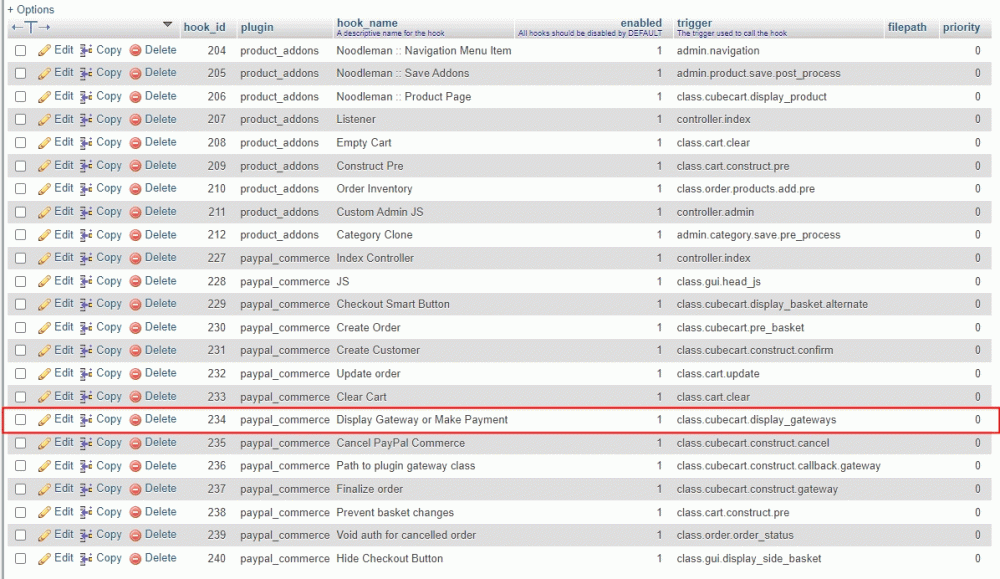Robin Somes
Member-
Posts
101 -
Joined
-
Last visited
-
Days Won
2
Robin Somes last won the day on June 1 2020
Robin Somes had the most liked content!
Recent Profile Visitors
The recent visitors block is disabled and is not being shown to other users.
Robin Somes's Achievements
-
Site: piscesconservation.com/cube CC 6.4.10/All In One Shipping 1.0.24/Facebook 1.0.1/PayPal Commerce Platform 1.7.8/PayPal standard payment gateway 1.0.8 (disabled)/Product Addons 1.0.14/SagePay 1.0.12 Default skin I've attempted to upgrade from CC 6.4.1 to 6.5.1 this morning, and the installation has stalled half way, with the following warning: The following errors were detected: Hosting not compatible. Please rectify or setup a hosted CubeCart store instantly at https://hosted.cubecart.com. Compatibility Check 8.1.16PHP 7.1+ (8.1 Recommended) 10.2.43MySQL 5.5+ Not InstalledGD Image Library InstalledSimple XML Parser InstalledcURL InstalledZip (ZipArchive) Installedmbstring (Multibyte String) The site still appears to be working; the error message reports that the site is upgraded to v 6.5.1, but the databases remain on v 6.4.1 (or words to that effect; I can't recall exactly). Looking at my hosting Control Panel, the server is running PHP 8.1, and the GD extension is enabled (or at least, the box to enable it is ticked, and always has been). I've asked my hosting company to enable GD, if it isn't already; so far no reply from them. Questions: 1. Is the requirement for GD Image Library a new thing with version 6.5.1? 2. If not, how has my previous version of CC been working? 3. Anyone else encountered a similar issue in upgrading?
-
Debug Messages: [0] HookLoader::load:279:Whoa! Safe Mode is enabled! [1] HookLoader::load:279:Whoa! Safe Mode is enabled! [2] HookLoader::load:279:Whoa! Safe Mode is enabled! [3] HookLoader::load:279:Whoa! Safe Mode is enabled! [4] HookLoader::load:279:Whoa! Safe Mode is enabled! [5] HookLoader::load:279:Whoa! Safe Mode is enabled! [6] HookLoader::load:279:Whoa! Safe Mode is enabled! [7] HookLoader::load:279:Whoa! Safe Mode is enabled! [8] HookLoader::load:279:Whoa! Safe Mode is enabled! [9] HookLoader::load:279:Whoa! Safe Mode is enabled! [10] HookLoader::load:279:Whoa! Safe Mode is enabled! [11] HookLoader::load:279:Whoa! Safe Mode is enabled! [12] HookLoader::load:279:Whoa! Safe Mode is enabled! [13] HookLoader::load:279:Whoa! Safe Mode is enabled! [14] HookLoader::load:279:Whoa! Safe Mode is enabled! [15] HookLoader::load:279:Whoa! Safe Mode is enabled! [16] HookLoader::load:279:Whoa! Safe Mode is enabled! [17] HookLoader::load:279:Whoa! Safe Mode is enabled! [18] HookLoader::load:279:Whoa! Safe Mode is enabled! [19] HookLoader::load:279:Whoa! Safe Mode is enabled! [20] HookLoader::load:279:Whoa! Safe Mode is enabled! [21] HookLoader::load:279:Whoa! Safe Mode is enabled! [22] HookLoader::load:279:Whoa! Safe Mode is enabled! [23] HookLoader::load:279:Whoa! Safe Mode is enabled! [24] HookLoader::load:279:Whoa! Safe Mode is enabled! [25] HookLoader::load:279:Whoa! Safe Mode is enabled! [26] HookLoader::load:279:Whoa! Safe Mode is enabled! [27] HookLoader::load:279:Whoa! Safe Mode is enabled! [28] HookLoader::load:279:Whoa! Safe Mode is enabled! [29] HookLoader::load:279:Whoa! Safe Mode is enabled! [30] HookLoader::load:279:Whoa! Safe Mode is enabled! [31] HookLoader::load:279:Whoa! Safe Mode is enabled! [32] HookLoader::load:279:Whoa! Safe Mode is enabled! [33] HookLoader::load:279:Whoa! Safe Mode is enabled! [34] HookLoader::load:279:Whoa! Safe Mode is enabled! [35] HookLoader::load:279:Whoa! Safe Mode is enabled! [36] HookLoader::load:279:Whoa! Safe Mode is enabled! [37] Cubecart::_listPaymentOptions:2319:Gateways? Yes:How many? 1 [38] Cubecart::_listPaymentOptions:2322:Gateway => Array ( [module_id] => 1584 [module] => gateway [folder] => SagePay [status] => 1 [default] => 1 [countries] => [position] => 0 ) [39] HookLoader::load:279:Whoa! Safe Mode is enabled! [40] HookLoader::load:279:Whoa! Safe Mode is enabled! [41] HookLoader::load:279:Whoa! Safe Mode is enabled! [42] HookLoader::load:279:Whoa! Safe Mode is enabled! [43] HookLoader::load:279:Whoa! Safe Mode is enabled! [44] HookLoader::load:279:Whoa! Safe Mode is enabled! [45] HookLoader::load:279:Whoa! Safe Mode is enabled! [46] HookLoader::load:279:Whoa! Safe Mode is enabled! [47] HookLoader::load:279:Whoa! Safe Mode is enabled! [48] HookLoader::load:279:Whoa! Safe Mode is enabled! [49] HookLoader::load:279:Whoa! Safe Mode is enabled! [50] HookLoader::load:279:Whoa! Safe Mode is enabled! [51] HookLoader::load:279:Whoa! Safe Mode is enabled! [52] HookLoader::load:279:Whoa! Safe Mode is enabled! [53] HookLoader::load:279:Whoa! Safe Mode is enabled! [54] HookLoader::load:279:Whoa! Safe Mode is enabled! [55] HookLoader::load:279:Whoa! Safe Mode is enabled! [56] HookLoader::load:279:Whoa! Safe Mode is enabled! [57] HookLoader::load:279:Whoa! Safe Mode is enabled! [58] HookLoader::load:279:Whoa! Safe Mode is enabled! [59] HookLoader::load:279:Whoa! Safe Mode is enabled! [60] HookLoader::load:279:Whoa! Safe Mode is enabled! [61] HookLoader::load:279:Whoa! Safe Mode is enabled! [62] HookLoader::load:279:Whoa! Safe Mode is enabled! [63] HookLoader::load:279:Whoa! Safe Mode is enabled! [64] HookLoader::load:279:Whoa! Safe Mode is enabled! [65] HookLoader::load:279:Whoa! Safe Mode is enabled! [66] HookLoader::load:279:Whoa! Safe Mode is enabled! [67] HookLoader::load:279:Whoa! Safe Mode is enabled! [68] HookLoader::load:279:Whoa! Safe Mode is enabled! [69] HookLoader::load:279:Whoa! Safe Mode is enabled! [70] HookLoader::load:279:Whoa! Safe Mode is enabled! [71] HookLoader::load:279:Whoa! Safe Mode is enabled! [72] HookLoader::load:279:Whoa! Safe Mode is enabled! [73] HookLoader::load:279:Whoa! Safe Mode is enabled! [74] HookLoader::load:279:Whoa! Safe Mode is enabled! [75] HookLoader::load:279:Whoa! Safe Mode is enabled! [76] HookLoader::load:279:Whoa! Safe Mode is enabled! [77] HookLoader::load:279:Whoa! Safe Mode is enabled! [78] HookLoader::load:279:Whoa! Safe Mode is enabled! [79] HookLoader::load:279:Whoa! Safe Mode is enabled! [80] HookLoader::load:279:Whoa! Safe Mode is enabled! [81] HookLoader::load:279:Whoa! Safe Mode is enabled! [82] HookLoader::load:279:Whoa! Safe Mode is enabled! [83] HookLoader::load:279:Whoa! Safe Mode is enabled! [84] HookLoader::load:279:Whoa! Safe Mode is enabled! [85] HookLoader::load:279:Whoa! Safe Mode is enabled! [86] HookLoader::load:279:Whoa! Safe Mode is enabled! [87] HookLoader::load:279:Whoa! Safe Mode is enabled! [88] HookLoader::load:279:Whoa! Safe Mode is enabled! [89] HookLoader::load:279:Whoa! Safe Mode is enabled! [90] HookLoader::load:279:Whoa! Safe Mode is enabled! [91] HookLoader::load:279:Whoa! Safe Mode is enabled! [92] HookLoader::load:279:Whoa! Safe Mode is enabled! [93] HookLoader::load:279:Whoa! Safe Mode is enabled! [94] HookLoader::load:279:Whoa! Safe Mode is enabled! [95] HookLoader::load:279:Whoa! Safe Mode is enabled! [96] HookLoader::load:279:Whoa! Safe Mode is enabled! [97] HookLoader::load:279:Whoa! Safe Mode is enabled! [98] HookLoader::load:279:Whoa! Safe Mode is enabled! [99] HookLoader::load:279:Whoa! Safe Mode is enabled! [100] HookLoader::load:279:Whoa! Safe Mode is enabled! [101] HookLoader::load:279:Whoa! Safe Mode is enabled! [102] HookLoader::load:279:Whoa! Safe Mode is enabled! [103] HookLoader::load:279:Whoa! Safe Mode is enabled! [104] HookLoader::load:279:Whoa! Safe Mode is enabled! [105] HookLoader::load:279:Whoa! Safe Mode is enabled! [106] HookLoader::load:279:Whoa! Safe Mode is enabled!
-
Many thanks. Done all that: Debug Messages: [0] Cubecart::_listPaymentOptions:2319:Gateways? Yes:How many? 1 [1] Cubecart::_listPaymentOptions:2322:Gateway => Array ( [module_id] => 1584 [module] => gateway [folder] => SagePay [status] => 1 [default] => 1 [countries] => [position] => 0 )
-
Hi Brian, Any further insight on where to look next?
-
The file exists in the correct folder, with permissions set to 0644. In the DB table the relevant row appears exactly as you suggest it should be.
-
Robin Somes started following Stuck upgrade , PayPal option no longer available , Folders in backup empty and 1 other
-
Site: piscesconservation.com/cube CC 6.4.10/All In One Shipping 1.0.24/Facebook 1.0.1/PayPal Commerce Platform 1.7.8/PayPal standard payment gateway 1.0.8 (disabled)/Product Addons 1.0.14/SagePay 1.0.12 Default skin The option to pay using PayPal is no longer available on our shop site. Looking through past orders, we've not had a single PayPal payment since October 2022, when prior to that PayPal accounted for 60 - 70% of our payments. Checking under Extensions/Manage extensions, PayPal Commerce Platform is still enabled, with no obvious warnings. Under Request Log, from the update to CC 6.4.10 I did this morning, CubeCart seems to be talking to https://api.paypal.com OK. Checking our PayPal account, CubeCart is still listed in the API Permissions section. Checking the previous orders and update log, it seems we've not taken a PayPal payment since September 9th 2022. This, as I mentioned above, is most unusual. I upgraded the site to CC 6.4.4 on September 12th. Is it feasible that something in version 6.4.4 broke the list of payment gateways available, and that hasn't yet been un-broken? Finally, looking at Dashboard: Maintenance: Database maintenance, the database db{REDACTED}_cubecart.CubeCart_order_summary has a warning attached: "has a key type KEY but expecting UNIQUE KEY". I don't know if this is relevant, but report it anyway. All other DBs are reported as OK. Where should I start looking next? Robin
-
... while looking at the Request Log in the site admin, there does not appear to be any log entries for a reCaptcha attempt in the last 48 hours. Previous attempts have been logged, i.e. Request Sent (cURL) - https://www.google.com/recaptcha/api/siteverify?secret={REDACTED}&response={REDACTED}secret={REDACTED}&response={REDACTED}&remoteip={REDACTED} Response received (200 - OK){ "success": true, "challenge_ts": "2023-02-17T23:20:31Z", "hostname": "piscesconservation.com" }
-
Site: piscesconservation.com/cube CC 6.4.9/All In One Shipping 1.0.24/Facebook 1.0.1/PayPal Commerce Platform 1.7.8/PayPal standard payment gateway 1.0.8 (disabled)/Product Addons 1.0.14/SagePay 1.0.12 Default skin Google reCaptcha v2 (Invisible - recommended) I've had a customer report an error in trying to make a purchase of a physical item on our site. The customer is using a card registered to his US home address, but is currently in the UK and wishes the item to be sent to a UK address. He adds the item to his cart, then clicks to go through to checkout. He enters his home and delivery addresses, and clicks Update Basket. At that point he gets the following error, and can't proceed any further: The following errors were detected: The verification code was incorrect. Please try again. I have tried myself, several times, with a variety of US and/or UK addresses, and I am seeing exactly the same problem. From reading old reports here, I assume it might be connected to Google reCaptcha. We've not had any other orders, or complaints about problems, for about 3 weeks, but prior to that it was all working normally. Any clues? Robin
-
Site: piscesconservation.com/cube CC 6.4.7/All In One Shipping 1.0.24/Facebook 1.0.1/PayPal Commerce Platform 1.7.7/PayPal standard payment gateway 1.0.8 (disabled)/Product Addons 1.0.14/SagePay 1.0.12 I may have to restore from a backup shortly. Looking at the CC-generated backups I've taken over the years, they all have one feature in common: the folders in the "file" backup (e.g. files_6.4.7_31Jan23-100845.zip) are all completely empty. Just to set my mind at rest; is this as it should be? Or have I missed some crucial step in doing the backup? TIA, Robin
-

Sending "Your Purchased Downloads" emails.
Robin Somes replied to Robin Somes's topic in Technical Help
If you know that you have received the payment, but the order is still set on "Pending": 1. Change the status of the order to "Processing"; click the "Save and reload" button. 2. Change the status of the order to "Completed"; click the "Save and Reload button. Then, the correct emails will be sent out, as bsmither suggests. I have tried it, and it works. -
1. I've switched back to PHP 5.6. Nothing has happened, except that the error messages, on both the shop site and admin pages, changed from "HTTP 500 ERROR" back to "PHP 5.6.40 detected. CubeCart requires PHP 7.1 or higher." Not really surprising. 2. I've added the line you suggest to global.inc.php. No change; still not able to see the site, or the admin pages, let alone log in to them. So, the upgrade to CC 6.4.7 appears truly stuck half way. If I understand correctly, CC 6.4.7 *cannot* be installed on a system running PHP below version 7.1. So my option now is: A. Staying set on PHP version 5.6.40, restore yesterday's backup, by copying over the whole contents of the backup by FTP, being cognisant of changes in file names (i.e. the folder 'admin' in the backup is 'admin_{RanDOmLEttERs}' on the site, and 'admin.php' in the backup is 'admin_{RANDOMNESS}.php on the site). B. Deleting or renaming the folder "setup"? C. When it's restored, log in, make sure things are in order, and check whether updates for Noodleman's ProductAddOns and any other plugins are required for later PHP versions. D. Get them, and install them. E. Take another backup just in case. F. Log out of admin. G. Switch to PHP v. 7.4. H. Log back in, take yet another backup. I. Attempt the upgrade to CC 6.4.7 again. Would that be correct? Apart from ProductAddons, the other plugins we have installed are AllInOneShipping / Facebook / PayPal Commerce Platform / PayPal Standard Gateway (disabled) / SagePay - as far as I can tell, all were on the latest available versions.
-

Sending "Your Purchased Downloads" emails.
Robin Somes replied to Robin Somes's topic in Technical Help
Many thanks; I'll experiment and see. Unfortunately many of our customers are once-only purchasers, so they tend not to register. -
Thanks Brian, I'll try that. I have Noodleman's All In One plugin which, as you suggest, probably requires an updated version.
-
... perhaps it is related to enabling certain PHP modules in the higher version of PHP?
-
Site: piscesconservation.com/cube CC 6.4.4 / PayPal Commerce 1.7.2 I currently have a non-functioning shop site, having tried to update from CC 6.4.4 to 6.4.7 this morning (yes, I did take a full backup first ) When I kicked off the upgrade process, it swiftly failed, giving the error message "PHP 5.6.40 detected. CubeCart requires PHP 7.1 or higher." Trying to reach both the admin page and the shop site gave the same error. The site has run comfortably on PHP 5.6.40 for years, but I fully appreciate the wisdom of running a more recent version. I've now got our ISP to switch to PHP v. 7.1. Since then, both the shop site and admin pages are still unobtainable, but the error message has changed to "HTTP 500 ERROR". If someone could point out how to resume the upgrade, and see anything other than an error message, I'd be most grateful. Many thanks, Robin