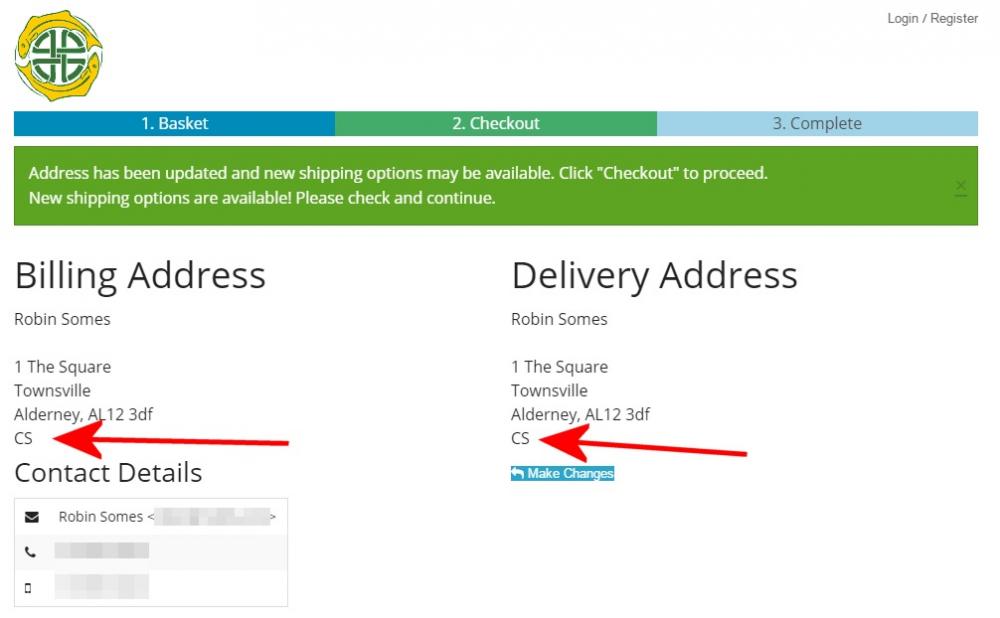Robin Somes
Member-
Posts
101 -
Joined
-
Last visited
-
Days Won
2
Everything posted by Robin Somes
-
Yes, the full complement of files was uploaded; it did cross my mind to check
-
OK; created and uploaded ini-custom.inc.php to the root folder of the shop; logged in to Admin pages and uploaded the plugin folder. Refreshed the Admin page, and all went blank, as before. Here is the contents of the error log: [15-Jun-2015 14:35:04] PHP Notice: Error: Hook 'product_addons/hooks/admin.navigation.php' was not found in /export/home/clearwater/piscesshop/webs/www.piscesconservation.com/htdocs/cube/classes/hookloader.class.php on line 288 [15-Jun-2015 14:35:08] PHP Notice: Error: Hook 'product_addons/hooks/admin.navigation.php' was not found in /export/home/clearwater/piscesshop/webs/www.piscesconservation.com/htdocs/cube/classes/hookloader.class.php on line 288 [15-Jun-2015 14:35:16] PHP Notice: Error: Hook 'product_addons/hooks/admin.navigation.php' was not found in /export/home/clearwater/piscesshop/webs/www.piscesconservation.com/htdocs/cube/classes/hookloader.class.php on line 288 [15-Jun-2015 14:35:52] PHP Fatal error: The file /export/home/clearwater/piscesshop/webs/www.piscesconservation.com/htdocs/cube/modules/plugins/product_addons/hooks/admin.navigation.php cannot be decoded by this version of the ionCube Loader. If you are the administrator of this site then please install the latest version of the ionCube Loader. in Unknown on line 0 So the problem is not that IonCube Loader isn't installed, but that it's an old version? Thanks, that makes things a lot clearer; I will ask my ISP if they can update it. As an aside, some hint in the documentation of the plugin that IonCube is required might save a bit of head-scratching...
-
IonCube is already installed, at least according to the PHPInfo section of my Admin pages. But thanks for the suggestion. R
-
Unfortunately, installing the plugin (i.e. unzipping the download and uploading the folder 'product_addons' in its entirety to /modules/plugins) appears to break both the site and the admin pages. The first time I did it, Product Addons was at least visible in my list of plugins, but ticking the box to enable it, then clicking 'Save' resulted in just a completely blank page. Deleting the product_addons folder restored the admin pages as they should be; since then, every time I upload the folder, they are broken again.
-
Many thanks, will do over the weekend. R
-
CC 6.05 and All-In-One Shipping, again... We have a product, let's call it 'Community Analysis Package', or CAP, for short. It's in our shop as a digital download, so when the customer selects it he's charged the price, plus VAT if he's eligible, but no postage, as it's download-only. As an optional extra, we have a tutorial CD-ROM to accompany CAP and the general field of multivariate statistics, which is available at a reduced price if the two items are purchased together. So I've created an Option Group, with the options 'Intro. to Multivariate Stats CD-ROM' and 'No thanks...'. Assigned this option group to the CAP product, and given a price of 12 GBP and a weight of 0.16 kg to the CD-ROM option. The 'No thanks...' option remains with no price and no weight. When the customer selects the CD-ROM, it's added to the basket, just as it should be. However, there is no postage element added, presumably since the main product is download-only. So how can I get the shop to add on postage? I could create the CD-ROM as a separate physical product. But how would I then link that to CAP as an add-on? And... once it's in the customer's shopping basket, if he changes his mind, is there any way to remove the option, apart from emptying the basket and going back to start again? TIA, Robin
-
Many thanks, Brian; that, and changing {$BILLING.country} to {$BILLING.country_name} in content.checkout.confirm.php, has done the trick. Robin
-
Very nearly. It now shows the ISO 3-digit number, rather than the country or the ISO 2-letter code. I've run out of time this afternoon, so I'll resume tomorrow. But for now, many thanks for pointing me in the right direction. R
-
Using CC 6.05 and All-In-One Shipping. When a customer goes through to Checkout and enters their address details, they are summarised on the following page. But the country is displayed as the 2-letter ISO code, rather than the name of the country (image below). Which file do I need to edit to display the country rather than the ISO code, on that page and on others? TIA, Robin
-
Also... 3 further countries missing from the country list; Curacao, Liberia and South Sudan (though less likely to be ordering software from us, I know). And the Netherlands Antilles doesn't exist any more, since 2010.
-
Hi, Thanks for your reply; have added Belgium Greece and UK to the EU - I hadn't twigged that I could do that. In my Tax Rules tab, just the 'A' section of the countries runs: Andorra United Arab Emirates Afghanistan Antigua Anguilla Albania Netherlands Antilles Antarctica Argentina American Samoa Austria Australia Aruba Azerbaijan and the rest follow in an equally disordered fashion As for the minor Channel Islands, just like Jersey and Guernsey, they aren't subject to VAT, so they certainly need to exist and be distinct from the UK and EU if the shop is to calculate their tax liability correctly. It would make more sense, perhaps, to have a single entity, 'Channel Islands', that encompasses all of the islands. I've created a custom country to do that, but maybe it could be included in an updated version?
-
Thanks; the new EU law is a nightmare, but for the moment, ignoring it seems to work Even so, simply setting Standard and Zero-rated UK tax rules (20% / 0%), and duplicating that over 25 EU countries plus 2 Channel islands still gives me 56 individual tax rules - without even looking to see if I need to set a 'Rest Of World' rule as well. I'll look in to upping the number of POST variables, as suggested. If you can track down Belgium, Greece, Angola and Armenia, plus the other Channel Islands, that would be great. They're not our greatest customers, but we've no wish to upset them unnecessarily Robin
-
Using CC v 6.05 and the All-In-One Shipping extension, I'm defining VAT rules, and there are a series of anomalies, which don't exactly inspire confidence. 1. When I set a new Tax Rule, and tick the 'Assign to European Union?' box, 3 countries are missing from the set of tax rules newly created; Belgium, the UK and Greece. 2. In the drop-down list of available countries, the Channel Islands of Jersey and Guernsey appear, but Alderney, Sark and Herm do not; so we are unable to set a tax rule for them. 3. In the same drop-down list of countries, Angola and Armenia are also missing. Possibly several others are too, but because of (4) below it's too much hassle to go through the whole list and check. 4. The same list is also not A-Z sorted, so it's pretty frustrating trying to track down a country. 5. Moving on to the All-In-One Shipping extension. The same islands/countries are missing from the drop-down list: Alderney, Sark, Herm, Angola, Armenia, and quite possibly more. So apparently we can't ship to any of those. 6. Still in All-In-One Shipping; on the Shipping Zones tab, deleting a shipping zone using the little trash can symbol takes me back to the 'Manage Plugins' page, but doesn't actually delete the shipping zone, no matter how many times I do it. Any comments or clarification on these? Moving on to a specific problem with our sales. We sell all around the world, a range of software - both downloadable and on CD - plus printed books, and e-books on CD. Under the irksome new EU rules, we are supposed to charge VAT on digital goods at the rate in the customer's own country. Problem. E-books in the UK are charged at 20%, whereas in France, they're Reduced-rated at 5.5% VAT, and in Italy, at 4%. But in the product details for e-book X, I can only set one tax rate. I *could* set up Tax Classes for each of the 28 EU nations - some of which have 5 different rates - and then add the percentages for each as Tax Rules. That's a lot of tax rules. But how do I make sure that Dave in the UK gets charged 20%, and Pierre in France, 5.5%? Same with printed books; zero-rated in the UK, 6% in Sweden. Our immediate response is to carry on as we always did pre-2015 and charge everyone in the EU the UK rates. But is there any elegant solution? TIA, Robin