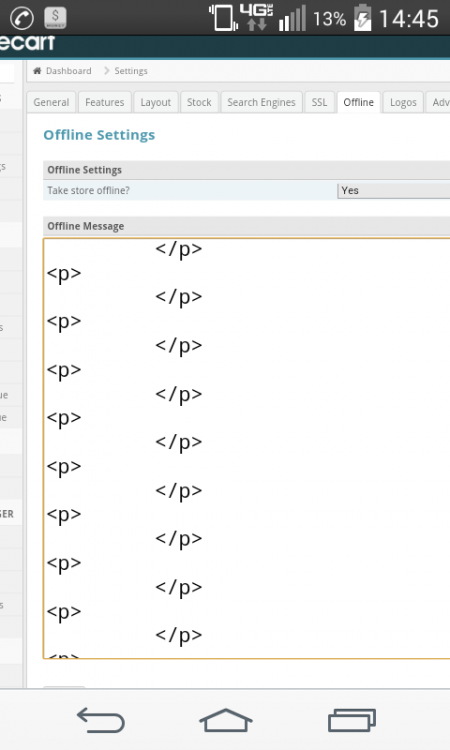Tundra River
Member-
Posts
16 -
Joined
-
Last visited
Profile Information
-
Gender
Male
-
Location
Longmont, Colorado
Tundra River's Achievements
Newbie (1/14)
1
Reputation
-
Yea I'm just going to do everything by hand.. I honestly feel that if I have to deal with so many issues uploading a file that the software itself gives me it's a waste of time and the feature needs to be worked on.. I appreciate the feed back tho
- 2 replies
-
- cubecart v6
- question
-
(and 1 more)
Tagged with:
-
I've been trying to get the CSV upload (import) to work but I haven't been able to get this to happen.. I export the CSV file as it stands, replace all the information, however which ever setting I use (. ; tab) ignore settings, select settings nothing works.. It says it uploads everytime but NONE of my products ever show up.. How do I correctly do this so I can stop wasting more of my time?
- 2 replies
-
- cubecart v6
- question
-
(and 1 more)
Tagged with:
-
Yea that's how I have been creating them in v5 and v6 but I just didn't know there was a way of doing a limitation
-
That's not what I'm trying to do.. I'm trying to stop a client from using a coupon if they've used a certificate.. I'm not selling the certificates I'm using them as promotional offers so no physical cash has been given..
-
I'm trying to see if there is a way of stopping someone from using a gift certificate and a coupon on the dame order.. I can't find anything in the coupon setup or in the database.. Any thoughts?
-
Thank you guys!
-
I'm looking for a plugin that will only allow shipping to specific cities and/or zipcodes
-
That makes sense.. I'm using I believe 6.0.5 and I don't know the name of it, it's not cubecart standard and I've tweaked it aswell
- 3 replies
-
- cubecart v6
- question
-
(and 1 more)
Tagged with:
-
When I go to manually input an order I see a section for like additional charges, anything really.. It's a drop down menu, but I can't seem to find where I would actually put something there .. Ideas?
-
Under the order information in the tab (Notes) it has a section for client notes that are viewed by them. I can't seem to get this to work.. It doesn't send an email stating there is communication to the client, nor does it show anything to them when they login or directly viewing the order.. How do I get this feature to work?
- 3 replies
-
- cubecart v6
- question
-
(and 1 more)
Tagged with:
-
No Dirty I don't see the editor bar.. I took it off my phone so it probably sucks (my phone) LoL I placed the original script in source mode from a computer and hadn't done any changes from this device outside of removing the paragraph tags.. And yes it does appear offset from my computer..
-
I've noticed since installing v6 that regardless of what skin I use, when my store is in offline mode the page script I place is halfway down the screen.. Seems the software is adding <p> </p> breaks between the start of the page and my script and I mean a lot of them.. This time I counted 16 lines of it.. I take them out and again it shows back up a short time later.. How do I fix this or can I? Thanks!
-
I figured out why it wasn't working, though I'm not sure how it was happening.. I was setting up the Facebook Like/Comment module and the main status was set to active but the Like/Comment was not.. When I enabled them the AddThis code worked both on desktop and mobile...... When I shut it off entirely (Facebook) it worked but when I set the status to active with the Like/Comments inactive the AddThis wouldn't work again.. *confused* Either way.. It's all working now.. I'm not sure if I'm the only one that's dealt with this but could be something the developers might look into if they get bored lol
-
I uninstalled and reinstalled it and it is still not showing up on mobile with either large or small icons.. When I loaded it on the browser it (at first) showed them, but when I refreshed the screen it was gone again regardless of the size of it and the script is not listed in the code.. I have published the page if you can help me troubleshoot a bit more, but at this point I'm considering that the script just doesn't work and I'm about to just stop wasting my time with it..
-
I have switched from small to large and have viewed it on my computer and it still does not show the string.. I had this setup on another site with v5 and it seemed to work on my phone