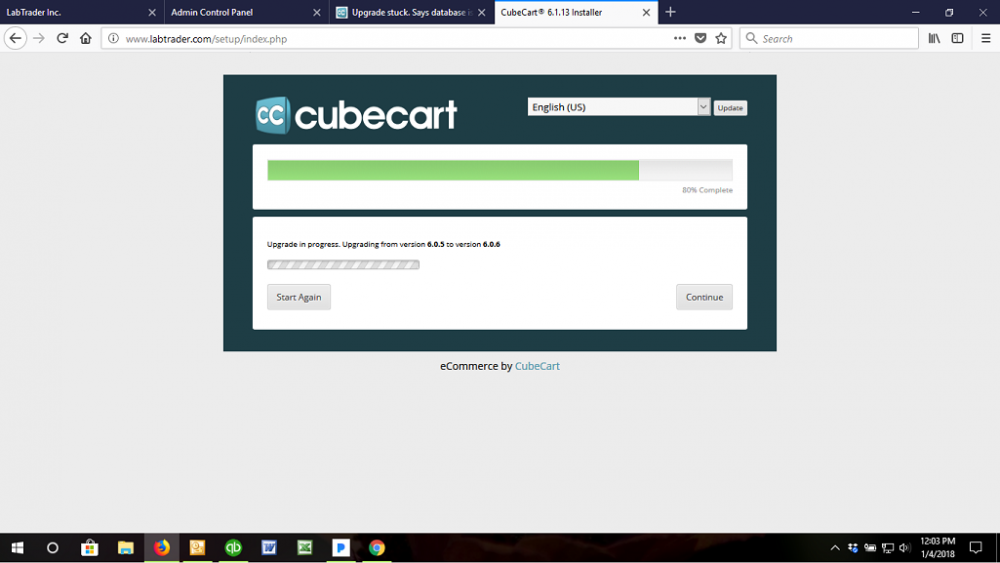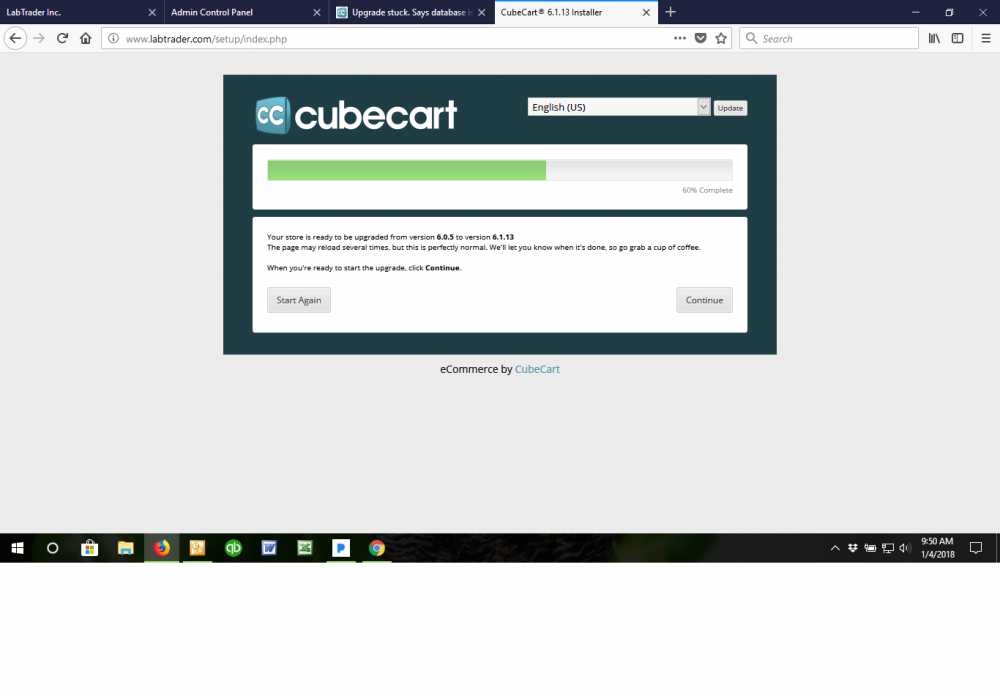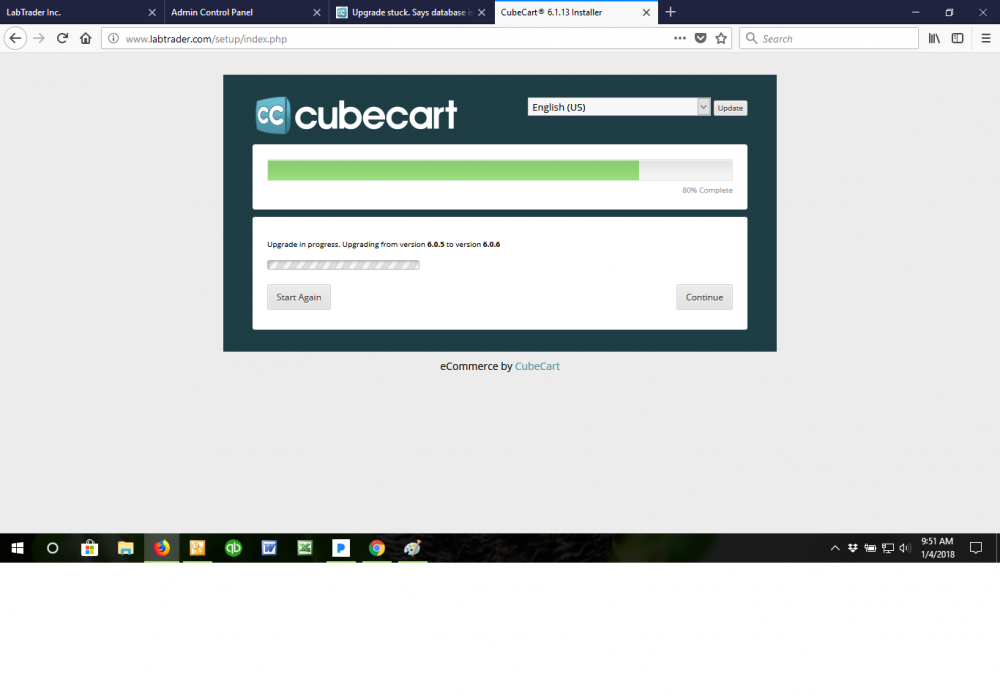lexijade
Member-
Posts
41 -
Joined
-
Last visited
Profile Information
-
Gender
Female
-
Location
San Diego, CA
Recent Profile Visitors
The recent visitors block is disabled and is not being shown to other users.
lexijade's Achievements
-

Products show up even if Include in Latest Products is not checked
lexijade replied to lexijade's topic in Technical Help
That worked! Thank you so much! -

Products show up even if Include in Latest Products is not checked
lexijade replied to lexijade's topic in Technical Help
It does not. How do I add that? -

Products show up even if Include in Latest Products is not checked
lexijade replied to lexijade's topic in Technical Help
SELECT I.* FROM `CubeCart_inventory` AS I JOIN `CubeCart_category` AS C ON C.cat_id=I.cat_id AND C.`status`=1 AND I.status = '1' ORDER BY I.date_added DESC, I.product_id DESC LIMIT 4 That's the line I get on the debug, so clearly that's part of the issue since it's missing the latest part. I noticed a new problem, which may also be a factor. When I check the "include in latest products" box it doesn't save that when I update the product. I can make other changes at the same time and it'll save those, but it will revert back to unchecked for the latest product box. and this is Line 95-104 in cubecart.class.php $products = array(); $where = $GLOBALS['catalogue']->outOfStockWhere(array('I.status' => '1', 'I.latest' => '1'), 'I'); if ($GLOBALS['config']->get('config', 'catalogue_latest_products')) { $query = sprintf("SELECT I.* FROM `%1\$sCubeCart_inventory` AS I JOIN `%1\$sCubeCart_category` AS C ON C.cat_id=I.cat_id AND C.`status`=1 AND $where ORDER BY I.date_added DESC, I.product_id DESC", $GLOBALS['config']->get('config', 'dbprefix')); $latestProducts = $GLOBALS['db']->query($query, (int)$GLOBALS['config']->get('config', 'catalogue_latest_products_count')); foreach ($GLOBALS['hooks']->load('class.cubecart.latest_products') as $hook) { include $hook; } -

Products show up even if Include in Latest Products is not checked
lexijade replied to lexijade's topic in Technical Help
I don't understand what I'm looking for in the debug and once I find that, how it helps me fix it. My limit is set to 4. That part is working correctly. -
All of my products show up whether or not the "Include in latest products" box is checked. Checking the box does nothing. My guess is I messed up the coding for that at some point, but have no idea how or where to look to fix it. But it would be really nice to be able to actually pick what shows up in that list and not just the 4 most recent products created. In a related question, is there a way to have it show products that were recently updated vs just created. For example if I update a product and have it selected as "Include in latest products", can I make that item show up in latest even if it wasn't just created?
-

Upgrade stuck. Says database is still 6.0.5
lexijade replied to lexijade's topic in Install & Upgrade Support
How do I do a manual upgrade without losing all of the changes/customization that I've done? -

Upgrade stuck. Says database is still 6.0.5
lexijade replied to lexijade's topic in Install & Upgrade Support
Still having this issue. Would love to upgrade to 6.1.14 and stop having the "WARNING: Your store appears to be using source code from 6.1.14 but the database is still at 6.0.5. Please complete the upgrade by running the setup process." -

Upgrade stuck. Says database is still 6.0.5
lexijade replied to lexijade's topic in Install & Upgrade Support
Any new thoughts? I'd love to get our site to be completely updated! -

Upgrade stuck. Says database is still 6.0.5
lexijade replied to lexijade's topic in Install & Upgrade Support
Here's the code from line 110 to line 155 ## If version is less then 4 or 5 try to fix database encoding if (!$_SESSION['setup']['db_converted'] && version_compare($current, '5.0.0', '<')) { /* ######################## ## Following code based on; ## Migrating MySQL Data to Unicode ## http://daveyshafik.com/archives/166-migrating-mysql-data-to-unicode.html ## Thanks to Davey Shafik ## ######################## */ $tables = $db->getRows(); foreach ($tables as $table) { ## Get Schema if ($schema = $db->misc('SHOW CREATE TABLE '.$table['Name'])) { ## Fix Schema and Create Temp Table $find = array("latin1", $table['Name']); $replace = array("utf8", $table['Name'].'_utf8'); if($db->misc(str_replace($find, $replace, $schema[0]['Create Table']))) { if ($db->misc("SHOW TABLES LIKE '".$table['Name']."_utf8'", false)) { ## Copy Data $db->misc('INSERT INTO '.$table['Name'].'_utf8 SELECT * FROM '.$table['Name']); ## Deleting Original Table $db->misc('DROP TABLE '.$table['Name']); ## Renaming Temporary Table $db->misc('ALTER TABLE '.$table['Name'].'_utf8 RENAME TO '.$table['Name']); } } } } $_SESSION['setup']['db_converted'] = true; } ## Updates from version 3 if (!$_SESSION['setup']['config_converted'] && version_compare($current, '4.0.0', '<')) { ## Version 3: Upgrade config data $config_string = $db->select('CubeCart_config', array('array'), array('name' => 'config')); if ($config_string) { $old_config = unserialize($config_string[0]['array']); foreach ($old_config as $key => $value) { $new_config[base64_decode($key)] = stripslashes(base64_decode($value)); } $db->update('CubeCart_config', array('array' => base64_encode(json_encode($new_config))), array('name' => 'config')); } $_SESSION['setup']['short_lang_identifier'] = $new_config['defaultLang']; unset($old_config, $new_config, $config_string); -

Upgrade stuck. Says database is still 6.0.5
lexijade replied to lexijade's topic in Install & Upgrade Support
[04-Jan-2018 23:07:39 UTC] PHP Notice: Undefined index: db_converted in /home/content/88/5118188/html/setup/setup.upgrade.php on line 111 [04-Jan-2018 23:07:39 UTC] PHP Notice: Undefined index: config_converted in /home/content/88/5118188/html/setup/setup.upgrade.php on line 142 that's what in the error_log file in the setup folder -

Upgrade stuck. Says database is still 6.0.5
lexijade replied to lexijade's topic in Install & Upgrade Support
[04-Jan-2018 14:59:59 America/Tijuana] PHP Notice: `latest` is not allowed as a key in 'CubeCart_inventory' table! in /home/content/88/5118188/html/classes/db/database.class.php on line 900 -

Upgrade stuck. Says database is still 6.0.5
lexijade replied to lexijade's topic in Install & Upgrade Support
The page is refreshing, but the screen doesn't change. It's still going from 6.0.5 to 6.0.6 -

Upgrade stuck. Says database is still 6.0.5
lexijade replied to lexijade's topic in Install & Upgrade Support
Been over 2 hours and nothing has happened. I have tried clicking continue and nothing happens when I do that either. -

Upgrade stuck. Says database is still 6.0.5
lexijade replied to lexijade's topic in Install & Upgrade Support
I am pretty sure it is auto-refreshing. How many times should I have to click continue, because that doesn't seem to be doing anything either? There aren't any "steps" it's just that same screen going from 6.0.5 to .6. I have had it open since I took the screenshot, and it's still on that same page. -

Upgrade stuck. Says database is still 6.0.5
lexijade replied to lexijade's topic in Install & Upgrade Support