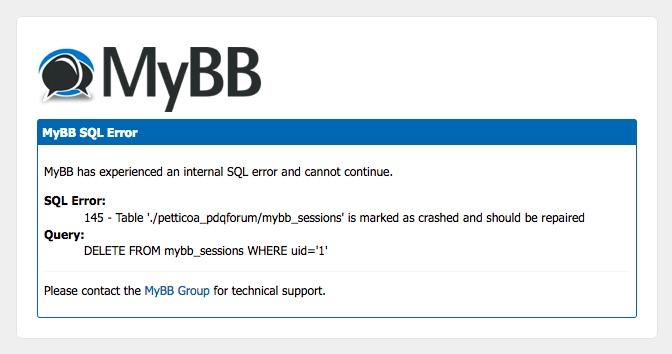CoderJim
Member-
Posts
114 -
Joined
-
Last visited
Recent Profile Visitors
The recent visitors block is disabled and is not being shown to other users.
CoderJim's Achievements
-
Thanks for the tip, forgot what to do. Running now.
-
-
Hi again, I have added my Pinterest URL to the list of settings/Social Account though whereas the Facebook/Twitter/Instagram buttons all display the Pinterest does not, this is to be used as a link only, if that matters (I saw discussion of a Pinterest Mod, this is not for that) I tested a YouTube link, it worked and put a button in place right where I want the Pinterest, all in a nice little row of four. Maybe I'm missing the image? Though no 'missing image default' displays. Any suggestions. Thanks Lingerie skin
-
Since last we discussed this topic a few months ago, the client's archive was coded into zip files (whew). Now I am on to final testing and debugging and to that end put through two orders, both with the same procedure (different files) with the sole difference being the first was a 'new customer', that one did not work (file exists), the next, as 'Registered' did work, not that that being 'Registered' should matter. By work I mean the browser download prompt came up upon clicking the link in the receipt email as it is supposed to do, the failure resulted in simply a blank browser screen showing the URL but no prompt, nothing. Tried copy/paste, nada, used Firefox and tried Safari. Checked both admin and system error logs, nothing, I don't consider a download prompt to be a pop-up but did alter that as well to 'allow' to test, nothing. Any idea where to start? Thanks Foundation skin
-
No changes made to gui.classes.php The original build had this in the main.php <div class="container" id="container"> <div class="row" id="topbar"> {if isset($LANGUAGE)}<div class="u2">{$LANGUAGE}</div>{/if} {if isset($CURRENCY)}<div class="u1">{$CURRENCY}</div>{/if} <div id="topLeft">{$SESSION}</div> <div id="topRight">{$SITE_DOCS}</div> <-- missing in current, was working, page </div> The only difference between that and before this occurred is the line noted below <div id="topRight">{$SITE_DOCS}</div> --> was deleted Perhaps we can suppress display? I did not do anything to change this container. That said, it's possible that somewhere else I might have effected it but I have no idea. Thanks Lingerie Skin
-
Upgraded to 6.0.10 and now the Language & Currency Container displays the 'selects' which I do not want, however behind the display it defaults to US and US$ - yes. I find the code for this in the main.php however, and within the Lingerie Skin, this specific page was not altered in the process so I'm not sure where this code snippet is coming from. No other pages in this skin were altered either. Any help would be appreciated very much. Lingerie Skin
-

[Resolved] Remove Advanced Search Feature
CoderJim replied to CoderJim's topic in Customising Look & Feel
Resolved: Perfect as always, thank you so much. -
I need to remove the 'Advanced Search' feature. Simple search would remain, just remove the advanced option/link please. Thanks Foundation Skin
-
I understand and tried this... using a dot_clear.gif (remember those) the small 2001 (above discussion) disappeared and looks cleaner, okay, so that fixes that on the month display page (subcategory), however, the main category while it does list ie: 2001 it also has a link/border box around the dot, two things, it would help to zero that border and increase the size of the text/link ie: 2001. See photo Foundation skin Thanks
-
I need to remove what appears to be a double category title (2001) as you can see in the photo, the larger is fine but the smaller is distracting and redundant plus it seems to add quite a bit of margin space, perhaps its something I did in admin/store settings but I don't think so. The breadcrumb is fine though, its not a double category or category/subcategory thing. Foundation skin Thanks
-
Further to this subject, this did remove the visible option for the user however the sort by using the month name/GTIN did not work, that said, using as you suggested the Vol. ** for a product ID and then selecting 'Product ID' in admin/layout/sorting does work, so this is now resolved. Foundation Skin Thanks
-
Resolved, beautiful, thanks.
-
I need the copy on the homepage to resolve to 100% width and I see in the foundation.css line 939 where it is noted as a 'large-9' (75%), if I change this I am concerned about unintended consequences in other documents, how can I control this only for the homepage? Foundation skin Thanks
-
Resolved, thanks