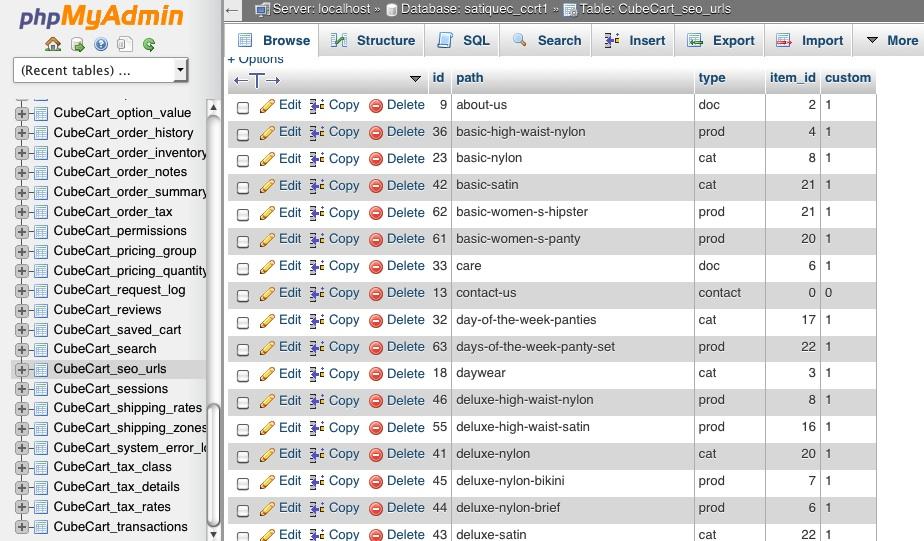CoderJim
Member-
Posts
114 -
Joined
-
Last visited
Everything posted by CoderJim
-

[Resolved] Digital Download of Content Directory
CoderJim replied to CoderJim's topic in Technical Help
Still working on the no display basket problem. Okay, did the ini-custom.inc.php, thanks, and it produced an error log in the main store dir... PHP Fatal error: Call to undefined function fetchDbConfig() in /home/foo/public_html/store/modules/shipping/Free_Shipping/calc.php on line 30 calc.php at line 30... // free shipping $module = fetchDbConfig("Free_Shipping"); Ideas? Thanks **Foundation skin -

[Resolved] Digital Download of Content Directory
CoderJim replied to CoderJim's topic in Technical Help
Sorry for the confusion, I was trying to maintain client privacy, the path was legal and could be written as... /home/foo/public_html/store/skins/minimaliser/css/cubecart.purple.css I agree with you that there is a problem with that skin, but it also occurs in the standard Foundation Skin though I can't confirm the error code/reason, nothing in any logs anyway. This was a latest 6.0.8 build on top of a older version as noted in my earlier post 11 hours ago. It seems a CC error, how can I be the only one? Any thoughts would be appreciated. Thanks -

[Resolved] Digital Download of Content Directory
CoderJim replied to CoderJim's topic in Technical Help
On the blank screen for the basket and checkout. I looked and no mention in any log for the missing basket. I tried a new skin, Minimaliser and it errored due to this when I tried to load the basket... File does not exist: /.../store/skins/minimaliser/css/cubecart.purple.css Which is interesting because in fact the file does not exist anywhere, yet it is a common skin and so far as I know built correctly via the admin/plugins yet the system looks for it. So far this is all 'out of the box', I have not even started to customize. Any thoughts? -
Probably if you can find it, but I just changed the file name of the size doc. If you don't need sizes at all then its worth the effort to eliminate it or change its color to hide it. Use the 'popup menu/Inspect Element' feature in Firefox for possible location. It helps here if you note the skin in your posts.
-

[Resolved] Digital Download of Content Directory
CoderJim replied to CoderJim's topic in Technical Help
Okay, a couple of comments and of course, as always, I appreciate all your help. In the first instance, 'history' is/was a dir but the client didn't care for that name so it is now 'store', a dir with a shiny new CC in it and its up and running, however even the included test product (foundation skin) when added to the basket does not show on click, blank screen. (I might add that this installation is a upgrade from a 3.0.17 install, if that matters, though the other was as well and its working beautifully.) To your second comment, of course that is my intention to do as you did and thanks for that, I would ask though, do you think/know the same would happen with a file named index.html? I'd rather not have to convert 1000+ files to .php If we can solve the first problem, we can work on the second and probably more as well. Thanks -

[Resolved] Digital Download of Content Directory
CoderJim replied to CoderJim's topic in Technical Help
I will try to find out when I get this fixed, I put in a custom path to the dir for a product/digital. Added the product to the basket, tried to view the basket, get nothing, nada, same with checkout? Any thoughts? At 'basket' its trying to go to this... (history=store) https://mysite.com/history/index.php?_a=basket PayPal mod is active Thanks -
Hi, back again with another site, this one is basic and using the normal foundation skin. This site publishes a monthly magazine, each month is in its own directory by date (1015 for instance), a few months/dirs are freely available and then they roll into an archive where they are then sold as a PPV. Sorry the long description... Here's my problem, I think, when trying to assign a dir as a Digital Download (DD) in the admin, it does not seem to work as a dir but rather wants the content files and then only one. Is there a way to offer a month/dir as a DD? I do see a custom (I assume full relative) path option, will that work with a dir? Thanks
-

[Resolved] Payment Method comment to user
CoderJim replied to CoderJim's topic in Customising Look & Feel
As usual, it worked beautifully, thanks so much. CoderJim -

[Resolved] Payment Method comment to user
CoderJim replied to CoderJim's topic in Customising Look & Feel
Sadly I must admit my inexperience with PHP and ask for more specific guidance please, # a code example, not in <H1>. Thanks Lingerie Skin -
Hello, I'm not sure if this belongs in skins or tech. On the page that allows the user to choose a payment type (CC or PP) I would like to include the comment, "You must return to this site from PayPal to complete the transaction after payment" or some such. Can I just add that copy to this line in content.gateway.php <h1>{$LANG.gateway.select} You must return...</h1> The CC auto returns, but I use the same PP acct. for another site so an auto is not an option and sometimes folks need reminding. Thanks Lingerie Skin Thanks for all your help bsmither, I couldn't have done this without you.
-
Okay, now my inexperience is showing sadly. All those years mucking around with Perl and HTML and now its all right there in the browser, wow, thanks so much. Though in changing the text it went global and then all input fields are also white, not good, settled for grey, not perfect but at least legible. I suppose we can design ourselves into a corner sometimes. However and all that being said, I am not sure where to find the "Contact Details" though I do have a 'customer' on file for testing so I may have passed it while registering, where should I look? Thanks Lingerie Skin
-
I would like to control the text color on the 'forms' during the purchase process and going from the '1 Basket' to '4 complete'. Specifically the customer 'Billing Address' both the title word "Billing Address" and the cust. info Name, Add... etc. All other text has been modified already (thanks) . Thanks Lingerie Skin
-
Okay then, I don't have the skill set to tackle a trace so I will just do it the easy way and since the CC creates an actual link, TG, I will just create suitable HTML docs and open them in a new window w/JS 'back to previous' and move on. See new temp page from lower link. I will say that the admin does seem to respond to the doc's path if you change it around a bit, it just does not create a document there. I also am not sure if this has to do with a skin error or CC, but I suspect the skin somehow. Thanks for taking so much of your time.
-
Okay, error log, nada. Tried forcing by path in the SEO path to http-/www-satique-com/store/size-charts, the system put the hyphens in. I tried it both ways, with/wo .html I have attached a screen grab of the DB file, not sure what else to do as the 'care' doc I created before this one is in the DB and does show when clicked from the link, the two new ones are not. I have been saving six ways to Sunday just to cover that base along with always reloading the store/browser as well as reboot of store to double check.
-
This is what the page says now, not sure if this is to 'be' changed or already 'is' as I am not sure how to interpret the code patch you referenced so here it is... $GLOBALS['main']->addTabControl($lang['documents']['document_create'], null, currentPage(array('doc_id'), array('action' => 'add'))); I was able to look at the DB Table contents and the two documents size-charts.html and privacy.html are not listed. Okay, how can I fix that please? cPanel CubeCart_seo_urls
-
I have the URL defined in the admin/doc/general and to me, the shown name does not matter. I have to admit I don't know how to view the database, though I do see it listed in the admin/advanced/maint.../database. I really have no idea how to see the data, please advise. I am having the same problem with the Privacy doc as well. http://www.satique.com/store/size-charts.html In looking at the patch, it might, should I upgrade to 6.0.8? What is going to happen to all the work we've been doing if I do that? Of course I have copies of all the relevant files but looking for easy here... Thanks Lingerie Skin
-
I am not sure if this is a skin error (lingerie skin), the admin or me but when I create a new document (dashboard/documents) it 404's. Strange, I created a new one this morning, 'Care' and it went fine and opens, then moving on I created 'Size Charts' exactly the same way, and it 404's. I have double checked everything in the 'doc write', it looks the same, I always do a fresh reload, I re-booted the admin, saved at each stage and now I am at a loss and could use some help, thanks. CC 6.0.7
-
Thank you, as usual you were correct. It still 'warns' the cust. before returning to the store though the URL no longer contains the tilde data, but I'll take that up with PP and can return here and post what I discovered if you think it might possibly be useful to the forum.
-
Gotcha, thanks. I replaced the PP module and that worked, sort of, it no longer is interpreted as spam/scam by email app. but still inserts this into the return address... http://www.satique.com/~satiquec/store/ The only place I see that path is in the .htaccess file, would it be okay for me to change that manually? (I am no stranger to these file types) #### Rewrite rules for SEO functionality #### <IfModule mod_rewrite.c> RewriteEngine On RewriteBase /~satiquec/store/
-
Okay, thanks. I flushed the cache and I did update the store/admin/ssl to reflect the domain name and looked over the .htaccess, it lists ~satiquec/... only as it seems to relate to SEO. I also see all documents links are pre-domain, I can fix that link in the admin/doc/edit ... thanks for noticing. Using the PayPal module (sandbox) is where this IP might be an issue since it sends the buyer back to the store via this link... http://204.9.136.81/~satiquec/store/index.php?_a=confirm and of course it kicks back a 'warning', (unsecure passage of info) the email receipt also contains a warning... that 'This message may be a scam', not that that's a big deal I suppose to us, we understand, but my concern is for the customer as well as the possibility that the email receipt will end up in their spam folder or worse, they consider the store might be dishonest. Would it make sense to reload the PayPal module? Any advice you could offer would be greatly appreciated.
-
Hello, well I may have jumped the gun and set up the store on a new server before the domain transfer set in and now all path references to & within the store are IP based, can that be changed to domain name protocol?
-

Photo margin control in the gallery view.
CoderJim replied to CoderJim's topic in Customising Look & Feel
Thank you. I'm not sure this link will work... http://www.satique.com/store/nylon-brief.html As it may be generated by the CCart, in any case, going to this page by following this path... /home/menswear/basic nylon/nylon brief or any really. The product main image is too far up the page, in HTML I would have done 'vspace' to move it down some. -
Hello, I need to control the margin of a single photo in the 'gallery' (single photo, detailed prod. desc. etc.) view. Thanks Lingerie Skin
-
Thank you, that worked. I should have noted the skin name, sorry. This fix however introduced a design issue which I will address in a new topic in the forum. Lingerie Skin
-
I need to Disable the product image zoom feature, not only the associated text which seems fairly straightforward but the feature itself. An interesting anomaly occurs when the product page is viewed on a tablet and the side menu/cssmenu is accessed, its nearly impossible not to trigger the zoom which can lock the screen.