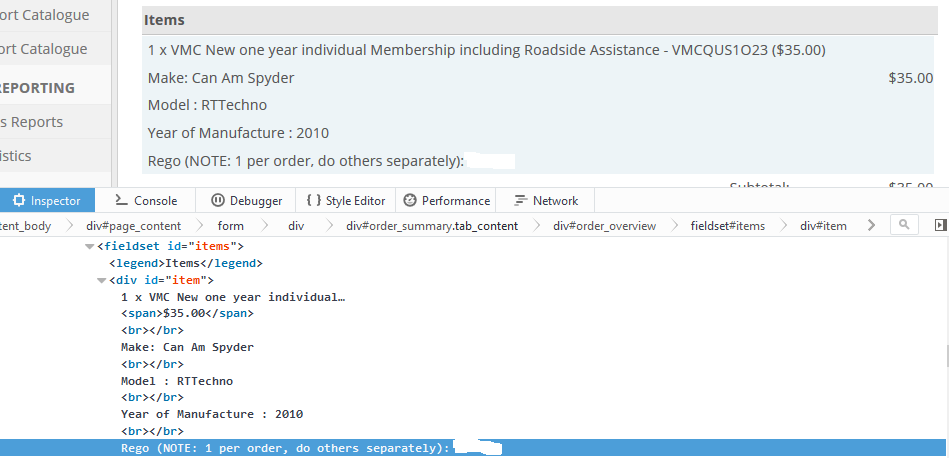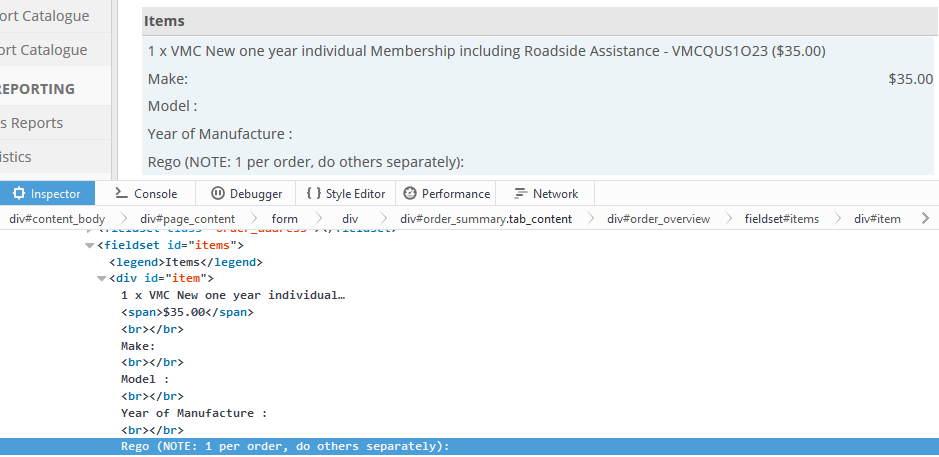Daamon
Member-
Posts
80 -
Joined
-
Last visited
Everything posted by Daamon
-
@bsmither Hi. I'm in the same boat - what I believe is a V5 skin, Mican, but with the latest CubeCart V6.2.0 and only getting the message "Verify you're a human" with recaptchaV2 turned on and no actual recaptcha displayed. My question: do all of the above instructions and amendments to files relate to your first point "* CC5 Skins - to display reCaptcha V2 (and maybe reCaptcha Invisible)"? Thanks.
-
ISSUE RESOLVED! When the instructions in Step 2 say "extract it and upload the files and folders", what it actually means is (and I used cPanel to do this): Upload the ZIP file to your "shop" (or equivalent) directory, the root where all other files and folders are stored under Once the file is uploaded, select it and click on the "Extract" function - follow the prompts I was inspired to try this having found this post: Repeating here in case it's of use to others who find the upgrade instructions a bit lacking in detail. Thank you to @bsmither and @havenswift-hosting for your time and responses.
-
@havenswift-hosting Hi Ian. Yes, I have uploaded the files to the Admin directory - and I did that because of the step "2. Download the latest CubeCart v6 archive, extract it and upload the files and folders over your existing files replacing all existing ones." in the link you provided, which I found and followed. It doesn't describe how to do this, so I did this using a tool and following a process which made sense to me. Q: How is this done properly? I think I either didn't see (at 11.30pm) or properly understand step 4. Which makes more sense at 7.15pm... But I still need to know how to do step 2 properly.
-
Additional info. I tried restoring the files manually one by one (Is there a quicker way?), results below. It was past midnight so there's a good chance of mistakes. Comments and sub-folders relate to parent folder shop/admin /skins/default /fonts - all files at v6.2.0 /images and /images/rating - all files at v6.2.0 /js - all files manually restored to previous file except dropzone.js, couldn't find a previous version /js/plugins - all files manually restored to previous file except jquery.magnifier.min.js and jquery.rating.min.js, couldn't find a previous version /js/styles - some files manually restored. Those not: jquery.chosen.min.css, jquery.joyride-2.1.min.css, jquery.magnifier.min.css, jquery.password.min.css, jquery.rating.min.css, jquery.ui-1.11.2.min.css, styles.php /js/styles/images - all files at v6.2.0 /styles - all restored except dropzone.css at v6.2.0 /templates - mostly restored, except customers.gdpr.php, customers.index.php, documents.email.php, documents.invoice.php, filemanager.index.php, login.php, modules.zones-disabled.php, orders.index.php, orders.transactions.php, products.export.php, products.importing.php, products.optionsets.php, settings.requestlog.php and statistics.emaillog.php /sources/ - files not restored, still at v6.2.0 are customers.gdpr.inc.php, documents.invoice.inc.php, statistics.emaillog.inc.php As stated above, it's quite possible there's mistakes in an as much as overlooked restoring some files or uploaded them to the wrong place. Hope this helps. Error log from a few minutes ago... Exceeds max total size 0.15Mb. Share link Google Drive: https://drive.google.com/open?id=143GBEYMoTU9R78yWOCPVqSWRw6jbuU35
-
@bsmither Replies in order of your statements. Yes. Yes, and specifically only the folders under admin which appear in the upgrade zip file. Definitely didn't touch those. OK, but given reply immediately above I don't believe that's a cause.
-
...and @havenswift-hosting. Thanks to you both for responding. Correct on both counts. Storefront returns HTTP ERROR 500. I only got as far as uploading new version files in the "admin" folder and associated child folders - specifically only those child folders which are in the CubeCart-6.2.0.zip file I downloaded.
-
ISSUE RESOLVED - see final posts. Hi, I've created a backup and got a file called "database_full_6.0.12_mravico_shop_10May18-212618.sql.zip" which shows in my Admin panel, and I have downloaded. I tried to do a manual upgrade to the latest version (v6.2.0 from a zip file I'd downloaded) and it didn't go right. My site is now inaccessible and I can't get the backup restored. I've tried various things around the Backup / Restore function in CubeCart Admin panel as well as cPanel - no luck. Help! Thanks...
-

Add Custom Text To Gateway / Choose Payment Method Page
Daamon replied to Daamon's topic in Technical Help
Yeah, we're still on 6.0.12 (I know, I know...) I also included the {foreach from=$GATEWAYS item=gateway} - I suspect maybe I shouldn't have? It was approaching midnight my time when I was doing it... I think I tried it without that and it still didn't work. Where (which line) should I have inserted it? -

Add Custom Text To Gateway / Choose Payment Method Page
Daamon replied to Daamon's topic in Technical Help
Editing the skins/yourskin/templates/content.gateway.php did the trick - thanks @keat! @Dirty Butter Adding in that code the file you suggesteddidn't work - no text appeared (I may have put the code in the wrong place) and it also caused the page to fail to load - just blank . -

Add Custom Text To Gateway / Choose Payment Method Page
Daamon replied to Daamon's topic in Technical Help
@keat Thanks for replying - I'll check out that file and see what's in there. I've not changed any text in the screen shot I posted - the text inside the red ring (and the ring itself) were a crude MSPaint edit of the screenshot. You say "You can change the phrase "Choose Payment Method", to include the additional text you may require" - can you share how please? Thanks. @Dirty Butter Thanks for replying. Yes, I would like some custom text above all gateway choices (in our case, only PayPal). I'll take a look in the file you mention. I'll get back with my findings and results. Cheers both! -
Hi, I want to add some custom text to the [host]/shop/index.php?_a=gateway page - see attached for page, and where I want to insert the text. Which file(s) do I need to edit to do this? I've had a search in the forums and a look in the cPanel files but can't find anything. Cheers.
-
Hey @bsmither... That'd be great - but please, not just because I've asked if it can be done. If you do embar upon a solution, I'd be happy to help define scenarios and beta test. My background is 18+ years in QA, softwarre testing and Agile / Scrum coaching.
-
Cheers... Yes, we need to upgrade... Just a case of finding the time.
-
Hi, I've had a dig around and can't see any threads on this, nor any plugins available... I have a number of products which are on sale and want to be able to set up my product to revert to it's normal price at a certain date and time in the future. Can this be done? It's so that I can do this in advance say, on a Sunday afternoon, rather than having to go in at "silly a.m." to do it at the crack of dawn on the actual day. If this turns into a feature request / plugin, catering for normal price changes as well as sale price changes would be good - in essence, a way to future date & time the price management of a product. Thanks.
-

question Can we use Product Options in an email template?
Daamon replied to Daamon's topic in Technical Help
@Noodleman In the above formatting query I assumed that we are forced to accept the field names too - i.e. the Make, Model etc. - hence a request to have them on separate lines for easier reading. If there's a way of extracting just the data without the field names, then having it listed in sequence and comma separated would be better still. Example: Honda, Blackbird, 2005, ABC123 Cheers. -

question Can we use Product Options in an email template?
Daamon replied to Daamon's topic in Technical Help
Thanks @Noodleman, I confess I don't know how to use the stock templates - why I didn't see it in there. I used your code (thanks for that) and it's appearing in the email being sent out upon Order Complete. I've removed Product Quantity and Price as they're not needed. We have four Product Options for a number of items, the same options for each. When they appear in the email, they're listed with no line breaks after each option - can your code be modified to introduce line breaks after each option? I did try appending "|nl2br" within the curly brackets to the Product Options code. Example: - What I'm getting: Make: TestMake Model: TestModel Year of Manufacture: TestYear Rego: TestRego - What I'd like: Make: TestMake Model: TestModel Year of Manufacture: TestYear Rego: TestRego [example end] -

question Formatting of Public Note Content field in email template
Daamon replied to Daamon's topic in Technical Help
Thanks, it was a timing thing. And the code is useful too. Much appreciated! Cheers! -
Hi, We regularly add custom notes to the "Public Note Content" field in the Order Notes. We've inserted the code {$DATA.note_to_customer} into the HTML of the Completed Order email template, but the new lines in the "Public Note Content" field aren't being respected when the email is sent. Example: - "Public Note Content" field: Text line 1 Text line 2 on a new line with a blank line between - Email: Text line 1 Text line 2 on a new line with a blank line between How can we get new lines to appear in the email? Thanks.
-
Hi, I know that the HTML of the email templates can include a long list of data using the macros listed underneath, but can details captured in the Product Options area be used? I've searched the forums and couldn't see anything... An example: we capture the Make, Model, registration and year of manufacture of motorbikes for one of our membership products (non-physical) as Product Options. We would like to reference these when the Order Complete email gets sent. Can this be done? If so, what would be really handy would be if some logic could be used in the email template along the lines of "If empty, then display no text. If not empty, display Make: DATA.Product.Option.Make_field" - I hope you get the idea. Thanks.
-
The original issue has been resolved. Details, courtesy of a LOT of offline help and investigation by @bsmither: In the skins/mican/templates folder the Mican template file content.product.php, lines 86-90, where productOptions are being populated, the variable used is {$OPT.assign_id} but should be {$option.assign_id}. A bug report has been filed: https://github.com/cubecart/v6/issues/1196 Apparently, this issue may well be present in a number of CC5 front-end skins. This fix also addresses customer-entered text not showing on the Inventory tab:
-

[Resolved] Add fields for a specific product - which database table?
Daamon replied to Daamon's topic in Technical Help
This has been resolved. Details, courtesy of a LOT of help and investigation by @bsmither: In the skins/mican/templates folder the Mican template file content.product.php, lines 86-90, where productOptions are being populated, the variable used is {$OPT.assign_id} but should be {$option.assign_id}. A bug report has been filed: https://github.com/cubecart/v6/issues/1196 Apparently, this issue may well be present in a number of CC5 front-end skins. -
Hi @bsmither. Two screenshots attached: 1) Order summary showing details (rego removed); 2) Inventory tab (as requested) showing relevant fields - blank, and HTML code. Please note that these Inventory fields have never contained any data ever since I intoroduced them.This is covered in a separate thread: ...but not pursued because having the data in the Order Summary was good enough.
-
Hi @bsmither. I "think" I've got what you're asking for - I've attached two screenshots: 1) of an order which hasn't been changed and saved, and where the text entries are showing (rego removed, but was present); and 2) an order which has been changed and where the text is no longer appearing. Screenshots are taken with the Inspector showing the HTML. Is this what you were asking for?
-
@bsmither Hi. I think I searched for "product options" (with the space), hence not finding anything - sorry for the confusion. This appears to be the case. The file "Last Modified Date" is 16 June 2016. Code lines copied below: <input type="text" class="text_calc" placeholder="{if $option.price}({$option.symbol}{$option.price}){/if}" name="inv[{$product.id}][productOptions][{$option.option_id}][{$option.assign_id}]" id="option_{$option.option_id}" value="{$option.value}" rel="{$option.symbol}{$option.decimal_price}"> <textarea class="text_calc" name="inv[{$product.id}][productOptions][{$option.option_id}][{$option.assign_id}]" rel="{$option.symbol}{$option.decimal_price}" placeholder="{if $option.price}({$option.symbol}{$option.price}){/if}" id="option_{$option.option_id}">{$option.value}</textarea> This appears to be the case - note it's "include" not "includes", no "s", in the code. The file "Last Modified Date" is 16 June 2016. Code line copied below: {include file='templates/element.product_options.php'} Confirmed, Admin skin is set as "default" (see screen shot) and this is the only option. Thanks.