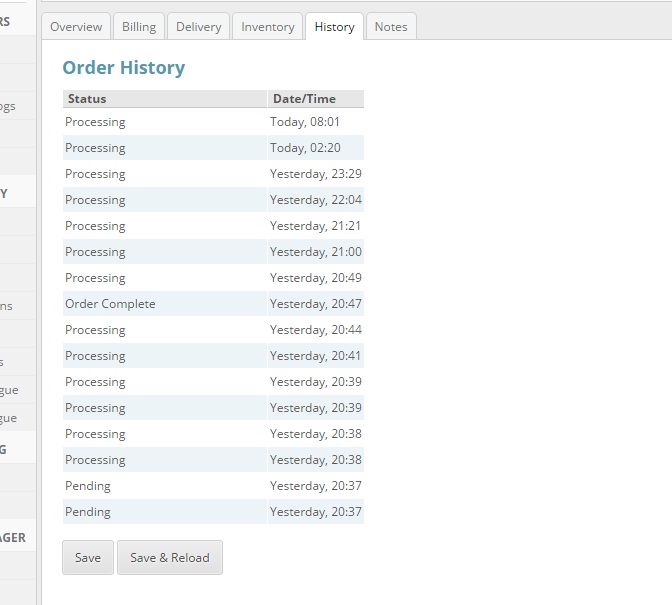mojee
Member-
Posts
34 -
Joined
-
Last visited
Everything posted by mojee
-

[Resolved] 6.1.0 to 6.1.1 Upgrade Issue
mojee replied to bondimedical's topic in Install & Upgrade Support
I have same problem my store upgrade is not working, when i click the upgrade red banner, it goes away, in the admin it says you are using the latest version. 6,1.0 -
PayPal standard also has IPN issue and send unwanted email again and again (payment received). I removed plugin.
-
Hi I receiving email from paypal, PayPal Instant Payment Notification Warning Please check your server that handles PayPal Instant Payment Notifications (IPN). Instant Payment Notifications sent to the following URL(s) are failing:http://www.noshahitech.co.uk/index.php?_g=rm&type=gateway&cmd=call&module=PayPalIf you do not recognize this URL, you may be using a service provider that is using IPN on your behalf. Please contact your service provider with the above information. If this problem continues, IPNs may be disabled for your account. can you tel me where and how to sort out
-
when a product is out of stock it show in admin account dashboard.
-
I added image and I have installed two gateway, the image show on both gateway at checkout and if I add text in plugin setting it also show text left side of image. Q, can I hide it from one gateway and show to only for one gateway?
-
yes you need to create product option, after you can set it with price
-

Cart Price didn't add up correctly for check out!!!
mojee replied to djcaseanova's topic in Technical Help
in store setting, stock, untick Allow out-of-stock purchases -
this customer not told me but when i check order history (one order only). after i complete status it still processing in history. i attached photo
-
you need to create product group in product option and option attribute for each product group.
-
in cube cart v6.0.10, customer have to enter verify number from image to register, and unregistered user also have to enter verify number from image to leave a review .
-
Hi I removed again sender email as I check request log and Request Sent - https://www.paypal.com/cgi-bin/webscr Response receivedVERIFIED above request is going regularly.
-
how to put an item on sale, like ebay daily deal and that item has time to end sale. if i list an item for 24 hrs sale it ends after 24 hrs. or after 24 hrs it is out of stock or not available. item show count down time to end
-
then how to stop it or sort it out. now I set again sender email but not php, now using smtp ssl.
-
No above you posted is about pre order and guy asked count down means you buy thing before it sale time end.
-
I have no any item digital set for listing. I have two paypal gateway installed if it effect.
-
you are right havenswift, but I don't want my customer get dozen email just Thank you for your payment!. my last two customers are angry just for repeating same email, Thank you for your payment! I thought to reply manually as I don't have load of customer.
-
I removed sender email. waiting next customer what he said.
-
in product option tick option matrix and in option matrix set stock level for each product.
-
can you tell me how do stop it sending email. please help me people getting email again and again even order is cancelled . if i remove sender email? is it ok?
-
I've got a little solution, I installed one time more paypal gateway by changing folder name. (paypal2) and it works but customer have to select one from two. i given name use for order upto £5 and other use for order above £5.
-
first time I installed using Softaculous V 6.0.8 after I updated two times to til the latest version. I moved hosting one time. I don't know if it is effect. now I change order status as soon as possible from pending to complete. also I can't set status as processing.
-
it send a lot of email when order is pending. how to sort out it. before one customer told me he received 10 emails order received, now other customer telling 20 email in 24 hrs, order status is pending (because need more time to complete it )
-
can somebody help me? I am unable to change order status pending to processing. but I can change it to cancelled and complete order. i get error server error 500 The website encountered an error while It may be down for maintenance or configured incorrectly.
-

Moved to a different newer server, Can't Login at all!
mojee replied to PsychoTherapist's topic in Technical Help
I don't know how you moved. follow https://support.cubecart.com/Knowledgebase/Article/View/216/42/how-do-i-move-my-cubecart-store-from-one-hosting-account-to-another make all file zip>download and use import website and upload zip file. and export database > save and create database and use import select saved database. all done and password admin user are same. I done and all is working. -

Check out duplicates when ordering twice and deletes the first order
mojee replied to slic535's topic in General Discussion
yes I also noticed when someone reorder in CCv6 first order is overwritten. then no details older order.