

G Dubyah
-
Posts
88 -
Joined
-
Last visited
-
Days Won
1
Posts posted by G Dubyah
-
-
19 hours ago, Al Brookbanks said:
This is much more up to date https://www.cubecart.com/extensions/plugins/paypal-powered-by-braintree
I keep getting an authentication error trying to use that one
19 hours ago, havenswift-hosting said:So have you done that and are they the same ?
I don't know where to check, I've looked at the plug in and can't see where to enter it
-
I'm using PayPal Pro & Express Gateway.
I'm not receiving payments through through the payment gateway, the order system is telling me that the payment has been made, but it's not showing in my Paypal account.
Contacted Paypal they are telling me to check the email address on the back end of my site
-
How easy is it, if at all to add a picture gallery to the store ?
-
I'm on the upgrade before the latest one as I haven't had time to bring it up to date yet
-
21 minutes ago, Dirty Butter said:
Is it possible that someone else what trying to purchase that same last item at the same time?
No the site isn't that busy.

I tried myself on another single item and got the same result

-
I had my stock settings to deduct an item from stock when the items status changes to 'pending' this has worked fine when there has been more than one in stock.
However yesterday a customer bought the last one of an item, as he went through the payment process the stock was reduced to '0' because of this when he got to 'Make Final Payment' he couldn't because the stock was '0' !
Changing the stock settings to reduce stock on 'Order Complete' solves this problem.
Is this a glitch ?
-
12 hours ago, Dirty Butter said:
That's why I was trying to do this in small steps.
That's why I didn't touch it !
Had to go to bed last night as it was getting really late in the UK.
-
I havew a lot more code in that section !
-
1 minute ago, Dirty Butter said:
Oh - I misunderstood - I thought you were trying to get all the options/price/add to cart button stuff off the Category listing of Products.
Ok lets start again !
If you go to my site and click on "Paints" on the Navbar, it takes you to the category page, one category is Own Brand Acrylics, the other is Humbrol Enamels. Both of these are showing an "add to basket" button and a price. What I want to do is remove the button and price from category pages for all categories, is this possilbe ?
-
Not sure I wanted the info button, but yes one is showing. and it does take me to the product when clicked on
What I really need is to get rid of the "add to basket" button on multiple options,
-
Hi thanks.
Yes the code is there, and I've got a master copy, and edited a copy of that.
-
3 minutes ago, Dirty Butter said:
I'm sorry!!!!
I forgot you are using Mican! So few people provide a signature I'm out of the habit of looking.
i'll download Mican and see what I can do.
It's Broad actually !!
-
2 hours ago, Dirty Butter said:
I don't use Options, so I can't speak to that. But I don't show Add to Basket on Latest Listings or on Category listings. The only Add to Basket I have is on the Product Listing.
On content.homepage.php you will find this:
{* Remove comment if you want info button <a href="{$product.url}" title="{$product.name}" class="button tiny secondary left">{$LANG.common.info}</a> *}
You can change the language for Info to whatever suits your store. Then you can comment out the Buy button and price if you want. Just be sure you save a stock version before you start experimenting.
Once you've figured out what you need there, you may be able to make the appropriate changes to content.category.php.
My HTML skills are not up to this !
-
-
The problem I'm having is that customers are attempting to pay via the secure payment method is getting a 'card declined' message, if I use Evalon gateway, ( the same as in my real shop) it will cost me £20 per month, which at the moment is more than the online business takes in profit !
-
I only have paypal as a payment gateway on my site, so I need to remove the secure checkout option, is there a way to do this
https://testvalleymodels.com/index.php
-
Many thanks for this, at least no I know where to look
-
Can anyone tell me if this now disables the horizontal menu bar, I did ask the question on the plugin page, but there hasn't been any discussion on there in two years
https://www.cubecart.com/extensions/plugins/vertical-navigation-box
If it doesn't how do you disable it ?
-
Be wary that if links are changed to new links, the old links will generate masses of 404's,
It's best to genreate a 404 page wi8th links back to the home pages that bots an humans can follow
-
6 minutes ago, Noodleman said:
I've integrated CC with Quickbooks POS for another customer, although you will need to list the features you are looking for. do you already have a POS system?
No we don't have anything at the moment, it's more for the stock control side we need it, the accounting is a bonus, but we do have a bookkeeper who does all that for us
-
Is it possible to integrate CC with an EPOS system ?
I also have a bricks and mortar shop, and updating the website with sales from the shop each day is becoming a bit of a pain.
-
How much time did you leave between uploading the sitemap and using the fetch as Google ?
It can take Google up to 14 days to index a sitemap, and all the links to and from it. -
Hi hope someone can help.
I want to import the attached into my inventory to save me lot of time typing, how do I do this using the "import" function
TIA
-
4 hours ago, bsandall said:
That is not something CubeCart supports out of the box - it expects that each product will have a defined price, and options will modify that price. If every option has an absolute price rather than a modifier, then those options should probably be separate products.
That said, you can modify the matrix to allow absolute pricing per option combination, but CubeCart will still expect there to be a base product with a defined (non-zero) price.
In my own store which is modified to allow matrix-level pricing, I typically choose one of the option combinations as the 'default' product for purposes of entering pricing, product code, etc. in to the base product, so there is always something for CubeCart to display.
If that doesn't work for you, then it is possible to modify the code to select the lowest (or highest) matrix price in case the base product's price is zero, but that will require more work and depends greatly on what modifications you have made to your store, if any.
In hindsight I think that I have to resort back to individual products and create a category tree with greater depth, because of the niche I am in there is massive amount of products that are available in different scales scales, sizes and therefore prices.
It's best to sort these things out now, rather than another six months down the line when the task will be very tiresome.
What I like about this forum is the willingness for others to share experiences and solutions, to save others making the same mistakes.

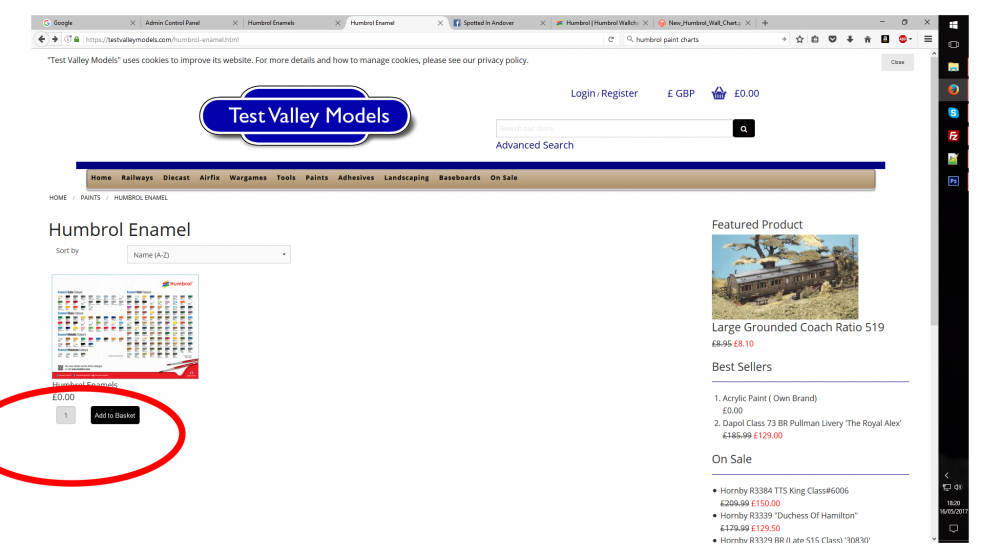
Paypal payments not being received
in Technical Help
Posted
Right at the end of the of the install when I am sending details to paypal