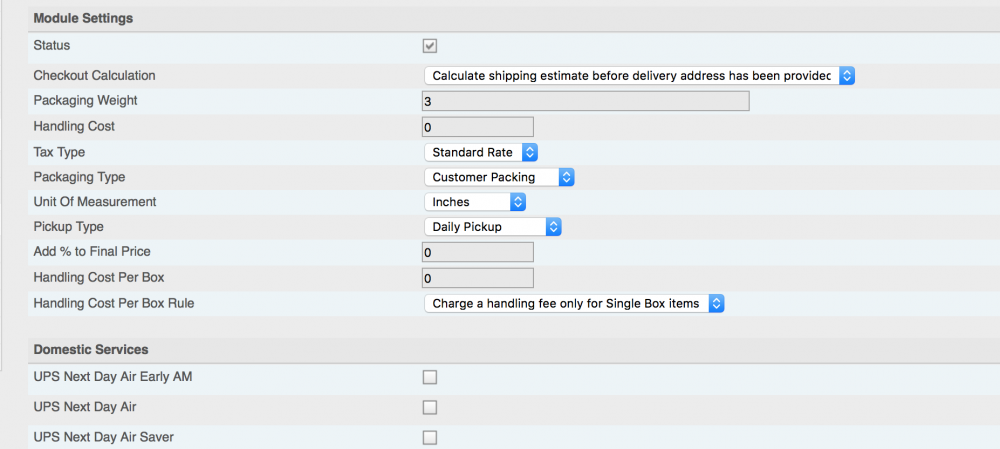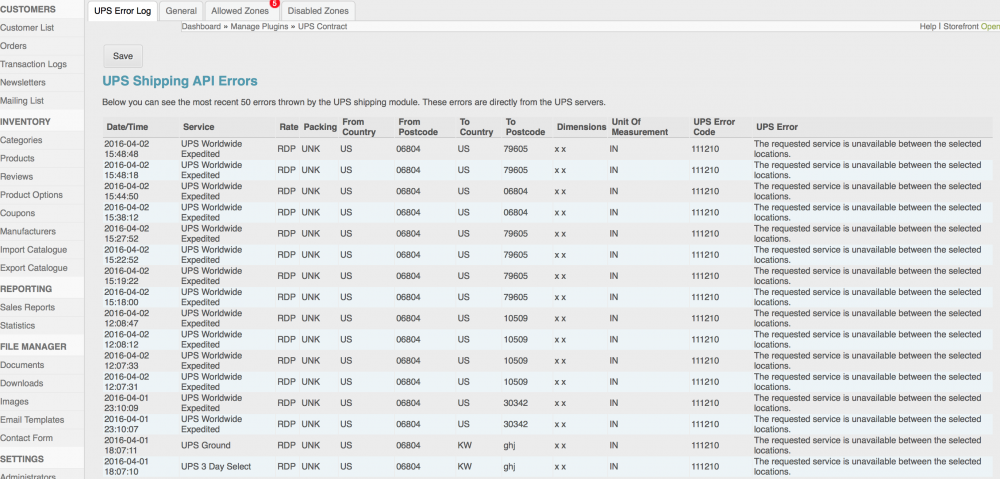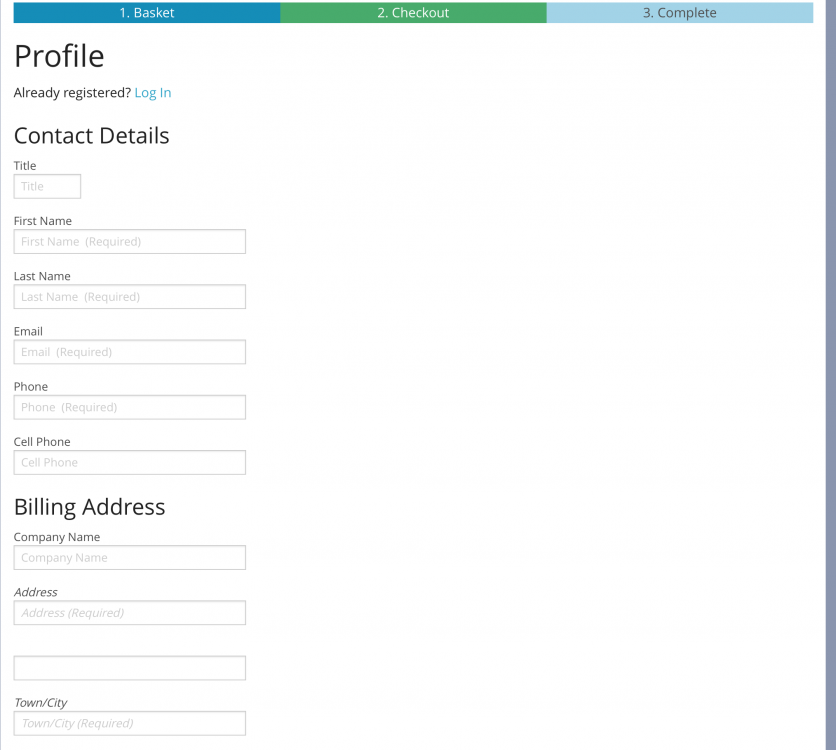jka
Member-
Posts
244 -
Joined
-
Last visited
Everything posted by jka
-
CubeCart Version 6.0.11 PHP Version 5.3.3 MySQL Version 5.1.73
-
I think it is v6.0.11. The most recent one that I upgraded to a month back. Strange, I don't know where to look for the version #
-
I did the repair for the Sessions table and it worked once. Its back to login but nothing happens afterwards. Strange. I have cleared cache, cookies etc on my browser and same issue.
-
This is a strange coincidence. I have the same problem at this end. I have been busy resetting passwords to no avail. Let me try to "Repair" the sessions table.
-
So, should I be logging in as the customer through the StoreFront and not creating it through the Admin Panel? Thanks.
-
I just created an order for a customer through the Admin Panel. The hope was to ask the customer to login and pay via the store. The order shows up when the customer logs in, however no link is visible for him to pay a "pending" order. Is this even possible?
-
Thank you. Got everything done except for "country" which seems to be a challenge. The formatting is not the great with this Foundation Class. Its all or nothing. Once again thanks for your help.
-
Thanks. Awesome found it. I knew you would have the answer. Any guidance on how to make all the fields except the card entry fields as read-only? td width="40">{$LANG.user.name_first}</td> <td><input type="text" name="firstName" value="{$CUSTOMER.first_name}" /></td>
-
Can anyone point me to the code for the Credit Card Form displayed after checkout? (Authorize.net AIM Method). The Text Field entries are too wide and also I would like to force the Name & Billing Address as read-only fields.
-
A good test is always getting feedback from the initial customers to the site. Other than individual nitpicks, one item stood out from most customers or folks that tried the site. Its got to do with the Sales Tax displayed on the Checkout page by default. This confused many of them and wondering why they needed to pay Tax when they lived in TN or GA. The best option will be to not display Tax until during secure checkout. How can this be done? Otherwise a message need to be displayed stating Shipping and Tax will be calculated with actual shipping address during secure checkout.
-
It works. Thanks again.
-
Interesting. Let me try it now.
-
We ship to almost every part of the world. We ship to anywhere that UPS delivers. Is there a easy was to add zones (ALL) ?
-
Go to your skins folder and look for main.php. Then under the <footer> section you can comment out {$SOCIAL_LIST} as well other stuff. Play with it & its awesome. I have so far managed to create a well customized shopping list with CubeCart. Its still a work in progress.
-

[Resolved] Foundation Skin / Estimated Shipping
jka replied to jka's topic in Install & Upgrade Support
Hi, The font size on the admin screen made me miss something very fundamental. There is a drop down choice in the UPS Negotiated rates module (screenshot enclosed). I just selected it and it works now. Apologies for not catching this sooner. -

[Resolved] Foundation Skin / Estimated Shipping
jka replied to jka's topic in Install & Upgrade Support
Thanks. The whole thing is that this get Estimate part is in a "IF ISSET" with the rest of the other stuff. Also I am not sure what value will be displayed for Shipping when the Shipping Method is not specified for this get Estimate, This part needs some work and my guess is that its not going to be a simple Single Value in that box. More or less a similar drop down as in the left of that screen. Not sure if I am saying any of this right with my limited/No tech skills. -

[Resolved] Foundation Skin / Estimated Shipping
jka replied to jka's topic in Install & Upgrade Support
Thats right. This is the same module. It lets you add for a 1 week trial for free. I did get a license key and the developer has made some updates to the code in the last 72hrs based on my request. -

[Resolved] Foundation Skin / Estimated Shipping
jka replied to jka's topic in Install & Upgrade Support
-

[Resolved] Foundation Skin / Estimated Shipping
jka replied to jka's topic in Install & Upgrade Support
Its actually the UPS Error log in the UPS Rates Module. It throws an error every time a call is made to UPS. If one of the methods is not available, it will give an error. (which is common) For example, an UPS-Expedited call is only for International and it will throw an error for UPS Domestic and vice-versa. So for every UPS rates call, there will be a line of error depending on International or Domestic. All of the rates works properly at checkout when the address & zip /State is filled out. Regards, Ken -

[Resolved] Foundation Skin / Estimated Shipping
jka replied to jka's topic in Install & Upgrade Support
BSmither, Any nibbles on why the Shipping call does not bring back UPS rates, whereas in checkout it clearly does. In fact I only have UPS as a shipping mode. Such a great feature & will awesome if it works without Login. -
Thanks BSmither. I managed to get the Cart Image bigger 2x & even tried 3X. Nice. But the Amount still stays tiny. Not sure where to look to make it also 2X.
-
I have almost buttoned up the look and feel of the Foundation skin such as Form etc etc. Most of the changes happens in foundation.css. Here is where I would like some guidance. 1. The cart image on the top is way too small. How many make it bigger? 2. I have attached a screenshot of the checkout form. It looks way to the left. How can I bring the form to the center but still left-justified. 3. Need to Pop-up Terms and Condition, Copyright etc instead of opening in new tab. Attachment enclosed.
-

[Resolved] Foundation Skin / Estimated Shipping
jka replied to jka's topic in Install & Upgrade Support
I added USPS and I can see entries in request log now. But we don't use USPS at all since our shipping weights and boxes are large. -

[Resolved] Foundation Skin / Estimated Shipping
jka replied to jka's topic in Install & Upgrade Support
Yes. It uses the UPS Rates module. -

[Resolved] Foundation Skin / Estimated Shipping
jka replied to jka's topic in Install & Upgrade Support
There is noting in the request log. But I know that it is doing nothing because, under the UPS module logs, there is no activity. This means that Estimated Shipping after punching in country/Zip is doing nothing.