

jka
-
Posts
244 -
Joined
-
Last visited
Posts posted by jka
-
-
Has anyone tried IP address GeoLocation and then pickup the location / zipcode? Its an approximation but this way the cart will not always default to the store zipcode.
-
The UPS Multiship module works perfect for dimensional weight and multiple packages per shipment.
-
Managed to get this both fixed.
For Advanced Search I had to make the size <medium> under box.search.php
-
-
I just "unchecked" that snippet and saved. The problem went away. I can go ahead and just delete it.
-
-
Ah, Bsmither, I should have waited for your wonderful insight as usual before I upgraded a customized site. There was a file with snippet_ and that gibberish code was inside it. Should I just delete it?
Deleting or renaming that snippet was a lost cause. It got created again.
-
Will do now. I just upgraded to the latest version 6.1.12 and it still displays the gibberish on those 2 pages when the items are in the basket.
-
Thats correct. All it says is that "Your basket is empty". (like normal) and the gibberish on the top doesnt appear once the basket is empty.
The gibberish line only appears when there is an item in the basket. It doesnt appear when the basket is empty. I went and noticed further that the bad code did not appear when on the payment "gateway" page.
Its appear on index.php?_a=basket and index.php?_a=confirm when there is items in the basket.
-
Bsmither,
When the cart is empty, the gibberish on the top line doesnt appear.
-
Hello BSmither,
It shows up right on the 1st line of the <body> its almost like a variable=$0 with the variable being gibberish
-
-
So, I went ahead and renamed the skins/template folder and reuploaded the templates folder all over again. So its a brand new templates folder. The same gibberish (same content) shows up on the top of the basket and checkout when products are in it. I recently had to update all my admin files for 6.1.4. Any chance this is db related issue where something is corrupted?
-
I just noticed, you had said "writeable files". Can you please point me in the direction for writeable files for checkout/basket?
-
Al,
I just checked the source files and didnt notice any files being changed or modified. This only happens on the basket page as well as checkout page. Its not on other pages.
-
I also notice this gibberish is at the top of the page when there are products int he basket. When the cart is emptied, the gibberish is not seen.
-
I noticed it this morning. On the checkout page as well as basket I see a line of gibberish all the way at the top. Not sure why and where this is coming from.
I did a view source and this gibberish is ahead of the 1st line of the code.
�f�z+u��j[��H�����j�[j���-jY����z�ږ��,�@-(.�ǭ���*+�&������i�^��k�Ǭ���z�.�Q)����z�ږ珕��y�]jx�zkhʋ�m�$z�h��y�F,�@-+&j�rj�"�p�HK!���LL�m��
<!DOCTYPE html>I went into maintenance, cleared all cache etc into sql cache.
Not sure where this gibberish is generated from but it does not show up on the product pages.
-
Thanks to BSmither, we found the issue with the Admin module. Went ahead and re-uploaded the admin files. Seems like the upgrade via the admin front end didnt fully update the admin files.
-
So I added
GLOBALS['debug']->debugMessage('The HOOK_TAB '.' '.$GLOBALS['hook_tab_content'].'.');
under products.index.inc.php
This is the result .. It just returns Array
Debug Messages:
[0] The HOOK_TAB Array. -
Hello BSmither,
There is nothing in the error_log. 'We' refers to the developers at SFWS.
-
BSmither et-all,
We are trying to trouble-shoot a newly added plugin. We verified ...
1. the plugin is enabled
2. the hooks are enabled.
3. the db table also show the hooks_name set to '1'However the hooks functionality is not working. Any guidance to debug the hook whether it is loading and add debug messages? This is in the admin/product screen.
Thanks.
-
They (SFWS) have been wonderful with helping troubleshoot the issue. Thanks.
-
Al,
A dumb question and probably its obvious. How do we upgrade from Manage Extensions for this module?
-
Here it is attached.

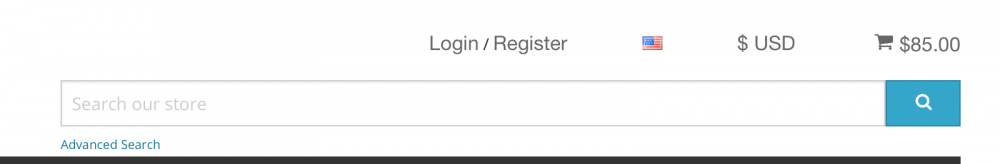
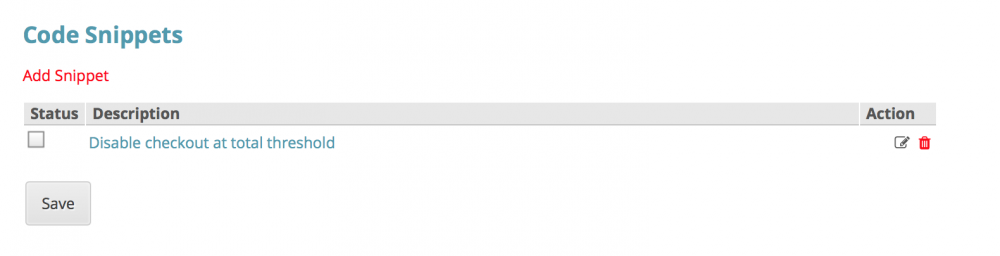
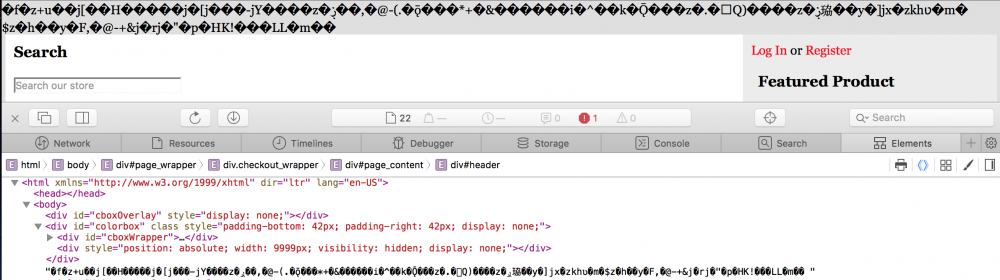
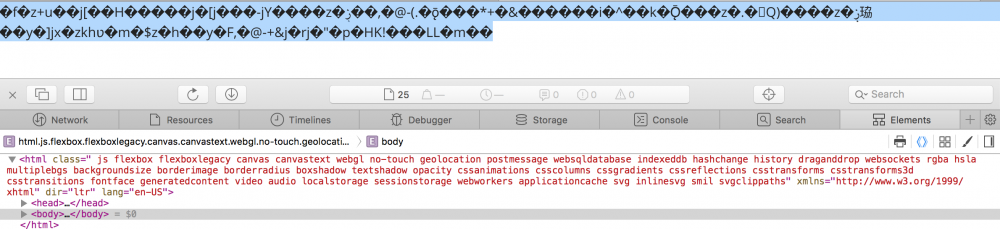

USPS Module Rates Used
in Technical Help
Posted
Claudia, If you have any issues with that module, will be happy to help. There are a couple of steps such as you would need a UPS contract account, API key etc.
Otherwise its very straight-forward, you will notice a tab shows on the Products page, here you can describe how many boxes, dimensions etc.
We have products that are 50lbs as well as 300lbs, this module has so far calculated the shipping costs 100% accurately.